Diesel HDTV is a well-known IPTV service provider that offers a decent number of channels for an economical price and all the essential features needed to make your streaming easier as well as enjoyable. With its subscription, you’ll be given access to 3,000+ live TV channels in various categories, including movies and sports content. The IPTV has no IP location lock and can be accessed from any part of the world.
Key Features of Diesel HDTV
| Offers multiple connections | Electronic Program Guide (EPG) support |
| Instant activation | 24/7/360 support service |
| Provides setup guide for each device | No contracts |
Why Choose Diesel HDTV?
The IPTV is available worldwide at an unbeatable price. Also, it is never less on feature offerings and allows access to more than one device. It is convenient to use and has more than one accessing method for each device. It can be set up instantly on its supported devices using the guidelines available on their website. On the whole, the IPTV is user-friendly, and there is nothing wrong with choosing it.
Is Diesel HDTV Safe to Use?
We can’t conclude whether Diesel IPTV is legal or not. It is because we aren’t sure whether they have copyrights for the channels and content they offer. Also, there are chances for threats to your online safety in various ways. The easiest way to stream the IPTV without getting into any trouble is to set up strong VPNs like ExpressVPN or NordVPN before streaming.
Cost of Diesel HDTV
The IPTV offers subscription plans in varied price ranges depending upon the number of connections you opt for. They are:
| Plan | Cost |
| 1 month | $5 for 1 connection $10 for 2 connections $15 for 3 connections |
| 3 months | $45 for 3 connections |
How to Subscribe to Diesel HDTV?
To access the IPTV’s channels, you need a subscription to any of its plans. Below is the methodology to subscribe.
[1] Visit the official website of Diesel HDTV and scroll down till you reach the subscription plans section on the home page.
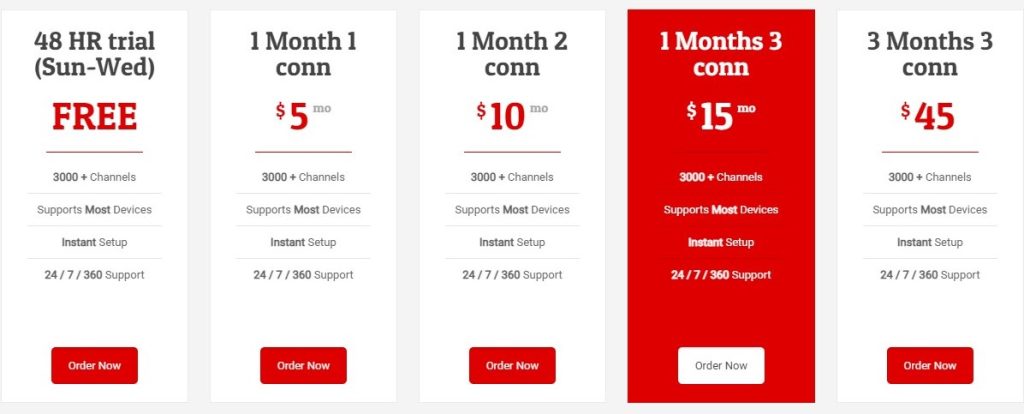
[2] Choose any plan and click Order Now button below it.
[3] On the next page, enter your Name, User name, or Mac Address & Email Address, and choose the number of connections you need.
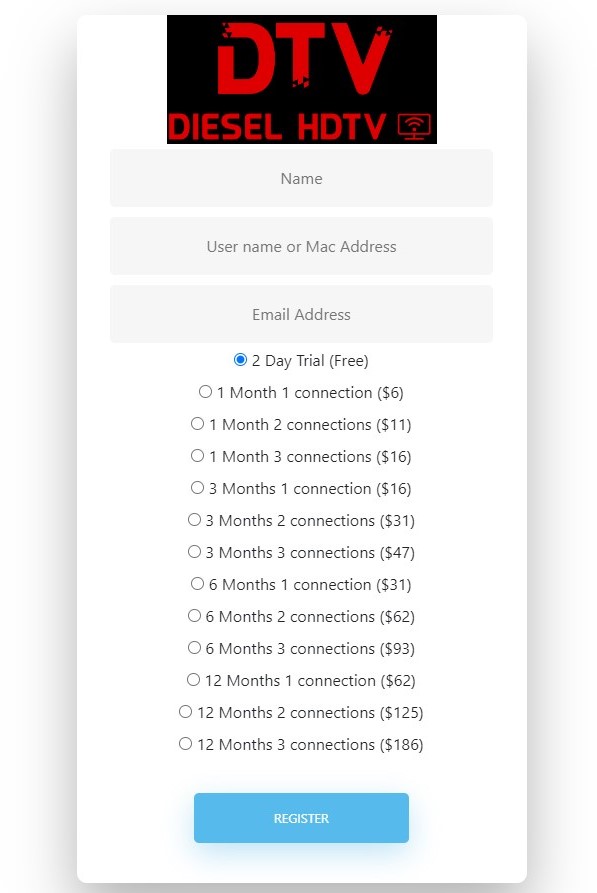
[4] Click Register and select the Pay button on the next page.
[5] You’ll reach the Payment Portal page. Choose your payment method from PayPal, credit or debit card, and pay for the chosen plan by following the on-screen instructions.
[6] After successful payment, you’ll receive the M3U URL and login credentials of the IPTV through the mail.
Compatible Streaming Devices to Access Diesel HDTV
The IPTV can be accessed using its M3U playlist as well as its application after subscribing. Thus it supports the following streaming devices.
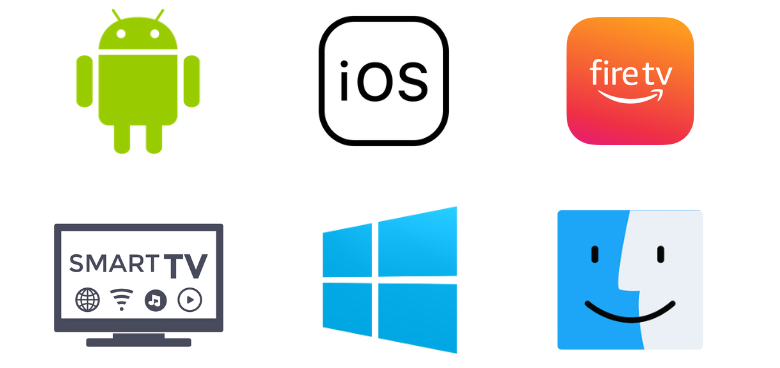
How to Watch Diesel HDTV on Smartphones & TV
As already mentioned, Diesel HDTV can be accessed on Smartphones and TV running Android as well as iOS OS. Doing it is even more simple when you use an IPTV player that’s available on both devices’ application stores.
[1] Open your Android device (TV or smartphone) or iOS device (iPhone/iPad) with an internet connection.
[2] Then launch the Google Play Store app on Android or App Store on your iOS device.
[3] Using the Search bar, search for Opus IPTV player.
[4] Tap the Install or Get button to install the app on your respective device.
[5] Then select the Open option and enter into the Opus IPTV player app.
[6] Click on Add Playlist option and enter the M3U URL of Diesel HDTV.
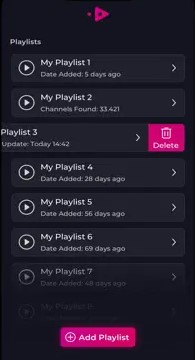
[7] Now the playlist will load and bring you the IPTV’s playlist. You can select and enjoy any channel within the playlist.
How to Access Diesel HDTV on PCs
It is possible to watch the Diesel HDTV content on its website. The process is as easy as pie, and to do so,
[1] Launch a web browser on your Windows or Mac PC.
[2] Go to the official website of Diesel HDTV and click the Login option on the top.
[3] On the next page, enter the Username and Password of Diesel HDTV in the required boxes.
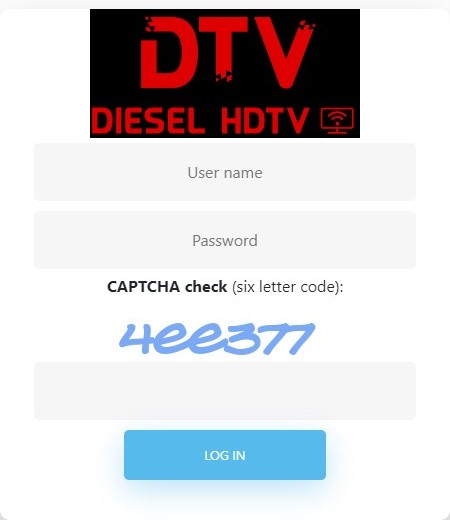
[4] Then enter the displayed captcha and click Login.
[5] By doing so, all the channels of the IPTV will be available now on your PC. Surf through the library and select your favorite content for watching.
How to Install Diesel HDTV on Firestick
As known, Diesel HDTV offers a standalone app that can be installed using its APK file. Installing this IPTV file using Downloader is the easiest way to watch the IPTV on your Firestick device, and the following steps are involved in this process.
[1] First of all, visit the official website of Diesel HDTV and click the Set up Guide option at the top.
[2] Click on Firesticks And Android drop-down and note down the given link address and code.
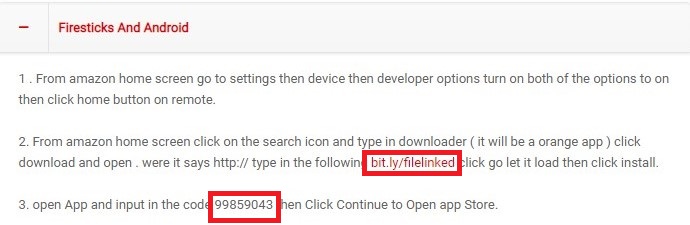
[3] Then turn on your Firestick device with an internet supply.
[4] Select the Search icon on the Home page and type Downloader.
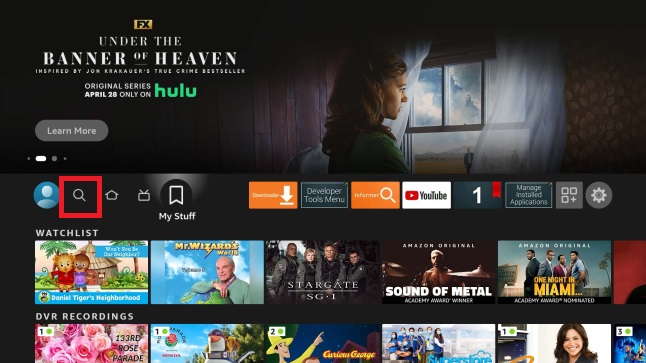
[5] Search and locate the app from the search results and click the Download button to install it.
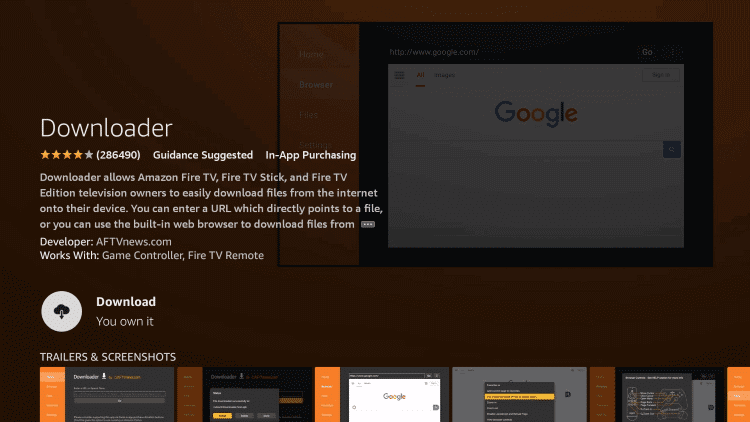
[6] Then move to the Home page again and select the Settings option.
[7] Select My Fire TV tile > Developer Options > Install Unknown Apps options sequentially.

[8] A list of apps will appear now. Select and turn on Downloader to allow third-party apps installation on Firestick.
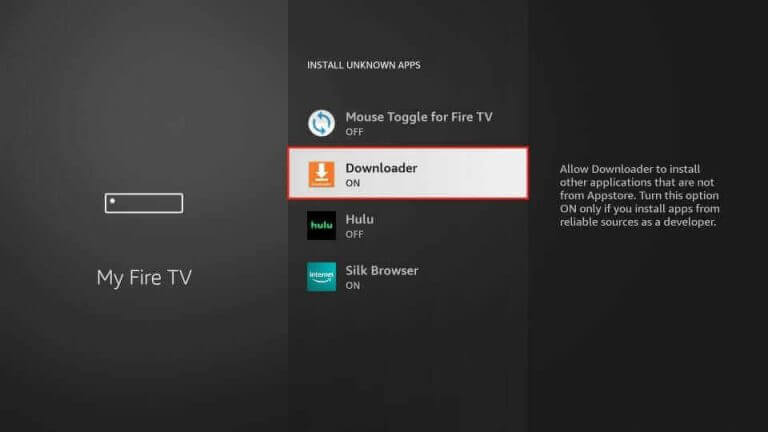
[9] Now again, go to Firestick’s Home and launch Downloader.
[10] Select the Browser option from the left pane and enter the noted link address.
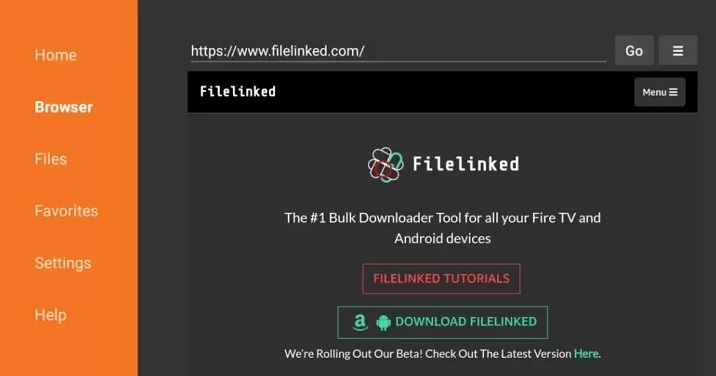
[11] Click Go and load the Download Filelinked option.

[12] Select it, and after a few seconds, enter the previously noted code within the Enter Code! box of Filelinked.
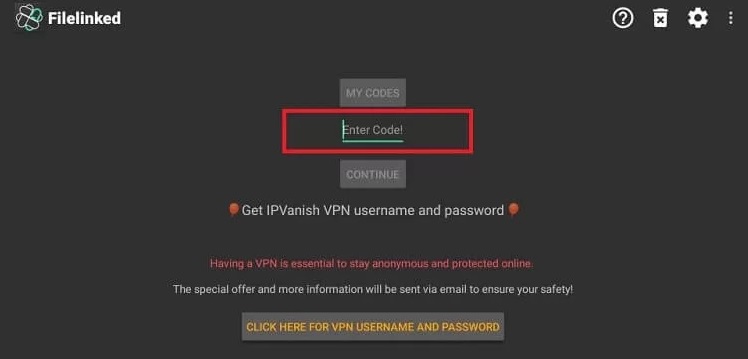
[13] The Diesel HDTV app will start downloading now. It will be installed once you select the Install option.
[14] Later, launch the installed app and watch any content you like.
Channel List
The following list will showcase the most sought channels of Diesel HDTV.

Customer Support
The IPTV offers 24/7/360 customer support through phone calls and an online contact form. Their contact number and form are available on their website itself. Contact them by phone between 11 am and 1 pm regarding any issues related to your IPTV to get guidance for sorting it out.
Our Opinion
Honestly speaking, you can go for Diesel HDTV if you are a person who is looking for a clean streaming experience than numbers. The IPTV is available at a very cheaper price and offers multiple connections as well. But it doesn’t have a dedicated VOD library. It can be accessed on a variety of devices in different methods, so get the IPTV if you are satisfied with its service after taking its 48 hours free trial. If not, then opt for Primetime Hosting, Ghost IPTV, and 1st Class IPTV.