Cyprus IPTV holds a stupendous collection of channels and VOD content. Within this IPTV, you can get more than 10,000 TV channels and 25,000+ VOD content, including the newest films and series. All these IPTV holdings are available for streaming in HD, FHD, and 4K quality. Cyprus IPTV is preferred for providing a variety of subscription plans with multiple connections and its ability to work on diverse streaming devices.
Key Features of Cyprus IPTV
| Vast channel and VOD library | 24/7 non-stop streaming |
| It has 4K channels and VOD content | Offers a 24-hour free trial |
| Offers multiple connections | VPN friendly |
Why IPTV?
We all are aware of the impact IPTVs have made in recent times. They are the sole cord-cutting options and offer more live channels at an affordable cost compared to costly cable/satellite services. You can get VOD content along with TV channels. Moreover, you’ll be benefitted from various impressive features like multiple connections and devices support, simultaneous streaming, etc., for a single subscription price.
How Safe is IPTV?
We cannot declare IPTV as legal and safe completely. You are always prone to legal actions and ISP blocking as you are streaming copyrighted content with IPTVs. Also, there are chances of data tracking, virus attack, and device hacking during IPTV access because not all IPTV providers are genuine. So the only way to access IPTV and at the same time escape from all these complications is by using a VPN. We recommend some sturdy VPNs like NordVPN or ExpressVPN.
Subscription Packs of Cyprus IPTV
This IPTV offers subscription packages with multiple connections whose cost varies depending on the number of connections and duration. They are:
| Duration | 1 Connection Cost | 2 Connection Cost |
| 1 month | 14€ | 25€ |
| 3 months | 30€ | 50€ |
| 6 months | 50€ | 80€ |
| 12 months | 70€ | 120€ |
Subscription Process of Cyprus IPTV
To get any of Cyprus IPTV’s plans,
[1] Visit the official website of Cyprus IPTV and scroll down on its Home page.
[2] Then reach the Subscription Packs section and choose the package of your choice.
[3] Then select your payment source below the chosen plan from Credit Card and Crypto Payments.
[4] On the following page, enter your Name, email address, and message, and click Send Request.
[5] Then follow the instruction you receive through email and complete the payment process.
[6] After completion of the payment process, you will receive the login information of Cyprus IPTV via your registered email.
Compatible Devices of Cyprus IPTV
This IPTV is cross-platform supported and is accessible on the following list of devices.

How to Access Cyprus IPTV on Android
Start accessing Cyprus IPTV after installing an IPTV player on your Android mobile/tablet by following the below steps.
[1] Open the Google Play Store application and tap its Search bar.
[2] Type and search for Master IPTV Player or click here.
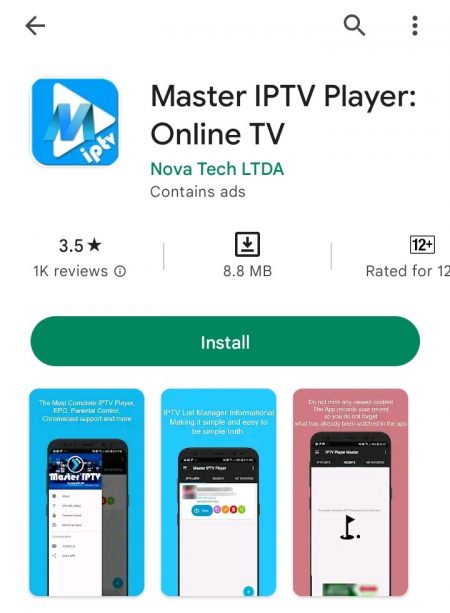
[3] Then click Install to download the app after locating it.
[4] After downloading, click Open and enter the Master IPTV Player app.
[5] Then select the (+) icon and input the M3U URL of Cyprus IPTV.
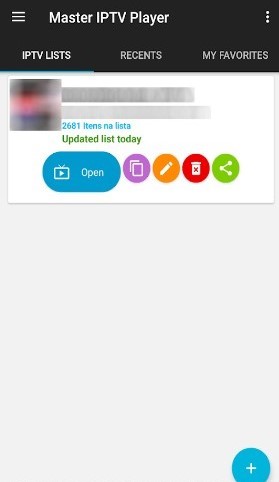
[6] Now tap Add and wait for a few seconds.
The IPTV playlist will load now. You can enter it and choose any channel to stream.
How to Stream Cyprus IPTV on Samsung, LG & Android Smart TVs
Samsung, LG & Android Smart TVs use separate OS and have their respective application stores. But all they have in common is the Smart IPTV app on their app stores which helps stream Cyprus IPTV. To do so,
[1] Turn on your Samsung or LG, or Android Smart TV and connect it to the internet.
[2] As a next step, open the
- Google Play Store application on your Android Smart TV or
- Smart Hub app on your Samsung Smart TV or
- LG Content store on your LG Smart TV
[3] Search for the Smart IPTV player within your TV’s app store and install it.
[4] Then launch the Smart IPTV app and note down the displaying MAC address.
[5] Then visit the activation website of Smart IPTV from the browser of any device and select My List.
[6] Input the MAC address you have noted down in the MAC box.
[7] Also, choose your Cyprus playlist file by clicking the Choose File option.
[8] Finally, tap Send.
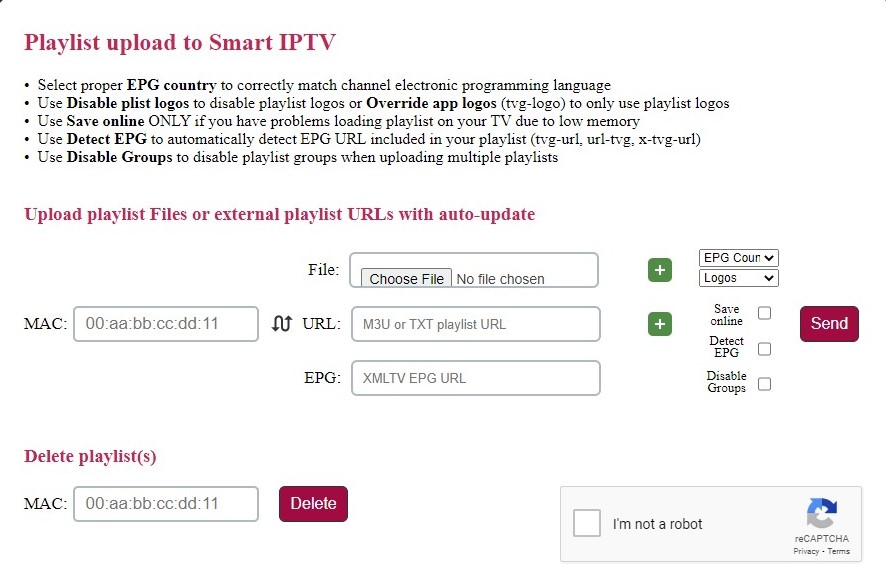
[9] If you restart the Smart IPTV app on your Smart TV, you can watch all the channels of the IPTV on a big screen.
How to Access Cyprus IPTV on Firestick
Accessing Cytprus IPTV on Firestick is simple with the help of an IPTV player. So let’s install an IPTV player first from Amazon App Store using the below steps.
[1] Connect the internet to your Firestick device and open its Home page.
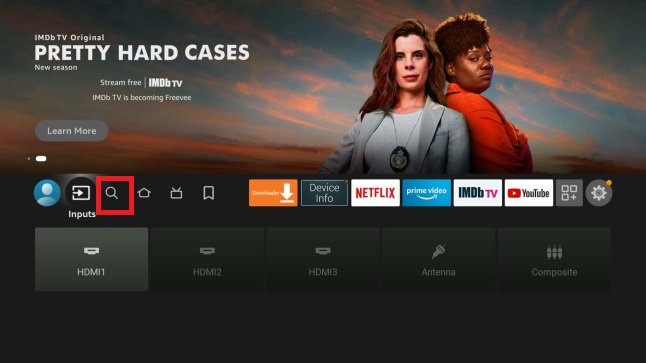
[2] Then choose the Search icon and search for All IPTV Player using it.
[3] Once located, click Download and install the app.
[4] Then click Open and enter the app.
[5] Within the app, fill up the Username and Password boxes with the credentials of Cyprus IPTV and click Add User button.
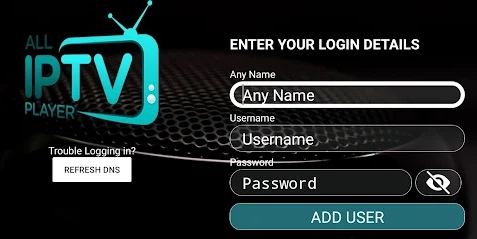
[6] By doing so, you can get a Cyprus IPTV playlist. Surf within the playlist and select your favorite channel for watching it.
How to Stream Cyprus IPTV on MAG
To stream Cyprus IPTV on your MAG box, connect a TV screen and give an internet connection to it. Then,
[1] Open the Settings option.

[2] Enter into System settings and choose the Servers menu within it.
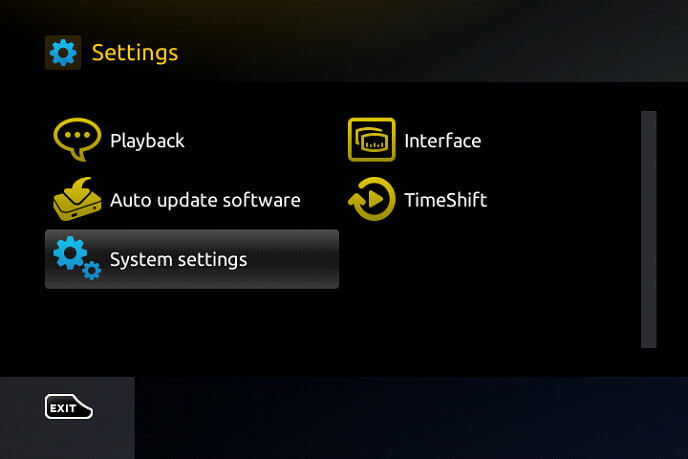
[3] Now select the Portals option and give a name in the Portal 1 name box as Cyprus IPTV.
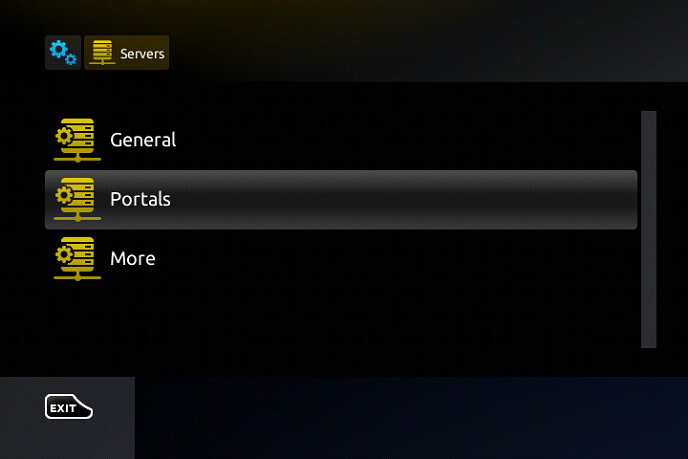
[4] Then enter the M3U URL of Cyprus IPTV in the Portal 1 URL box and click Send.
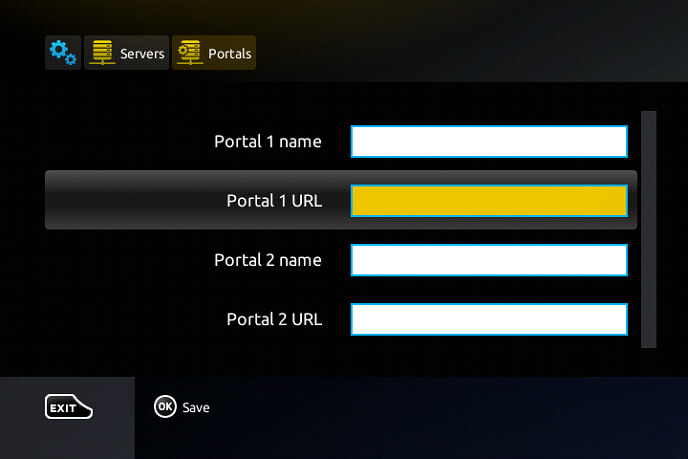
[5] Now your MAG box will restart automatically. When it is back, you can have the IPTV channels.
How to Watch Cyprus IPTV on Enigma2
Follow the below steps and learn how to watch Cyprus IPTV on Enigma2 devices.
[1] First, select the Settings option of your Enigma2.
[2] Then choose the Setup option.
[3] Now select System Network> Setup Adapter > Settings options one by one.
[4] You’ll have an IP address displayed on the screen; Take note of it.
[5] Then download the PuTTY software from its official website and install it.
[6] Launch PuTTY software and enter the noted IP address.
[7] Then click Telnet > Open options.
[8] Type root in the login area of the PuTTY black screen.
[9] To proceed, press the Enter key.
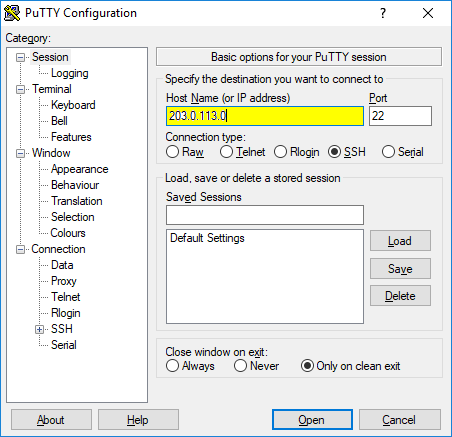
[10] In the URL area, enter Cyprus IPTV’s URL and click Reboot > Enter.
[11] The Enigma2 device will restart and load your IPTV channels.
How to Access Cyprus IPTV on a PC
With the help of the VLC media player, you can access Cyprus IPTV on Windows as well as Mac PC. So download the VLC media player file from its website and install it. Then,
[1] Get into the VLC media player app.
[2] Choose the Media tab at the top of the Home page.
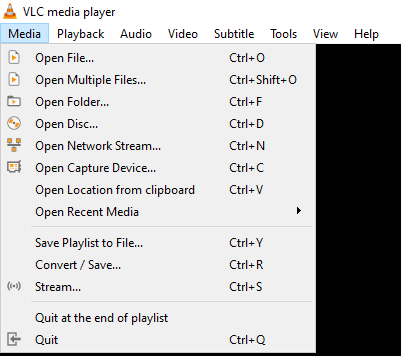
[3] In the drop-down menu, select Open Network Stream.
[4] Now you’ll reach the Network URL field.
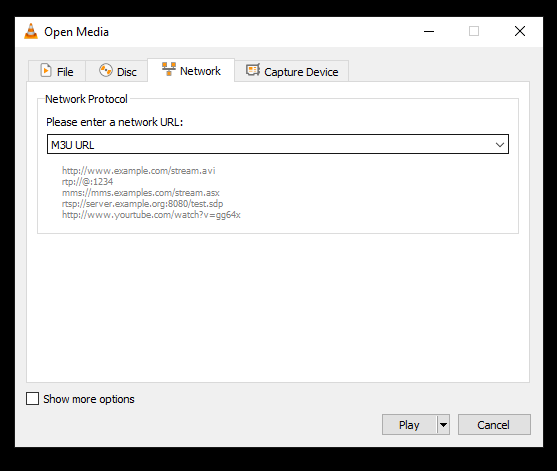
[5] Enter the M3U URL of Cyprus IPTV in the URL field and hit the Play button below to enjoy the IPTV’s channels.
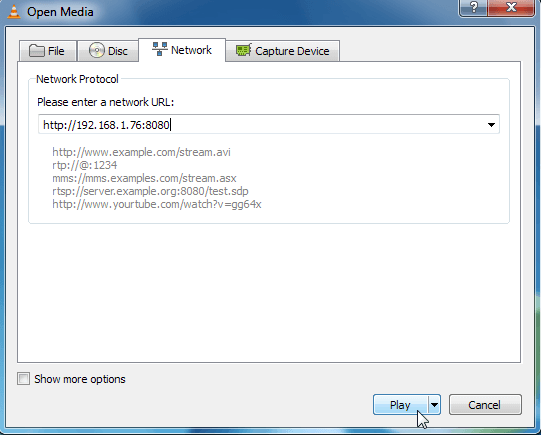
How to Stream Cyprus IPTV on Kodi
Cyprus IPTV is one of the few IPTV services that work on Kodi devices. To start the streaming process,
[1] Install and launch the Kodi app.
[2] Click on the Enter add-on browser after selecting the TV option on the left panel.
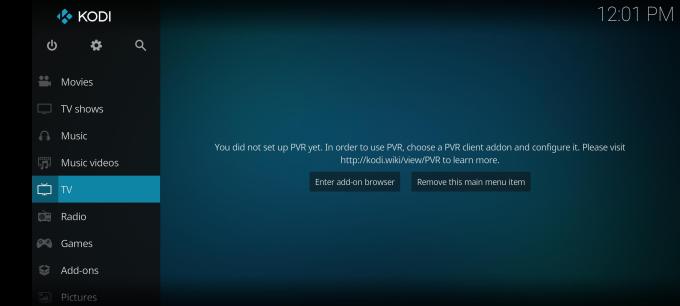
[3] Select the PVR IPTV Simple Client add-on.
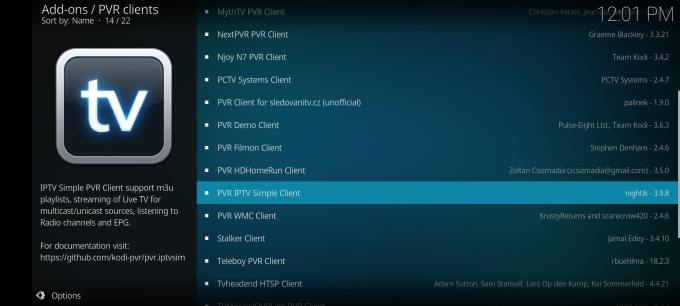
[4] Then hit the Configure option.
[5] Then choose the General option and set its Location as Remote Path (Internet Address) from the drop-down box.

[6] After setting it, click the OK option.
[7] Now select the M3U Play List URL option and enter the M3U URL of Cyprus IPTV.
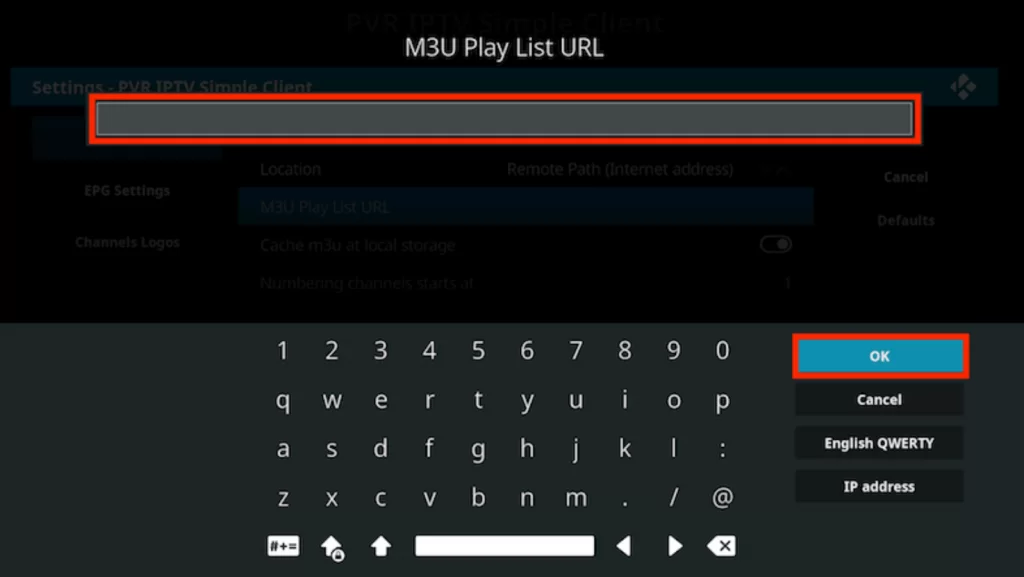
[8] Then click on the OK option and select the Enable option below.

[9] Finally, select the Channels option to load and stream your favorite IPTV channels.

How to Watch Cyprus IPTV on Formuler
Watching Cyprus IPTV on your Formuler device will fetch you the advantage of recording any channels you watch. To do it,
[1] Turn on your Formuler device and open the MYTV Online app.

[2] Then click the Edit service > Edit options.
[3] Give the service nickname, Cyprus TV, and click the MAG URL box.
[4] Enter the M3U URL of Cyprus IPTV and tap the OK button.
[5] Now you can watch any channels on the IPTV and also record and rewatch them later.
Channel List
The IPTV carries 10,000+ live TV channels, including top international channels and regional channels from different countries. These TV channels are of different categories like general and kids’ entertainment, music, devotion, sports, news, comedy, movies, etc.,
Customer Assistance
You can write up any issues or concerns regarding IPTV through the online contact form on their website and email. You’ll get a quick response to your issue within two business days. If not, then try basic troubleshooting or change your streaming device.
Our Verdict
Let’s wind up with the fact that Cyprus IPTV is one such IPTV provider that you might be looking for with all the world-class channels and quality VOD content. Its catchy features, responsive customer support, and top-notch streaming quality make it an inevitable choice. So we suggest this IPTV wholeheartedly. You also have similar best choices like Snap IPTV, 6IPTV, and IPTV Tune.