| Website | https://cobra-iptv.info/ |
| No. of Channels | 22,000 |
| On-demand Collection | 118,000 Movies & TV Shows |
| Streaming Quality | 4K/Full HD/HD & SD Channels |
| No. of Connections | 1 |
| Customer Support | Live Chat, WhatsApp and Telegram |
| Basic Price | $15 |
| Formats Offered | M3U and Xtream Codes API |
| Status | Working |
Cobra IPTV is a premium IPTV service provider that offers more than 22,000 live TV channels from different regions. It covers an expanded library of the latest movies and TV shows. This service lets you watch the live TV channel and your favorite VOD simultaneously using the multi-screen feature. They offer their playlist in the M3U link and Xtream Codes API format. Hence, you can use any external player to access the Cobra IPTV content on compatible devices.
Key Features
| Supports Anti-freeze technology | It has EPG support |
| Ensures 99.9% server uptime | Includes Multi-screen feature |
| Offer a unique Catch-up feature | Gives 24/7 effective customer support |
Why Choose Cobra IPTV?
Cobra IPTV is one of the best IPTV providers to rely on, with many built-in feature sets. It is also the better option to replace the expensive cable TV subscription. Further, it lets you stream your favorite shows seamlessly anywhere and anytime with 99% server uptime.
Why need a VPN while Watching Cobra IPTV?
IPTV providers are always prone to legality issues since they are known for streaming copyrighted content without the proper license. In most countries, streaming copyrighted content is against the law, and you may end up facing legal issues while watching that content. So, it is advisable to use a VPN service on your device to safeguard your privacy.
VPN also helps you access providers that are geo-restricted in your country. Since the internet is flooded with many VPNs, we recommend using NordVPN while streaming IPTV content via a media player. Currently, NordVPN offers a 67% discount + 3 months free for all subscribers.

Pricing
Cobra IPTV is a premium IPTV and supports recurring payments, and you will get no refunds when canceling the subscription.
| Plan Duration | Price |
|---|---|
| 1 Month | $15.00 |
| 3 Months | $30.00 |
| 6 Months | $45.00 |
| 1 Year | $80.00 |
Sign Up Process of Cobra IPTV
1. Visit Cobra IPTV’s official website from any browser on your Smartphone or PC.
2. Scroll down to view the available plans and select the Buy Now option on your preferred plan.
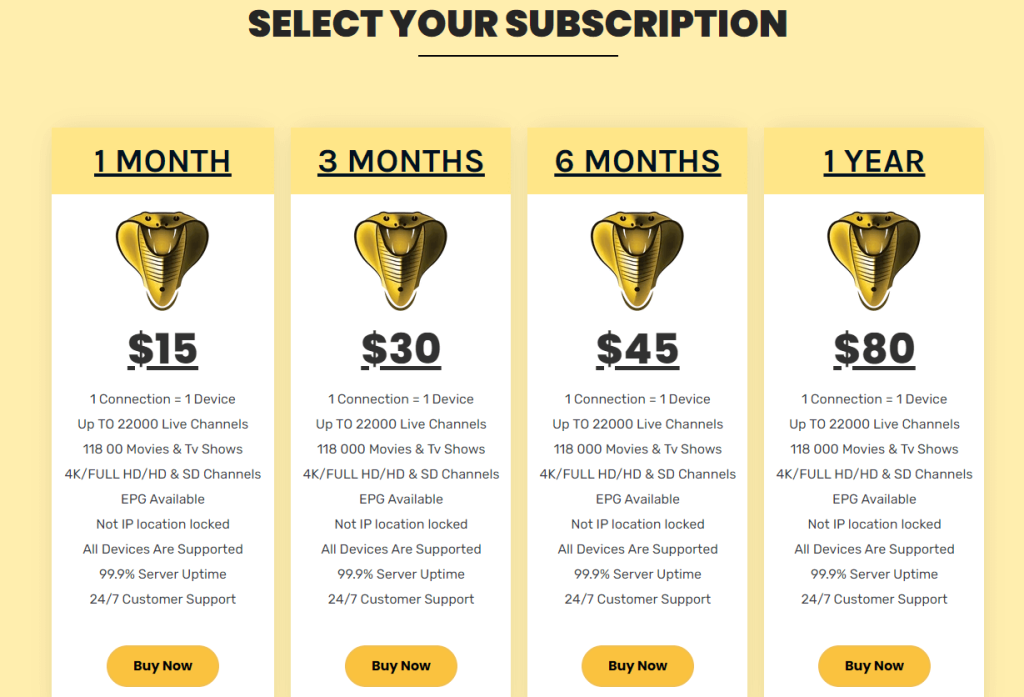
3. Review the plans, enter the Billing Details, and tap Place order.
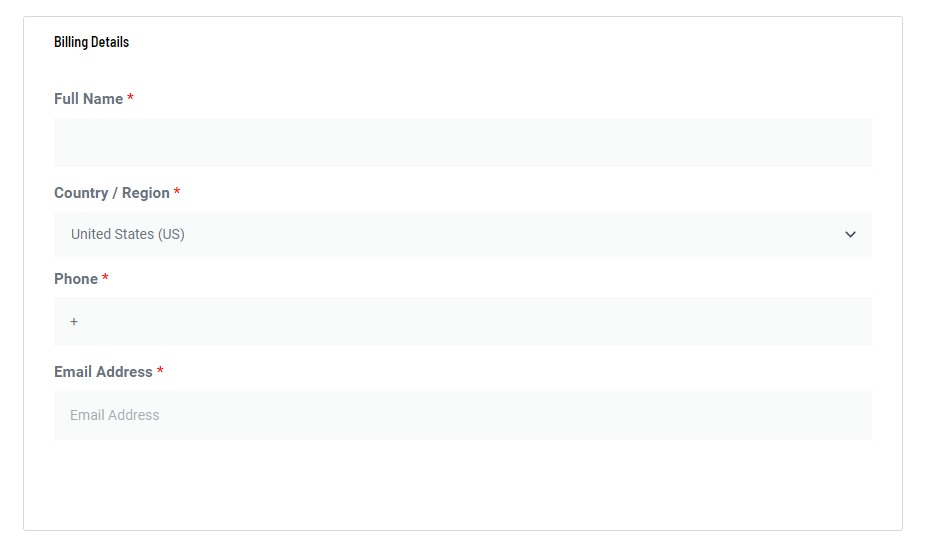
4. Choose your preferred payment option and complete the purchase.
Once done, you will get the login credentials via the registered Email, WhatsApp, or Chat.
How to Stream Cobra IPTV on Android Device
You can download and use the IPTV Smarters Pro app on your Android devices, as recommended by this service, to access its playlist.
1. Go to Settings on your device and choose Privacy Settings.
2. Tap Special Permissions and choose Install unknown apps.
3. Enable the option for the Google Chrome app to let it download apps from unknown sources.
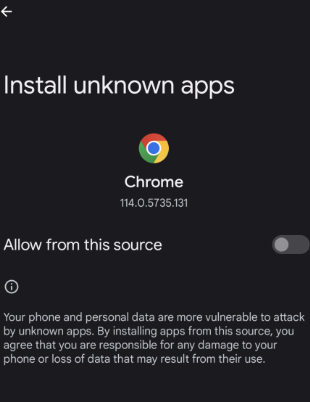
4. Launch Google Chrome on your Android device and download the IPTV Smarters Pro APK from its official website.
5. Open the downloaded file from your device’s internal storage and install the app.
6. Open the app and choose Login with Xtream Codes API.
7. Enter the login details and tap ADD USER.
8. Choose the Live, Movies, or Series tab and stream your desired content on your big screen.
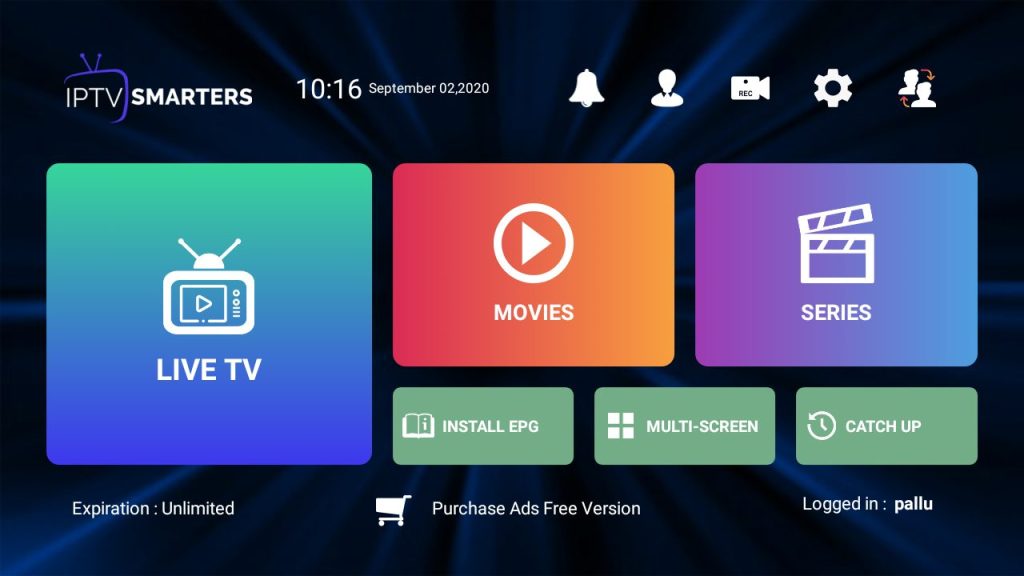
How to Watch Cobra IPTV on Smart TV
To watch this provider’s content on your Smart TV, you can install and use the Set IPTV app. You can get this IPTV player app from the official app stores on your Smart TVs, such as Android, LG, and Samsung TVs.
1. Launch the official app store on your Smart TV.
- Android TV – Play Store
- LG TV – LG Content Store
- Samsung TV – Smart Hub
2. Open the app and note the MAC Address on the screen.
3. Send this MAC Address to the Cobra IPTV support team via WhatsApp, Email, or Live Chat. They will upload the playlist to your app.
4. After some time, restart your Smart TV and launch the Set IPTV app.
You can see the Cobra IPTV playlist uploaded to the app and ready to stream the content. Remember that the Set IPTV is free for 7 days, and you have to purchase their lifetime plan for €15.68 to continue using the player and stream your provider content. Other than Set IPTV, you can use Net IPTV or Smart IPTV on your TV to add this provider playlist.
How to Access Cobra IPTV on Firestick
You can use the IPTV Smarters Pro player on Firestick using the Downloader app to access this provider playlist.
1. Switch on your Firestick device and locate the home screen.
2. Click the Search option and enter Downloader on the search bar.
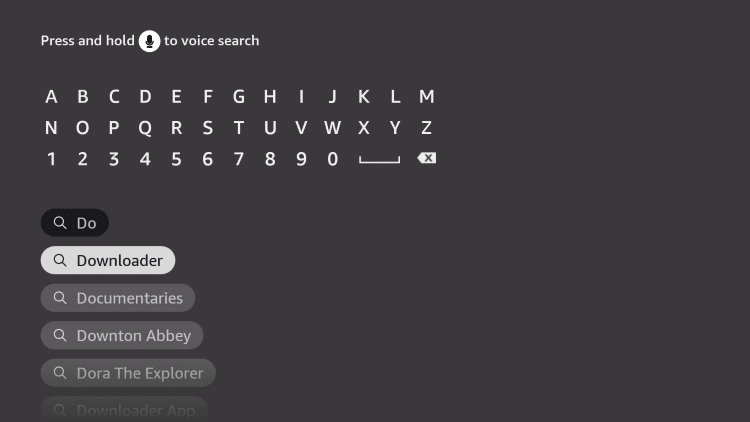
3. Select the Downloader app from the search results and click Download.
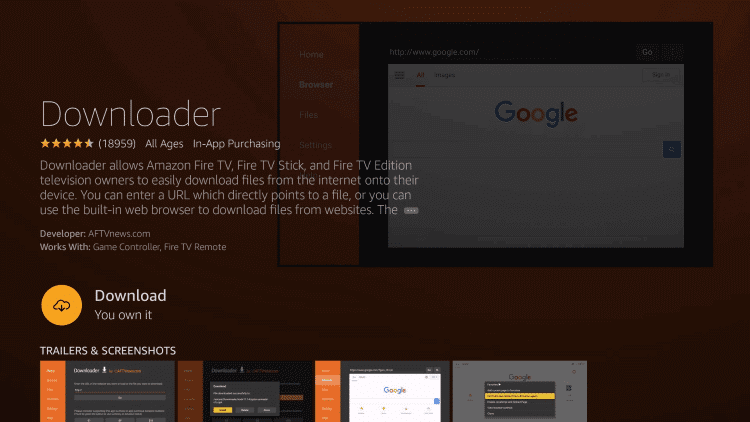
4. The app will be installed on your Firestick and return to the home screen.
5. Select Settings and click on My Fire TV.
6. Click on Developer Options and select Install unknown apps.
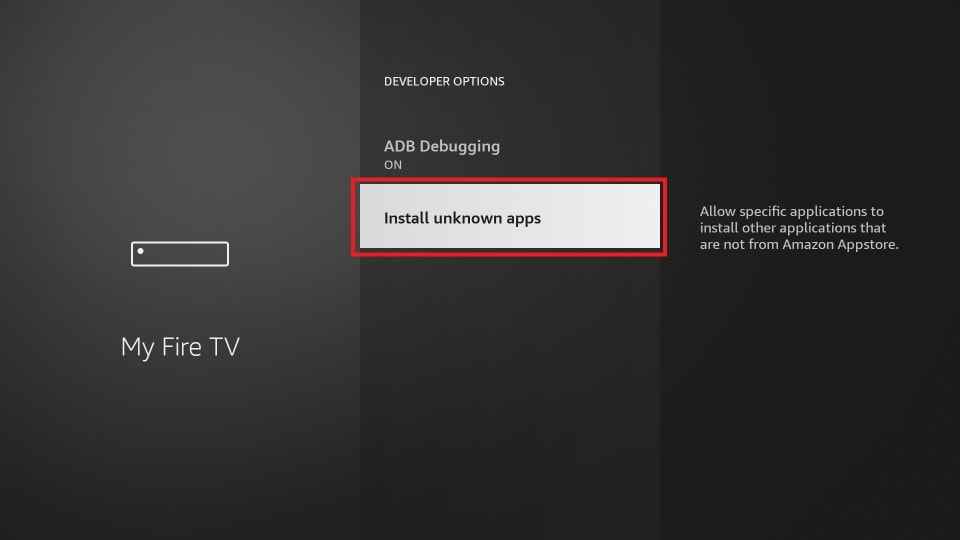
7. Choose Downloader and enable it to install apps from unknown sources.
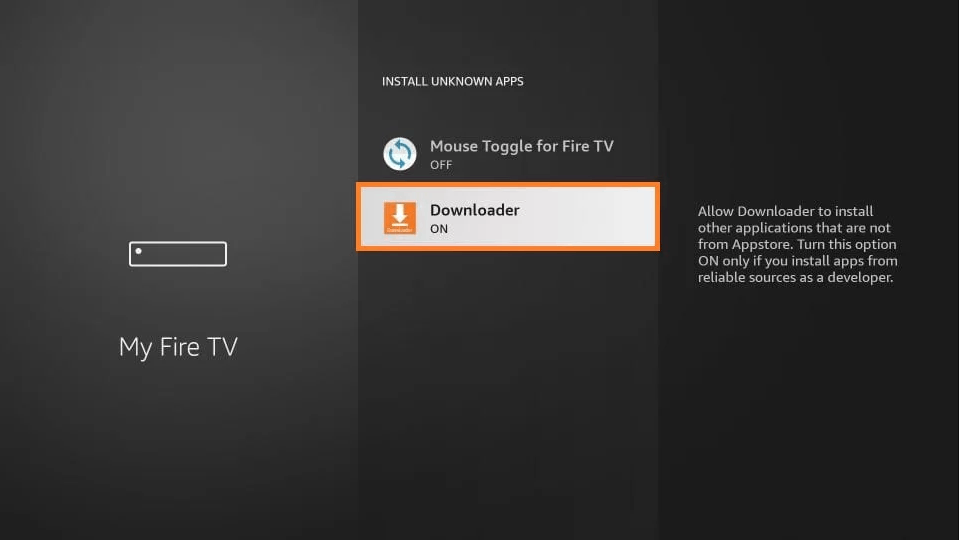
8. Open the Downloader app and type the IPTV Smarters Pro APK URL on the URL box.
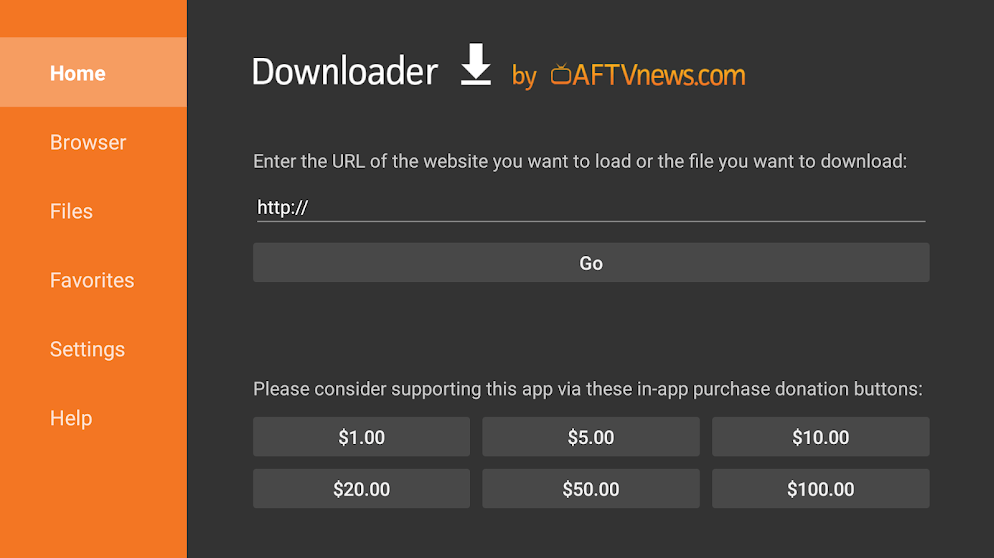
9. Click Go, and the APK file will be downloaded on your Firestick.
10. Select Install to install the app on your device and open the IPTV app.
11. Choose Login with Xtream Codes API and enter the login details offered by this provider.
12. Once the playlist is loaded, you can stream your favorite live TV channel or on-demand content on your big screen. If you wish, you can use the Tivimate IPTV player as an alternative option to IPTV Smarters Pro on your Firestick device.
How to Stream Cobra IPTV on Windows PC and Mac
To watch Cobra IPTV content on your Windows or Mac PC, you can install and use the IPTV Smarters Pro app.
1. Visit the IPTV Smarters Pro official website from a web browser on your PC.
2. Go to the Downloads tab and download the player app on your PC.
3. Open the IPTV Smarters Pro app on your PC and log in with the credentials provided by Cobra IPTV.
4. Stream the content after the playlist gets loaded on your PC.
How to Watch Cobra IPTV on Apple Devices
You can prefer using the IPTV Smarters Pro’s app Smarters Player Lite on your Apple device to access this IPTV provider’s playlist.
1. Head to the App Store on your Apple device and search for the Smarters Player Lite.
2. Select the Smarters Player Lite app from suggestions and click the Get button to install the player on your device.
3. Open the Smarters Player Lite app on your Apple device and tap Login with Xtream Codes API.
4. Input the Username, Password, and URL provided by the Cobra IPTV upon subscription.
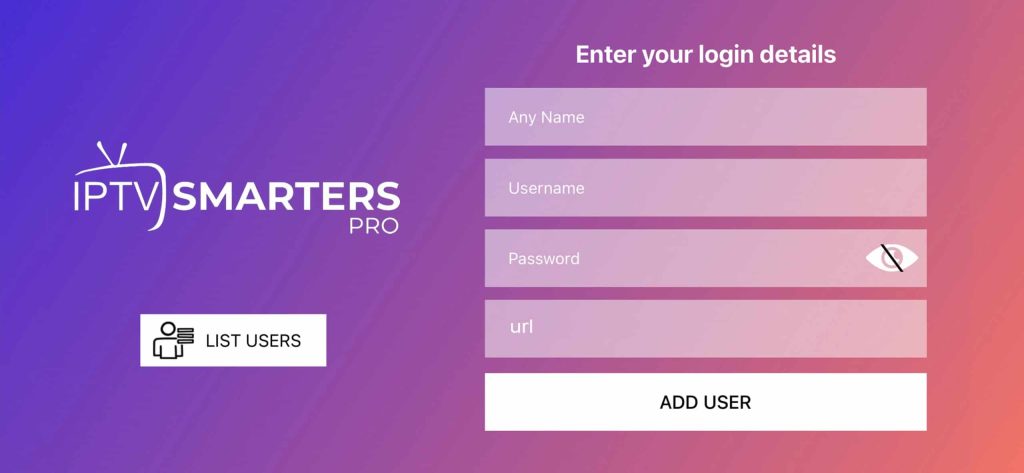
5. Tap ADD USER to upload the playlist on the player.
That’s it! Choose your desired content and stream it on your device.
How to Access Cobra IPTV Playlist on MAG
1. Go to the Network Settings on your MAG device to find the MAC Address.
2. Use the available contact options from the Cobra IPTV website to send the MAC Address to their support team.
3. If you are already a subscriber, you will receive the portal link after certain queries. If you did not subscribe to Cobra IPTV, complete the payment to receive the portal link for your MAG device.
4. Now, return back to the Settings menu on your MAG device and choose System Settings.
5. Tap on Servers and select Portals.
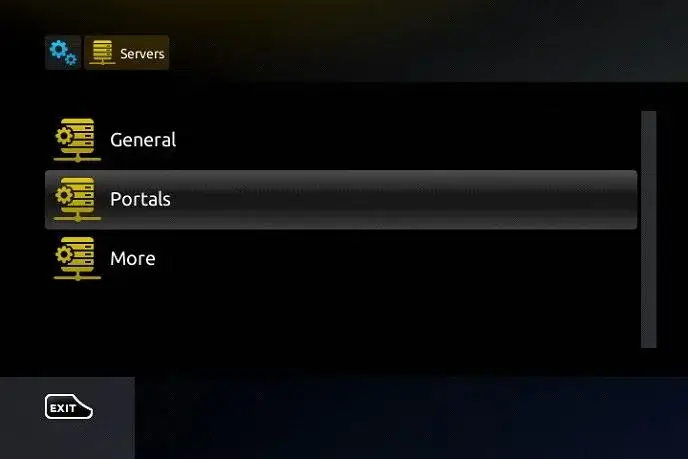
6. Enter the portal name and the URL that you received from this provider.
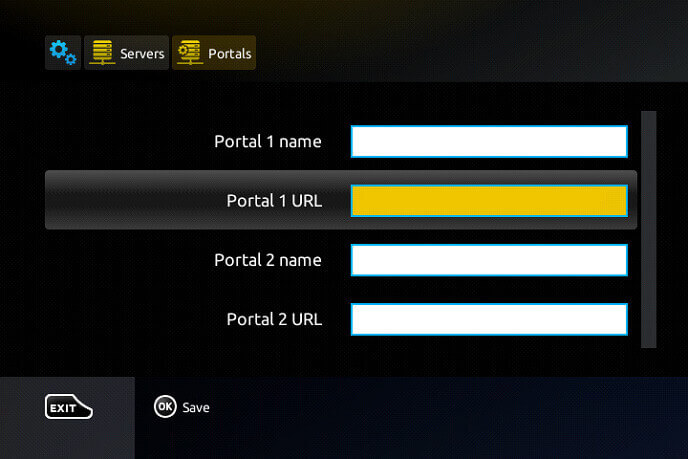
7. Hit the Save button and reboot your MAG device.
Once done, you can access the Cobra IPTV playlist on your MAG device and stream the content.
Channel List
Below are some of the familiar channels offered by this provider.

Customer Support
This IPTV has a dedicated support team to contact in case of any issues on the IPTV. You can contact them through WhatsApp or Telegram. For immediate response, you can chat with a member of the Cobra IPTV support team via live chat. You can find all of these support options on the official website.
FAQ
Check your internet connection, clear cache data, uninstall and reinstall the app, update the IPTV app, and wait for the server issue to resolve the issue that is not working.
Currently, Cobra IPTV has no free trial for new users.
Our Review for Cobra IPTV
Cobra IPTV is the best option for users looking to stream live TV and VOD simultaneously. Other than multi-screen support, this IPTV offers many useful features to enhance your IPTV streaming. You can use your preferred external player as this provider offers its playlist in both M3U and Xtream Codes API format. To get a vast library of entertainment content at an affordable rate, you can choose Cobra IPTV.
Merits
- Offers EPG guide
- Provides Catch-up TV support
- Easy activation
- Compatible with multiple players
Needs Improvement
- No free trial
- Lacks native player
-
Content Collection8
-
Content Diversity & Streaming Quality7
-
Feature Offerings8
-
Functionality & Device Compatibility7
-
Customer Support6
-
Cost8