| Website | https://cleaniptv.net/ |
| No. of Channels | 20,000 |
| On-demand collection | Yes (55,000) |
| Streaming Quality | HD, FHD, and 4K |
| No. of Connections | 2 |
| Customer Support | Contact Us Form |
| Base Price | $10 |
| Formats Offered | M3U URL |
| Status | Working |
Clean IPTV is a stupendous IPTV provider offering a wholesome package of 20,000+ live TV channels and an awesome VOD collection with 55,000+ movies & 14,000+ series. It is one of the IPTV services that offer channels in nearly 110 languages. Clean IPTV is the one, and you can enjoy bufferless streaming of live TV channels from numerous countries in HD, FHD, and 4K quality on a variety of streaming devices.
Key Features
| Provides Electronic Program Guide (EPG) | Includes exclusive PPV events |
| It has 4K quality channels & VOD content | It holds channels in 110 languages |
| There are over 100+ high-quality servers | Works on any IPTV player |
Why Choose IPTV?
We all know the impact IPTV services have made in recent years. They have become the most preferred sources for TV watching than cable/satellite service. The reason is that IPTVs offer more channels than cable/satellite at a very low cost compared to them. Also, you can get Video-On Demand content like movies & series and a lot of interesting features like a catchup facility, all devices support, and multiple connections for a single subscription.
How Safe is IPTV?
Not all IPTV services can be declared legal. Any IPTV is illegal if the content offered by them is copyrighted. It may result in ISP throttling and government surveillance, which will lead to legal action. Also, not every IPTV provider is genuine, and there are chances for data tracking, virus attacks, and even hacking of your streaming device if you get a subscription from such fraudster IPTV providers. But we can prevent all these risks just by using a single application, the VPN. So set up a robust VPN like NordVPN or ExpressVPN before accessing any IPTV.
Subscription Plans of Clean IPTV
This IPTV service offers a variety of subscription plans at different price ranges and duration with multiple connections. They are:
| Duration | 1 Connection | 2 Connections |
| 1 month | $10 | $17 |
| 3 months | $24 | $44 |
| 6 months | $44 | $82 |
| 1 year | $75 | $125 |
Subscription Process of Clean IPTV
To get Clean IPTV’s connection and stream its content,
[1] Visit the official website of Clean IPTV from any device’s browser.
[2] Scroll down on its Home page and reach the Choose A Plan section.
[3] Choose the number of connections you want and the plan that’s suitable for you, and click the Buy Now option below it.
[4] On the next page, choose your product type and click on Continue.
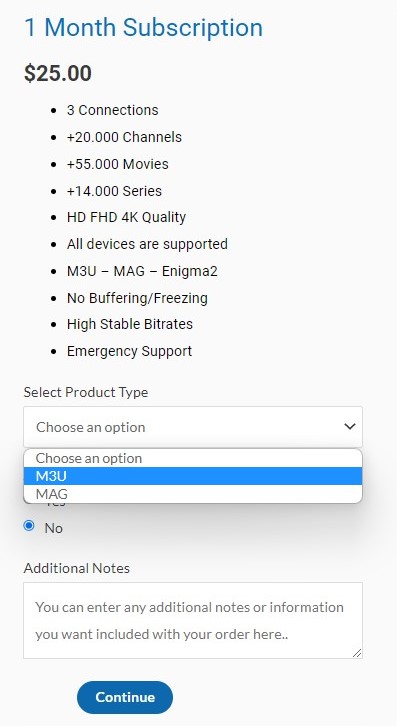
[5] Then go to the cart page and fill in the billing details such as your Name, Account name, and Password.
[6] Also, enter your PayPal email and PayPal transaction ID in the respective boxes and click the Place Order button below.
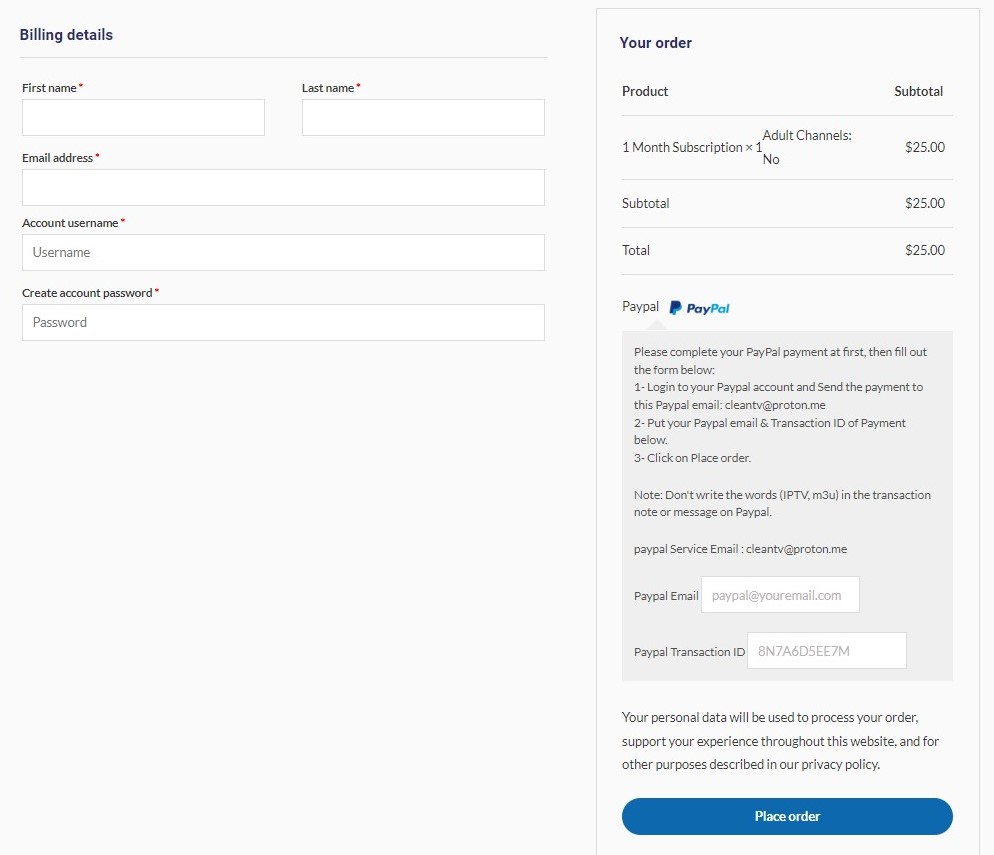
[7] On the following page, complete the payment process by following the on-screen instructions.
[8] You’ll receive a confirmation mail with Clean IPTV’s m3u link and an Xtream API that includes your Username, Password, and Portal URL after successfully paying for the selected subscription plan.
Clean IPTV – Supported Devices
Clean IPTV can be accessed on the following devices after subscription.
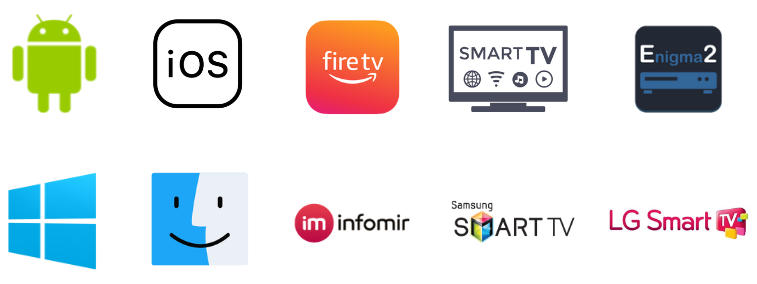
How to Stream Clean IPTV on Android Smartphones & Smart TV
An IPTV player is necessary to stream Clean IPTV on Android mobile/tablet & on Smart TV. So install an IPTV player for streaming the IPTV using the below steps.
[1] Open your Android smartphone and turn on its internet connection. If you are using a Smart TV, connect it to the internet.
[2] Then navigate to the Google Play Store application and open it.
[3] Select the Search icon and type IPTV Rayo using the virtual keyboard.
[4] Locate the app from the search result or click here.
[5] Now hit the Install button and download the app.
[6] When the download is over, click Open and enter the IPTV player app.
[7] Within IPTV Rayo, select the Use Your Playlist URL option.
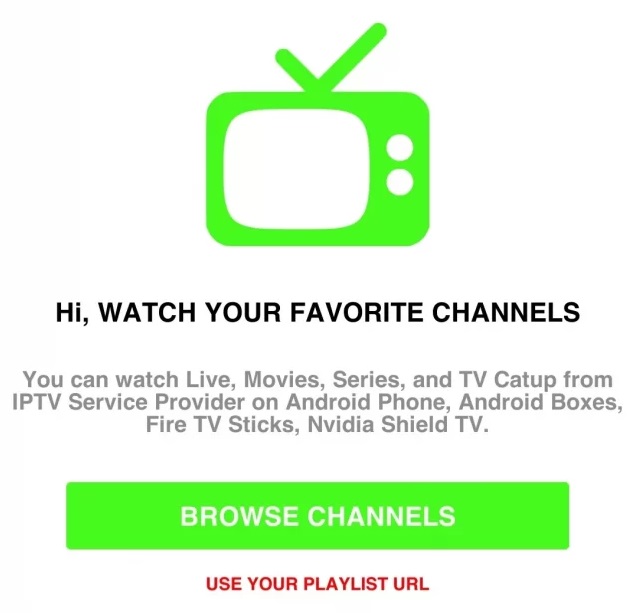
[8] Then enter the M3U URL of Clean IPTV in the Your URL box and click the Add Playlist button below.
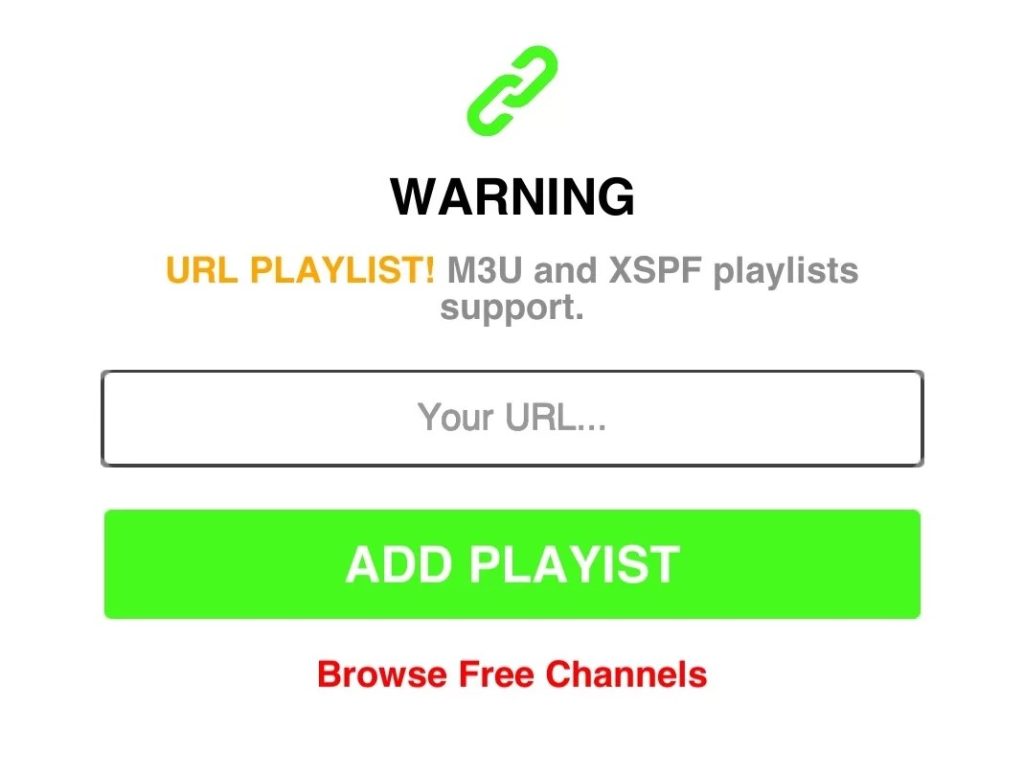
[9] After a few seconds of loading, you’ll get the channels of the IPTV. Select your desired channels and enjoy watching them on your Android device.
How to Watch Clean IPTV on iOS & Apple TV
Like Android devices, iPhone/iPad & Apple TV also requires an IPTV player for watching Clean IPTV’s channels and content, which can be installed using the following method.
[1] Turn on your iOS smartphone or Apple TV and launch the App Store.
[2] Search for the XCIPTV app using the virtual keyboard and locate the IPTV player app or click here directly.
[3] Now hit the Get button and install the app.
[4] After installation, launch the XCIPTV Player app and choose the Xtream Codes API option.

[5] Then enter your XC API URL, Username, and Password in the respective boxes and click Sign in.
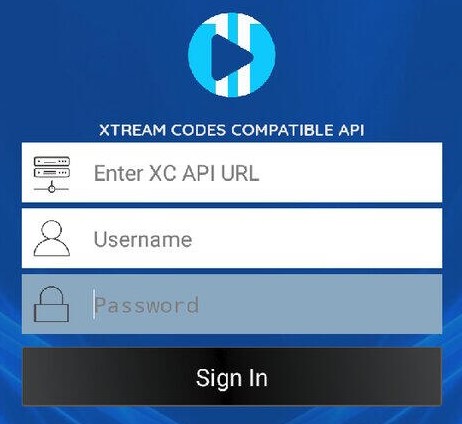
Now you can stream any channel of Clean IPTV on your iOS device or Apple TV.
How to Access Clean IPTV on Windows/Mac
On Windows/Mac PCs, we shall access Clean IPTV using the VLC Media Player app. To do so, download the VLC media player file from its official website and install it. Then,
[1] Launch the VLC media player app and select the Media option on the top.
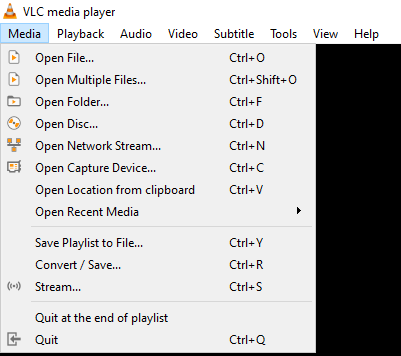
[2] Then choose the Open Network Stream option and reach the URL field.
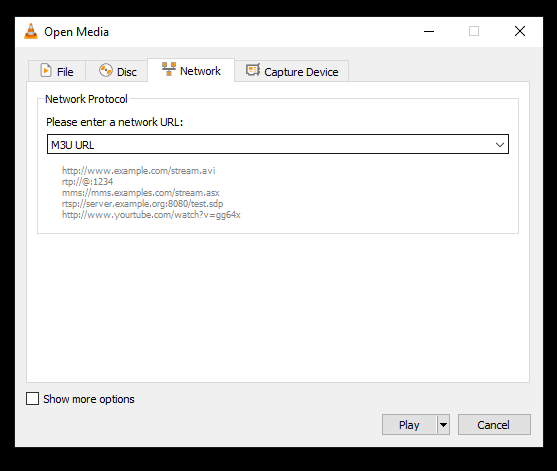
[3] In the URL field, type Clean IPTV’s M3U URL and click the Play button below to enjoy its channels and content.
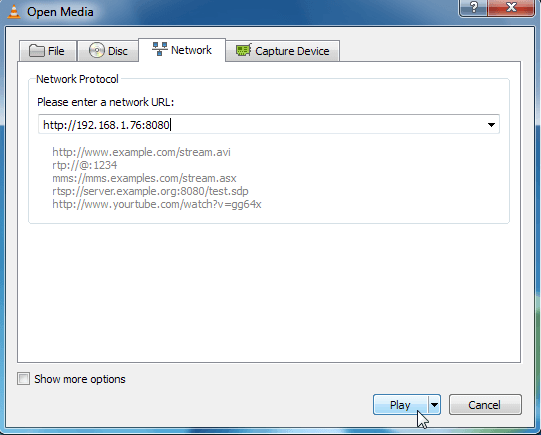
How to Stream Clean IPTV on MAG
Clean IPTV offers a special playlist for MAG devices when mentioned during the subscription. To stream the IPTV on your MAG box,
[1] Connect your MAG device to a TV screen and an internet connection.
[2] Then select the Settings option and choose System settings.
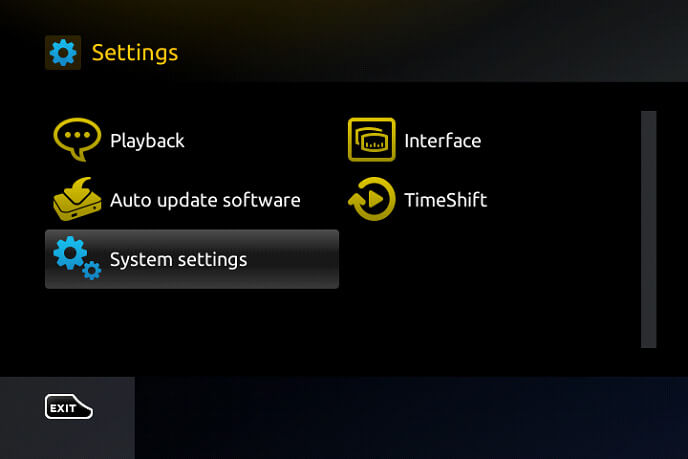
[3] Now choose the Servers > Portals option.
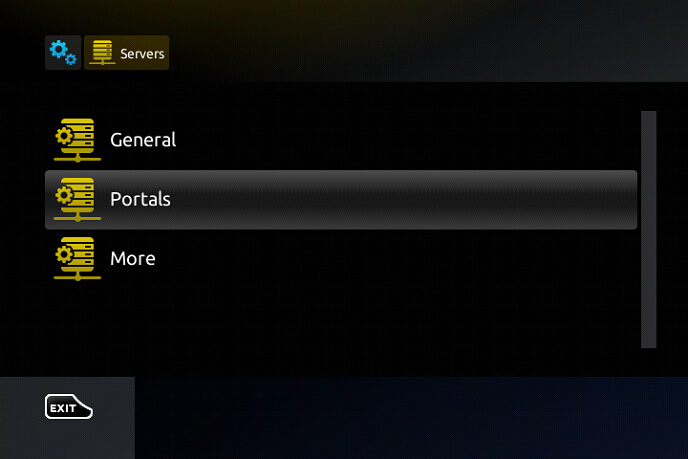
[4] In the Portals menu, type a portal name in the Portal 1 name box and Clean IPTV’s M3U URL in the Portal 1 URL box.
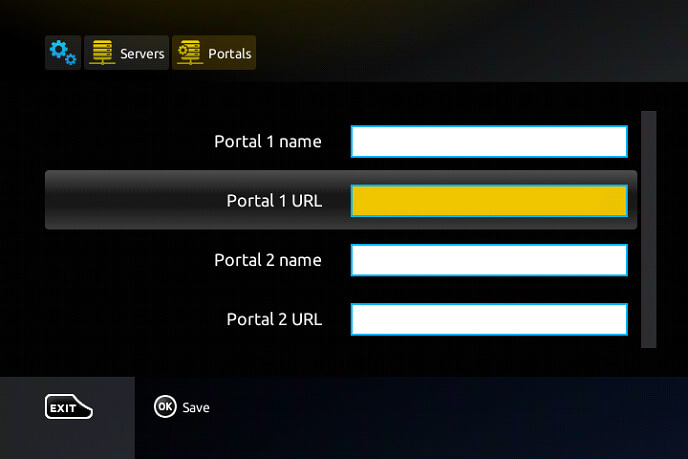
[5] Now click the Save option.
[6] Your MAG device will restart now and load your IPTV channels.
How to Watch Clean IPTV on LG & Samsung Smart TVs
Clean IPTV is watchable on LG & Samsung Smart TVs using the same IPTV player when the below methodology is followed.
[1] Turn on your Samsung or LG Smart TV and connect it to the internet.
[2] Then, open the Smart Hub app on your Samsung Smart TV or LG Content Store on your LG Smart TV.
[3] Select the Search bar within the respective application stores and type Smart IPTV using the virtual keyboard.
[4] Search and locate the app and click the Install button to install it on your LG or Samsung Smart TV.
[5] After downloading, launch the app and note down the MAC address and the Smart IPTV activation link displayed on the screen.
[6] Then open a browser of any device and visit Smart IPTV’s activation website.
[7] Type the previously noted MAC address and M3U URL of Clean IPTV and click Send.
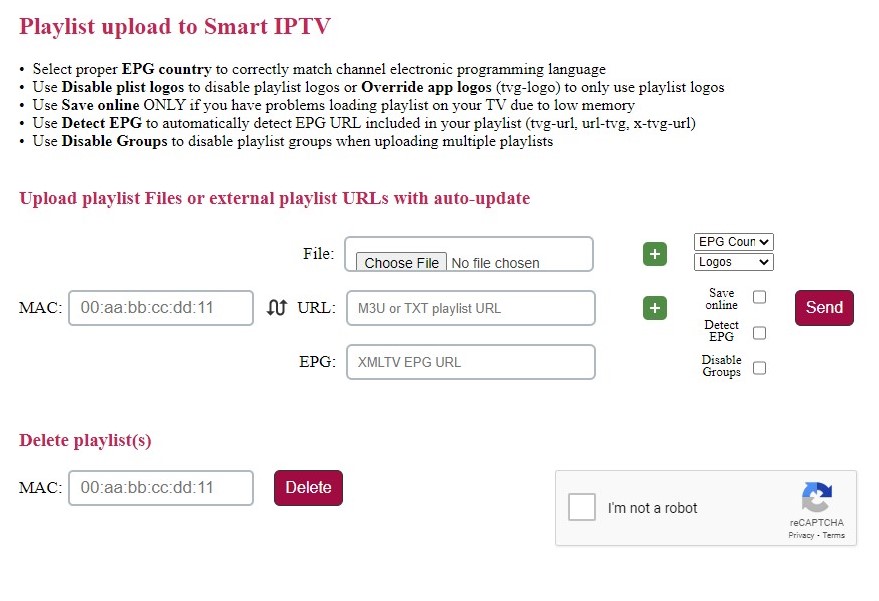
Now, you shall restart the Smart IPTV app on your LG or Samsung Smart TV and get Clean IPTV’s channel.
How to Access Clean IPTV on Firestick
To access Clean IPTV on your Firestick device,
[1] Turn on your Firestick device and connect it to the internet.
[2] Then select the Search icon on its Home page and search for All IPTV Player app.
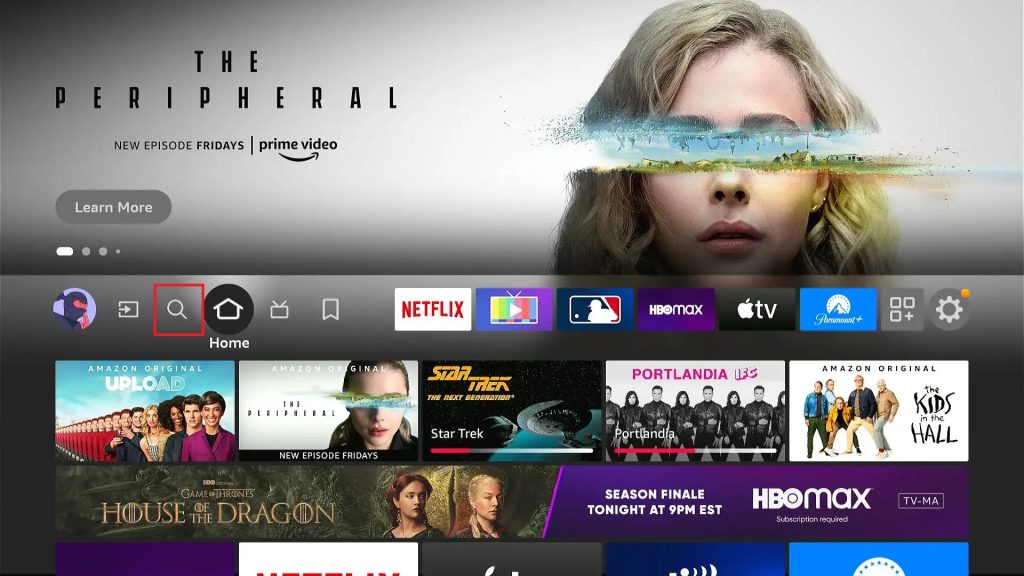
[3] Locate the app from Amazon App Store and click the Download button to install it.
[4] Click the Open button and enter the app after downloading.
[5] Enter the Username and Password of Clean IPTV and click the Add User button below.
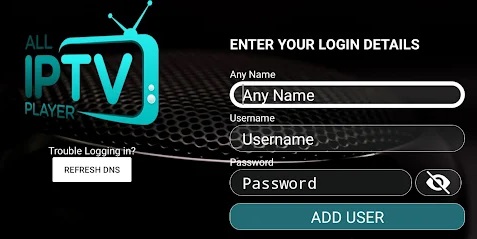
[6] Once the channel loads, you can surf and select any channel within Clean IPTV’s library and start streaming it.
How to Stream Clean IPTV on Enigma2
The below steps will guide you to stream Clean IPTV on Enigma2 devices.
[1] Select the Settings option.
[2] Then choose the following options one by one: Setup > System Network> Setup Adapter > Settings.
[3] Now an IP address will appear on the screen; note it down.
[4] Then visit the official website of PuTTY and download the software.
[5] Install PuTTY software and launch it.
[6] Enter the previously noted IP address and click Telnet > Open options.
[7] Type root in the login area of the PuTTY black screen. To proceed, press the Enter key.
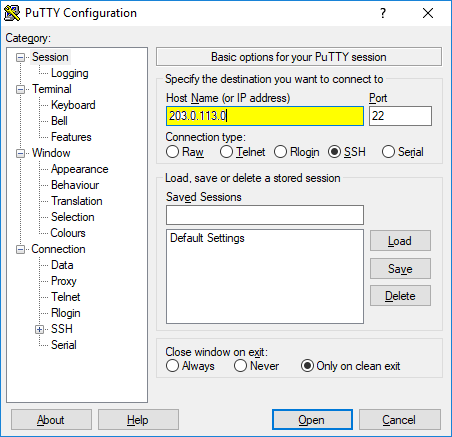
[8] Then in the URL area, enter the URL of Clean IPTV and click Reboot > Enter.
[9] The Enigma2 device restarts and loads the IPTV’s channels.
Channel List
Below are the top channels broadcasted by Clean IPTV among its 20,000 channels.

Customer Support
Clean IPTV offers active customer support service in a variety of ways. You can write to them through the online contact form on their website. In times of hardship, you can also contact them by phone or in person to sort out your issue. An FAQ section is also available on the website with solutions to all your doubts regarding this IPTV.
FAQ
DMTN IPTV, Titan IPTV, and VIP IPTV are the best alternatives to this IPTV service.
Our Review for Clean IPTV
Clean IPTV is a satisfying choice for having an enjoyable watch time on your favorite channels. It stays superlative in all aspects like channels & VOD collections, availability of features, number of connections, and quality of streaming. Moreover, you can have multiple connections for a single plan, and their customer support team is also responsive. So there is not even a single reason available to avoid this IPTV service.
Merits
- No buffering or freezing issues
- Available worldwide
- Cross-platform support
- 100% secured payment
Needs Improvement
- Requires a 24-hour free trial
- Lacks native player
- Needs TV catch-up
-
Content Collection8
-
Content Diversity & Streaming Quality8
-
Feature Offerings7
-
Functionality & Device Compatibility7
-
Customer Support6
-
Cost7