| Website | https://www.bramptoniptv.net/ |
| No. of Channels | 1,000 |
| On-demand collection | Yes |
| Streaming Quality | HD |
| No. of Connections | 1 |
| Customer Support | Live chat, Phone, Contact Us form |
| Base Price | $120 |
| Formats Offered | Set Top Box |
| Status | Working |
Brampton IPTV is one of the biggest names among IPTV providers, as it has a rich collection of content from South Asia. It has entertainment content from different regional languages, including both TV channels and on-demand content. Also, the on-demand library is classified under different categories, including action, comedy, drama, thriller, sports, and romantic. This makes it even easier to find any content of your choice from the service. It offers a free set-top box to stream the service on Smart TVs.
Key Features
| Supports HD streaming | Gives TV catch-up for 7 days |
| Has affordable pricing plans | Ensures 0% buffering issues |
| It comes with an easy-to-navigate interface | Provides 24/7 customer support |
Why Opt for Brampton IPTV?
With a subscription to Brampton IPTV, you can save a lot of money as it is more affordable than your cable or satellite connection. Also, it has 5x picture clarity and sound quality with High Definition. In addition, you can record the shows available on different channels from the service and stream them.
Is Brampton IPTV Legal?
No, we couldn’t declare Brampton IPTV completely legal and safe to use.
IPTV providers are always prone to legality issues since they are known for streaming copyrighted content without the proper license. In most countries, streaming copyrighted content is against the law, and you may end up facing legal issues while watching that content. So, it is advisable to use a VPN service on your device to safeguard your privacy.
VPN also helps you access providers that are geo-restricted in your country. Since the internet is flooded with many VPNs, we recommend using NordVPN while streaming IPTV content via a media player. Currently, NordVPN offers a 67% discount + 3 months free for all subscribers.

Subscription
This IPTV offers four different subscription plans based on the duration.
| Duration | Price |
|---|---|
| 1 Year | $120 |
| 3 Years | $220 |
| 5 Years | $330 |
| 6 Years | $360 |
Sign Up Process
1. On a computer, launch a web browser.
2. Visit the official Brampton IPTV website using the browser.
3. From the top of your screen, select the Plans & Packages tab.
4. Go through the available subscription packages and click on the Buy Now button next to a plan that you would like to get.

5. On the next page, select your plan and enter the quantity you want.
6. Click the I Agree Buy Now button and go to the Brampton IPTV payment form.

7. Complete the same by filling in all the provided fields and then clicking on the Checkout button.
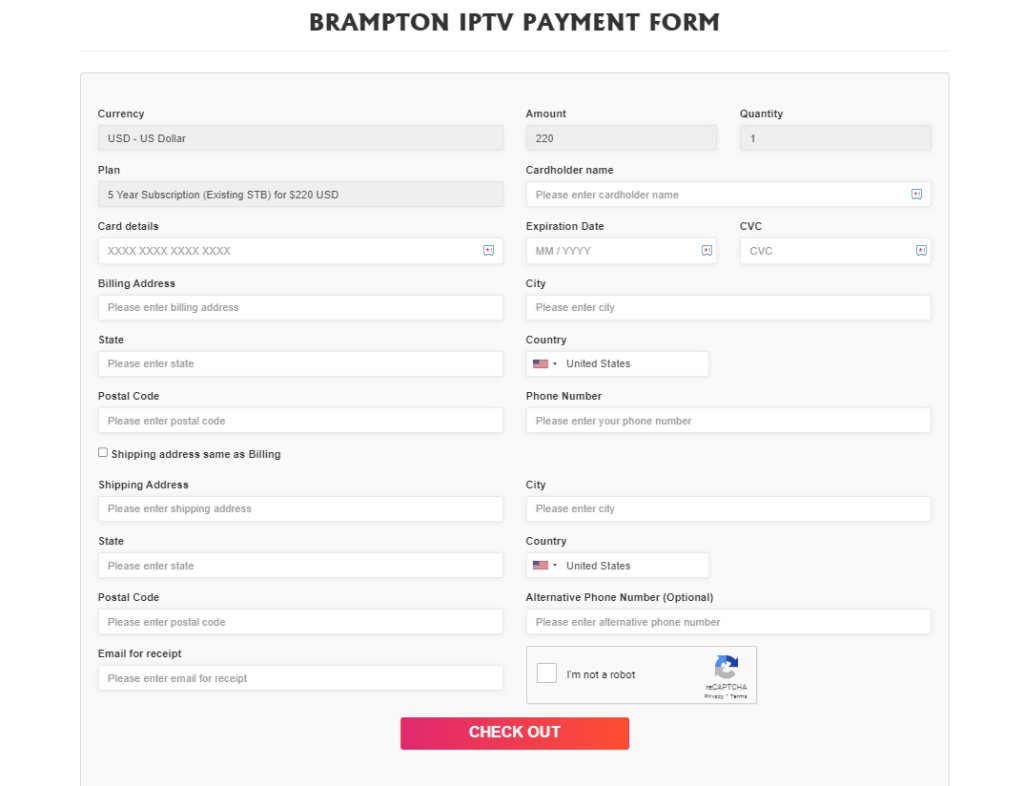
6. Finally, you will receive the Brampton IPTV login credentials.
How to Setup Brampton IPTV on Your TV
1. Take the HDMI cable in your hand and connect one end to the HDMI port of your TV and the other end to the set-top box.
2. Connect the power adaptor to the power outlet.
3. Also, connect the other end of the power adaptor to your set-top box.
4. Now, turn on your television and follow the instructions on your screen to finish the setup.
5. Also, make sure that you connect your television to the internet with a minimum speed of 10 Mbps.
6. Further, log in to your IPTV account with the necessary details.
7. Finally, you can start watching your favorite TV channels on the service in any language.
Channels list
The IPTV service is known to have content in different languages from South Asia. You can watch the following channels on the IPTV service.

Customer Support
Brampton IPTV has a dedicated Contact Us section on their official website that will help you with any queries or issues from the service. You can give them a call at the number provided or get instant replies with the help of live chat support. 24/7 customer care is available in English as well as the regional Indian languages supported by the service.
- Phone: 647-943-0707
- Contact us form: https://www.bramptoniptv.net/contact.html
FAQ
Along with the IPTV box, you get a user-friendly remote control for the device when you purchase it.
Helix IPTV, Zeus IPTV, and Panda IPTV are the best alternatives to this service.
Our Review for Brampton IPTV
Brampton IPTV offers users a one-year hardware warranty that can be extended. Also, they give you a 5-year IPTV subscription warranty. It is one of the largest IPTV providers, with many happy subscribers in Canada and the US. Also, it has a rich collection of TV channels and on-demand content. So, people who love Indian content can choose this one.
Merits
- Multiple language support
- Instant customer support
- No buffering issues
- Good picture quality
Needs Improvement
- No native application
- Concurrent streams
-
Content Collection6.5
-
Content Diversity & Streaming Quality7
-
Feature Offerings8
-
Functionality & Device Compatibility7
-
Customer Support8.6
-
Cost7.5