There are a lot of IPTV players available in the market, both free & premium. Therefore, it is necessary to pick the right IPTV player that is compatible with both your device and IPTV service. We have tested over 50 IPTV players and listed 16 best IPTV player apps for Mac. You can look through all the players and select the one that satisfies your needs.
Note: Most of the IPTV players recommended here have official websites, and you can download them directly from there. However, some of these IPTV Players do not have a complete website. So, you can use an Android emulator like BlueStacks and download their mobile application from the Google Play Store or install its APK to access it on Mac.
Things to Consider Before Choosing the Best IPTV Player App
You need to consider the things listed here before selecting an IPTV player for your Mac.
- Price
- Device compatibility
- Streaming quality
- EPG support
- TV catch-up support
- Favorites manager
- Customer support
8 Best IPTV Players for Mac With Official Website
These IPTV players have an authentic, official website, allowing us to download or add our playlist directly to enjoy streaming preferred media content on your Mac device.
| IPTV PLAYER | SUPPORTED PLAYLIST | ACTIVATION COST | WEBSITE LINK | SUMMARY |
|---|---|---|---|---|
| GSE Smart IPTV | M3U & JSON URL | $4.99/year | Click Here | More Details |
| IPTV Smarters Pro | M3U URL | Free | Click Here | More Details |
| VLC media player | M3U, M3U8, XSPF | Free | Click Here | More Details |
| Mega IPTV | M3U & M3U PLUS | €5.79/ one-time | Click Here | More Details |
| Smart IPTV | M3U & TXT | €5.49/ one-time | Click Here | More Details |
| Kodi | M3U URL | Free | Click Here | More Details |
| 5K Player | M3U & M3U8 URL | Free | Click Here | More Details |
| GOM Player | M3U, M3U8 | Free | Click Here | More Details |
GSE Smart IPTV

In our review, GSE Smart IPTV attained a rating of 9 out of 10.
GSE Smart IPTV is an ultra-modern IPTV player with the most sophisticated features. It offers excellent attributes that are far more flashy when compared to its competitors. It allows IPTV customers or end-users to stream IPTV’s live TV, VOD, and TV Catchup on Mac. You can add stream IPTV using both Xtream Codes API and M3U URL. It is available in English, Arabic, Catalan, Czech, Danish, Dutch, Finnish, French, German, Greek, and Hebrew, with dynamic language switching.
Read our detailed review of GSE Smart IPTV.
Installation Source: Mac App Store.
Key Features
| Supports Xtream Codes API | Supports all popular playlist formats |
| Offers parental control | Allow embedded and external subtitles |
| Supports M3U URL | Does not contain preset media content |
| Offers multiple themes | Supports multiple languages |
IPTV Smarters Pro

In our review, IPTV Smarters Pro attained a rating of 9 out of 10.
IPTV Smarters Pro is one of the fastest players to watch live TV, movies, series, and TV Catch-up from any IPTV service provider on Mac with speed test facility integrated Support. Its updated user interface with a new layout helps you quickly access its features. It can run on multiple screens on any external player. You can also download any content on your Mac. IPTV Smarters Pro is free with all essential features. The paid version has advanced additional features.
Read our detailed review of IPTV Smarters Pro.
Installation Source: Website
Key Features
| Master Search Features | Clear Cache automatically |
| New Layout or UI design | Option to modify buffer size |
| VPN Integration | Has a Catch-up Streaming feature |
| Allow adding external Players | Supports Dynamic Language switching |
VLC media player

In our review, VLC media player attained a rating of 8.1 out of 10.
The VLC media player is a completely free and open-source cross-platform multimedia player. This is the most reliable player in the market and can be a first-choice IPTV player for your Mac device. It allows you to customize control panels, change themes, and never display ads. However, they are very keen on your data security. That is why they don’t track the user’s activities and stay equipped with counter-attacking spyware. You can play most multimedia files, discs, devices, and network streaming protocols besides IPTV channels.
Read our detailed review of VLC media player.
Installation source: Website
Key Features
| Provides Ad-Free streaming | No user tracking |
| Supports Subtitles synchronization | Convert Videos to the preferred format |
| Provides video and audio filters | Supports internet radio & podcasts |
| No Spyware | Open Source |
Mega IPTV

In our review, Mega IPTV attained a rating of 7.5 out of 10.
Mega IPTV supports different formats like M3U and M3U PLUS (HLS, MPEG-TS, TS) on your Mac without jailbreaking. It is an integrated high-quality player with a simple yet fast user interface, support of remote playlists, grouped channels, HTTP protocol, Wi-Fi / 4G connection, and ad-free. It also supports offline streaming of on-demand content. Mega IPTV is one of the few players with the AirPlay feature to relish IPTV channels on TV from a Mac.
Read our detailed review on Mega IPTV.
Installation Source: BlueStacks
Key Features
| Supports Remote Playlists | Simple and Faster interface |
| Ad- Free streaming | Parental control |
| Channels grouped by categories | EPG format support |
| Integrated high-quality Player | Download content and watch offline |
Smart IPTV

In our review, Smart IPTV attained a rating of 7.3 out of 10.
Smart IPTV is a trusted IPTV player available on Mac’s App Store. You can reach any IPTV provider by adding your device’s MAC address and the provider’s M3U file within the app. It offers convenient features like organizing playlists in your way, an Electronic Program Guide, multiple playlists, a favorites list, a recording feature, and support for M3U8. What makes Smart IPTV exclusive for Mac is it carries the AirPlay feature to stream any IPTV content on your TV.
Read our detailed review on Smart IPTV.
Installation Source: BlueStacks
Key Features
| Smooth streaming experience | Automatic channel sorting feature |
| Video recording option | Choose a video-play mode |
| Provides channel EPG | Secures playlists |
| Displays Infobar with program descriptions | Add titles to favorites |
Kodi

It is a free, open-source, multiplatform media center that lets you play multimedia content and stream IPTV channels via add-ons. Kodi for Mac runs IPTV services natively on Mac OS. An Intel Mac running OS X 10.13 or higher is required. The player’s true potential comes from the ability to install all kinds of plugins that add all sorts of additional functions, from automatic subtitle downloads to extra modules for viewing and even external programs such as Torrent clients to download files or streaming services. Kodi is one of the reliable media players that can be installed directly on Mac.
Installation Source: Website
Key Features
| Supports Kodi Add-ons | VPN Friendly |
| Ensures privacy and data security | Supports Live TV streaming |
| Supports popular apps like YouTube, Hulu, Grooveshark, and more. | Allows browsing photos |
| Intuitive and clean interface | Easy-to-use application |
5K Player

With this handy and quality IPTV player, you can play IPTV providers, 4K/HD/360° video, and other files, download with an online video downloader and record screen. All downloads are secured without viruses or other things that may cause security problems to your Mac. It contains no ads or plugins and has a built-in AirPlay and DLNA-enabled media streamer. 5K Player wirelessly streams media with zero quality loss and avails an embedded video cutter. 5K Player can be your go if you need an IPTV player that offers more than simply streaming.
Installation Source: Website
Key Features
| Download videos from sites like YouTube, Dailymotion, and more | Built-in hardware speed |
| Wireless streaming via AirPlay & DLNA | Supports MP3, AAC, APE, FLAC |
| Support traditional media like Radio & DVD | Strong Video Library |
| Bufferless streaming experience | Built-in music downloader |
GOM Player

GOM Player is another of the best media players for Mac with M3U playlist support. This IPTV player app can be installed on a Mac from its official website. It also supports other playlist formats such as AVI, MP4, MKV, FLV, WMV, and MOV. Further, it has multiple languages support and provides subtitles for movies and other recent releases.
Installation Source: Website
Key Features
| Has a sleep timer function | Have parental controls |
| Completely free to access | Supports Picture in Picture (PiP) mode |
| Supports video playback feature | Have subtitles feature |
8 Best IPTV Players for Mac Using Android Emulators
The following IPTV players are available only for Android devices. So, you can get them on your Mac device only through the Play Store app or APK, as said previously using BlueStacks.
| IPTV PLAYER | SUPPORTED PLAYLIST | ACTIVATION COST | DOWNLOAD LINK | SUMMARY |
|---|---|---|---|---|
| Televizo IPTV Player | M3U, Xtream Codes API | Free | Click Here | More Details |
| Tivimate IPTV Player | M3U, M3U8, & XTREAM Codes | $4.99/year | Click Here | More Details |
| XCIPTV Player | M3U, Xtream Codes API | Free | Click Here | More Details |
| Lazy IPTV | M3U, XSPF | Free | Click Here | More Details |
| VU IPTV | M3U, Xtream Codes API | Free | Click Here | More Details |
| Perfect Player | M3U, M3U8. & XSPF | Free | Click Here | More Details |
| 247 IPTV Player | M3U URL | $54.99/ one-time | Click Here | More Details |
| IPTV Core | M3U | Free | Click Here | More Details |
Televizo IPTV Player

In our review, Televizo IPTV Player attained a rating of 8.6 out of 10.
Televizo IPTV Player is an attractive IPTV player for your Mac device. This IPTV player supports M3U playlists and Xtream Codes API of different IPTV services. It has a simple and user-friendly interface. Further, it allows you to add and manage multiple playlists in a single platform. Though Televizo is a free player, you must get its premium version to unblock all its features.
Read our detailed review on Televizo IPTV Player.
Installation Source: BlueStacks
Key Features
| Has support for EPG | Offers parental controls |
| Gives ad-free streaming | Allows customizing playlist |
| Supports different audio tracks & subtitles | Gives customer support |
TiviMate IPTV Player

In our review, TiviMate IPTV Player attained a rating of 8.5 out of 10.
With TiviMate, you can watch channels from your IPTV provider with a user interface designed for big screens. Tivimate carries elegant features for your Mac devices, like a full-screen switching timeout setting for the preview mode, channel customization, selecting a video track, hiding newly added groups, excluding TV channels for Xtream Codes and Stalker portals, and a Scheduled TV guide update. TiviMate IPTV Player is an open-source multimedia player that can easily manage all your local media and stream IPTV content without compromising your security and privacy.
Read our detailed review on TiviMate IPTV Player.
Installation Source: BlueStacks
Key Features
| Modern User interface | Scheduled TV guide update |
| Customizable panels | Add channels to your favorite list |
| Can manage multiple Playlists | Parental Control |
| Built-in Search feature | Manual Channel sorting |
XCIPTV Player

In our review, XCIPTV Player attained a rating of 8.5 out of 10.
XCIPTV is another of the best IPTV players for Mac that is compatible with both M3U URLs and Xtream Codes API. It has a simple and modern UI design. It lets you customize the app according to your wish. This player is available on reputed app stores for easy installation. XCIPTV Player is also compatible with external players like Exo and VLC media player. Moreover, you can add up to four playlists simultaneously with this player.
Read our detailed review on XCIPTV Player.
Installation Source: BlueStacks
Key Features
| Has EPG Timeshift support | Supports TV catch-up feature |
| Backup and Restore from the Cloud | Has Favorites manager |
| Offers parental controls | Provides customer support |
Lazy IPTV

In our review, Lazy IPTV attained a rating of 8.4 out of 10.
The Lazy IPTV player is such a contradiction to its name. With this player, you can watch the channel live from anywhere, any time, on your Mac device, without lag or buffering. Furthermore, if you are lazy enough to sign up to use this player, you can rest, as no signup is required. Lazy IPTV briskly loads your IPTV channels on your Mac with a scheduled TV guide update. It supports the M3U URL playlist and can play HTTP and UDP streams/ proxies and links from Vk-video/youtube.
Read our detailed review on Lazy IPTV.
Installation source: BlueStacks
Key Features
| Provides fully automated EPG | Open Source |
| Add titles to favorites | Modern User interface |
| Manual Channel sorting | Customizable panels |
| Ad- Free streaming | Dynamic Language switching |
VU IPTV

In our review, VU IPTV Player attained a rating of 8.1 out of 10.
VU IPTV player is used to access playlists in M3U and Xtream Codes API format. With this player, you can stream TV channels, movies, and series in good picture quality. You can use this player’s global search functionality to find your desired content with ease. Further, it lets you block the unnecessary categories in the playlist using parental controls. Moreover, the VU IPTV app is free, so you don’t need a subscription to access this player on your streaming device.
Read our detailed review on VU IPTV.
Installation Source: BlueStacks
Key Features
| Has a simple and modern interface | Can manage playlists |
| Offers buffer-free streaming | Gives customer support |
| Supports TV catch-up feature | Can record live TV |
Perfect Player

In our review, Perfect Player IPTV attained a rating of 8 out of 10.
Perfect Player is a free IPTV player for Android-powered devices. You can also install this app on your Mac PC using its APK file. It lets users add playlists with M3U and XSPF format. Further, this IPTV player has UDP-TO-HTTP proxy server support. The Picture in Picture mode watches the second channel on the same screen.
Read our detailed review on Perfect Player IPTV.
Installation Source: BlueStacks
Key Features
| Supports Sleep Timer feature | Allows SD and USB file access |
| Completely free to use | Has a powerful built-in player support |
| Provides ad-free streaming experience | Supports Electronic Program Guide with XMLTV and JTV format |
247 IPTV Player

In our review, 247 IPTV attained a rating of 7.6 out of 10.
247 IPTV Player is an easy-peasy option to watch IPTV channels on Mac without many formalities. Just open the player, enter your username, password & M3U URL in the respective boxes, and log in to load the complete playlist of your IPTV service. It requires an Internet connection of at least 5 Mbps. 247 IPTV Players support Mac devices with OS 11.0 or later and an Apple M1 chip or later. The developer does not collect any data from this app.
Read our detailed review on 247 IPTV.
Installation Source: BlueStacks
Key Features
| Records Live TV shows | Comes with an Impressive Layout |
| Provides Fully automated EPG | User-friendly Interface |
| TV Catchup support | Have Parental Control |
| 100% Native and influential player | Dynamic Language switching |
IPTV Core

In our review, Perfect Player IPTV attained a rating of 7 out of 10.
IPTV Core is one of the prominent IPTV players for Mac. It supports M3U playlists of different IPTV providers. It also supports the Electronic Program Guide with JTV and XMLTV format. As it has an easy-to-navigate interface, anybody can use the app easily. IPTV Core is completely free to use. You don’t need to make a one-time payment or get a monthly subscription to access this IPTV player.
Read our detailed review of IPTV Core.
Installation Source: BlueStacks
Key Features
| Has a modern layout | Provides buffer-free streaming |
| Can add content to Favorites | Supports multiple playlists |
| Gives customer support | Categorized playlist |
Methods to Access IPTV Player on Mac [APK/ Android App]
If the IPTV player cannot be downloaded from its website, the alternative way to get them on your Mac device is to use the APK file and an Android Emulator. So, BlueStacks is the standard tool that helps us process any method, whether APK or Android App.
How to Setup IPTV Player on Mac Having Android App
1. Go to BlueStack’s official website on your Mac device.
2. Download and install the BlueStacks app on your Mac device.
3. Sign in to the Android emulator using your Google account.
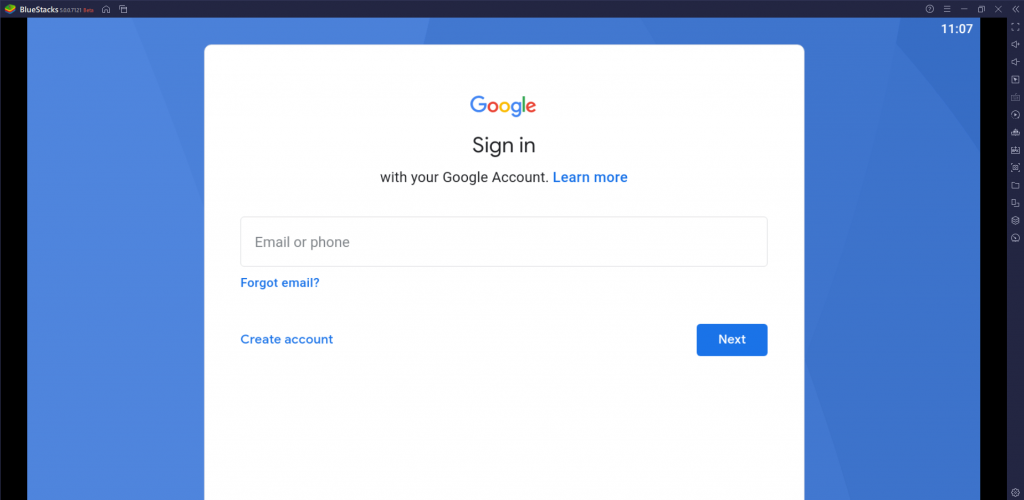
4. Click on the Google Play Store icon from the home screen.
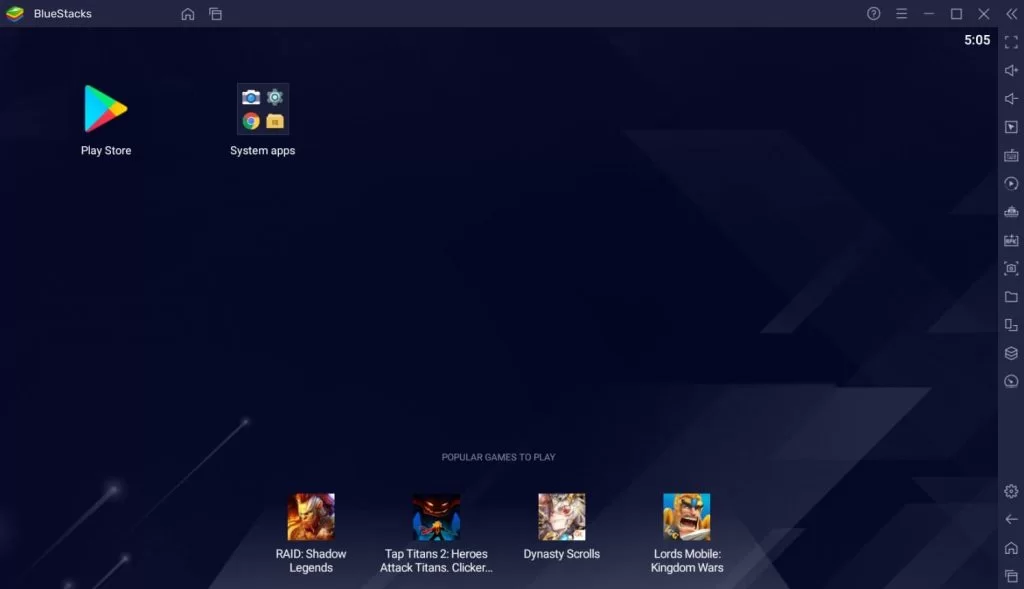
5. Search for any listed IPTV player and install it using the BlueStacks app.
6. Now, you can access the IPTV Player on your Mac device.
How to Setup IPTV Player on Mac with APK
1. Go to the BlueStacks website on your Mac device.
2. Install it and log in using the Google account credentials.
3. Click on the Install apk option, and follow the on-screen instructions by adding the IPTV player’s APK file and installing them.
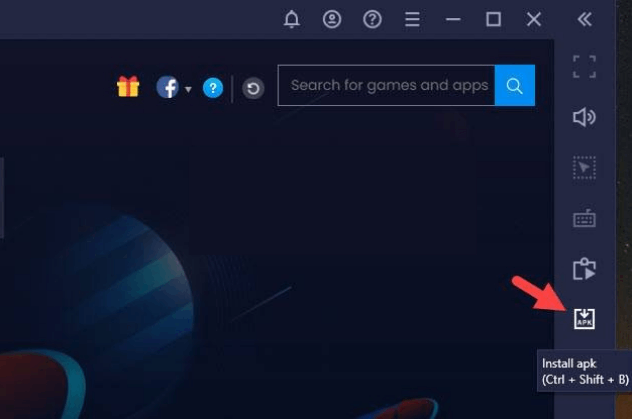
4. Now, you can access the IPTV Player on your Mac device.
FAQ
VLC and GSE Smart IPTV Players are the best IPTV players to use on Mac or MacBook.