| Supported Devices | Android mobile, Android TV, Firestick, Windows & Mac |
| Download Link | bitly.ws/3azPw |
| EPG | No |
| Compatible Playlist | M3U Playlist |
| External Player Support | No |
| Favorites List | Yes |
| Customer Assistance | No |
| Price | Free |
Batanga IPTV is an efficient IPTV player with M3U playlist support. This player allows you to stream live channels, movies, TV shows, series, and live sports matches in the best streaming quality. Also, it lets you add your favorites to a group for easy access later. The Batanga IPTV is unavailable on the Google Play Store, but you can use its stand-alone APK file to install this app on your Android-powered devices.
Key Features
| It has a modern layout | Has Favorites manager |
| Supports Dynamic Language Switching | Completely free to use |
| Gives buffer-free streaming experience | Supports HD streaming |
Why Choose Batanga IPTV?
Batanga IPTV is one of the few free media players with built-in Chromecast support. It helps you to find your desired show in the playlist using its search feature. Add to that, this player allows you to watch 2 channels on the same screen using the PIP mode.
Is Batanga IPTV Legal?
Yes, Batanga IPTV is legal to use.
Generally, IPTV Players are legal to use since they don't host any media content. Simply, they stream the media content offered by the provider. However, the legality question arises while configuring an IPTV Provider. If the service you are configuring hosts copyrighted content, you will face legal issues. So, it is advisable to use a VPN service on your device to safeguard your privacy even while using an IPTV player.
Since the internet is flooded with many VPNs, we recommend using NordVPN while streaming IPTV content via a media player. Currently, NordVPN offers a 67% discount + 3 months free for all subscribers.

Pricing
Batanga TV is available for free. So, it doesn’t require any extra charge to install and access this IPTV player on your device.
Compatible Devices of Batanga IPTV
Below are the supported devices of the Batanga TV Player.

How to Install Batanga IPTV on Android Mobile
1. Unlock your Android Mobile and head to the Apps section.
2. Press and hold Google Chrome and tap the Info option.
3. Click Chrome Settings and choose Install Unknown Apps.
4. Now, enable the Allow from this source option by swiping the toggle.

5. Next, open the Chrome browser and search for the Batanga IPTV APK.
6. Select an official website and download the APK file.
7. Open the downloaded APK file and tap the Install button.
8. Open the app and add your IPTV playlist.
How to Get Batanga IPTV on Windows PC and Mac
1. Using a browser on your PC, search and download the Batanga IPTV APK from a legitimate website.
2. Next, visit the BlueStacks website and install the emulator.
3. Launch the BlueStacks and sign in using your Google account.

4. Now, click on the Install apk icon and locate the APK file on your PC.

5. Select the APK file and click the Open button.
6. Open the IPTV player after installation and integrate the M3U URL of your IPTV service provider.
How to Download Batanga IPTV on Android Smart TV
To install the Batanga TV app on your Android Smart TV, you can use a USB drive and a PC.
1. Turn on your Android Smart TV and navigate to the Settings section.
2. Select Device Preferences → Install Unknown Apps → enable Unknown sources.

3. Open a web browser on your PC and download the Batanga TV APK on your PC.
4. Next, copy the APK file to a USB drive and plug it into the port on your TV.

5. Move to the File Manager section and open the APK file from the folder.
6. Tap Install to install the app and launch it after installation.
7. Provide your IPTV playlist details to add and stream it.
How to Get Batanga IPTV on Firestick
To sideload the Batanga IPTV APK on Firestick, you need to use the Downloader app.
1. Press Home on your Firestick remote control and tap the Find icon.

2. Type Downloader with the help of the virtual keyboard.
3. Pick an official app and tap the Download button.

4. Navigate to Firestick Settings and select My Fire TV.

5. Hit Developer Options → Install Unknown Apps → Enable Downloader to access unknown sources.
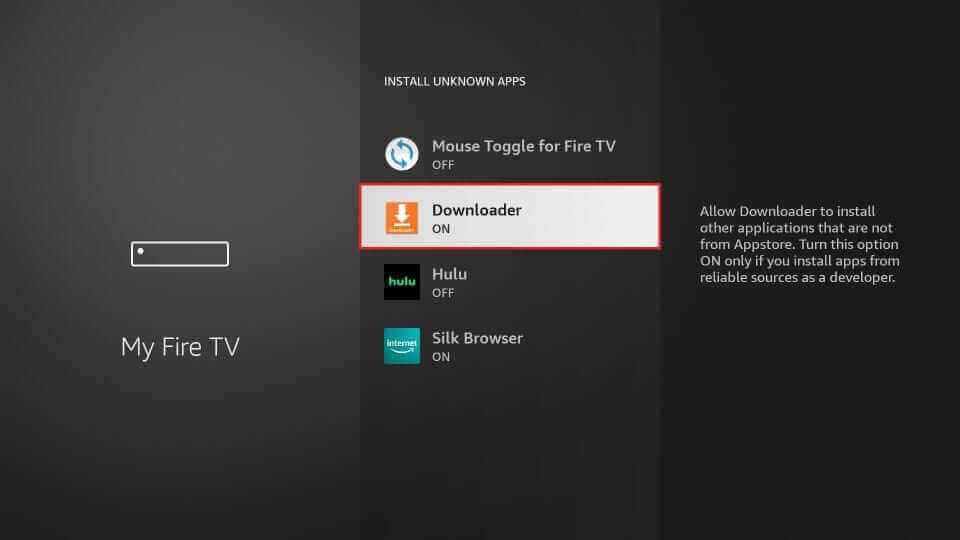
6. Open the Downloader app and tap Home.
7. Paste the Batanga IPTV download link [https://bitly.ws/3azPw]in the URL box and click on the Go button.

8. After downloading the APK file, select it and tap the Install button.
9. Wait till the app is installed and launch it on your Firestick device.
10. Finally, add your IPTV playlist to stream your favorites on Firestick.
Customer Support
Batanga IPTV doesn’t have an official website. Also, it is available only in the APK format. So, it is not possible to contact the developer of this IPTV player. Instead, you can try the simple and working troubleshooting methods to resolve the issues with the Batanga IPTV Player.
Alternatives to Batanga IPTV
If you are looking for IPTV players with more features, then you can try the below-mentioned alternatives.
VU IPTV

VU IPTV is a popular media player for Android devices with M3U and Xtream Codes API support. This player comes with a modern user interface and lets you stream live TV channels, movies, and series of your IPTV providers. It allows you to record live TV shows and watch them at your convenience time. You can install the VU IPTV app on your Android device directly from the Google Play Store.
Aboxa IPTV

Aboxa IPTV is a user-friendly IPTV player that supports playlists in the M3U and M3U8 format. It is also compatible with external players such as MX and VLC Media Player. It uses parental controls to let you block the unwanted categories in the playlist. Since this application is unavailable on the Google Play Store, you need to use its APK file to install the app on your Android device.
Ymax IPTV Player

Ymax IPTV Player is used to access IPTV playlists in different formats. It uses more playback features to provide you with the best TV streaming experience. You can find your favorite shows easily with its Master Search feature. Since the Ymax IPTV Player is completely free to use, you don’t need to get a subscription to activate and access this player on your devices.
FAQ
No, it is not possible to install and use the Batanga IPTV app on iOS devices.
No, Batanga IPTV is free media player. So, ads will interrupt you in between streaming.
Our Review for Batanga IPTV
Batanga IPTV is an awesome and go-to media player for Android devices. It has a user-friendly and modern user interface to help everyone access this app with ease. This player uses easy playback controls to provide you with an amazing TV streaming experience.
Merits
- Easy-to-navigate interface
- Built-in Chromecast support
- Picture-in-Picture mode
Needs Improvement
- Lacks instant customer support
- Unavailability on official app stores
-
Accessibility7
-
Feature Offerings6
-
Device Compatibility6
-
Interface Quality7
-
Support Service4
-
Cost8