ATV IPTV is an exclusive IPTV provider for Android-based devices. With a subscription, you can enjoy more than 1,000 live channels and have access to a VOD library with 3,000+ movies and the latest released TV shows. The channel library includes channels from countries like France, Germany, Greece, Holland, Italy, Spain, the United Kingdom, etc. As a reliable service provider, it offers prolonged plans, and the best part is it allows adding numerous extra devices to any existing plan.
Key Features of ATV IPTV
| Offers 3 days free trial | Catchup up to 7 days |
| Cloud PVR recording function | It comes with an inbuilt Electronic Program Guide (EPG) |
| Favorites manager | Provides multiple connections |
Why Opt for ATV IPTV?
ATV is the best IPTV service provider for people who are using Android-based devices. It never lets you miss out on top channels in every genre. A VOD library is also available for use with all the latest movies and TV shows. More than its content library, the IPTV is preferred for its stylish features like catchup, recording, and multitudinous connections. Also, you have the choices to choose a plan that suits your budget and requirement.
Is ATV IPTV Safe?
ATV IPTV offers copyrighted content and channels. It is considered illegal. Also, there are chances of data tracking & thievery, and even hacking of your device while accessing this IPTV through the internet. So it is not completely safe. Sometimes, you cannot watch certain non-native content in your region. To escape all these barriers and access the IPTV peacefully, use strong VPNs like ExpressVPN and NordVPN before connecting to it.
ATV IPTV – Pricing
The IPTV offers subscription plans in three different packages. They are:
ATV IPTV Subscription
| Plan | Price |
| 1 month | $20 |
| 3 months | $50 |
| 6 months | $80 |
| 12 months | $140 |
ATV Plus IPTV Subscription
| Plan | Price |
| 1 month | $33 |
| 3 months | $80 |
| 6 months | $130 |
| 12 months | $200 |
Family Package
| Plan | No of Connection | Price |
| Package 1 | 2 | $285 |
| Package 2 | 3 | $370 |
| Package 3 | 4 | $450 |
| Package 4 | 2 | $230 |
To add a sub-device to any plan, you have to pay $90 extra with the plan’s cost.
How to Subscribe to ATV IPTV
For subscribing to any of ATV IPTV’s plans,
[1] Visit IPTV’s website from a browser on your device. Scroll down to reach the subscription plans section on its home page.
[2] Choose a suitable plan and click the Order button below it.
[3] On the new page, click on Proceed to Checkout.
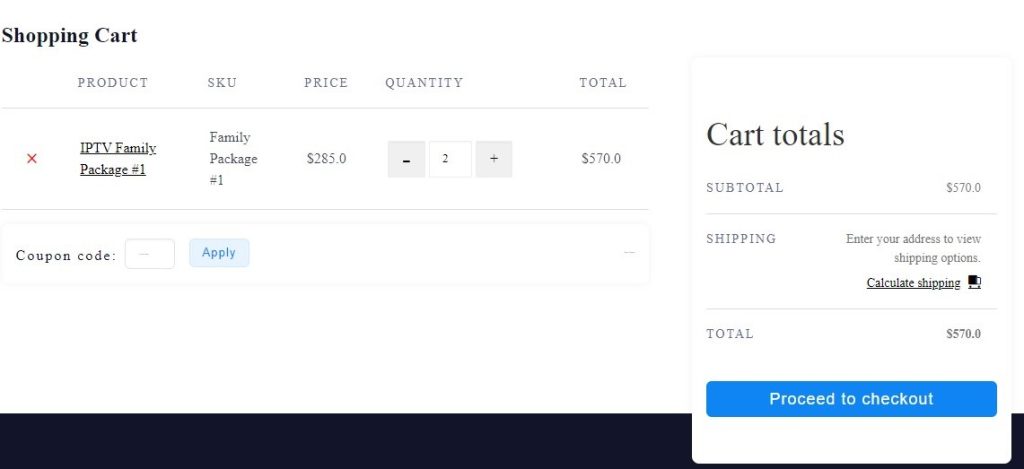
[4] On the checkout page, enter your personal and credit/debit card details in the respective fields.
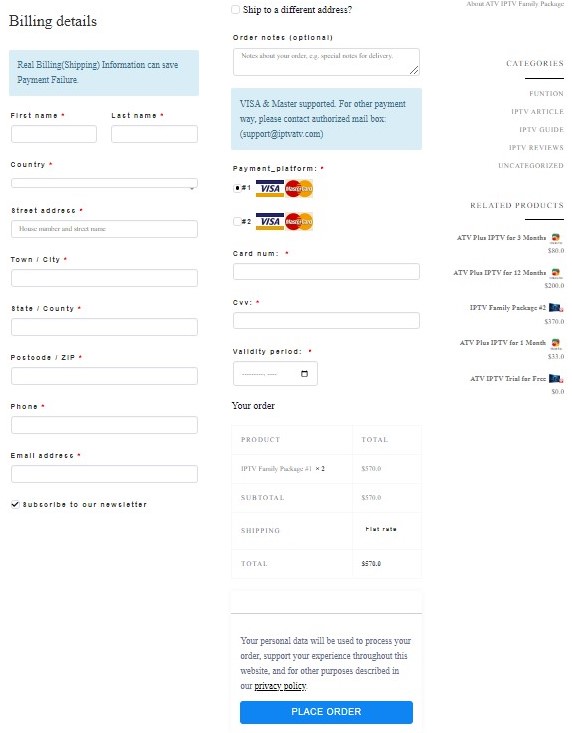
[5] Finally, select Place Order and reach the payment page.
[6] Complete the payment process and receive an email with the IPTV’s account credentials.
ATV IPTV – Supported Devices
The following are the streaming devices that support ATV IPTV service.

How to Stream ATV IPTV on Android
To stream and watch ATV IPTV on your Android mobile/tablet,
[1] Open the Settings option and go to System.
[2] Then tap the toggle switch near the Unknown sources option to allow third-party apps installed on your Android device.
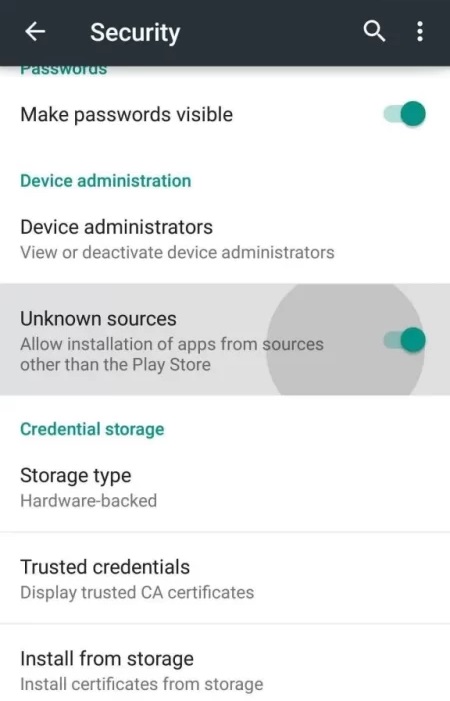
[3] Now launch any web browser and visit ATV IPTV’s official website.
[4] Select the Download tab and tap the Download button below the plan you have subscribed to.
[5] Now the IPTV’s APK file will start downloading on your device.
[6] After downloading, select the APK file and tap Install.
[7] When the installation is over, open the app and log in with the credentials provided after subscribing.
[8] Now you can select and stream any channel within the app.
How to Install ATV IPTV on Smart TV
To enjoy ATV IPTV on the big screen of your Android Smart TV,
[1] On a PC, first, download ATV IPTV’s APK file from its website.
[2] Then take a USB drive and copy the downloaded APK into it.
[3] Now turn on your Smart TV and navigate to the Settings option.
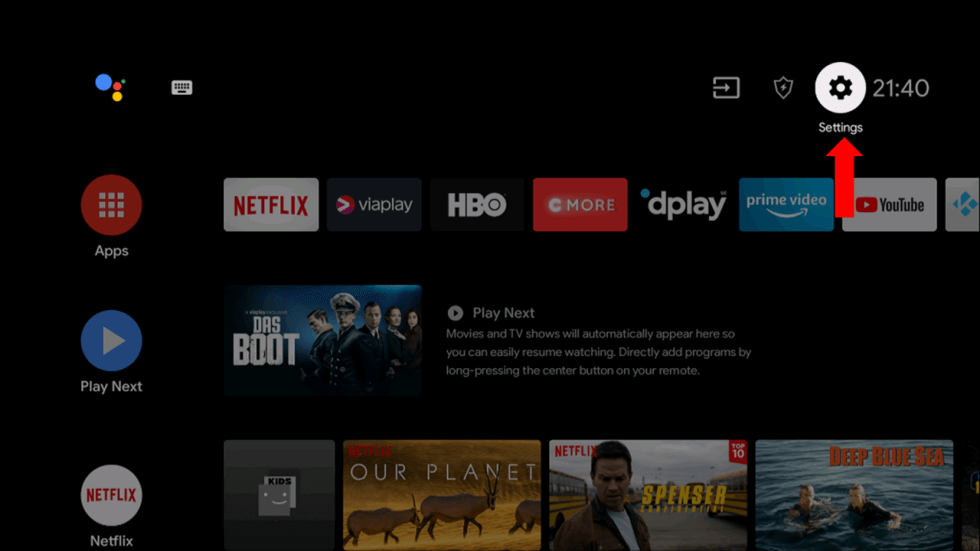
[4] Select Device Preference > Security & restrictions options and enable the Unknown sources option.
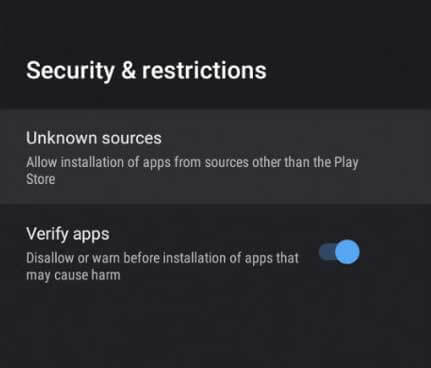
[5] Now connect the USB drive to your Smart TV’s USB port and copy the APK file into your TV’s File Manager.
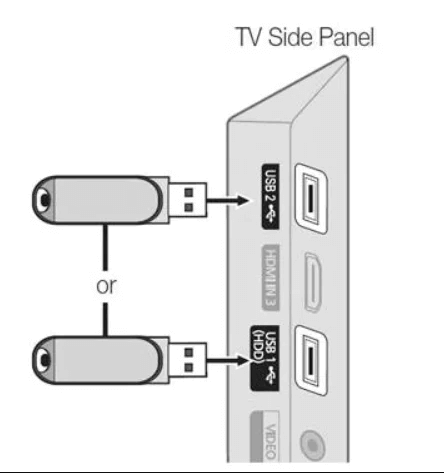
[6] Then select the APK file and install it.
[7] Later open the IPTV app and log in to your account.
[8] All the channels within the app will be available for streaming once you log in. Surf and select any channel you desire and watch it.
How to Access ATV IPTV on Firestick
To access the ATV IPTV app on Firestick, we need the help of a sideloading application. So let’s download the ES File Explorer app and get the job done using the following steps.
[1] Turn on and use a stable internet connection on your Firestick device.
[2] Then select the Search icon on its Home page and search for the ES File Explorer app.
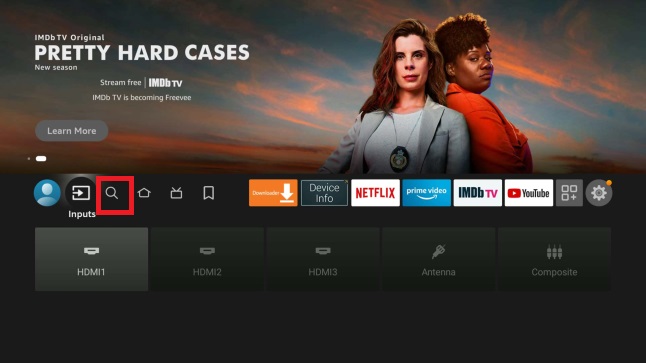
[3] Once located, install the app by clicking the Download button.

[4] After installing the app, go to the Settings option on the Home page.
[5] Select the My Fire TV tile and open Developer Options > Install Unknown Apps options.
[6] Now a list of apps will appear. Select ES File Explorer and turn it on.

[7] Now open ES File Explorer and select the Tools option in the left pane.
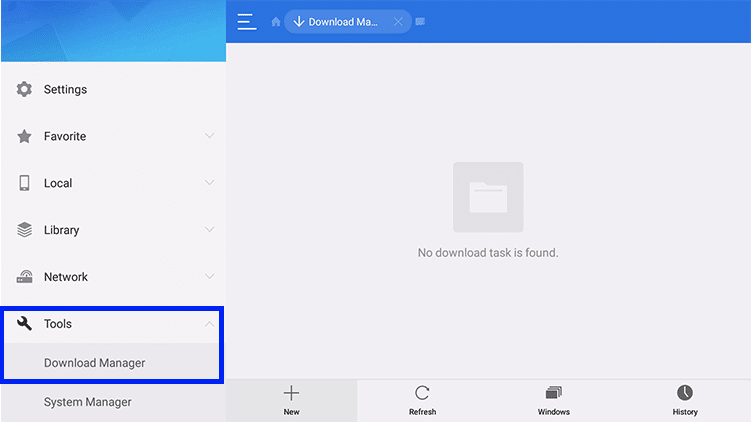
[8] In the drop-down option, select Download Manager and click on +New.
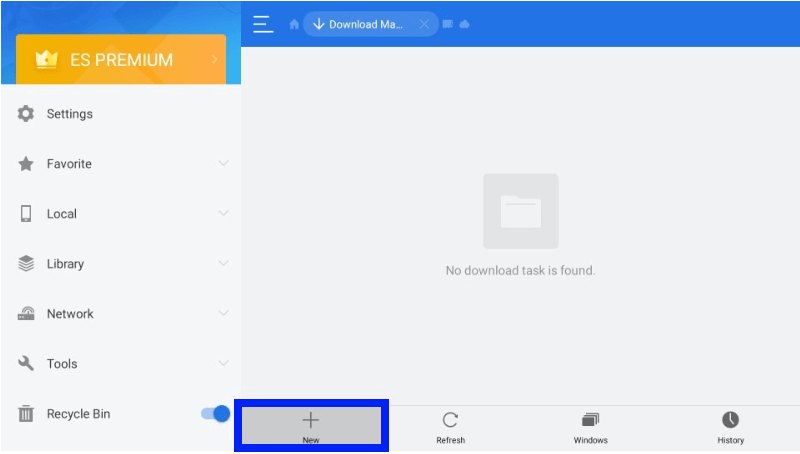
[9] Then enter ATV IPTV’s APK URL in the Path field and give a name in the Name feed of the appearing dialogue box.
[10] Finally, click Open File > Install to install the IPTV app and watch your favorite channels in it.
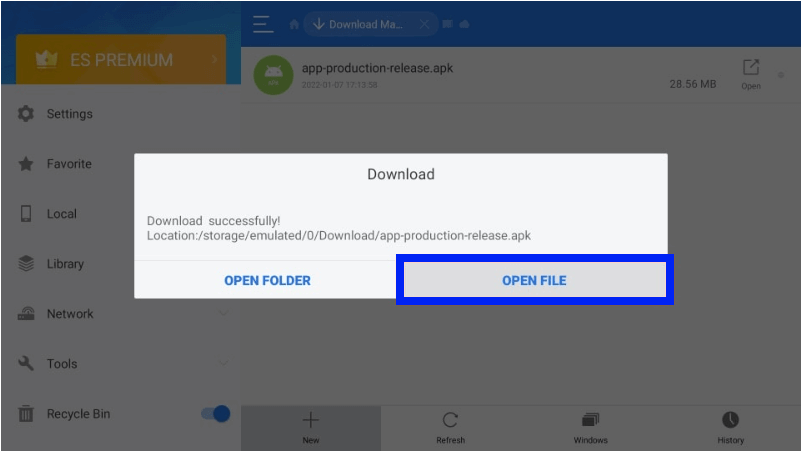
How to Stream ATV IPTV on Windows/Mac
To install ATV IPTV’s app and stream it on your PC, download BlueStacks from its website and install it, as the Android emulator supports Windows and Mac OS.
[1] From ATV IPTV’s website, download its APK file.
[2] Then open the BlueStacks application.
[2] On its home page, select the Install apk option.
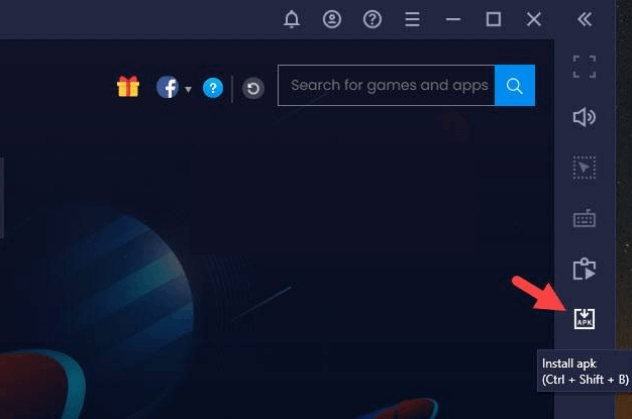
[3] Locate the APK file from your PC’s local storage and select it.
[4] Then click the Open option. By doing so, the IPTV app will be installed on your PC.
[5] Launch it and log in to avail of its content.
Channel List
Below listed are the famous channels among the 2,000 channels of ATV IPTV.

Customer Assistance
You can contact their customer support team at any time using the live chat feature on their website and through email. An online contact form is also available. Write up your concern to them, and they’ll respond with a solution to your issue as soon as possible.
Our Verdict
Overall, if you are an Android device user and look for quality stuff over numbers, then ATV IPTV can be your go. Though offering less number of channels compared to other IPTV services in the same price segment, it never fails to offer any top-tier channels. Moreover, the features it offers are stupendous, and the experience of streaming this IPTV is delightful. So you can choose this IPTV without any hesitancy. If you are not well pleased with this IPTV, then you shall have a look at OK2 IPTV, Bulldog IPTV, and Raw IPTV.