AirTV is an IPTV service provider with 1000 live channels in SD & HD quality and 3000 latest movies and TV shows. It offers live TV channels of different categories from all over the world. The service also delivers sports channels to stream your favorite sports live. With a stable internet connection, you can stream your favorite shows without buffering and freezing issues. Users can use the AirTV IPTV APK to install the app on their devices to stream their favorite content.
Key Features of AirTV IPTV
| 24/7 streaming | No buffering and freezing |
| Supports Electronic Program Guide | 7 days catch up feature |
| Standalone APK | Simultaneous streams |
| PVR Function | 99.99% uptime server |
Why Opt for IPTV Services?
IPTV service providers are used to stream live TV channels and on-demand videos. Many cable TV subscribers switch to IPTVs as it comes at an affordable price, and there is no long-time subscription. With the IPTV, you can also stream your favorite shows on multiple devices simultaneously. Another advantage of this service is it is portable and easy to stream on any device, wherever you wish.
Are IPTV Services Safe?
Generally, it is common to test the IPTV service providers as they may contain some content that will lead to legal issues. So you shall hide your identity while streaming such services with the help of a VPN. We suggest you use the VPNs like ExpressVPN and NordVPN to mask your IP address. Once you are connected to these VPNs, nobody can track your online activity.
Subscription Plans of AirTV IPTV
AirTV IPTV offers three different packages with a 3-day free trial to test the service.
| Package | Duration | Pricing |
| AirTV | 1 Month 3 Months 6 Months 12 Months | $20 $50 $80 $140 |
| AirTV Extra | 1 Month 3 Months 6 Months 12 Months | $33 $80 $130 $200 |
| Sub Device | 12 Months | $90 |
| Family Package | 12 Months | $285/2 connections $370/3 connections $450/4 connections $230/2 connections |
| Family Package(standard) | 12 Months | $230/2 connections |
How to Subscribe to AirTV IPTV
1. Launch the web browser on your PC or Smartphone.
2. Visit the official website of AirTV IPTV.
3. Click the Subscription tab at the top of the web page.
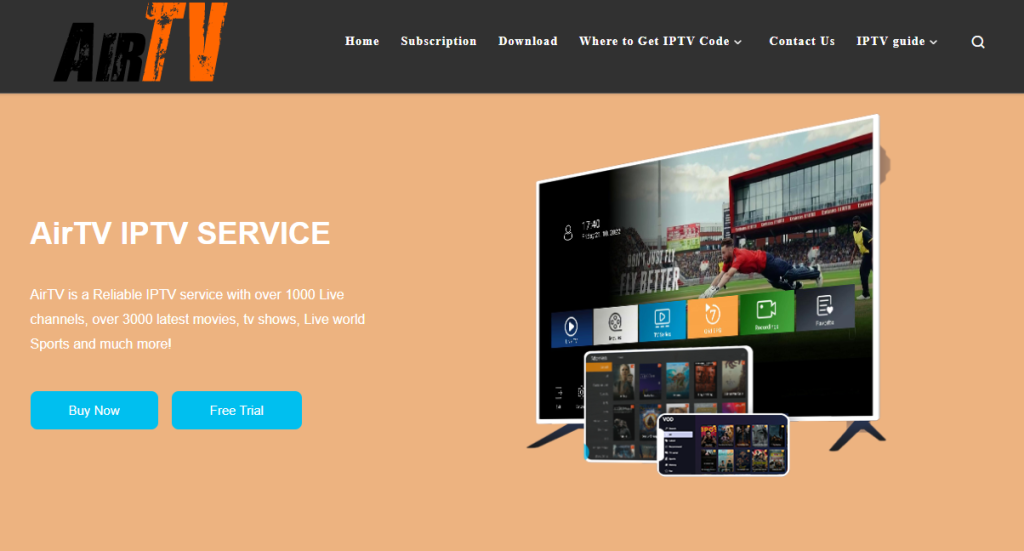
4. Select the plan of your choice and tap the Get Now button.
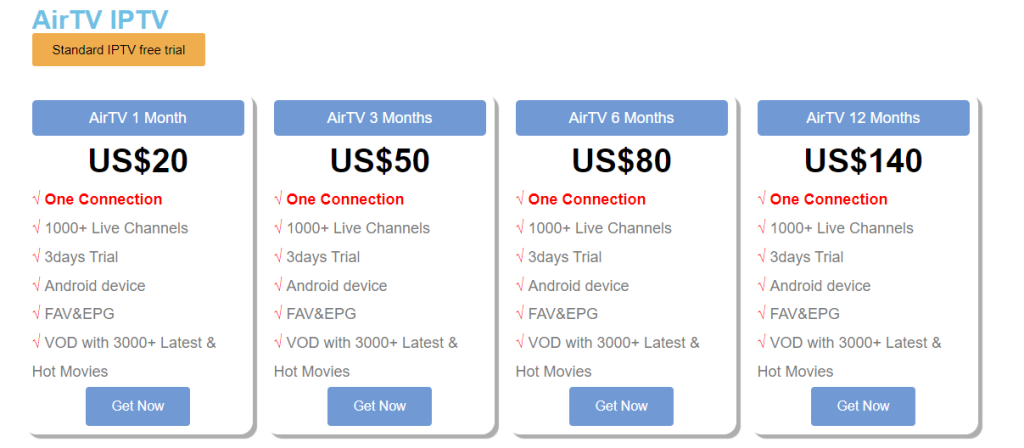
5. Enter your Billing details in the given fields.
6. Once entered, tap the Place Order button.
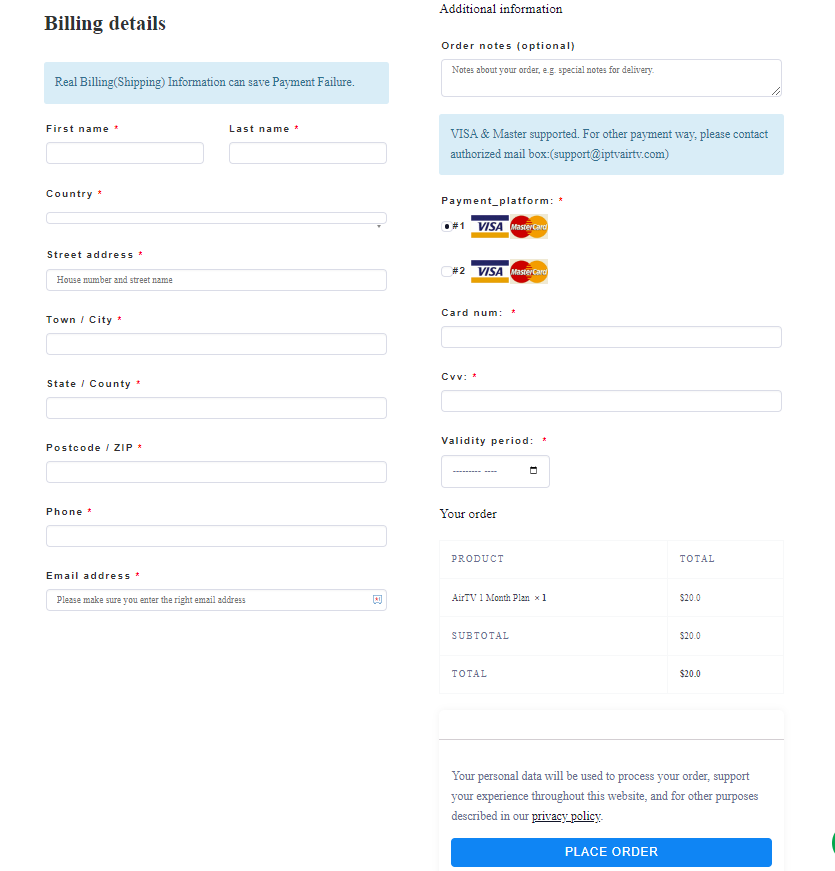
7. If the payment is successful, you will receive the login details.
Compatible Devices of AirTV IPTV
You can stream AirTV IPTV on the below-mentioned streaming devices.

How to Get AirTV IPTV on Android
You can follow the steps here to stream AirTV IPTV on your Android device.
1. Go to Settings on your Android Smartphone.
2. Scroll and pick the Security option.
3. Click the Unknown Sources and swipe the toggle to enable it.
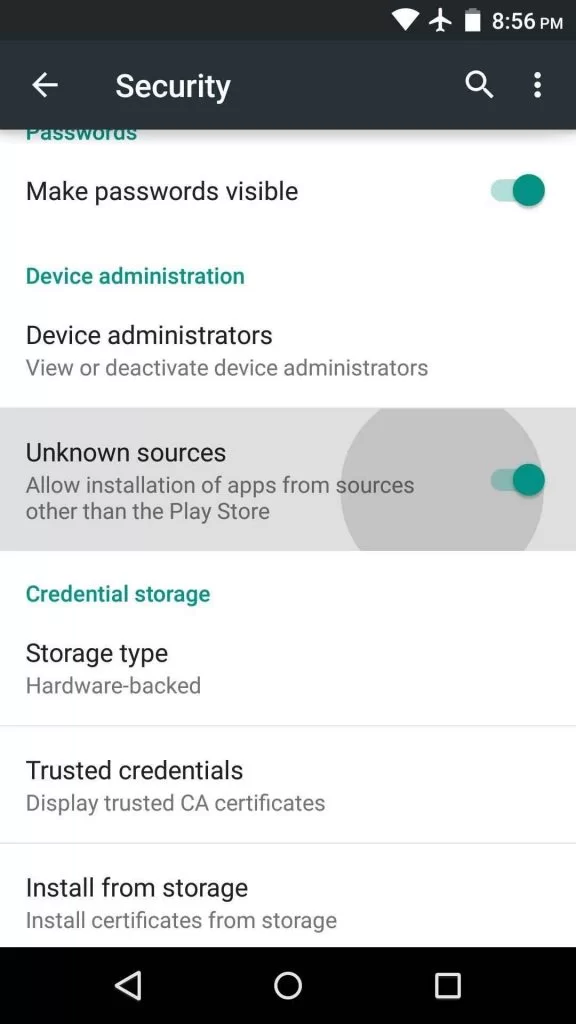
4. Open a web browser and download the AirTV IPTV APK from a reliable website.
5. Click the Install button to get the app.
6. Sign in with your subscription details.
7. Start streaming the content of your wish on your Smart TV.
How to Access AirTV IPTV on Firestick
You can use the Downloader app to install the AirTV IPTV APK on your Firestick device.
1. Launch the Firestick home screen by pressing the home button on your remote control.

2. Select the Find tab on the home screen.
3. Next, click the Search tile.
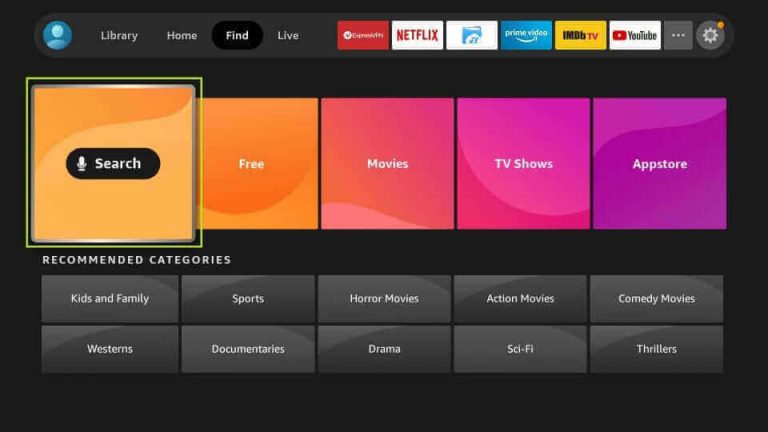
4. In the search bar, enter Downloader using the virtual keyboard.
5. Select the app from the search results and click Download.
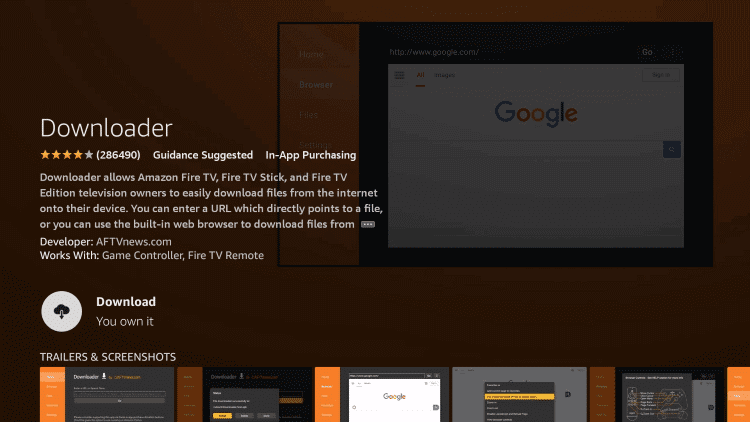
6. After installation, hit Open to launch the app on your device.
7. Go to Firestick Settings and click the My Fire TV tile.
8. Choose Developer Options >> Install Unknown Apps >> Turn on Downloader to install unknown sources.
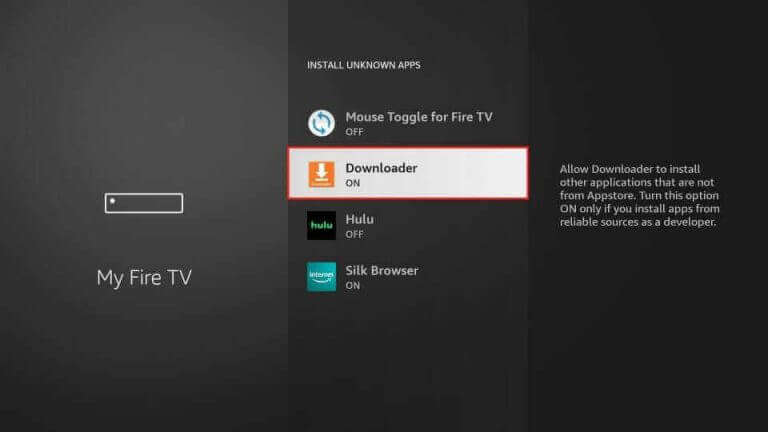
9. Locate the Downloader app and click the Home tab
10. In the URL box, enter the download link of the AirTV IPTV APK.
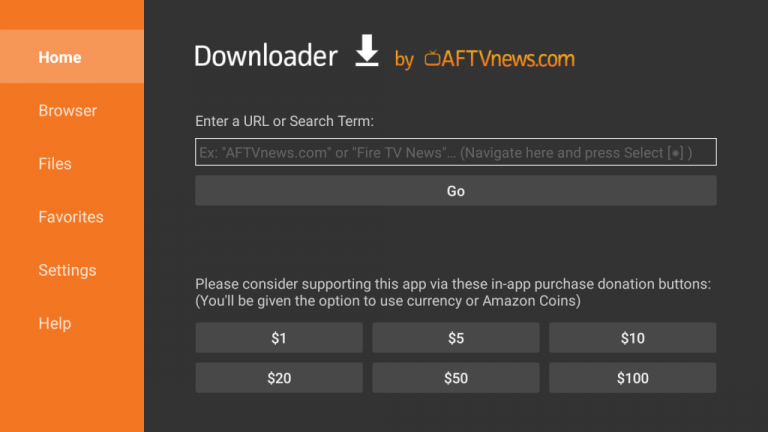
11. Once entered, tap the Go button.
12. After downloading the APK file, click the Install button.
13. Once the app is installed, launch it on your device.
14. Sign in with your account details.
15. Enjoy streaming your favorite content on your Firestick.
How to Stream AirTV IPTV on Windows PC
Here are the steps to install the AirTV IPTV on your Windows PC to stream your favorite live TV channels.
1. Turn on your PC and connect it to a stable internet connection.
2. Download the AirTV APK from the official website.
3. Next, go to the official website of BlueStacks.
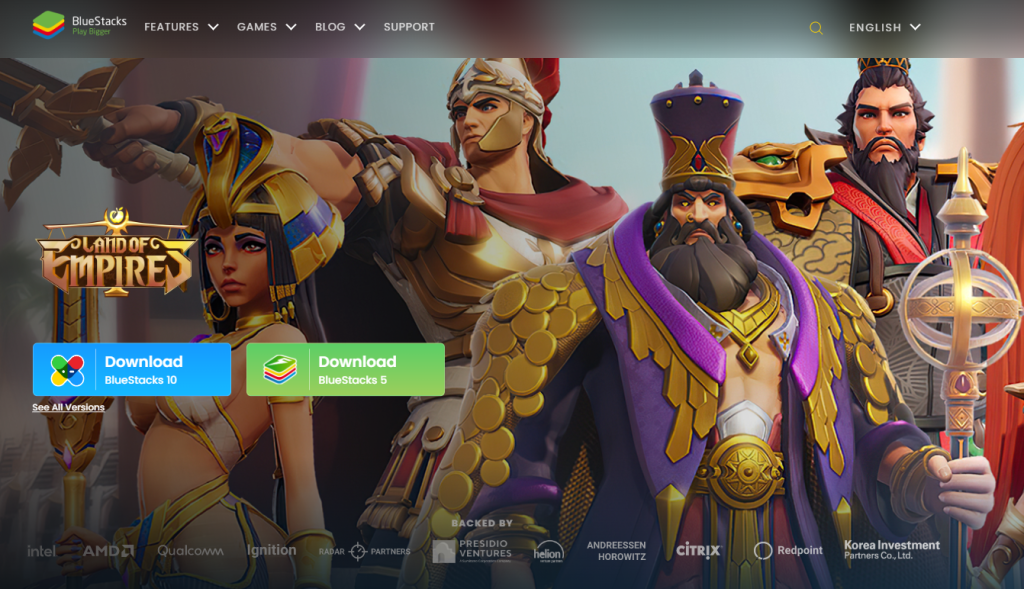
4. Install the BlueStacks emulator and launch it on your device,
5. Sign in with your Google Account.
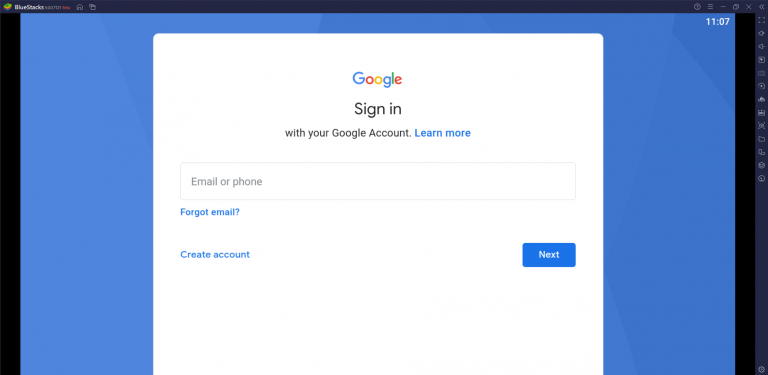
6. Click the Install APK icon on the right side menu.
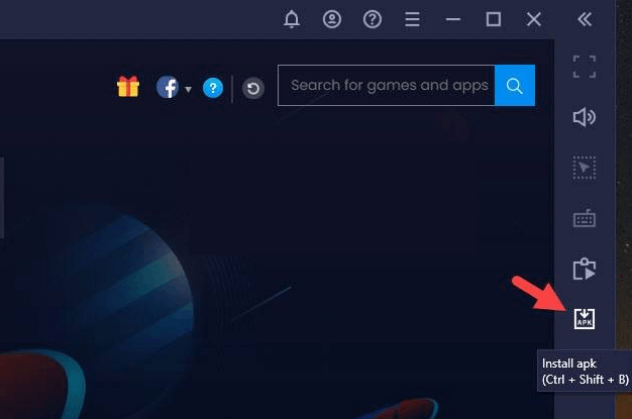
7. Open the APK file and click the Install button.
8. After installation, launch the app on your PC.
9. Sign in with AirTV IPTV account details.
10. Search and watch your favorite content on your PC.
How to Acces AirTV IPTV on Smart TV
To get the AirTV IPTV on Smart TV, you need to follow the below-mentioned steps.
1. Turn on your Smart TV and go to Settings.
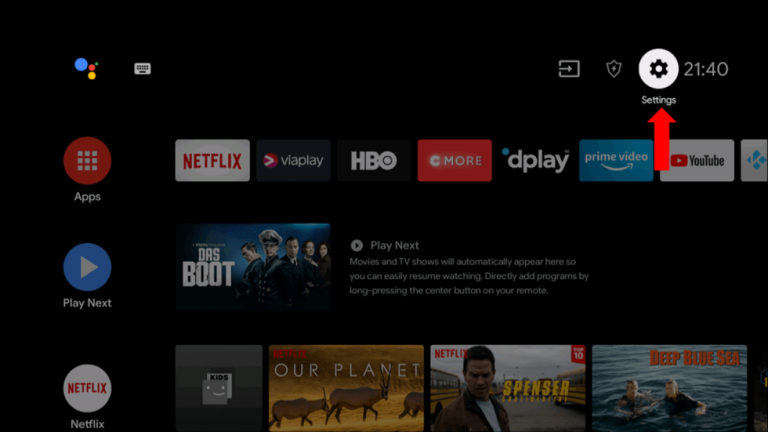
2. Scroll down and select the Device Preferences option.
3. Next, tap Security & restrictions to enable unknown sources.
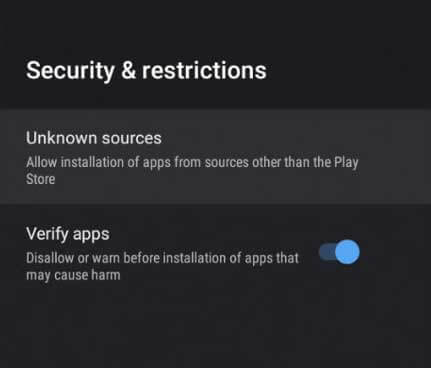
4. On your PC, download the AirTV IPTV APK from a reliable website.
5. Copy the downloaded APK to a USB drive.
6. Connect the USB drive to the USB port on your Smart TV.
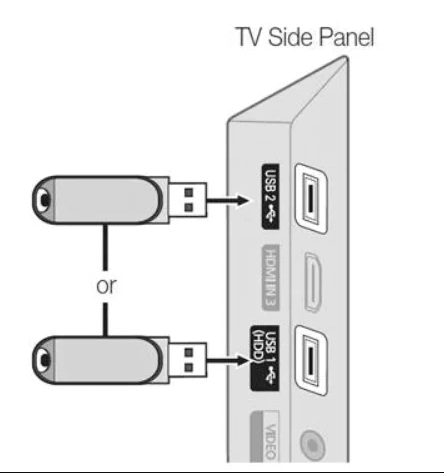
7. Locate the File Manager section and install the APK file.
8. Once the app is installed, launch it on your device.
9. Provide your login credentials to sign in with your account.
10. Search for your favorite content and watch it on your device.
How to Stream AirTV IPTV on Nvidia Shield
Here are the steps to stream AirTV IPTV on your Nvidia Shield.
1. Set up Nvidia Shield and connect it to a strong WiFi connection.
2. Navigate to Settings and click Security and restrictions.
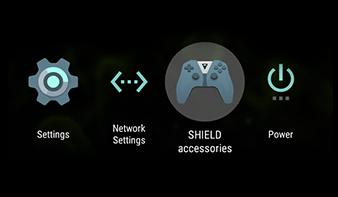
3. Swipe the toggle, followed by the Unknown sources, to enable it.
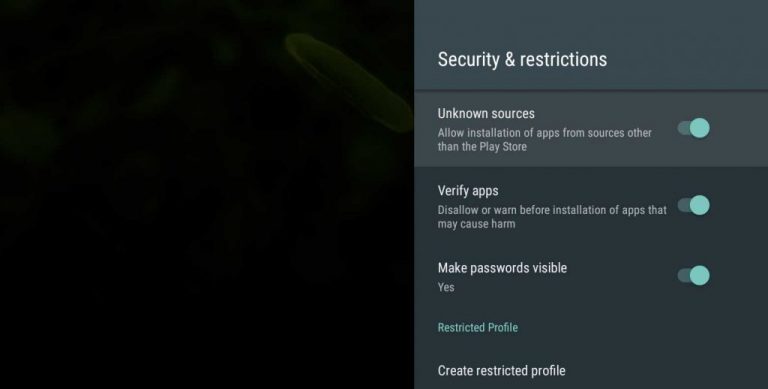
4. On your PC, download the AirTV IPTV APK from the official website.
5. After downloading the APK file, copy it to a USB drive.
6. Connect the USB drive to the USB port on your Nvidia Shield.
7. Open File Explorer and install the APK file and launch it on your device.
8. Sign in and start streaming your favorite content on your Nvidia Shield.
Channel List
AirTV IPTV offers 1000+ live TV channels and a library of on-demand content. Users can stream live channels from all over the world, including Europe, the UK, AU, and the USA. Moreover, it offers content in different categories, including sports, news, kids, cartoons, and more.
Customer Assistance
AirTV IPTV offers 24/7 effective customer support for users through live chat. In addition, it lets the user clear their queries through an online contact form that is available on the official website. In the online contact form, make sure you use the registered email address for a member of the desk team to get back to you with solutions. You may expect to get an immediate response from the representatives.
Our Verdict
AirTV IPTV is one of the best options to stream live TV channels and on-demand content for free. It has some special features like PVR function and catchup. But it offers only limited channels compared to the other service providers. If you want to access more live TV channels, you can try the IPTV service providers like Breaking Cable IPTV, Supreme TV IPTV, and IPTV Farm as alternatives to this service.