ALKaicer IPTV is a popular IPTV service offering a lot of channels in Arabic and Persian language in their channel collection. This IPTV covers more than 2,000 live TV channels and 1,000+ on-demand videos. It supports different streaming quality, including SD, HD, FHD, and 4K. ALKaicer IPTV provides a stand-alone application for installation on Android-powered devices using its APK file.
Key Features of ALKaicer IPTV
| Have servers with 99.99% uptime | Provides Guest & Member access |
| Free to download and use | Supports high-quality streaming |
| Ad-free streaming in member account | Has an easy to use and clean interface |
Why Choose ALKaicer IPTV?
ALKaicer IPTV can replace the service offered by cable TV service providers. It provides various channels under different categories, and streaming would be possible on most devices with stable internet connections. Further, it lets users catch up on their favorite shows without buffering or freezing issues.
Is ALKaicer IPTV Safe to Use?
In most cases, the channels offered by IPTV services are not copyrighted and are more likely to be outsourced from other legal streaming sources. So, IPTV services, including ALKaicer IPTV, may not be safe to use. So, while streaming these services, a VPN will help keep your device safe. A VPN hides all your online activities by masking your IP address and protects your data. Therefore, we suggest using VPNs like ExpressVPN or NordVPN service for the safest streaming experience.
Pricing of ALKaicer IPTV
Fortunately, this IPTV service does not require any subscription to access and is available for free. But you need to create an account on its official website to use the service on your streaming devices.
How to Create an ALKaicer IPTV Account
1. Open a web browser on your streaming device.
2. Visit the official website of ALKaicer TV.
3. Tap the Register button on the home page.
4. Enter the required details and email address to create an account.
5. After creating the account ALKaicer TV APK link will be sent to the registered email address.
Compatible Devices of ALKaicer IPTV
This service is compatible with some popular streaming devices that are given below.
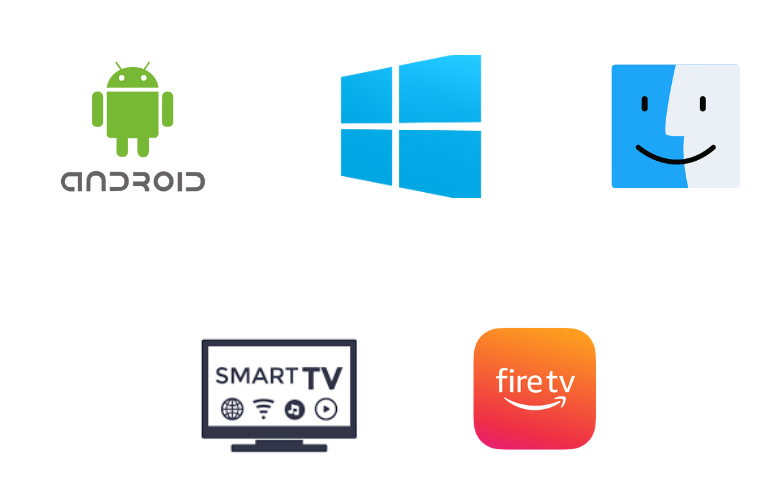
How to Install ALKaicer IPTV on Android
You can use the ALKaicer TV APK file to install the app on your Android devices.
1. Power on your Android and move to Settings.
2. Select Security and tap Unknown sources from the menu.
3. Enable the Unknown sources option by swiping the toggle.
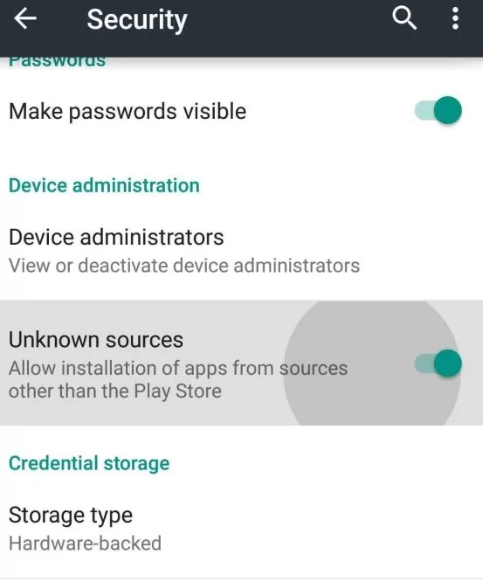
4. Check your email and download the ALKaicer TV APK file.
5. Open the APK file and click Install to get the app.
6. Once the installation process gets over, launch the ALKaicer IPTV.
7. Now, sign in using the credentials of your account.
8. Finally, you can stream content you wish to watch on an Android device.
How to Download ALKaicer IPTV on Smart TV
The only option to install the ALKaicer IPTV application on smart TV would be using the sideloading method. Here is how to do it,
1. First, download the ALKaicer IPTV APK on your PC.
2. Connect the USB drive to your PC and move the APK file to it.
3. Unplug the USB drive from the PC and connect it to the Smart TV’s USB port.
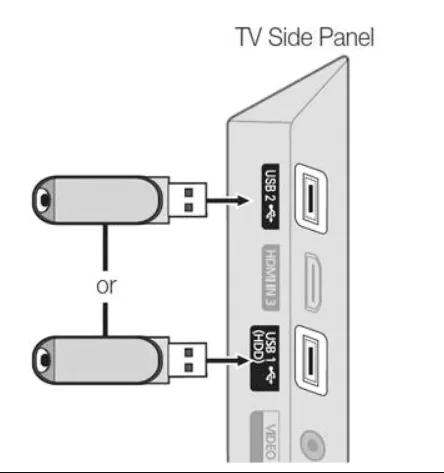
4. Turn on your Smart TV and move to the Settings tab.
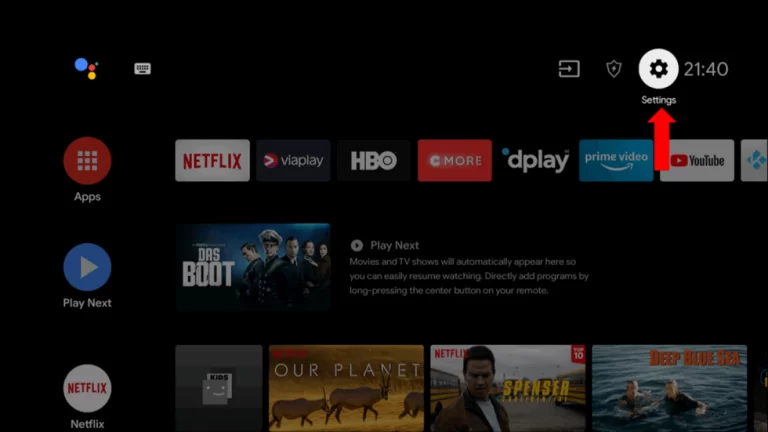
5. Click the Device Preference and select Security & restrictions.
6. Choose the Unknown sources option and enable it.
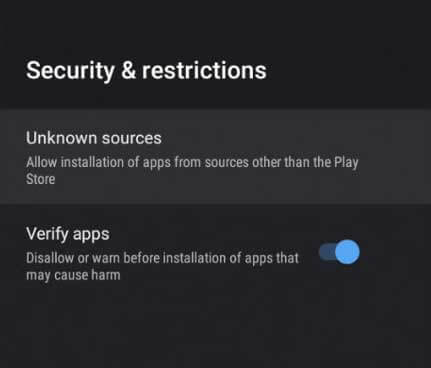
7. Go to File Manager and open the APK file.
8. Tap the Install button to get the app.
9. Once the app is installed, launch it on your device.
10. Now, you are ready to access ALKaicer TV on your Smart TV.
How to Get ALKaicer IPTV on Windows and Mac PC
Windows or Mac devices do not support applications designed for Android devices. But instead, you can install third-party software like BlueStacks, which works as an Android Emulator. Here is how to do it,
1. Download the BlueStacks on your PC from their official website and install it.
2. Launch BlueStacks and sign in using your Google account details.
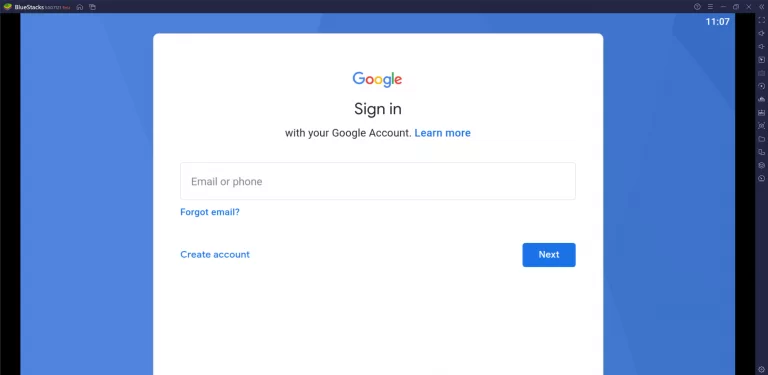
3. Select the Install apk icon from the toolbar menu.
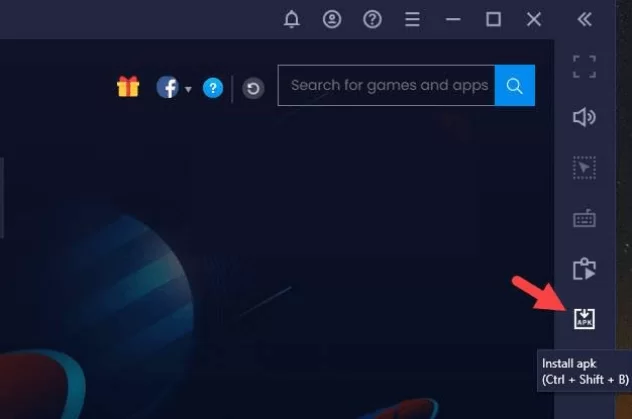
4. Choose the ALKaicer IPTV APK and select the Install option to install the app.
5. Wait until the app gets installed.
6. Now, open the app and start streaming the content you like to watch on your Windows PC or Mac.
How to Install ALKaicer IPTV on Firestick
We can install the APK file using the ES File Explorer application on your Firestick device to get the ALKaicer application.
1. Before starting the process, download and install the ES File Explorer on your Firestick.

2. Move to the Setting menu and select the My Fire TV option.
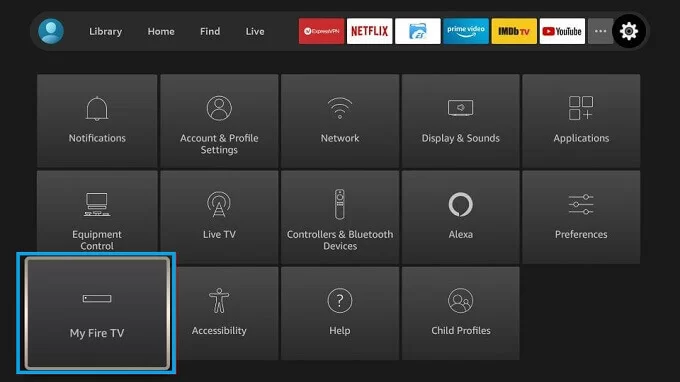
3. Click the Developer Options → Install Unknown Apps from the following.
4. Turn on ES File Explorer to access third-party apps on Firestick.
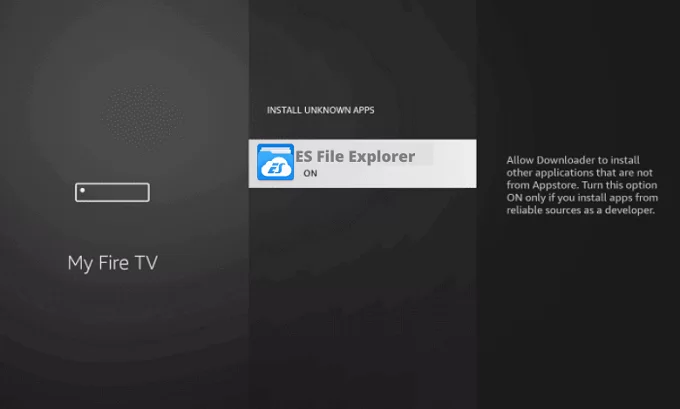
5. Open the ES File Explorer and select the Tools → Download Manager option.
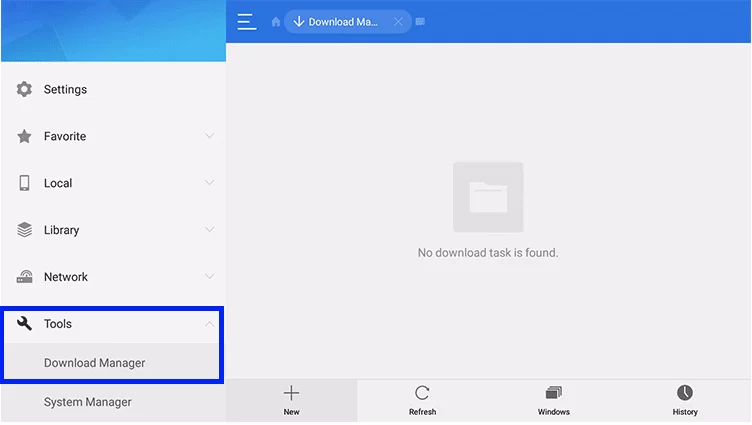
6. Click the +New at the bottom of the screen.
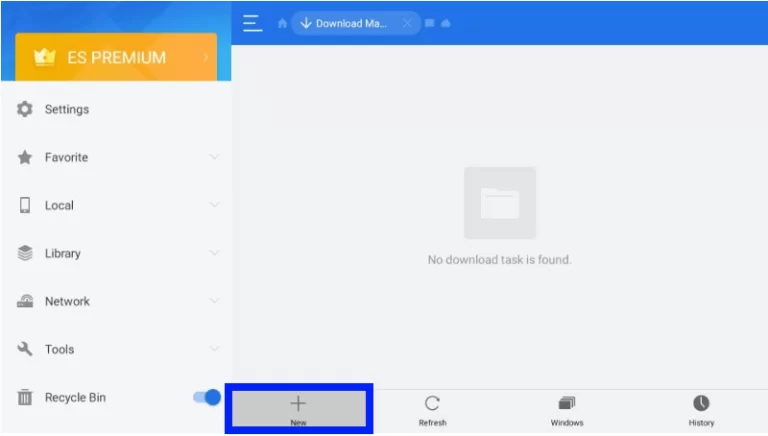
7. Enter the ALKaicer IPTV APK download link and the app Name in the given fields.
8. Select the Download Now button and wait till the download gets over.
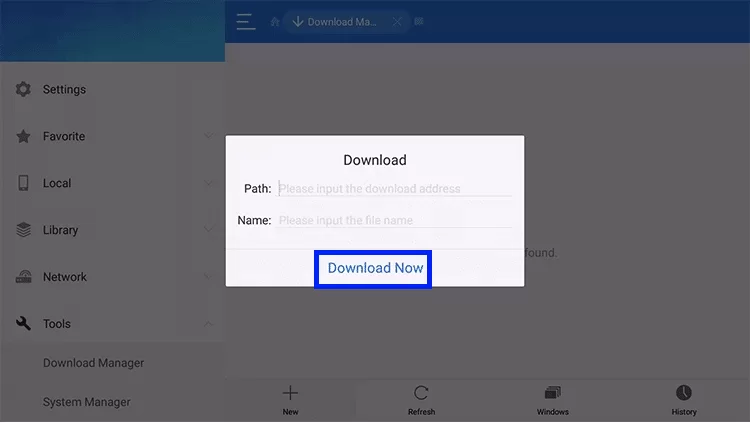
9. Choose Open File and click on the Install option.
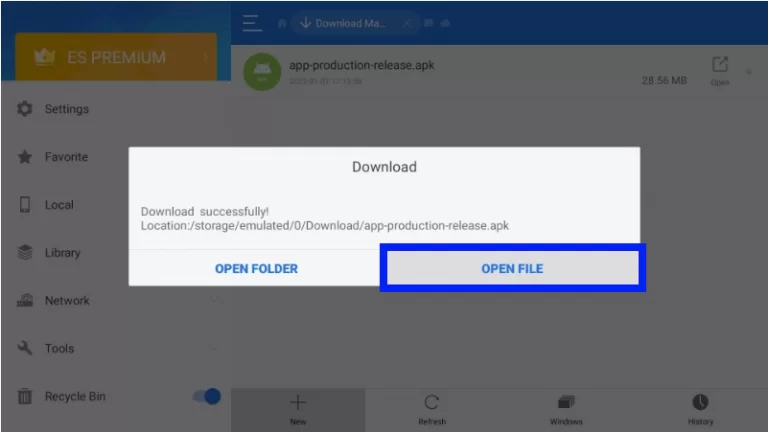
10. Launch the app after installation and start streaming the content you need.
Channels list
The ALKaicer TV offers channels under various categories making it easier for us to search for our desired content. Some familiar channels are categorized depending on the country, genre, and rating. Here are a few common channels listed below.

Customer Support
This service is free and does not provide any customer support to the users. Therefore, if you face any issues regarding the service, proceed with the basic troubleshooting methods to fix the problems.
Our Review
ALKaicer IPTV has a huge active user base for people from the middle east who wish to stream channels in Arabic or Persian languages for free. Moreover, they support content from some of the most streaming platforms, including Netflix and Amazon. However, there are many other reliable IPTV service providers that you can try; some of them are Bunny Streams, Flawless IPTV, and Ezee Streams.