| Website | https://tv.layerseven.ai/ |
| No. of Channels | 30,000+ |
| On-demand Collection | 130,000 Movies and TV Shows |
| Streaming Quality | 4K, Full HD, HD and SD |
| No. of Connections | 1 |
| Customer Support | Contact form and Email Support |
| Basic Price | $12 |
| Formats Offered | M3U and Xtream Codes API |
| Status | Working |
Layerseven TV is a premium IPTV provider that offers the best prices on the market. It offers 30,000 live TV channels, including sports/PPV events and 130,000 on-demand titles at an affordable rate. This provider offers its playlist in an M3U URL and Xtream Codes API format. You can use an external player supporting either of these formats to watch the content on multiple devices.
Key Features
| Includes PPV events | High quality streaming |
| Uses Anti-freeze technology | It offers an EPG guide |
| Offers free trial | Provides 24/7 customer support |
Why Choose Layerseven TV?
If you are looking for an affordable IPTV service to watch live TV channels, movies, series, sports, etc, Layerseven TV would be a great choice. This service offers a 24-hour free trial after signing up, so you can watch the content for free. If you are satisfied with their service, you can continue using this service by subscribing. The content of this provider is streamed in full HD quality and does not buffer or lag. Moreover, you can keep track of the upcoming shows with the provided EPG guide.
Why need a VPN while Watching Layerseven TV
IPTV providers are always prone to legality issues since they are known for streaming copyrighted content without the proper license. In most countries, streaming copyrighted content is against the law, and you may end up facing legal issues while watching that content. So, it is advisable to use a VPN service on your device to safeguard your privacy.
VPN also helps you access providers that are geo-restricted in your country. Since the internet is flooded with many VPNs, we recommend using NordVPN while streaming IPTV content via a media player. Currently, NordVPN offers a 67% discount + 3 months free for all subscribers.

Pricing
| Plan Duration | Price |
|---|---|
| 1 Month | $12 |
| 3 Months | $29.90 |
| 6 Months | $49.90 |
| 1 Year | $78.50 |
Sign Up Processof Layerseven TV
1. Visit the official website of Layerseven TV from a web browser on your Smartphone or desktop.
2. Click REQUEST 24-HR FREE TRIAL and enter your email address and password.
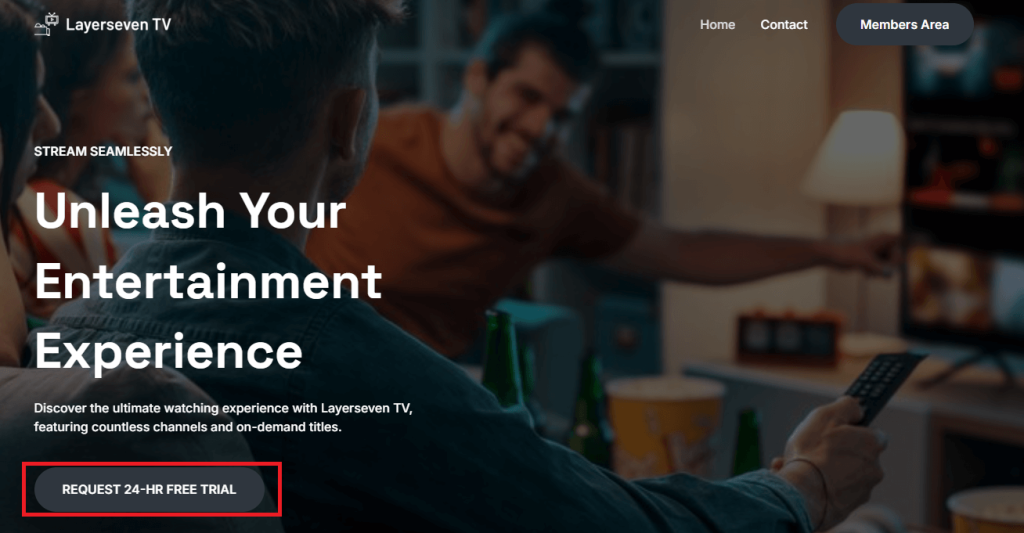
3. Within a few minutes, you will receive the login credentials (M3U URL and Xtream Codes API) via the registered email.
4. After the trial ends, you need to purchase a plan to continue accessing the Layerseven TV playlist.
5. From the official website of Layerseven TV, scroll down and choose your preferred plan. Then, tap Buy plan from the chosen plan tab.
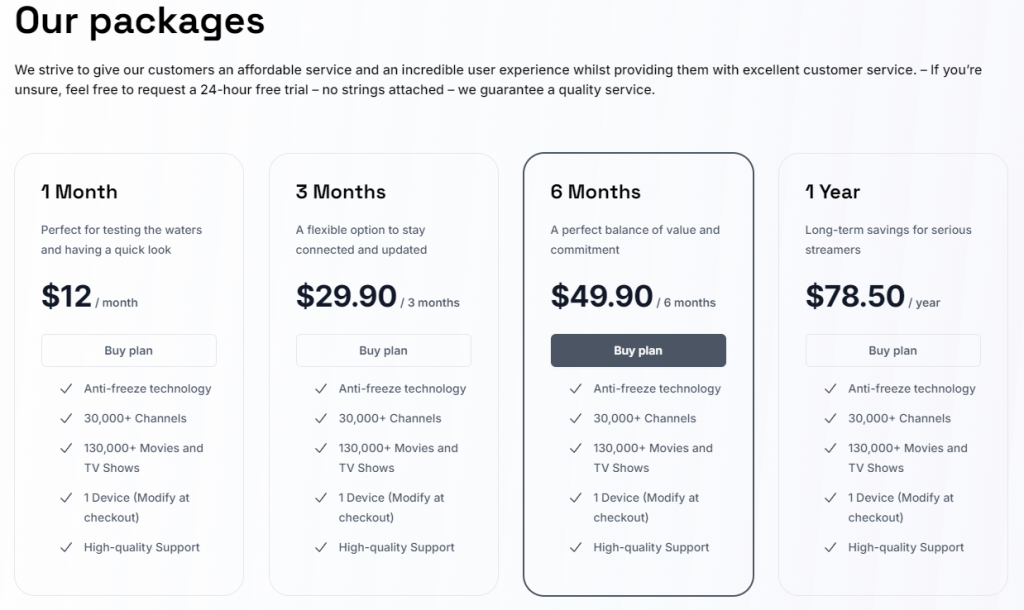
6. Sign in to your account and complete the payment.
Once done, you will receive the new login credentials to your email address.
How to Watch Layerseven TV on Android Devices
You can use Simple IPTV player to access the Layerseven TV playlist on your Android Smartphone or tablet.
1. Open the Play Store on your Android mobile or tablet.
2. Search for the Simple IPTV app.
3. Pick the app from the suggestions and tap Install to get the app on your Android device.

4. Open the app and upload the M3U file offered by this provider.
5. Once the playlist gets loaded, play your desired content on stream on your device.
How to Stream Layerseven TV on Apple Devices
Get and use Flex IPTV on your iPhone, iPad, or Apple TV to access the Layerseven TV playlist. This player is free to download and contains in-app purchases to access it and upload the playlist.
1. Go to the App Store on your Apple device.
2. Search and download the Flex IPTV app on your device.
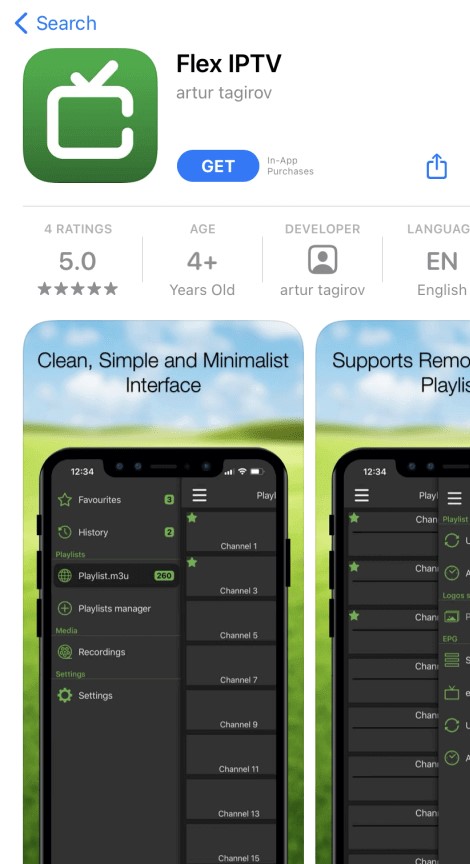
3. Launch the player app and tap the hamburger icon from the left corner of the screen.
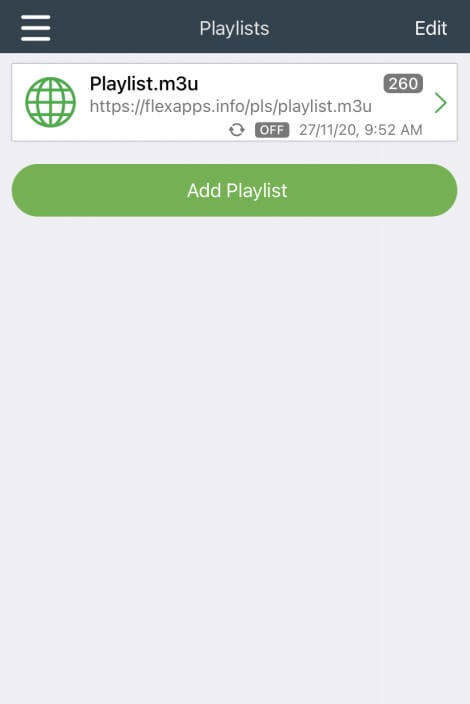
4. Tap Playlist Manager and choose Add Playlist.
5. Enter your playlist details, enable Auto update, and click Download.
6. Open the playlist and start streaming your favorite content on your Apple device.
How to Access Layerseven TV on Firestick
Since there is no player available in the Amazon App Store, you need to sideload any player using the Downloader tool. You can use any free player, such as GSE Smart TV, to watch this provider playlist.
1. Go to the home screen on your Firestick and select the Find option.
2. Hit on the search bar and look for the Downloader app.
3. Click Get to add the app to your Firestick device.
4. After installing the downloader app, you need to enable the Install Unknown Apps option to sideload third-party apps from unknown sources on your device. To do so, go to Settings on your Firestick device → Select My Fire TV → Developer Options → Install Unknown Apps → Enable for Downloader.
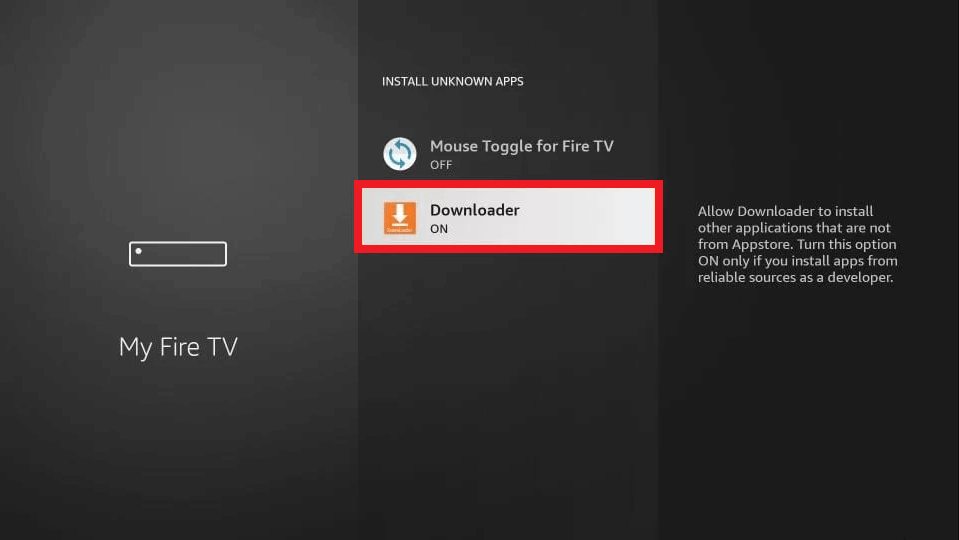
5. Launch the Downloader app, enter the GSE Smart IPTV APK URL, and tap the Go button.
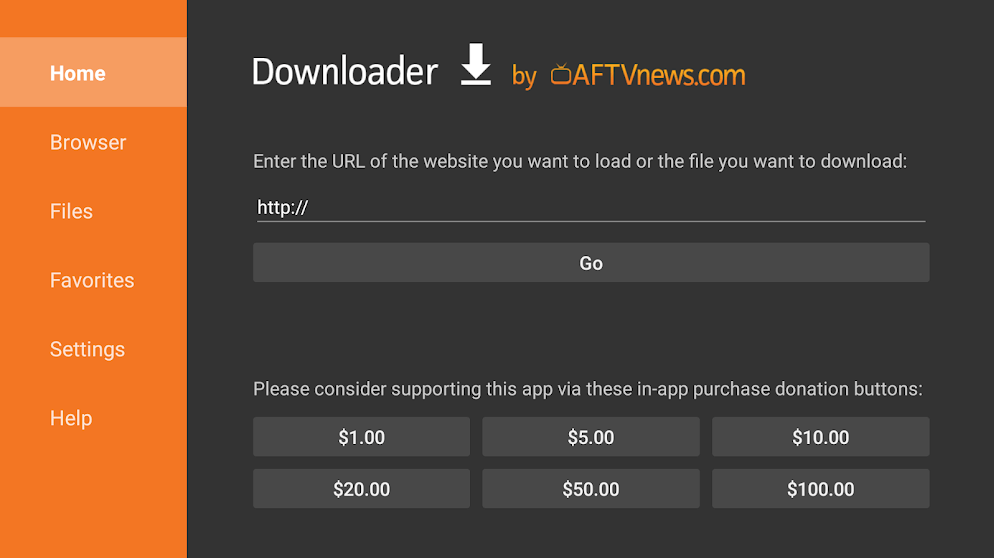
6. Open the downloaded file and tap Install to get the app on your device.
7. After installation, launch the player app and upload the Layerseven TV playlist to stream the content.
How to Watch Layerseven TV on Windows PC and Mac
You can use the VLC Media Player to stream Layerseven TV on your Windows PC and Mac.
1. Visit the official VLC website and install the app on your PC.
2. Launch the media player app on your PC and go to the Media tab.
3. Select Open Network Stream and click Network.
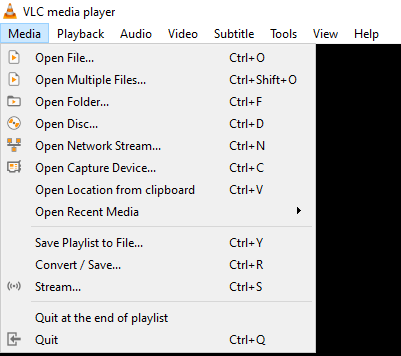
4. Enter the M3U URL of the Layerseven TV playlist in the network URL box.
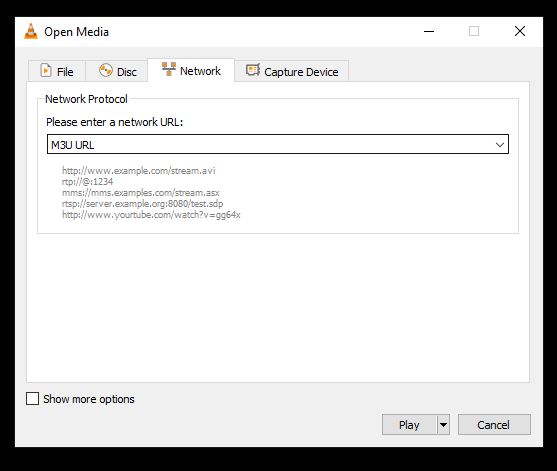
5. Hit the Play button and wait for the playlist to get uploaded.
6. Once done, open the playlist and watch the live TV channel or VOD content.
How to Access Layerseven TV Playlist on Smart TV
If you use a Smart TV such as LG or Samsung, you can install and use a Smart IPTV player to access this provider playlist.
1. Open the LG Content Store on your LG TV and Smart Hub on your Samsung TV.
2. Search and download the Smart IPTV app on your TV.
3. Activate the Smart IPTV app on your TV and upload the playlist from its official website.
Once done, stream Layerseven TV content on your Smart TV.
How to Access Layerseven TV on Kodi
1. Open the Kodi app and select the TV option from the menu.
2. Tap on Enter add-on browser, and choose PVR IPTV Simple Client.
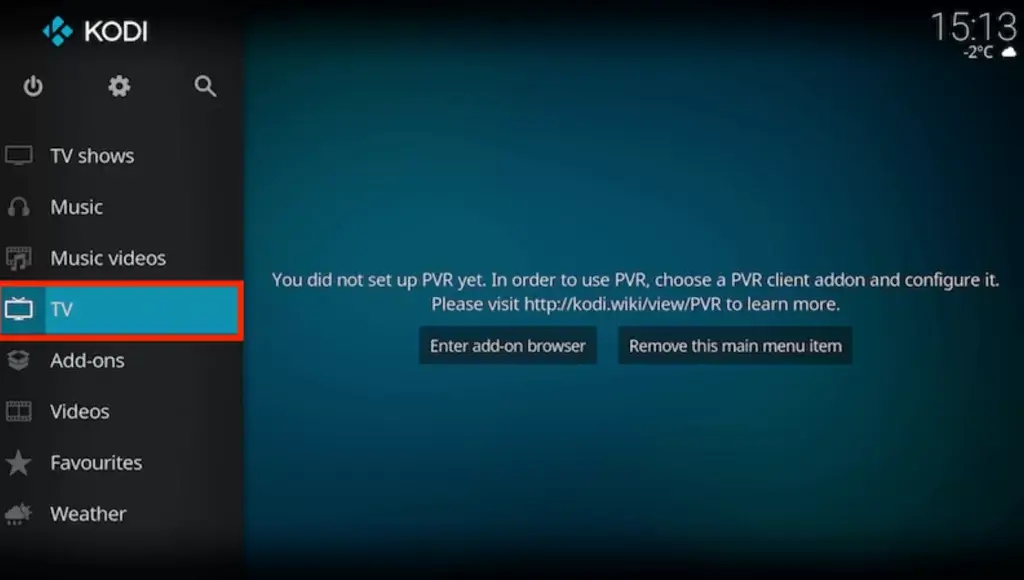
3. Select Configure and click on the General option.
4. Select Remote Path (Internet address) from the Location drop-down menu.
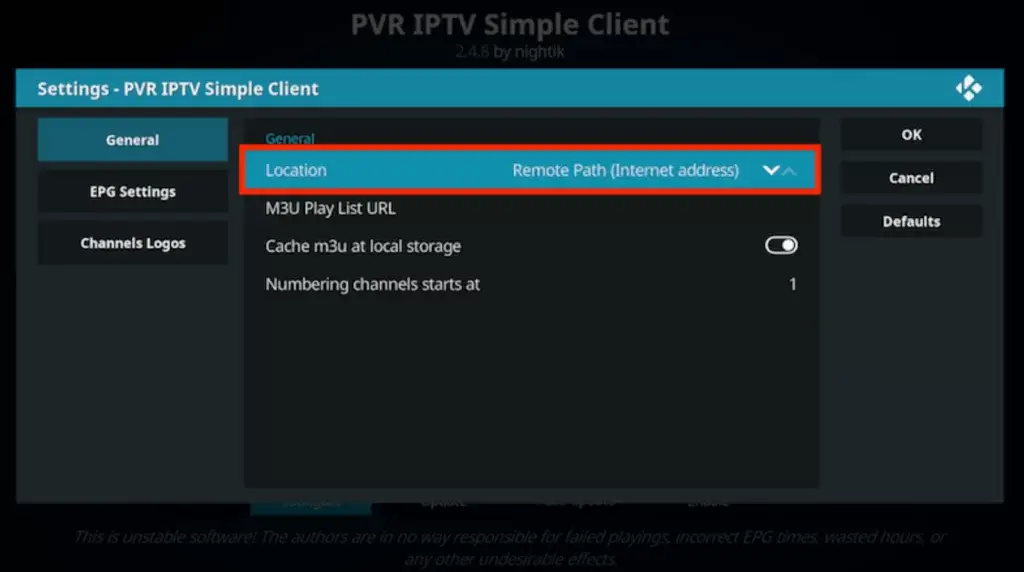
5. Enter the M3U link of the Layerseven IPTV in the URL field, and hit Go.
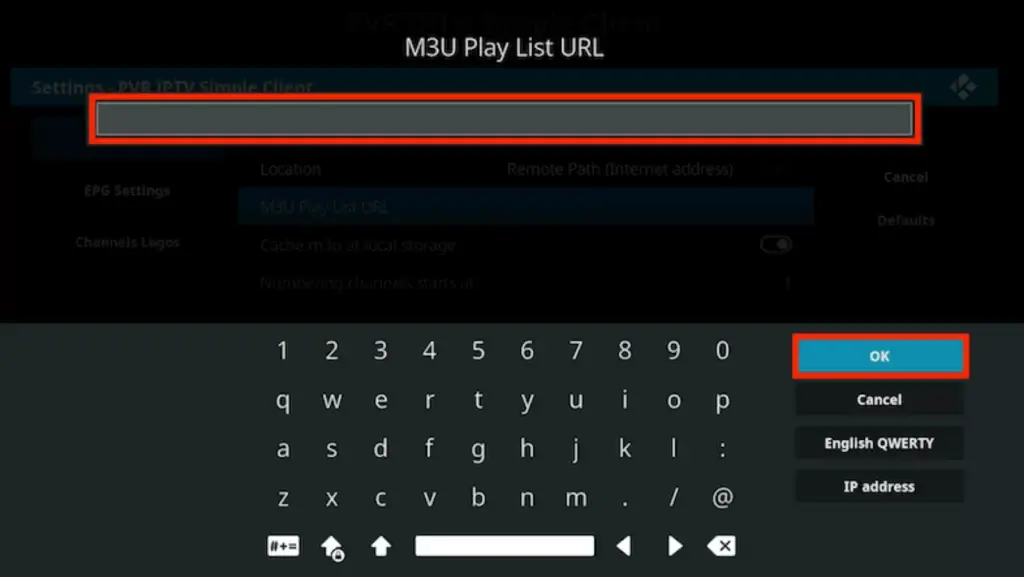
6. Tap Enable at the bottom and stream the content.
Customer Support
If you face any issues accessing this provider’s playlist, you can contact their support team. You can draft a report email and send it to their support team at [email protected] reporting the issue. Alternatively, you can send the message using the contact form on their official website.
FAQ
No. This IPTV provider does not offer any refund policy. Instead, you can use their 24-hour free trial to test their service.
You can choose Nexgen IPTV or Flash IPTV as an alternative for Layerseven TV.
Our Review for Layerseven TV
The content library and the streaming quality offered by Layerseven TV is great. They use advanced technology to maintain the server uptime and buffer-free streaming experience for the users. It lets you test their service with free trial. For endless entertainment, you can pick Layerseven TV.
Merits
- 24-hours free trial
- Anti-freeze technology
- EPG Guide
Needs Improvement
- Lacks TV Catch up
- Limited customer support options
-
Content Collection7
-
Content Diversity & Streaming Quality7
-
Feature Offerings4
-
Functionality & Device Compatibility7
-
Customer Support4
-
Cost8