| Website | https://startv.store/ |
| No. of Channels | 17,000 |
| On-demand Collection | Yes (40,000) |
| Streaming Quality | 4K & 8K |
| No. of Connections | 1 |
| Customer Support | Email & Contact Us Form |
| Basic Price | $10.99 |
| Formats Offered | M3U URL |
| Status | Working |
StarTV IPTV is a trending IPTV service provider with over 17,000 live TV channels from all over the world. You can also watch more than 40,000 movies and TV shows with this service. Its ultra-fast servers housed in different locations provide users with a seamless streaming experience. This IPTV gives you an M3U file with its subscription details. Hence, you can choose the best IPTV M3U players to watch the service on your device.
Key Features
| Offers premium channels | Provides a 7-day money-back guarantee |
| Has 99.9% server uptime | No freezing issues |
| VPN-friendly service | Gives customer support |
Why Choose StarTV IPTV?
With the IPTV, you can easily catch up on all your favorite live HD sports, as it delivers over 2,000 sports channels. You can also watch popular series and TV shows on popular streaming services like Netflix, Amazon Prime Video, HBO Max, Hulu, and more. This service is also available worldwide.
Is StarTV IPTV Legal?
We couldn’t conclude that StarTV IPTV is completely legal to use.
IPTV providers are always prone to legality issues since they are known for streaming copyrighted content without the proper license. In most countries, streaming copyrighted content is against the law, and you may end up facing legal issues while watching that content. So, it is advisable to use a VPN service on your device to safeguard your privacy.
VPN also helps you access providers that are geo-restricted in your country. Since the internet is flooded with many VPNs, we recommend using NordVPN while streaming IPTV content via a media player. Currently, NordVPN offers a 67% discount + 3 months free for all subscribers.

Pricing
Here are the subscription plans offered by this service provider.
| Duration | Price |
|---|---|
| 1 Month | $10.99 |
| 3 Months | $24.99 |
| 6 Months | $35.99 |
| 12 Months | $52.99 |
Subscription Process
1. Launch a web browser on your device and visit StarTV IPTV’s official website.
2. Click on the Subscriptions tab at the top of the screen.
3. Go through the subscription plans and choose a plan.
4. Tap the Get Started button to continue with the process.

5. Provide the Billing details and hit the Place order button.
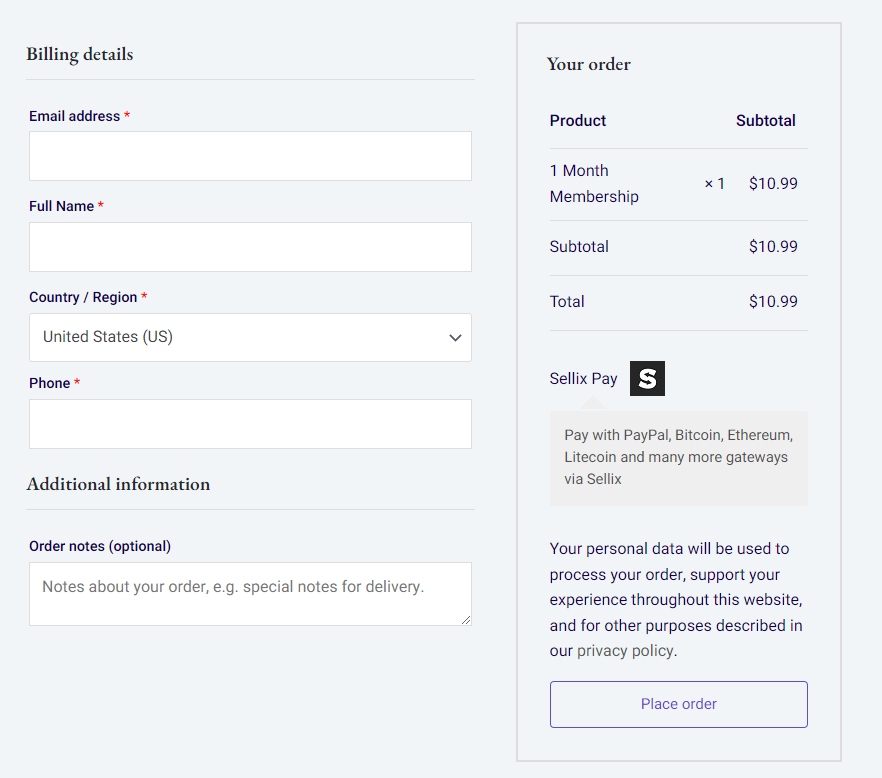
6. Finally, you will receive the StarTV IPTV login details to your email address.
Compatible Devices of StarTV IPTV
The StarTV IPTV service can be streamed on its compatible devices here.
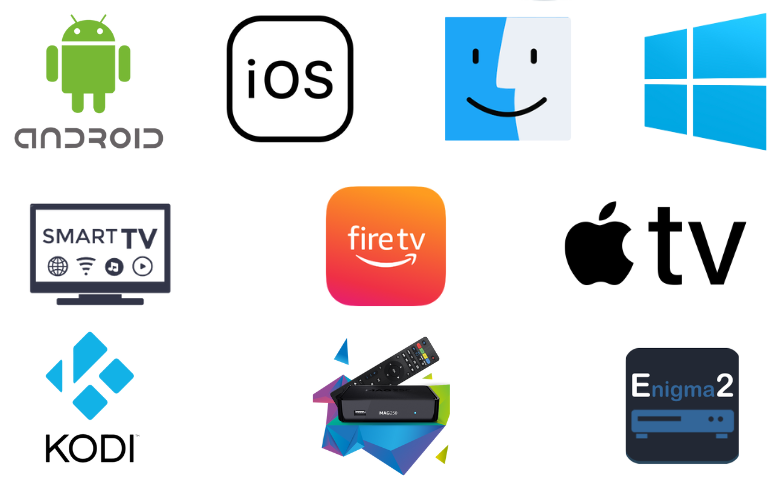
How to Watch StarTV IPTV on Android Mobile
You must use the Web IPTV Player to add StarTV IPTV to your Android Mobile.
1. Unlock your Android Mobile and make sure it has a stable internet connection.
2. Open the Chrome browser and visit the official website of Web IPTV Player.
3. Paste the StarTV IPTV playlist link in the respective box.
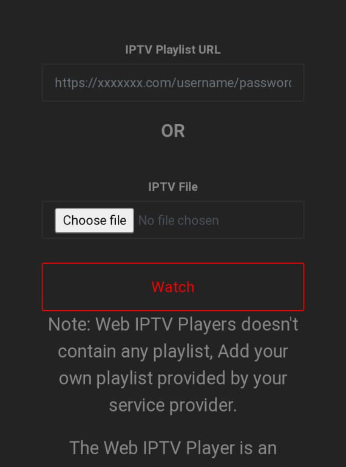
4. Click on the Watch button and stream TV channels on your Android Mobile.
How to Stream StarTV IPTV on iPhone/iPad
Use the Flex IPTV app to stream the StarTV IPTV service on your iPhone or iPad.
1. Search and install the Flex IPTV app from the App Store on your iPhone or iPad.
2. After installation, launch the player and click the Menu icon.
3. Tap Playlist Manager and choose Add Playlist.
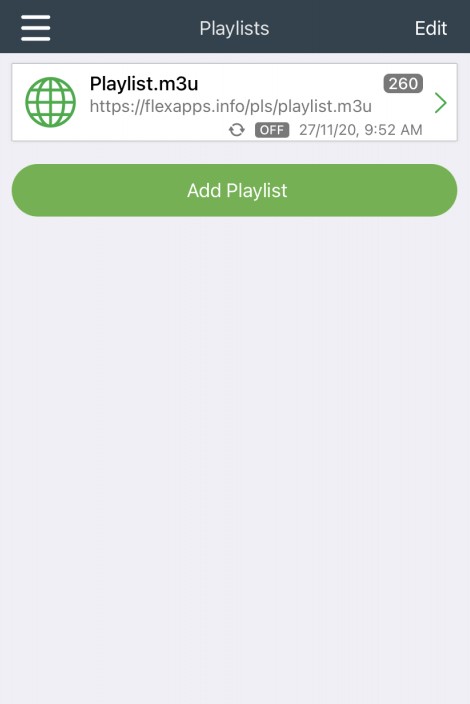
4. Provide the playlist details like Name & URL in the given fields.
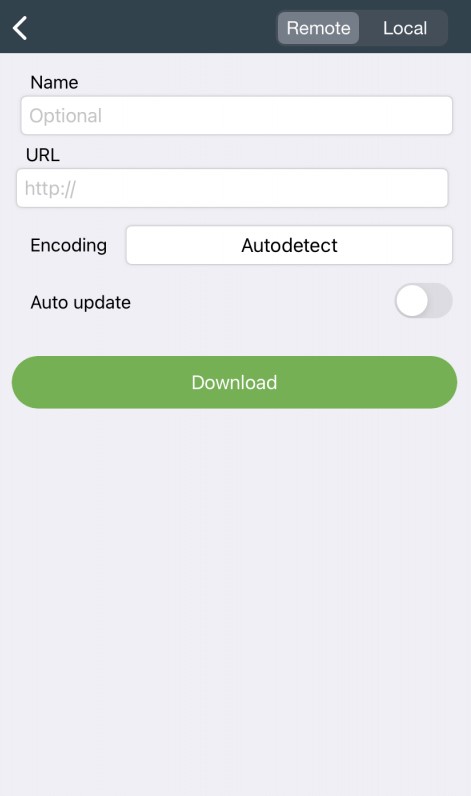
5. Tap the Download button and watch the TV shows of your wish on your iPhone or iPad.
How to Access Flex IPTV on Apple TV
You can use the IPTV app to stream StarTV IPTV on your Apple TV.
1. Launch the App Store on your Apple TV and search for the IPTV app.
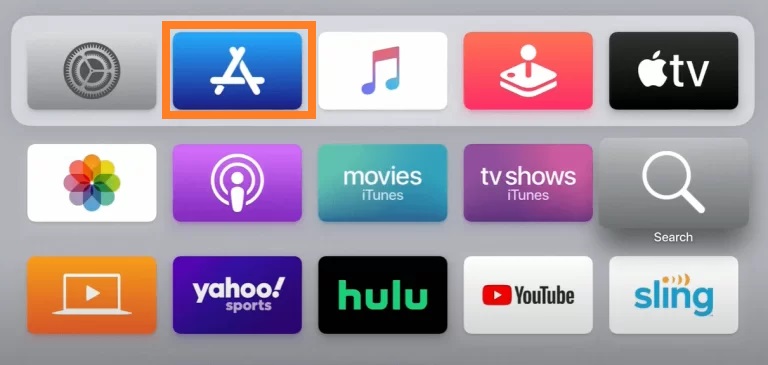
2. Select the official app and install it from the App Store.
3. Launch the player and upload the playlist.
4. Now, select and stream your favorites on your Apple TV.
How to Add StarTV IPTV on Android Smart TV
To stream the StarTV IPTV service on your Android Smart TV, you can use the Televizo IPTV Player.
1. Power on your Android Smart TV and navigate to the Play Store.
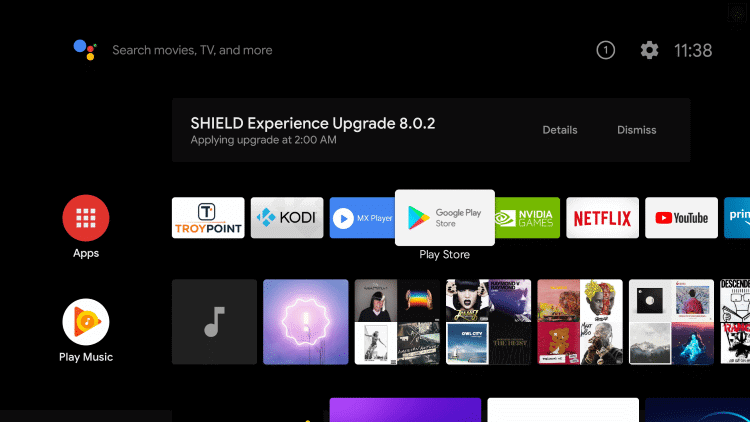
2. Install and launch the Televizo IPTV app.
3. Tap the Create playlist option and hit Continue.
4. Choose the New M3U Playlist option and enter the credentials in the given fields.
5. Hit the Tick icon to load the playlist.
6. Finally, watch your favorite VOD titles on your Android Smart TV.
How to Get StarTV IPTV on Firestick
You need to sideload the Casper TV IPTV app to stream StarTV IPTV on your Firestick device.
1. Press Home on your Firestick remote control to launch the home screen.
2. Tap the Find icon and choose the Search and tile.
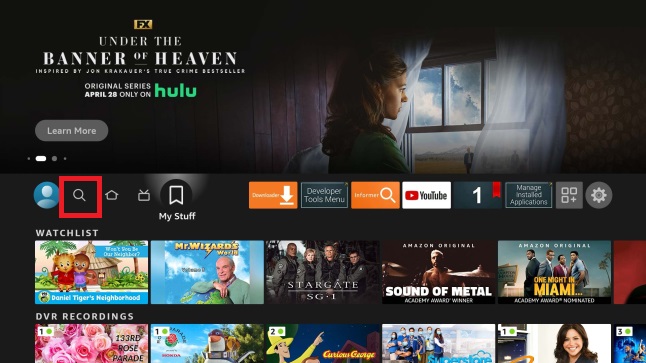
3. Search and install the Downloader app.
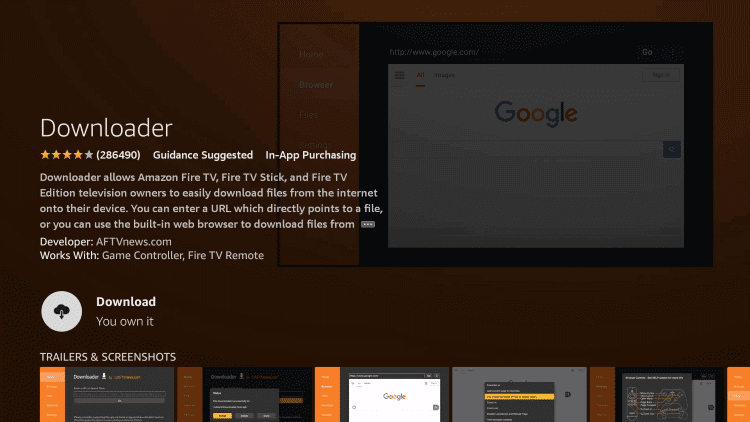
4. Now, head to the Firestick Settings section and tap My Fire TV.

5. Hit Developer Options → Install Unknown Apps → Enable Downloader to access third-party apps on Firestick.
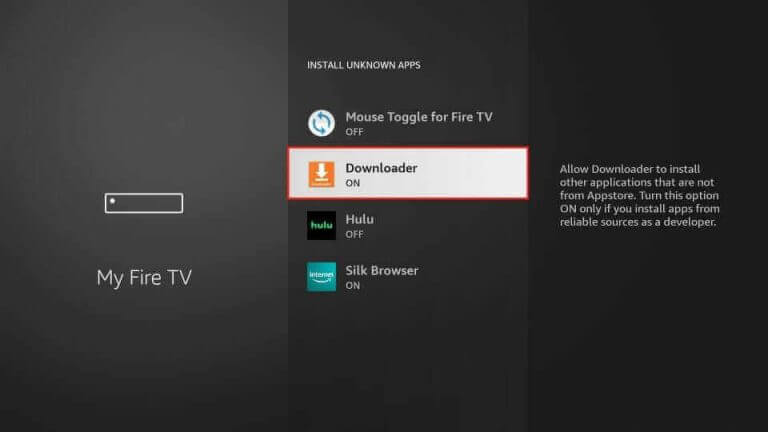
6. Next, launch the Downloader app and provide the Casper TV IPTV APK link [urlsrt.io/eguXP] in the URL box.
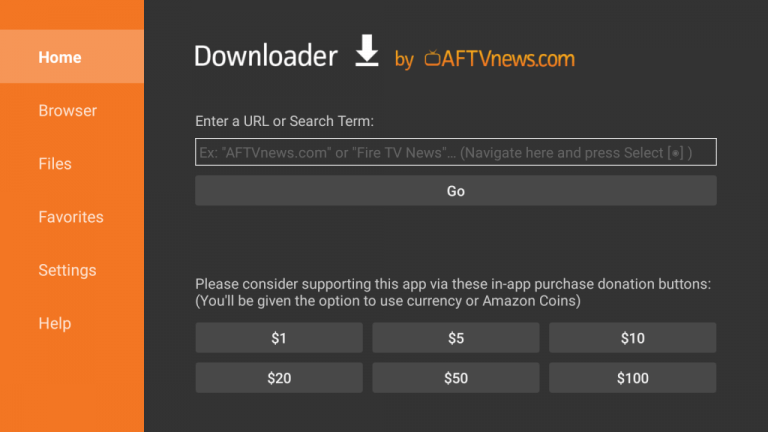
7. Hit the Go button to download the APK file.
8. Open the APK file and tap the Install button.
9. Launch the player and upload this IPTV playlist.
10. Now, stream the content of your wish on your Firestick device.
How to Watch StarTV IPTV on Windows PC & Mac
VLC is the right player to stream StarTV IPTV on your Windows PC and Mac.
1. Launch the VLC media player on your Windows PC and Mac.
2. At the top of the screen, click the Media tab.
3. Choose Open Network Stream and click Network.
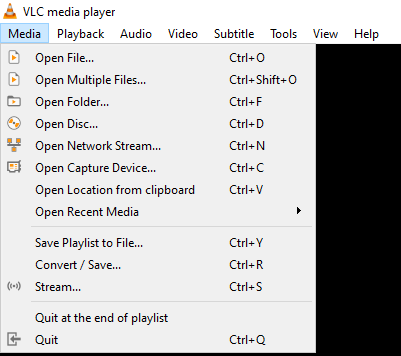
4. Now, provide the M3U URL of StarTV IPTV in the given field.
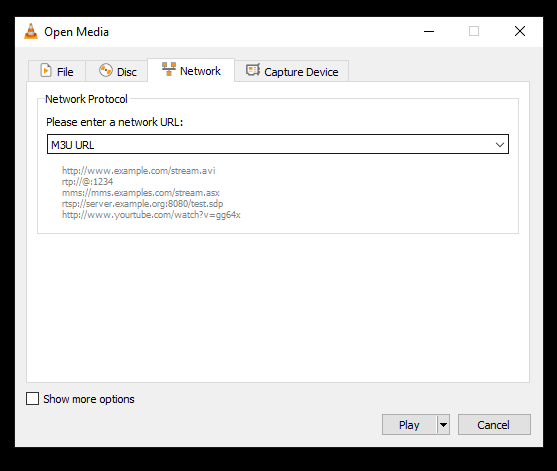
5. Hit the Play button and stream its content on your Windows PC and Mac.
How to Stream StarTV IPTV on Kodi
To stream StarTV IPTV’s content on Kodi, you must use the PVR IPTV Simple Client add-on.
1. Open the Kodi app on your device.
2. Tap TV and click the Enter add-on browser button.
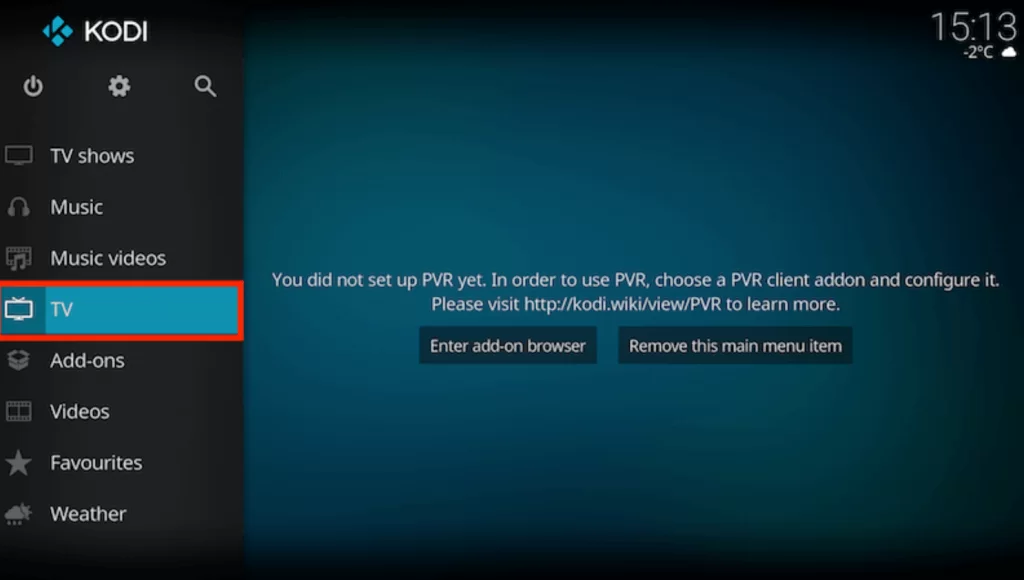
3. Hit the PVR IPTV Simple Client option on the next screen.
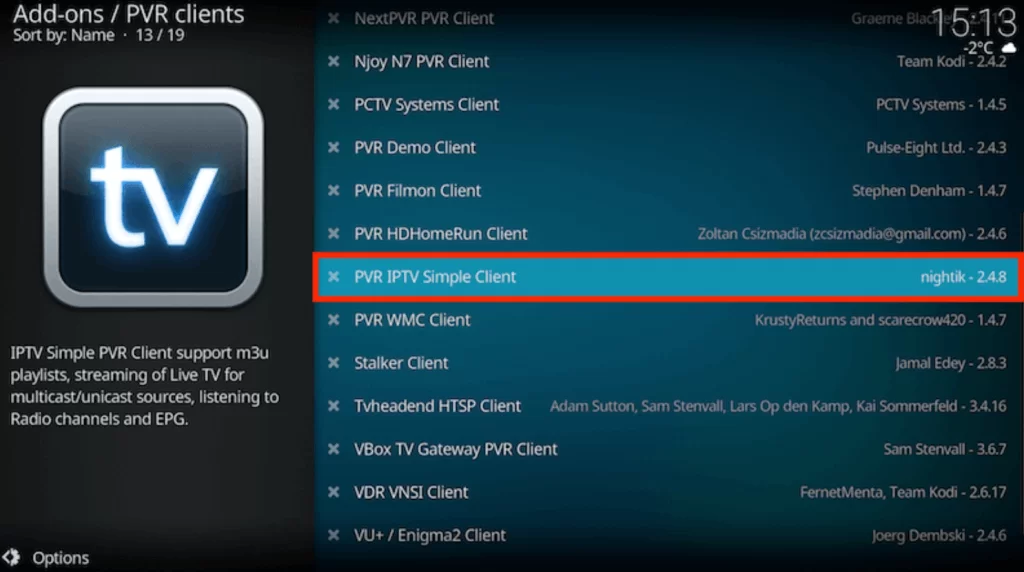
4. Select Configure and click the General option.
5. Select Remote Path (Internet address) from the Location menu.
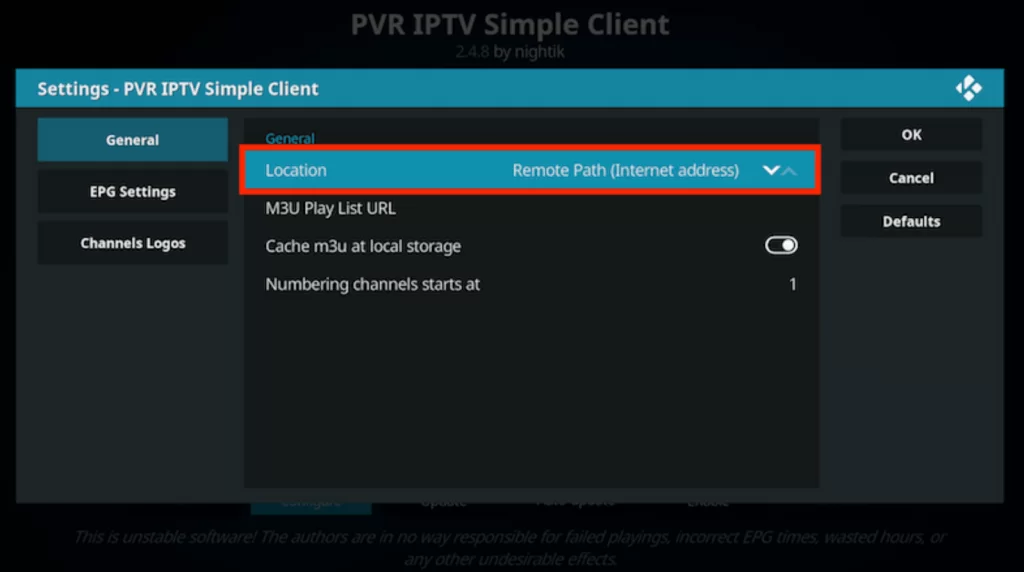
6. Provide the StarTV IPTV playlist link in the given field.
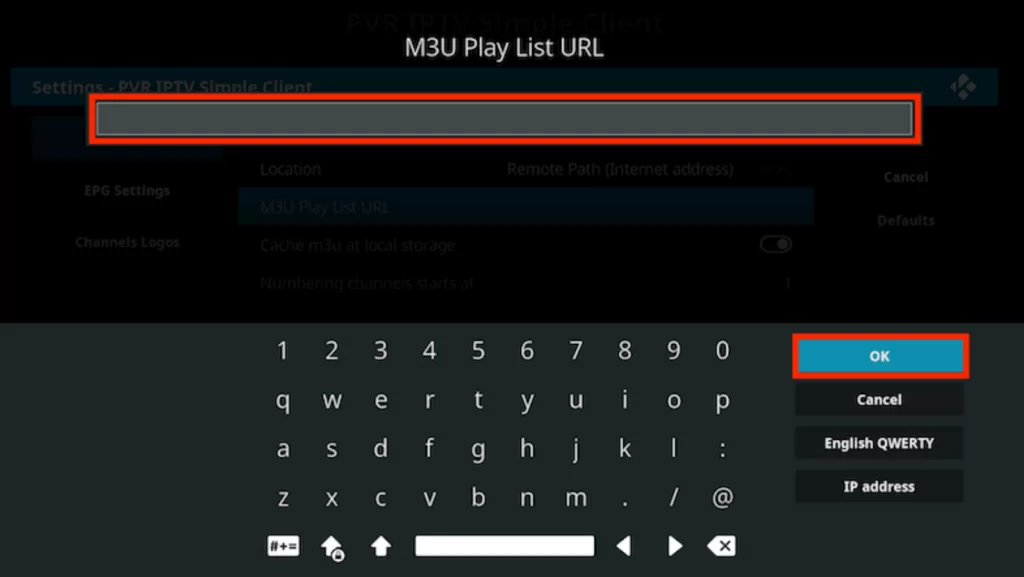
7. Tap the OK button to load the playlist and hit Enable.
8. Go to the Channels section to stream TV channels on Kodi.
How to Add StarTV IPTV on MAG
Follow the steps below to access Star TV IPTV on your MAG device.
1. Head to the MAG Settings section and tap the System settings option.

2. Click Servers on the next screen.
3. Tap Portals and type the Portal name in the given field.

4. Next, paste the Portal URL and tap the Save button.

5. Restart MAG and watch TV shows on your MAG device.
How to Access StarTV IPTV on Enigma2
The PuTTY Software can be used to set up StarTV IPTV on Enigma2 devices.
1. Turn on your Enigma2 device and move to the Settings section.
2. Tap Set-up → System Network Device → Setup Adapter → Settings.
3. Take note of the IP address you find on the screen.
4. Next, install the PuTTY Software from its official website and launch it on your PC.
5. Now, enter the IP address in the respective box.
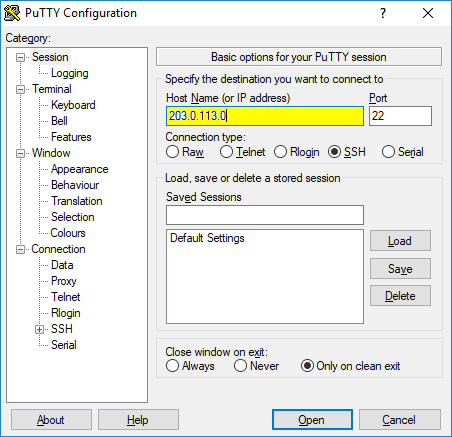
6. Select Telnet under Connection type and tap the Open button.
7. Set Root as the default login and click the Enter key.
8. Now, paste the StarTV IPTV playlist link in the respective field.
9. Type Reboot to restart your Enigma2 device.
10. Now, watch the content you like on your Enigma2 device.
Channels List
This IPTV offers TV channels in all categories. Some of the familiar channels offered by this service provider are mentioned here.
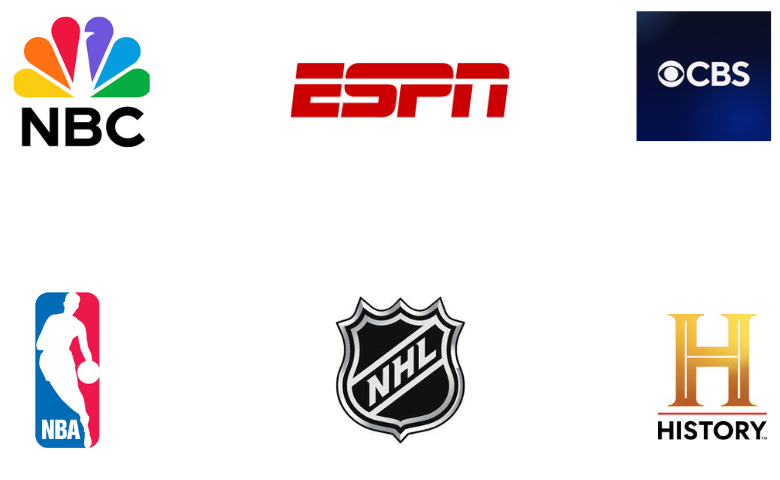
Customer Assistance
Star TV IPTV offers 24/7 customer assistance through Email and the Contact Us form on its official website. You can use these methods to contact a representative and clarify your doubts. You can also go through the FAQ section on its website to learn about users’ common questions.
- Email: [email protected]
- Contact Us Form: https://startv.store/?page_id=321
- FAQ: https://startv.store/#FAQ
FAQ
You can try the Cholo IPTV, Beast IPTV, and SkipDeer IPTV are the best IPTV services you can try instead of Star TV IPTV.
Our Review for StarTV IPTV
StarTV IPTV is an excellent platform to stream live TV channels and on-demand videos from all around the world. You can also watch your favorite sports events with this service. It supports the best streaming quality compared to other service providers. You will never experience freezing issues with this service.
Merits
- Amazing picture quality
- Delivers major sports channels
- No freezing problems
- Money-back guarantee
- Flexible pricing plans
Needs Improvement
- Doesn't offer concurrent streams
- Lacks native media player
- No free trial
-
Content Collection8.5
-
Content Diversity & Streaming Quality8.4
-
Feature Offerings8.5
-
Functionality & Device Compatibility8
-
Customer Support6
-
Cost7.5