| Website | https://iptvlight.net/ |
| No. of Channels | 10,000+ |
| On-demand collection | Yes |
| Streaming Quality | HD |
| No. of Connections | 3 |
| Customer Support | Email & Contact Us Form |
| Basic Price | £19.99 |
| Formats Offered | M3U |
| Status | Working |
IPTV Light is an amazing service provider with 10,000 live TV channels worldwide. It also has the largest video-on-demand library with the latest movies and series. In addition, it streams high-quality popular sports events, such as the UFC, NBA, NHL, UBS, UEFA Champions League, and more. Its subscription provides an M3U playlist URL to set up and stream the service on all streaming devices.
Key Features
| Provides EPG (TV Guide) | Offers a 24-hour free trial |
| Provides customer support | Has 99.99% uptime server |
| Gives 3 concurrent streams | Supports TV catch-up |
Why Opt for IPTV Light?
IPTV Light’s servers are located in the United States, United Kingdom, and Canada to provide a stable service. It uses anti-freeze technology to provide you with a buffer-free streaming experience. Further, this IPTV service updates new content each week to keep you engaged with the service.
Is IPTV Light Safe to Use?
No, IPTV Light is not a legal service.
IPTV providers are always prone to legality issues since they are known for streaming copyrighted content without the proper license. In most countries, streaming copyrighted content is against the law, and you may end up facing legal issues while watching that content. So, it is advisable to use a VPN service on your device to safeguard your privacy.
VPN also helps you access providers that are geo-restricted in your country. Since the internet is flooded with many VPNs, we recommend using NordVPN while streaming IPTV content via a media player. Currently, NordVPN offers a 67% discount + 3 months free for all subscribers.

Pricing
IPTV Light offers multiple subscription plans that vary based on the package duration and the number of connections.
| Plan Duration | Price for 1 Connection | Price for 2 Connections | Price for 3 Connections |
|---|---|---|---|
| 1 Month | £19.99 | £24.99 | £34.99 |
| 3 Months | £29.99 | £45.99 | £69.99 |
| 6 Months | £49.99 | £65.99 | £89.99 |
| 12 Months | £69.99 | £89.99 | £129.99 |
Subscription Process
1. Launch a web browser on your device and visit the official website of IPTV Light.
2. Click the Pricing tab and go through the subscription plans.
3. Select a plan and tap the Buy Now button.
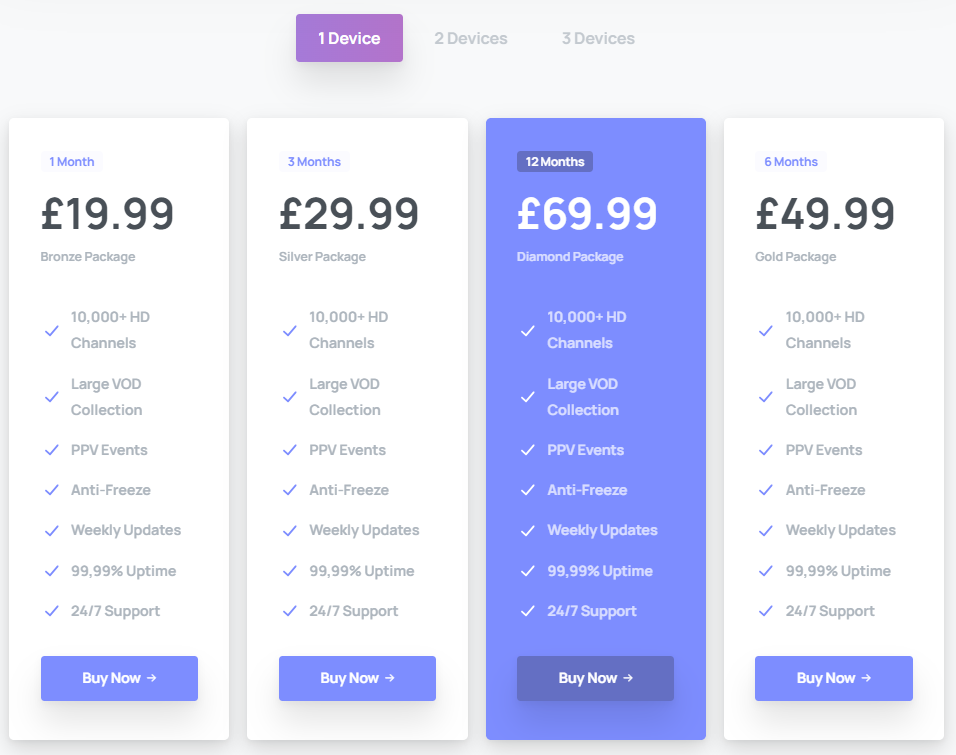
4. Do follow the on-screen instructions to complete the signup process.
5. Finally, you will receive the IPTV Light login details.
Compatible Devices of IPTV Light
IPTV Light is compatible with the streaming devices mentioned here.

How to Stream IPTV Light on Android Mobile
To stream IPTV Light’s content on your Android Mobile, you can use the Master IPTV Player.
1. Navigate to the Play Store on your Android Mobile.
2. Click on the Search bar and enter Master IPTV.
3. Select the app and hit the Install button on the Play Store.
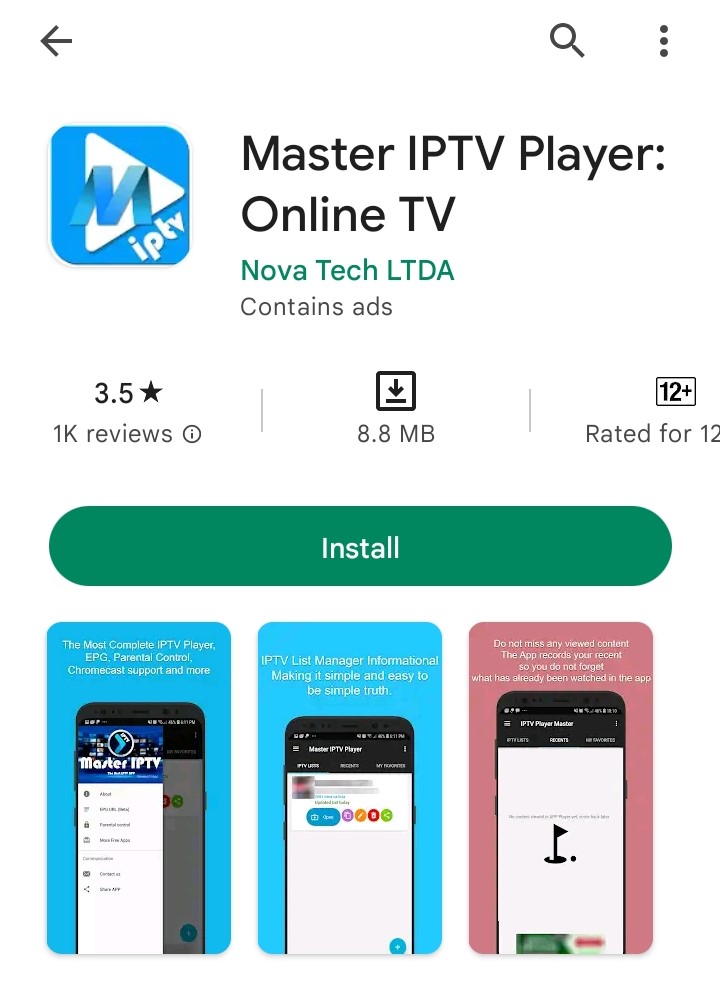
4. After installation, open the player and add the playlist.
5. Now, watch your favorite TV shows on your Android Mobile.
How to Watch IPTV Light on iPhone/iPad
The Smarters Player Lite app can be used to watch this service on your iPhone or iPad.
1. Unlock your iPhone and go to the App Store.
2. Tap the Search icon and type Smarters Player Lite.
3. From the suggestion list, pick the official app and tap the Get button on the App Store.
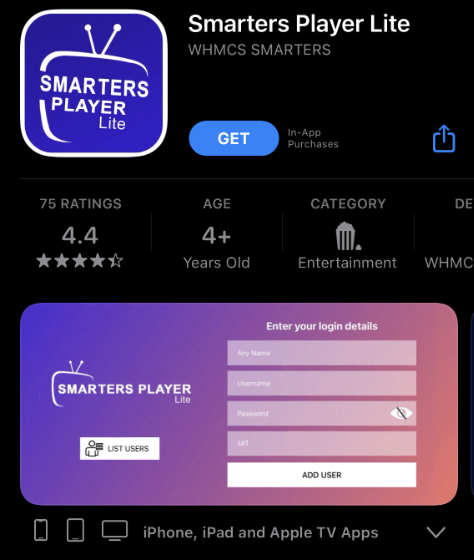
5. Open the application and tap the Add Your Playlist (via XC API) button.
6. Enter the Username, Password, and the Playlist link in the given fields.
7. Hit the Add User button and stream your desired TV channels on your iPhone.
How to Access IPTV Light on Windows PC & Mac
VLC is the best media player for adding IPTV Light to your Windows PC and Mac.
1. Open the VLC media player on your Windows PC and Mac.
2. Hit Media → Open Network Stream.
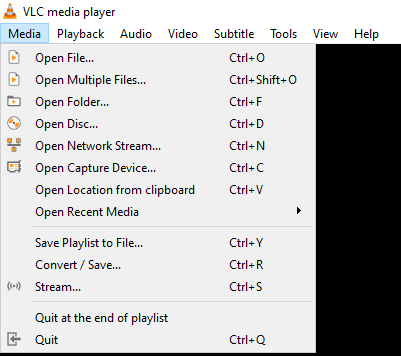
3. Tap Network and input the IPTV Light playlist link in the box.
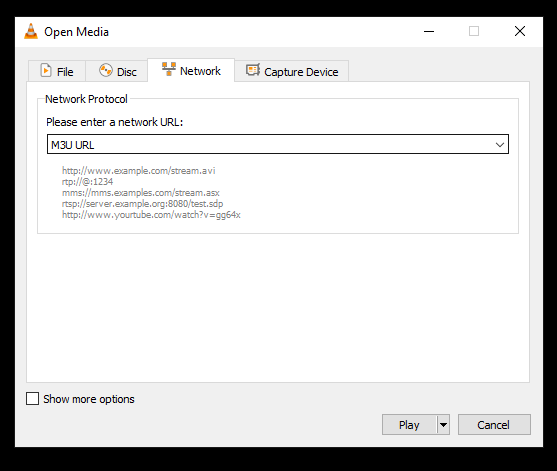
4. Click the Play button and stream its content on your Windows PC and Mac.
How to Watch IPTV Light on Android Smart TV
Android Smart TV users can use the Eva IpTv player to access IPTV Light.
1. Turn on your Android Smart TV and launch the Google Play Store.
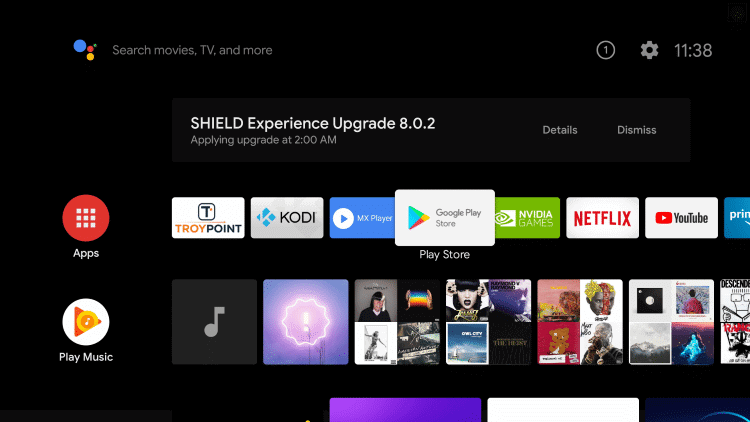
2. Search for the Eva IpTv player.
3. Pick the official app and tap the Install button to get the app.
4. Once the installation is over, open the player and integrate this IPTV playlist.
5. Watch the TV channel you like on your Android Smart TV.
How to Stream IPTV Light on LG & Samsung Smart TV
You can use the Smart IPTV Player to watch this service on your LG and Samsung Smart TV.
1. Launch the Smart Hub or LG Content Store on your LG and Samsung Smart TV.
2. Search and install the Smart IPTV Player.
3. Once the installation is over, launch the player and take note of the MAC address.
4. Next, visit the official website [https://siptv.app/about/] of Smart IPTV and activate the player.
5. Now, hit the My List tab.
6. Provide the playlist URL and the MAC address in the given fields.
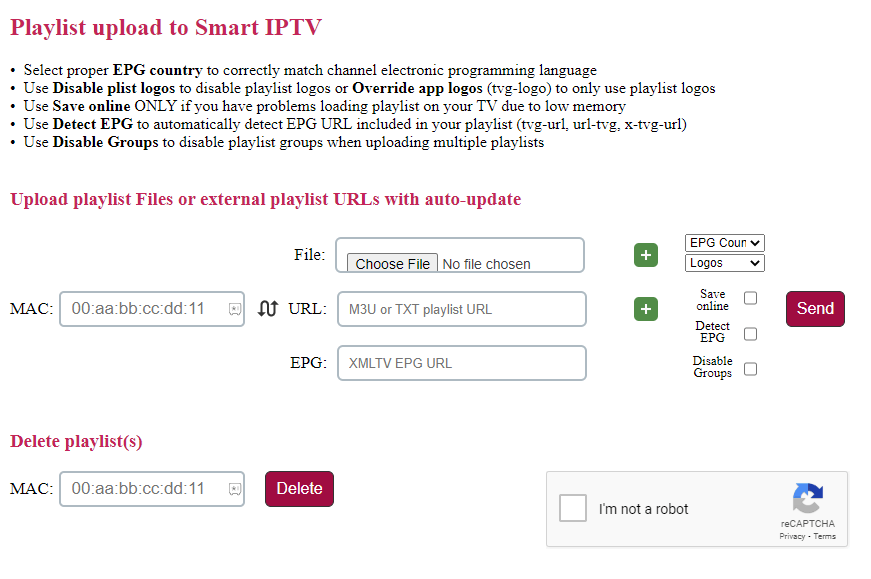
7. Tap the Send button and restart the application on your streaming device.
8. Select and watch the content of your wish on your LG and Samsung Smart TV.
How to Get IPTV Light on Firestick
To explore the IPTV Light service on your Firestick, you need to sideload the Lazy IPTV Player.
1. On your Firestick remote control, press the Home button to launch the home screen.
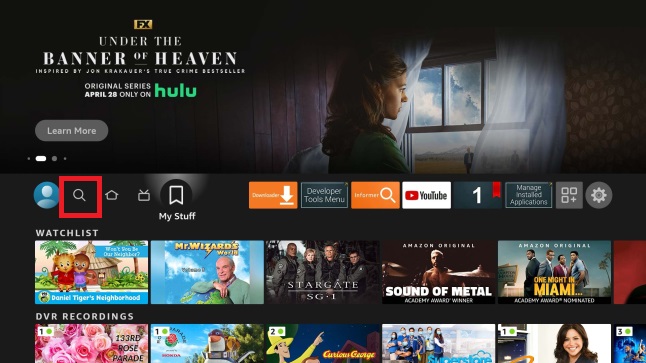
2. Tap the Find icon and choose the Search tile.
3. Type Downloader using the on-screen keyboard.
4. Pick the official app and hit the Download button.
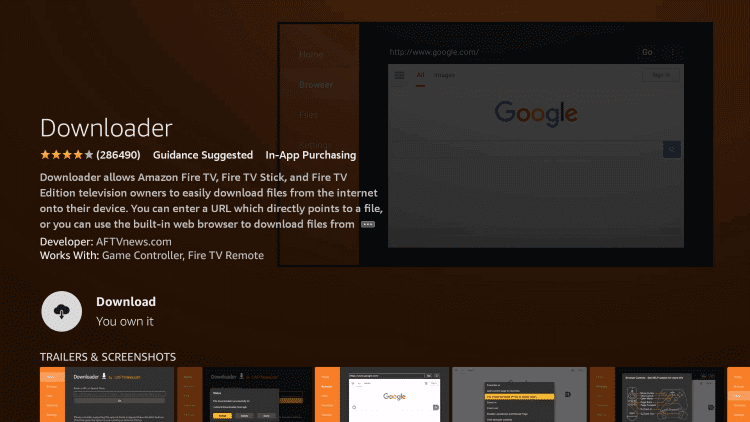
5. Move to the Firestick Settings screen and choose My Fire TV.

6. Hit Developer Options → Install Unknown Apps → Turn on Downloader to access third-party apps on Firestick.
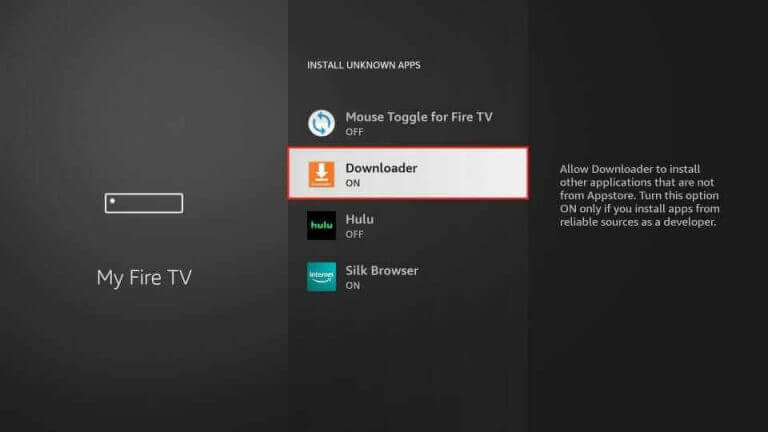
7. Open the Downloader app and paste the Lazy IPTV APK download link [urlsrt.io/VVdxM] in the URL box.
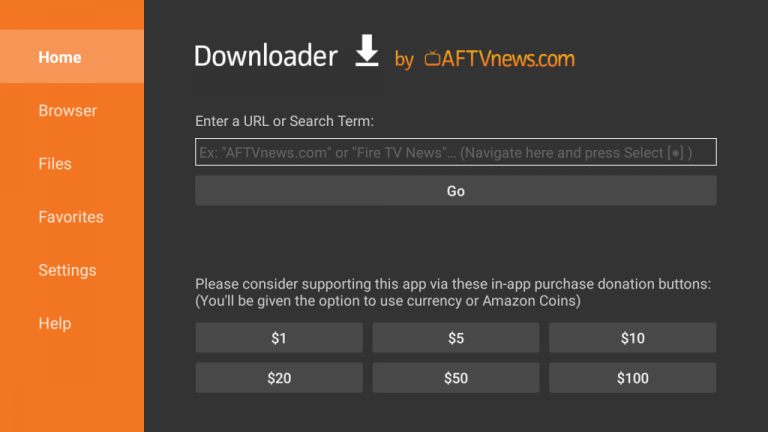
8. Tap the Go button to download the APK file.
9. Open it and click on the Install button.
10. After installation, open the player and upload this IPTV’s M3U file.
11. Now, begin streaming your favorite TV shows on your Firestick device.
Channels List
This IPTV offers live TV channels in all categories. Here are some of the popular channels offered by this provider.

Customer Support
IPTV Light provides instant customer support through email. You can also fill out the Contact Us form on the website to post your doubts. In addition, you can read the FAQ section on the website to learn about users’ common questions. Alternatively, follow their social media pages to get regular updates on the service.
- Email: [email protected]
- Contact Us Form: https://iptvlight.net/contact/
- FAQ: https://iptvlight.net/faq/
FAQ
IPTV Right, SkipDeer IPTV, and Mom IPTV are the best replacements for IPTV Light.
Our Review for IPTV Light
IPTV Light is the perfect platform to stream live TV channels from the UK, USA, and Canada at an affordable price. It uses EPG and TV catch-up features to provide the best TV streaming experience. Also, you can stream this service on three devices simultaneously based on a subscription.
Merits
- Multi-device support
- 24-hour free access
- Best channel lineup
- Affordable pricing plans
Needs Improvement
- Lacks native media player
- No refund policy
-
Content Collection8
-
Content Diversity & Streaming Quality7
-
Feature Offerings8.5
-
Functionality & Device Compatibility8
-
Customer Support6.8
-
Cost7