| Website Link | Not Available |
| Download Link | urlsrt.io/TwIEw |
| Supported Devices | Android smartphone, Windows PC, Firestick, Android Smart TV, Mac |
| EPG | No |
| Compatible Playlist | Xtream Codes API |
| External Player Support | No |
| Favorites List | Yes |
| Customer Assistance | No |
| Base Price | Free |
Obey Stream TV is a fascinating IPTV player that streams live broadcasts, movies, and series of IPTV service providers. It categorizes the content in the playlist automatically for easy access. This player uses the basic features to give you the best TV streaming experience. The Obey Stream TV application can be installed on Android-powered streaming devices using its stand-alone APK file.
Key Features
| Has a straightforward user interface | Supports HD streaming |
| Multiple playlist support | No buffering issues |
| No registration is required | It is a lightweight app |
Why Opt for Obey Stream TV?
Obey Stream TV allows you to add your favorite shows to a group and access them whenever you wish. The search feature helps you to find your desired content quickly. Moreover, you will never experience any streaming issues with this player.
Is Obey Stream TV Legal?
Yes, Obey Stream TV is legal to use on its compatible devices.
Generally, IPTV Players are legal to use since they don't host any media content. Simply, they stream the media content offered by the provider. However, the legality question arises while configuring an IPTV Provider. If the service you are configuring hosts copyrighted content, you will face legal issues. So, it is advisable to use a VPN service on your device to safeguard your privacy even while using an IPTV player.
Since the internet is flooded with many VPNs, we recommend using NordVPN while streaming IPTV content via a media player. Currently, NordVPN offers a 67% discount + 3 months free for all subscribers.

Pricing
The Obey Stream app is a free media player. Hence, you aren’t required to register or subscribe to access this player on your device.
Compatible Devices of Obey Stream TV
Obey Stream IPTV is compatible with the streaming devices mentioned here.
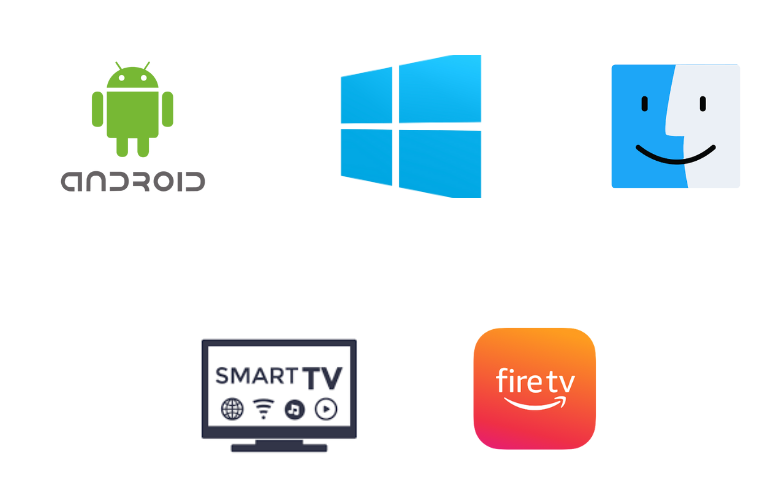
How to Install Obey Stream TV on Android Mobile
1. Locate the Apps section on your Android Mobile and long-press Google Chrome.
2. Tap the Info option and click Chrome Settings.
3. Choose Install Unknown Apps and turn on the Allow from this source option.
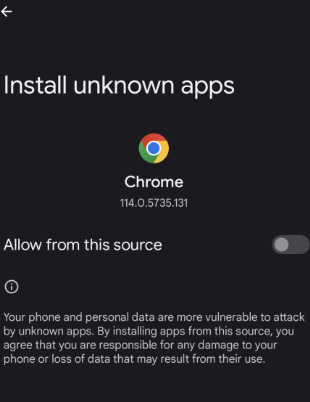
4. Open the Chrome browser and search for the Obey Stream TV APK.
5. Download the APK file from a reliable website.
6. Hit the Install button to get the Obey Stream TV app.
7. Once the app is installed, tap Open to launch the app.
How to Get the Obey Stream App on Firestick
The Downloader app can be used to sideload the Obey Stream IPTV APK on your Firestick device, as it is one of the best sideloading apps.
1. Locate the Firestick home screen and tap the Find icon.
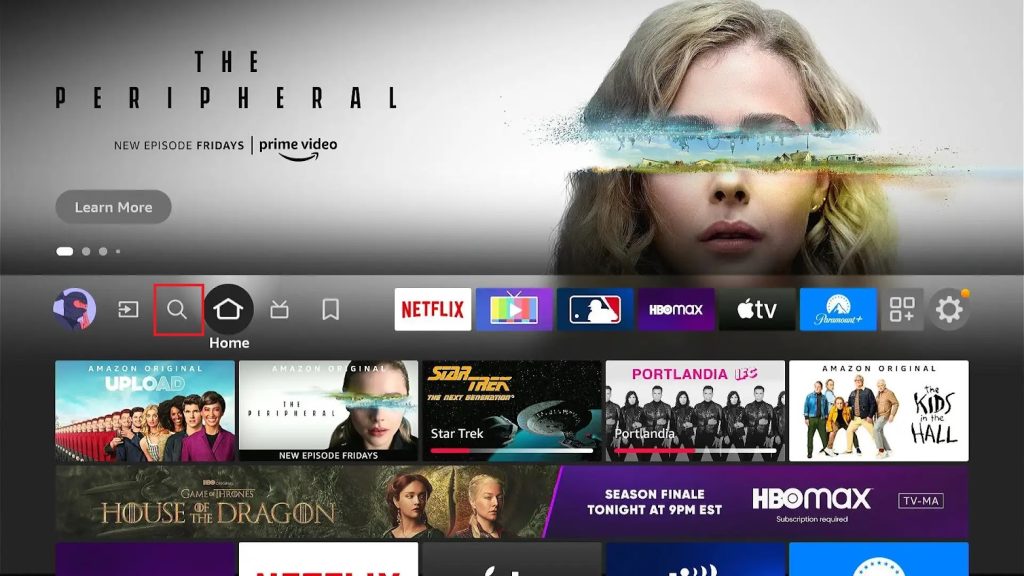
2. Tap Search and type Downloader using the virtual keyboard.
3. Select the official app and click on the Download button.
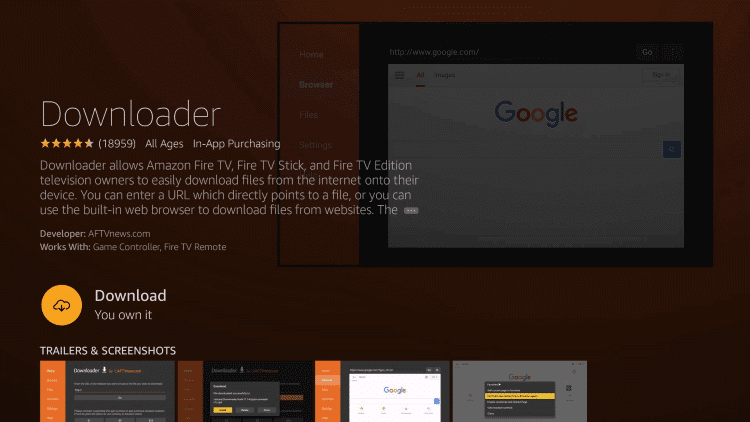
4. Navigate to the Firestick Settings page and choose My Fire TV.

5. Click Developer Options → Install Unknown Apps → Enable Downloader.
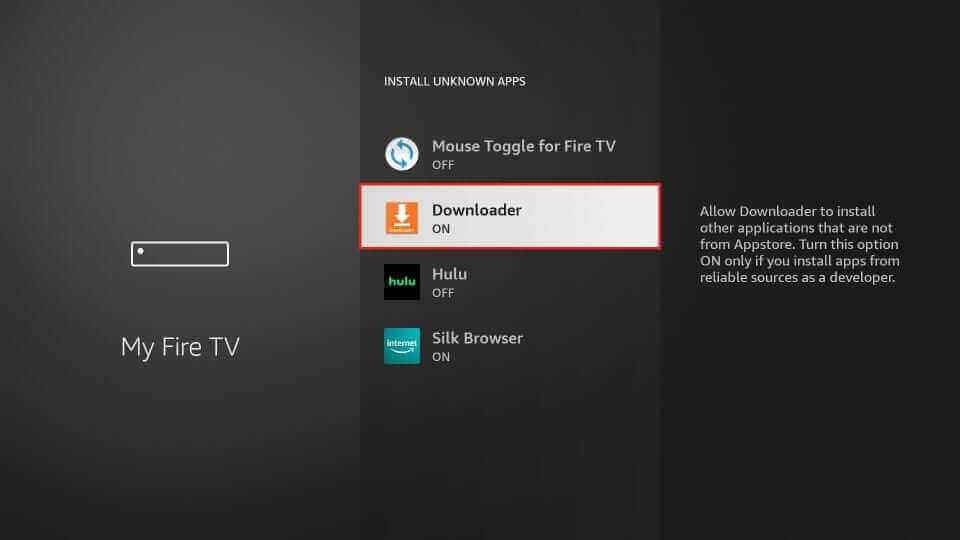
6. Now, launch Downloader and provide the Obey Stream TV download link [urlsrt.io/TwIEw] in the URL box.
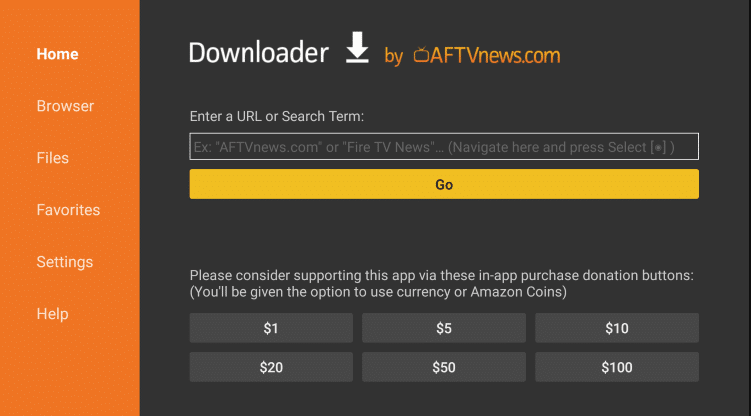
7. Hit the Go button to download the APK file.
8. Next, click the Install button to get the app and launch it once the installation is over.
How to Download Obey Stream TV on Windows PC and Mac
1. Launch the Chrome browser on your PC and install BlueStacks from its official website.
2. Next, search and download the Obey Stream TV APK file from an official website.
3. Open BlueStacks and sign in using your Google Account.
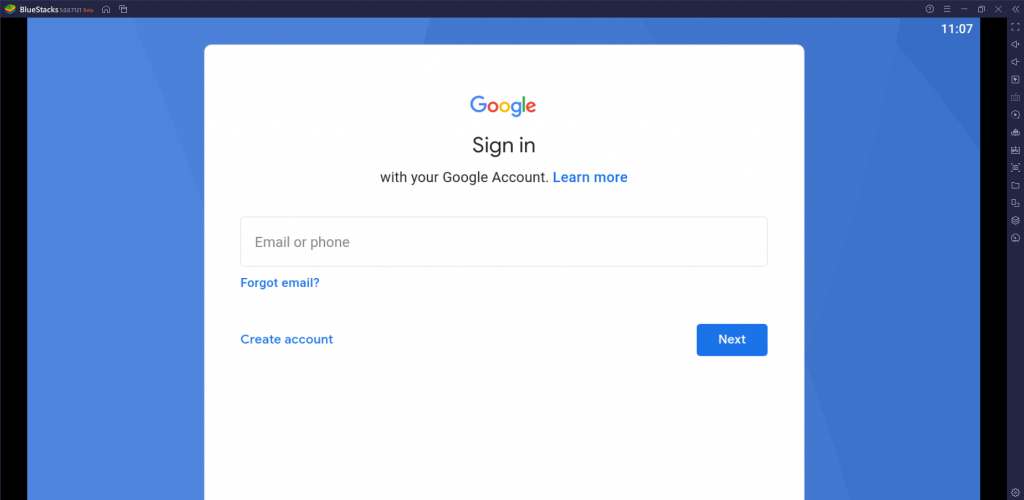
4. Now, tap the Install apk icon and open the APK file on your device.
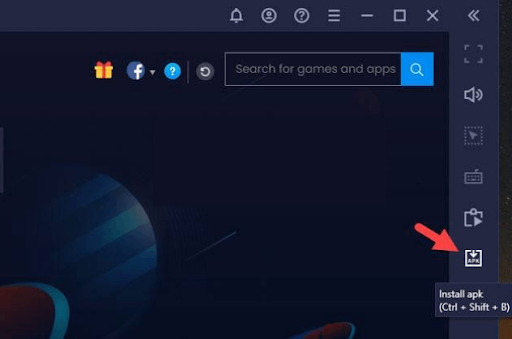
5. Hit the Install button to get the app.
6. Finally, tap the Open button to launch the app.
How to Install the Obey Stream App on Android Smart TV
Before you begin the process, make sure you have a USB drive and a PC to install this application on your Android Smart TV.
1. First, download the Obey Stream TV APK file on your PC and move the file to a USB drive.
2. Connect the drive to the USB port on your Android Smart TV.
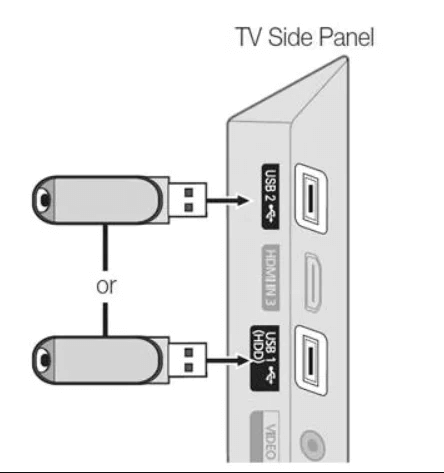
3. Turn on your TV and navigate to the Settings section.
4. Select Device Preferences → Security & restrictions → Enable Unknown sources.
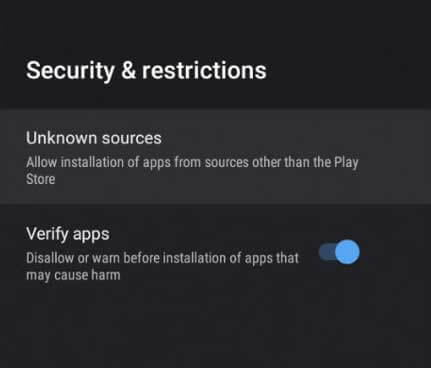
5. Head to the File Manager section and open the APK file from the save folder in the drive.
6. Now, click on the Install button to get the app.
7. Hit the Open button to launch the player.
How to Stream IPTV on Obey Stream TV
1. Launch the Obey Stream IPTV app on your streaming device.
2. Enter the Xtream Codes API credentials, such as the Username and Password of your IPTV service provider.
3. Click on the LOGIN button to load the service.
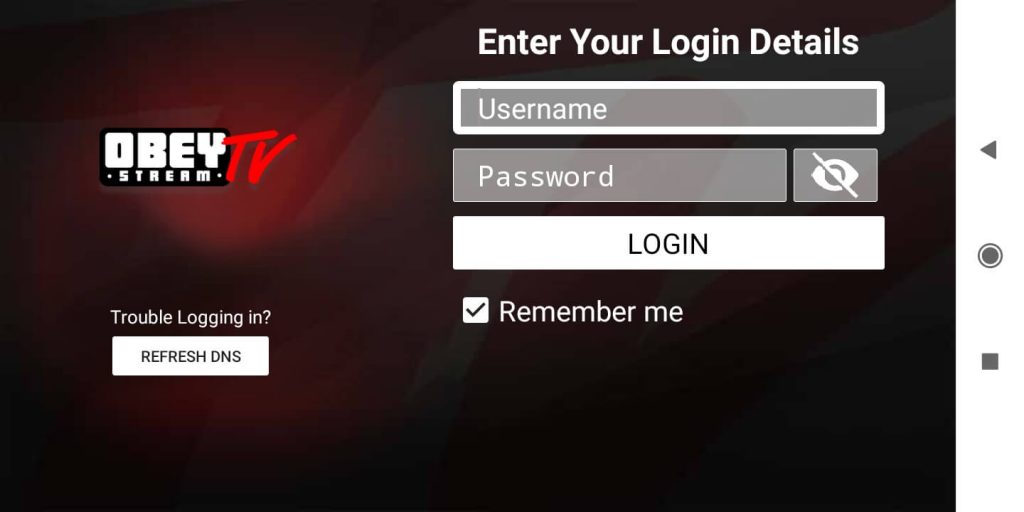
4. Wait till the content loads.
5. Now, select and stream live TV channels on your streaming device.
Customer Support
Since the Obey Stream TV app is a free player, it doesn’t offer any customer support currently. So, you cannot contact a customer representative of Obey Stream while facing any issues with the player. However, you need to try the common troubleshooting methods to fix problems with the player.
Alternatives to Obey Stream IPTV
If you are looking for alternatives to Obey Stream IPTV, you can try the IPTV players listed below.
Sky Media Player

Sky Media Player is the best IPTV player for both Android and iOS devices. This IPTV player is compatible with multiple playlist formats, including M3U and Xtream Codes API. It helps you to find your favorites easily using the built-in search feature. Moreover, You can install this application on your streaming device directly from the reputed app stores.
VU IPTV

VU IPTV is a specially dedicated IPTV player for Android devices. With this player, you can stream the IPTV services that deliver playlists in the Xtream Codes and M3U format. Though it comes with a modern interface, anybody can access this application with ease. The VU IPTV app is available on the Play Store for direct installation on Android devices.
Lazy IPTV

Lazy IPTV is used to stream the IPTV M3U playlists. This player also supports the Electronic Program Guides of the IPTV services in the XMLTV and JTV formats. You can add your favorite shows in a group for easy access later. Since the Lazy IPTV app is unavailable on the Google Play Store, you need to use its APK file to install the app on Android-powered devices.
Our Review for Obey Stream TV
Obey Stream TV is a free media player with all the required features of an IPTV player. It streams IPTV content in multiple streaming qualities. This app comes with a user-friendly interface. Hence, it is a recommendable player for Android-powered devices.
Merits
- Modern layout
- Good streaming quality
- Has Favorites group
- Being cost-free
Needs Improvement
- Not accessible on iOS devices
- No EPG support
- Doesn't support Dynamic Language Switching
-
Accessibility7
-
Feature Offerings6
-
Device Compatibility6
-
Interface Quality7
-
Support Service2
-
Cost9.5