Tank Streams is a popular IPTV provider with over 2,000 live TV channels worldwide. It includes local USA channels and premium international channels in high quality. This IPTV also delivers premium sports events like MLB, NBA, NFL Sunday Ticket, WWE, and PPV. Further, Tank IPTV provides a stand-alone APK to install its native player on Android devices. Hence, you can easily set up and watch this IPTV service on your Android-powered devices.
Key Features of Tank IPTV
| Offers HD channels | Has reliable servers |
| Ensures buffer-free streaming | Has 2 app layouts |
| Gives customer support | VPN-friendly service |
Why Choose Tank IPTV?
Tank Streams is an excellent platform to catch up on your favorite sports events at an affordable price. This service is available worldwide. Hence, you can stream this IPTV without any restrictions. To access this IPTV, you only need a compatible streaming device with a required internet connection.
Is Tank IPTV Legal?
It is difficult to find the legality of an IPTV provider, including Tank Streams. However, there are chances for this IPTV service provider to deliver some content without an appropriate license, creating legal troubles for the users. Hence, using a VPN with your device is recommended to ensure your online security by hiding the IP address. Therefore, we suggest using ExpressVPN or NordVPN on your streaming device.

Pricing of Tank IPTV
Tank Streams provides only a single subscription plan that costs $24.99/month. It doesn’t offer any yearly subscription plans for the users.
Sign Up Process of Tank IPTV
1. Visit the official website of Tank TV from a web browser on your device.
2. Provide your email address in the respective field and tap the Subscribe button.
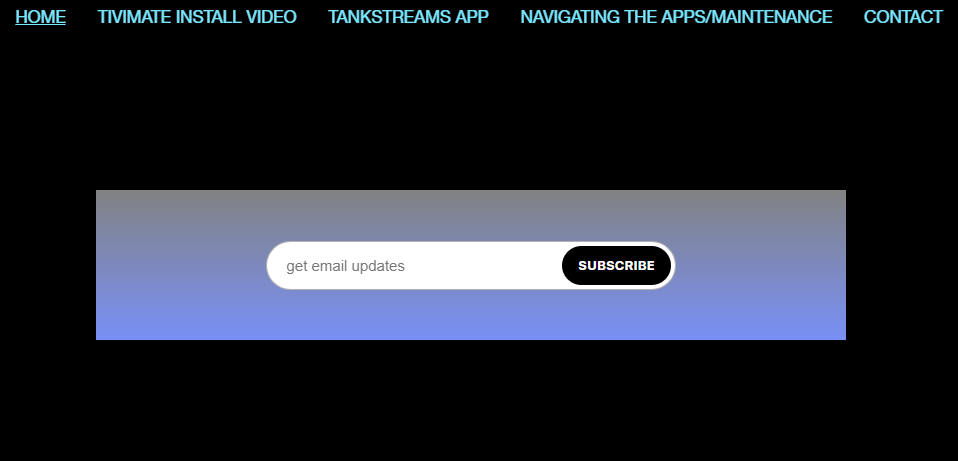
3. A representative will contact you through email.
4. Follow the instructions given by the representative to complete the subscription process.
5. Upon successful payment, Tank IPTV login details will be sent to your email address.
Supported Devices of Tank IPTV
Tank TV is compatible with the streaming devices mentioned here.
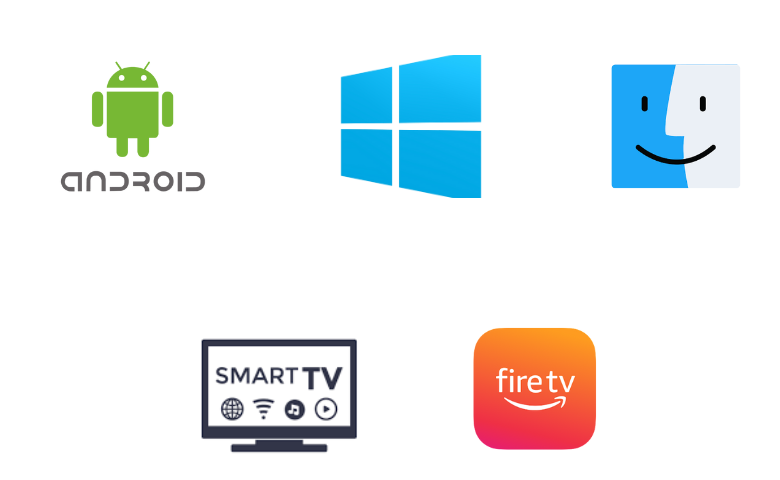
How to Install Tank IPTV on Android Phone
You need to install the Tank TV app on your Android Phone using its APK file.
1. Head to the Apps section on your Android Smartphone and long-press Google Chrome.
2. Select Info → Chrome Settings → Install unknown apps → Enable Allow from this source.
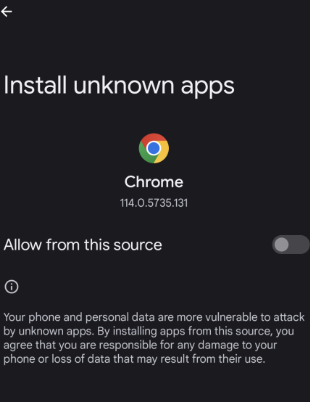
3. Next, download the Tank IPTV APK on your Android Smartphone.
4. Open the apk and click the Install button to get the app.
5. Once the installation ends, hit Open to launch the app.
6. Sign in using your Tank Streams login details and watch your desired content on the Android Phone.
How to Get Tank IPTV on Firestick
Downloader is the best option to sideload the Tank Streams APK on your Firestick or Fire TV. Here is how to do it.
1. Launch the Firestick home screen and hit the Find icon.
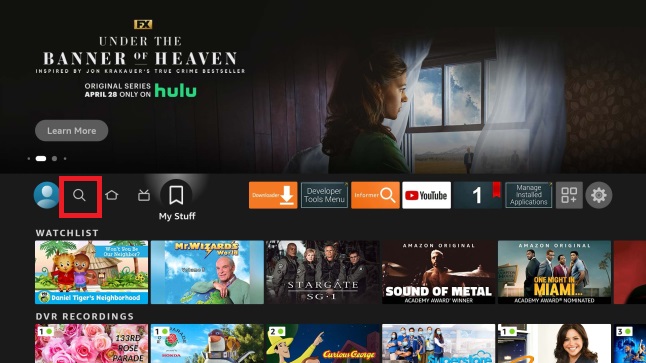
2. Type Downloader using the virtual keyboard.
3. Select the app and hit the Download icon to install the Tank app.
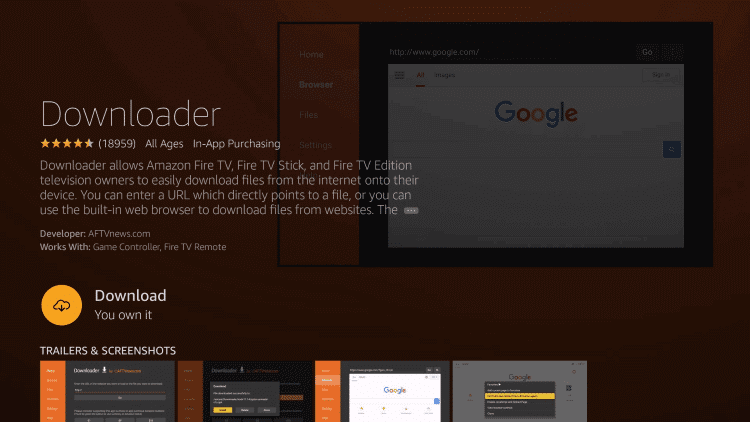
4. Next, navigate to the Firestick Settings and tap the My Fire TV tile.

5. Hit Developer Options and choose Install Unknown Apps.
6. Turn on Downloader to sideload third-party apps on your Firestick device.
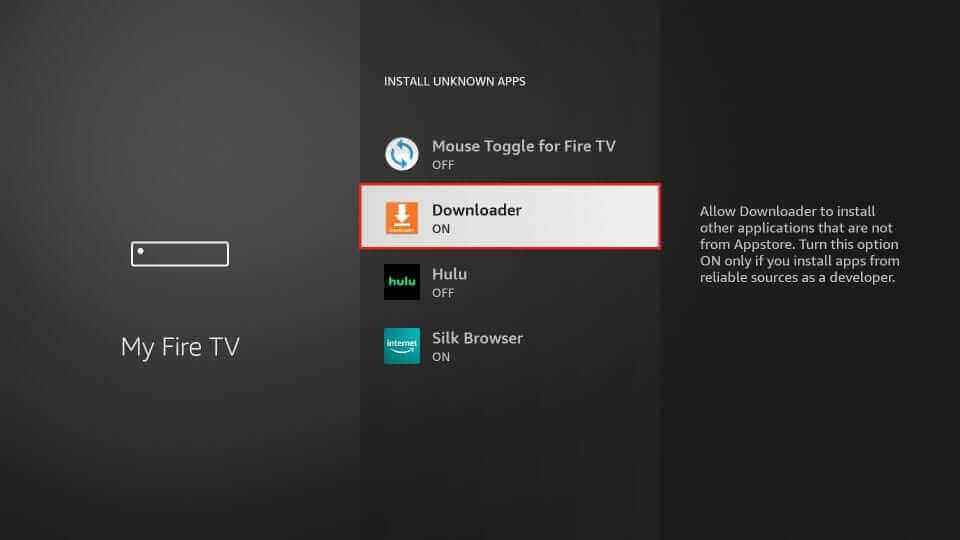
7. Now, open Downloader and hit the Home tab.
8. Enter the Tank IPTV APK link in the URL box and hit Go.
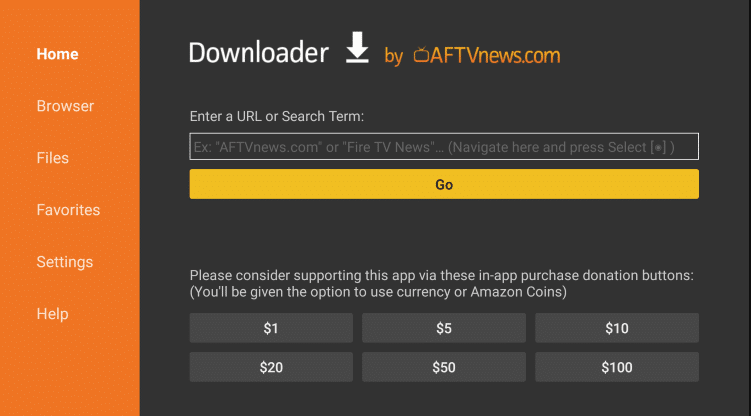
9. After downloading the Tank APK file, open it and click Install.
10. Once the Tank app is installed, tap Open to launch the app.
11. Login and watch your desired live TV content on your Firestick device.
How to Download Tank Streams on Windows PC and Mac
The Tank Streams app can be installed on your Windows PC and Mac with the help of the Android emulator BlueStacks.
1. On your PC, launch a web browser and download the Tank Streams APK from an official website.
2. Next, navigate to the BlueStacks website and install the emulator.
3. After installation, launch it and provide your Google account details to sign in.
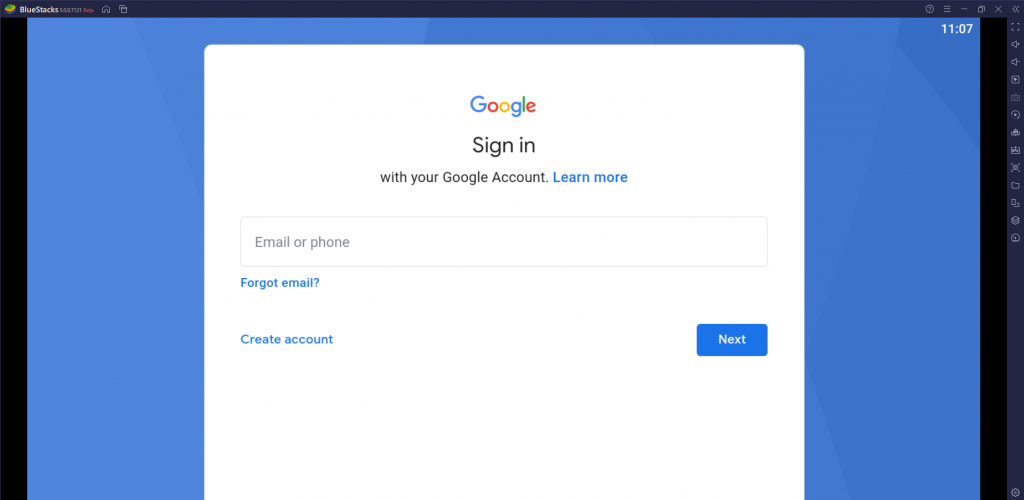
4. Next, hit the Install apk icon.
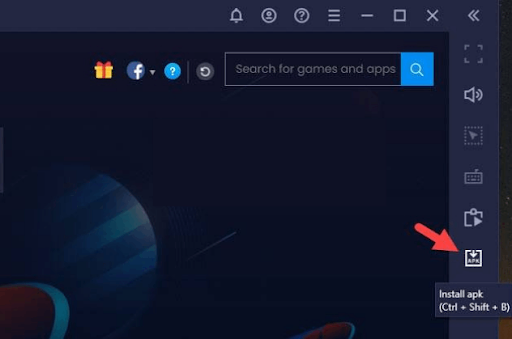
5. Open the downloaded Tank APK file and click on the Install button.
6. After installation, launch the Tank app on your device.
7. Provide your Tank IPTV login details to sign in and watch your favorite shows on your Windows PC and Mac.
How to Install Tank IPTV on Smart TV
Refer to the steps here to install and stream Tank Streams on your Smart TV.
1. Turn on your Smart TV and hover over to Settings.
2. Select Device Preferences from the menu.
3. Next, select Unknow Sources and enable it.
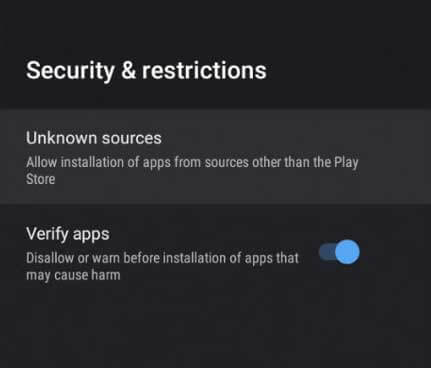
4. Open a browser on the PC and download the Tank IPTV APK.
5. Copy the Tank IPTV APK file to a USB drive after downloading it.
6. Connect the drive to the USB port on the TV.
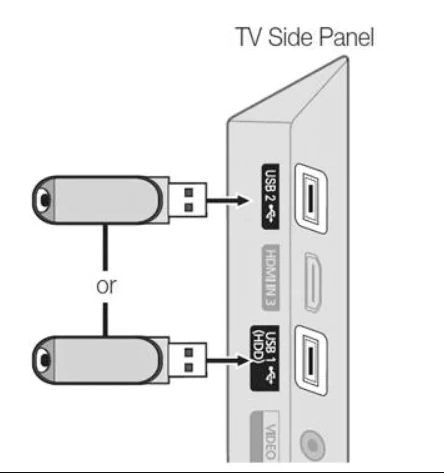
7. Go to the File Manager and hit the Tank APK file.
8. Now, click the Install button to get the Tank app.
9. Launch the app once the installation is over.
10. Sign in to the app to watch your favorite channels on the TV.
Channel List
Tank Streams provides live TV channels of different categories. We have listed some of the familiar channels offered by Tank IPTV below.

Customer Support
Tank Streams provides customer support through phone calls and email. You can find their contact details on their website. You are allowed to contact their desk team from 8 AM to 8 PM PST. By contacting a representative, you will be provided with the correct solution for your current issue.
Our Verdict
Tank Streams offers more live TV channels and video-on-demand content at a reasonable price. The TV channels and other content offered by this IPTV are available in good streaming quality. Further, it uses reliable servers to provide you with a buffer-free streaming experience. If you are looking for alternatives for this IPTV, try Fame IPTV, One IPTV, and Honey Bee IPTV.
FAQ
No. Tank IPTV doesn’t offer a free trial.
No. It offers only a single connection with its subscription plan.