Biznet IPTV is a popular IPTV STB or set-top box in Indonesia that works only with The New Biznet Fiber Network. With this IPTV, you can access 56 TV channels, including 32 HD channels in 4K streaming quality. It also covers more than 1,000 entertainment programs from your favorite channels. In addition, it uses advanced features to provide you with the best streaming experience. Moreover, Biznet TV is easy to set up and access on your Smart TVs as it has a user-friendly interface.
Key Features of Biznet IPTV
| Supports TV catch-up feature | Provides Channel Guide (EPG) |
| Gives 4 connections with a single subscription | Can record live TV |
| It has Parental Settings | It has a Favorites manager |
Why Opt for Biznet IPTV?
Biznet TV lets you watch local Television programs with ease. It offers TV channels in different categories, including local, kids, international, news, education, entertainment, and movies. Further, the catch-up feature helps you to stream the shows that you missed to live stream.
How Safe is Biznet IPTV?
It is common to doubt all the IPTV services, including Biznet, as they may deliver some copyrighted content. Streaming content from such providers will create legal troubles for the users. So, you need to connect a VPN to your device as it hides your IP address and doesn’t let third parties track your online activity. Therefore, we suggest you use ExpressVPN or NordVPN on your streaming device while watching any IPTV service.

Pricing of Biznet IPTV
Biznet TV is free for the first three months. After that, you must get a monthly subscription to continue the service.
| Plans | Price |
|---|---|
| Biznet IPTV STB | Rp 750,000 |
| 1 Month | Rp 225,000 |
How to Buy Biznet IPTV
1. Launch a web browser on your device and visit the official website of Biznet TV.
2. Click the Buy Now button in the Biznet TV STB section.

3. Tap the Yes or No button in the Prompt that appears on the screen.
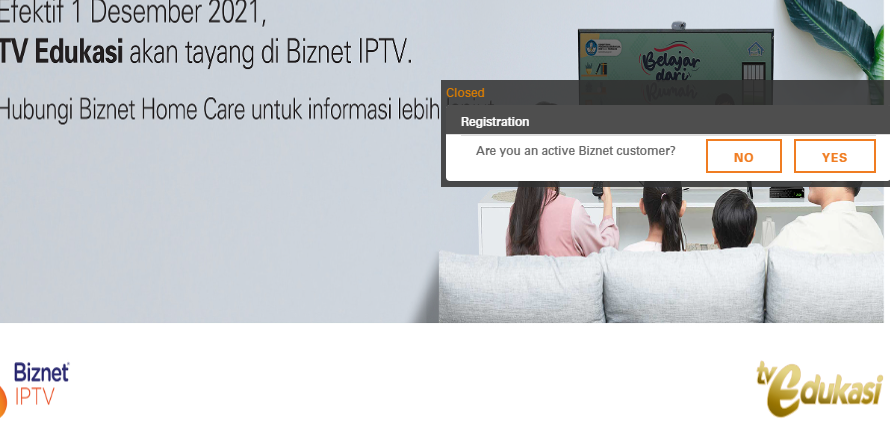
4. Follow the on-screen instructions and complete the payment process.
5. Upon successful payment, you will receive the Biznet IPTV login details to the email address and the STB to the given address.
How to Setup Biznet STB on TV
To set Biznet STB, follow the steps below:
1. Unbox Biznet STB and make sure you receive all the required things.
2. Connect the STB box to your TV using the HDMI cable.
3. Connect it to The New Biznet Fiber Network.
4. Follow the on-screen instructions and complete the setup process.
5. You can select and stream your favorite channels on your TV.
Channel List
Here are some of the familiar channels offered by Biznet TV.

Customer Support
They provide customer support through live chat, email, and phone from Monday to Friday, 8:30 to 17:30 WIB. You can find the contact details on its official website and contact them if you have any quires. I hope you will get an immediate response from the support team with the correct solution.
Our Review
Biznet TV offers live TV channels and video on demand at a reasonable price. All the content this provider offers is available in 4K streaming quality. It also gives a 1-year warranty for new customers. Moreover, it provides the best viewing experience for the users. If you are looking for alternatives, you can try Infomir IPTV, OpenBox IPTV, and Tashan IPTV.
FAQ
Yes, This IPTV offers 4 connections per subscription.
No. It doesn’t have a native application.