If you are looking for an IPTV provider with TV channels from around the world, IPTV Farm is the right choice. The library has all popular channels from different countries made available for subscribers. In addition to the TV channel lineup, users can access a VOD library with more than 50,000 titles. Furthermore, the service comes with a 99.99% server uptime, so the subscribers can get a lag-free experience. Also, the service has affordable subscription plans starting at just €9.99 per month.
Features
- IPTV Farm has one of the best libraries of 13,200 TV channels in different languages.
- The app has categorized content under sections like Best of Sports, Best of Music, Best of Kids, Best of Documentary, UK, USA, Canada, and Best of Lifestyle.
- The service also has a separate section of content for adults.
- Users can also customize the playlist according to their interests and access their favorite content.
Subscription
| Plan | Single | Multi |
| 1 Month | €9.99 | €16.99 |
| 3 Months | €24.99 | €34.99 |
| 6 Months | €44.99 | €54.99 |
| 12 Months | €74.99 | €89.99 |
Is IPTV Legal
Not all the IPTV service providers available today are legal. It is because most of them do not have necessary copyrights. Users of any IPTV provider are requested to secure the streaming with a VPN. They provide users with reliable encryption and online privacy.
How to Sign Up For IPTV Farm
1. Launch a web browser on your computer and go to the official website of IPTV Farm.
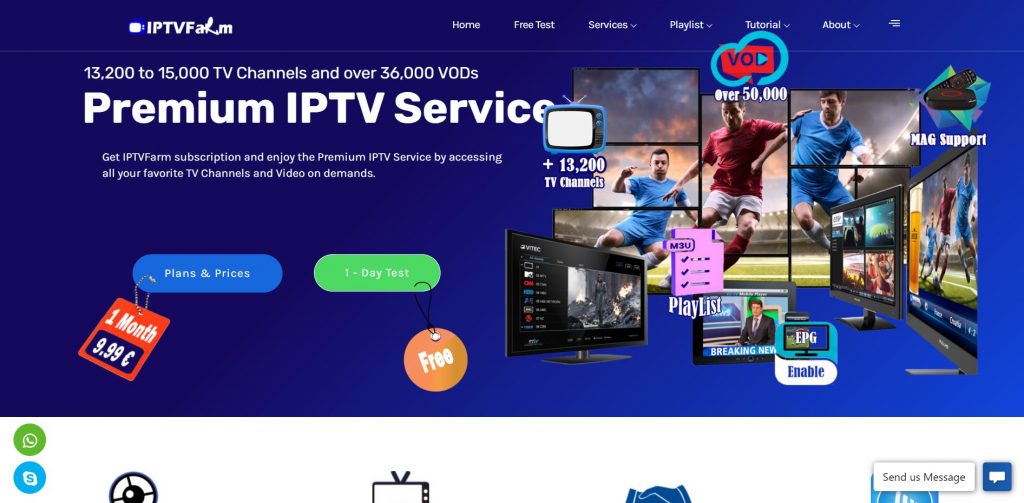
2. Scroll down the homepage where the subscription plans are featured.
3. Select the Buy Now button next to the plan you wish to subscribe to.
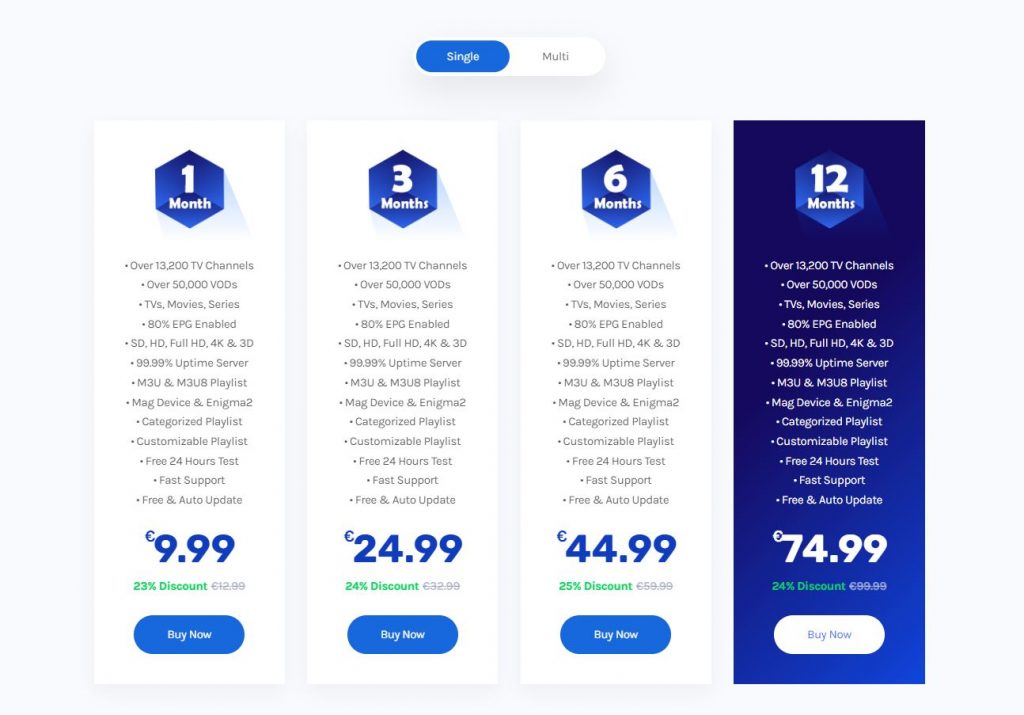
4. In the given field, choose your options and provide your details.
5. Users can make payments using PayPal, Credit, or Crypto payment.
6. On completing the payment process, users will receive an email anytime between 5 minutes to 12 hours.
How to Access IPTV Farm on Android
1. Launch the Google Play Store on Android and search for the GSE Smart IPTV app.
2. Select the app icon from the results and tap the Install button.
3. This initiates the app download and waits for the process to complete.
4. Launch the GSE Smart IPTV app and tap the Menu icon on the app interface.
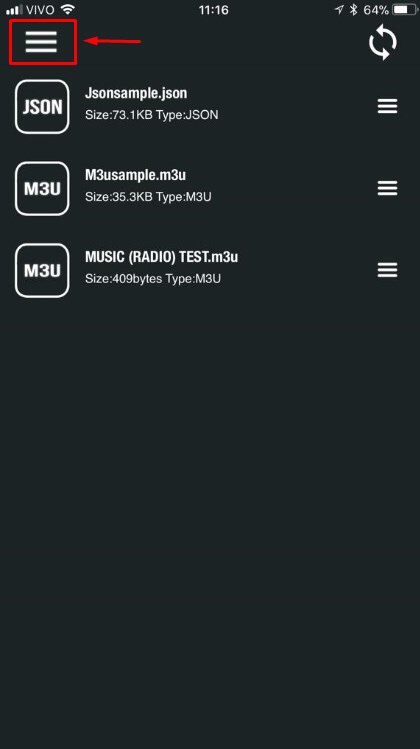
5. Tap the Remote Playlists option followed by the Plus icon.
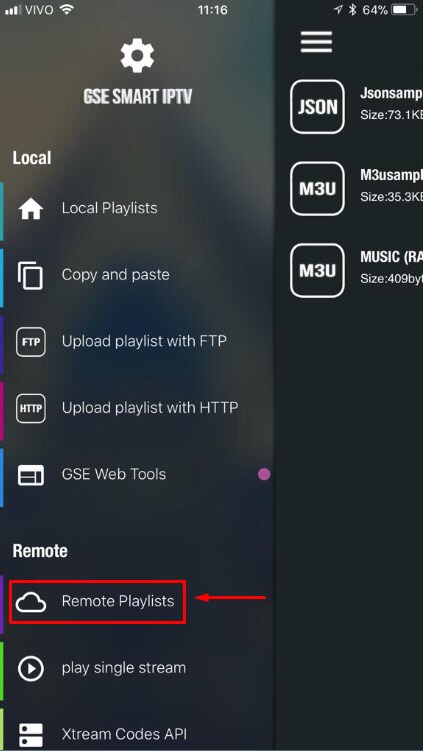
6. Select the Add M3U URL option and enter the Playlist Name.

7. Enter the IPTV Farm M3U URL, tap the Add option, and select the OK button.
8. This will load the TV channel playlist for the users to stream them.
How to Access IPTV Farm on a PC
1. Turn on the computer and go to the BlueStacks website on the device.
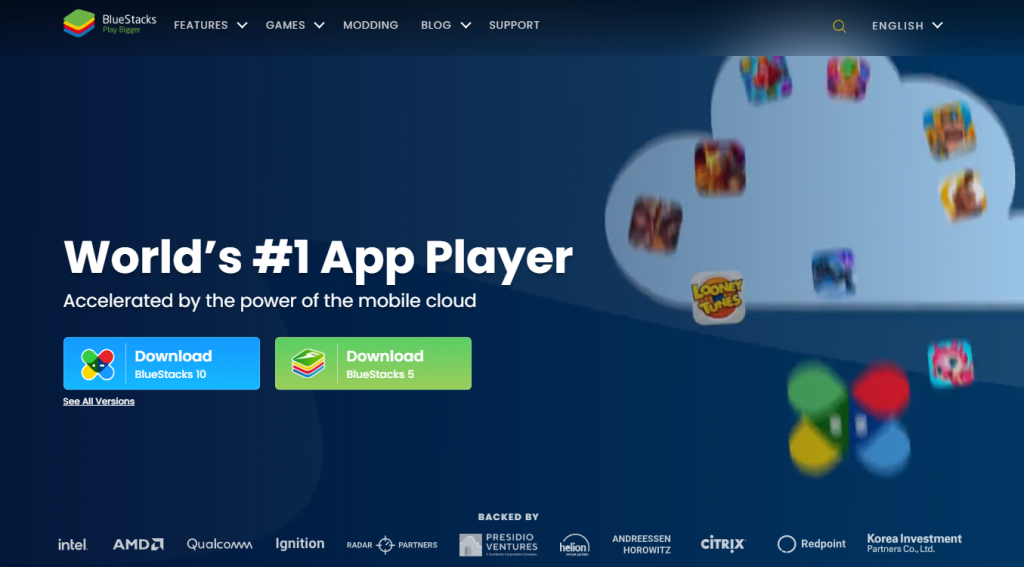
2. Download BlueStacks to your device and install it with the on-screen instructions.
3. Next, open BlueStacks on your device.
4. Select the Sign in option and provide the username and password of your Google Account to sign in.
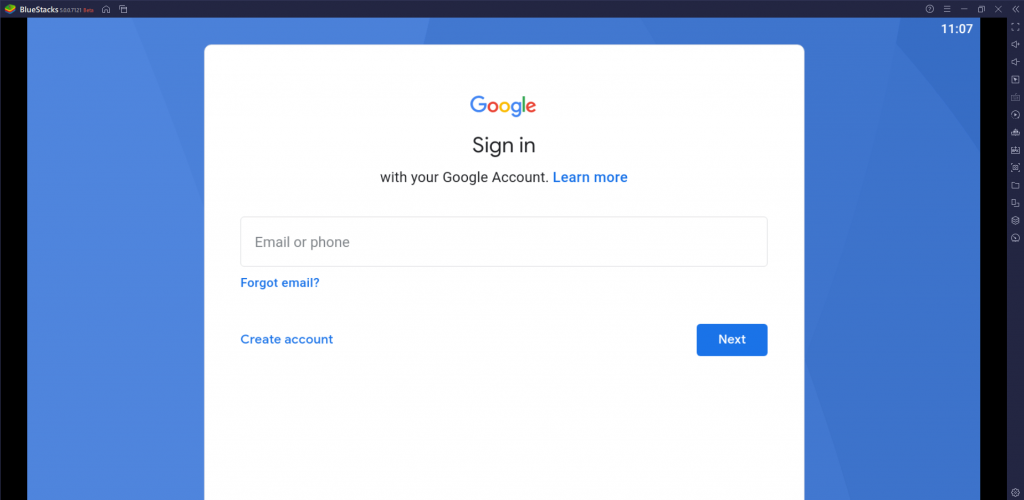
5. Launch the Google Play Store from the BlueStacks screen.
6. Click on the search bar and search for the IPTV Smarters app.
7. Install the IPTV Smarters app on your device and open the IPTV Smarters Players app.
8. Provide the account details to sign in to your IPTV Farm app.
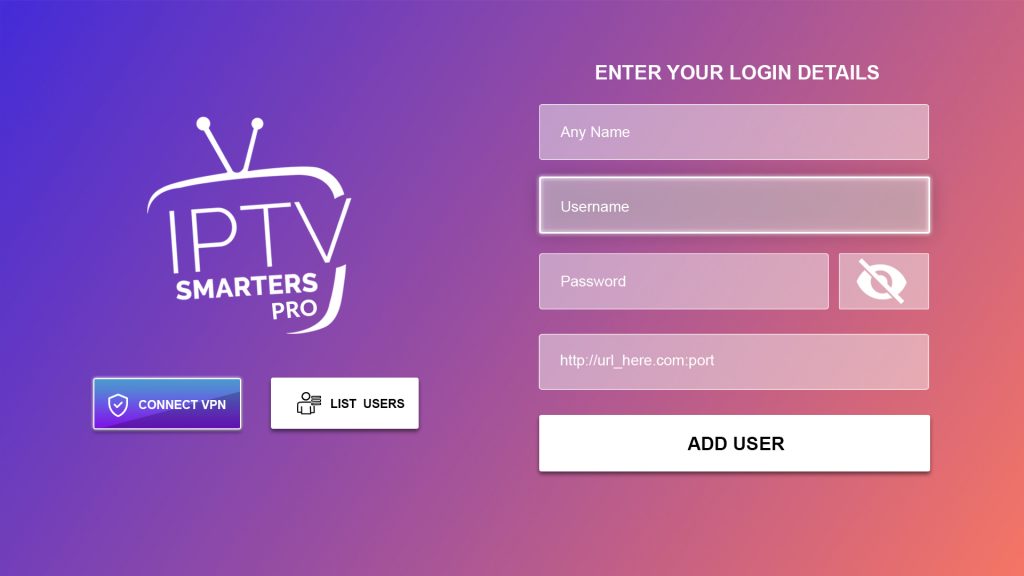
9. Finally, users can access the TV channel playlist and stream them.
How to Access IPTV Farm on Firestick
1. Launch the Firestick home screen and click on the Find option.
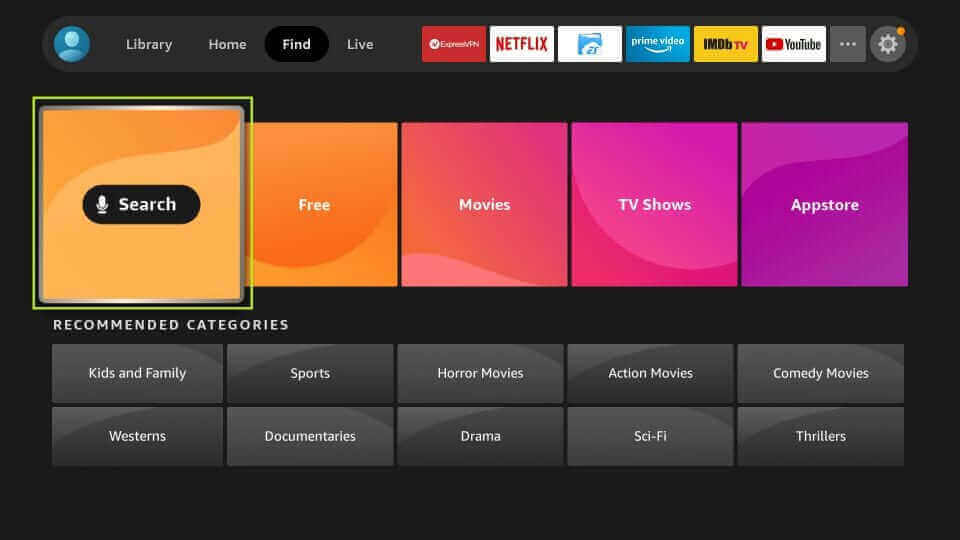
2. Select the Search option and use the on-screen keyboard to find the Downloader app.
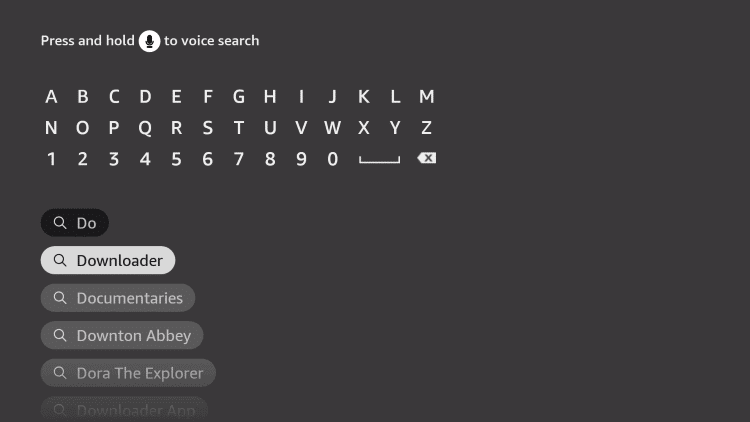
3. Initiate the app download process by choosing the Download button.
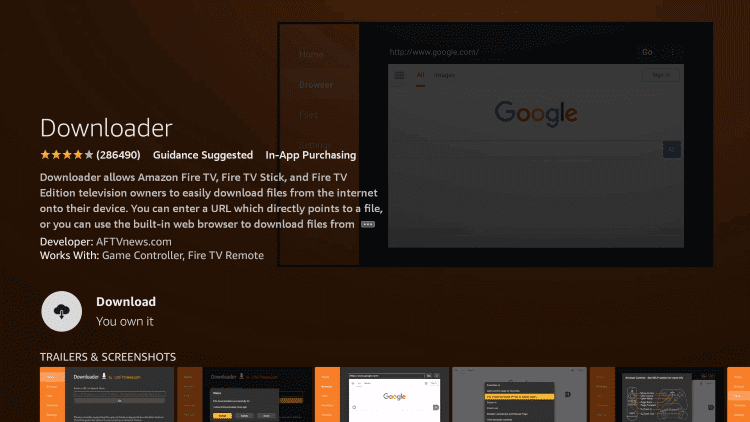
4. Go back to the Firestick home screen by pressing the Home button on the remote.
5. Open the Settings menu, click on My Fire TV, and select Developer Options.

6. Click on Install Unknown Apps and choose the Downloader app to install the IPTV Player.
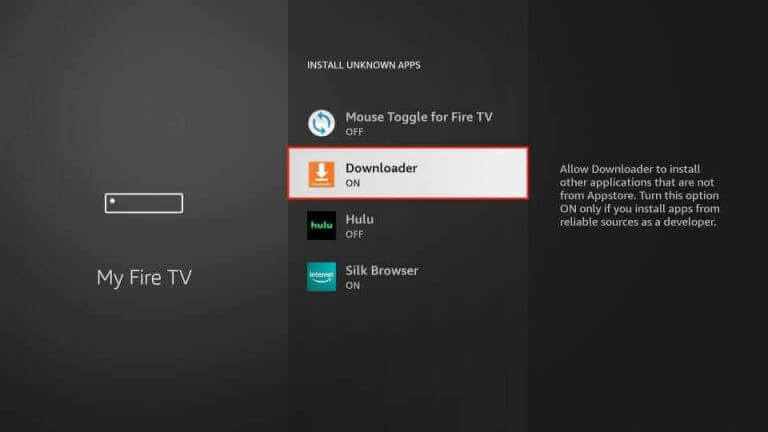
7. Open the Downloader app and enter the IPTV Lazy Player APK URL.
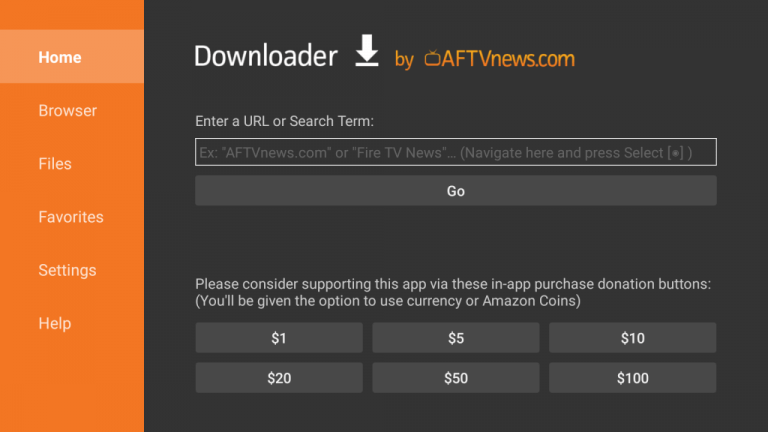
8. Click on Go to download the APK file to the device.
9. Install the IPTV Player app on your device.
10. Open the IPTV Lazy Player app on your device.
11. Select the Playlists option and choose the + icon on the app.
12. Enter the Playlist name and the IPTV Farm Playlist URL.
13. Load the TV channel playlist on the IPTV Player.
14. Play your favorite TV channels on the IPTV Lazy Player app on Firestick.
How to Stream IPTV Farm on Smart TV
1. Turn on your Smart TV and open the Google Play Store on the device.
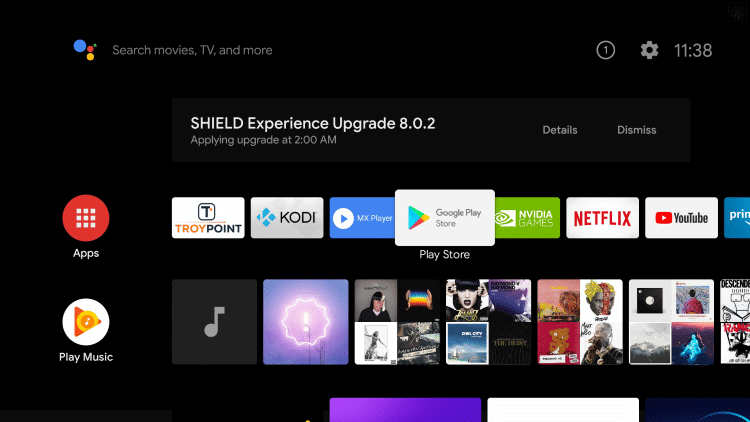
2. Select the search bar and search for the Perfect Player app on your Android Smart TV.
3. On the app info page, select the Install button.
4. This will initiate the app download on your Smart TV.
5. Wait till the installation is over and open the Perfect Player app.
6. Click on the Settings icon from the top of the screen.
7. Select the General option on the menu.
8. Choose the Playlist option and select the M3U option.
9. Paste the IPTV Farm M3U URL and enter a playlist name.
10. Click on the OK button to load the channel playlist.
11. In the end, users can access the channel playlist on the Smart TV.
How to Access IPTV Farm on Kodi
1. Open the Kodi app on your device after turning it on.
2. Navigate to the TV option on the left side panel and click on it.
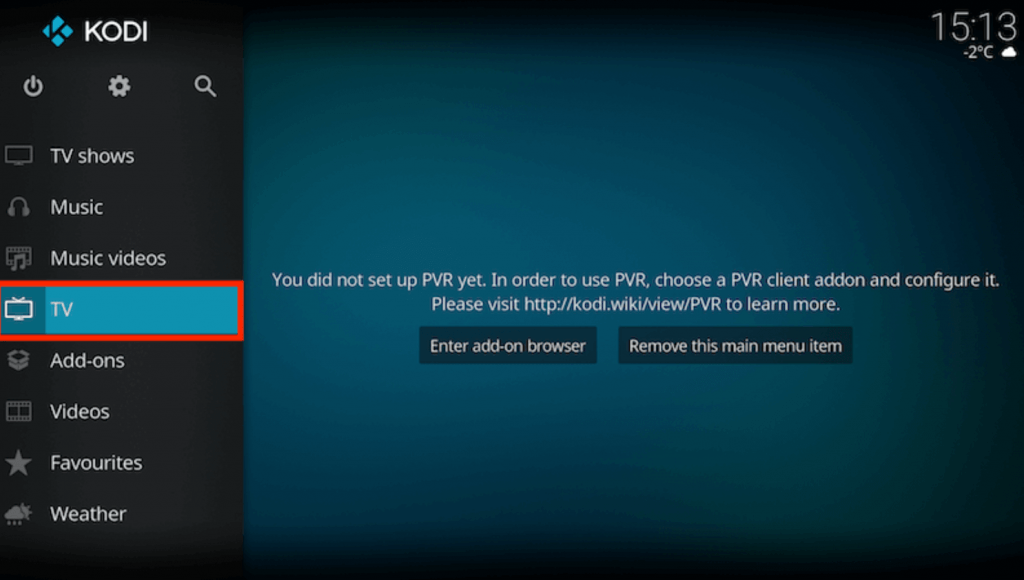
3. Select the Enter add-on browser option to get the list of add-ons on the screen.
4. Choose the PVR IPTV Simple Client add-on on the screen.
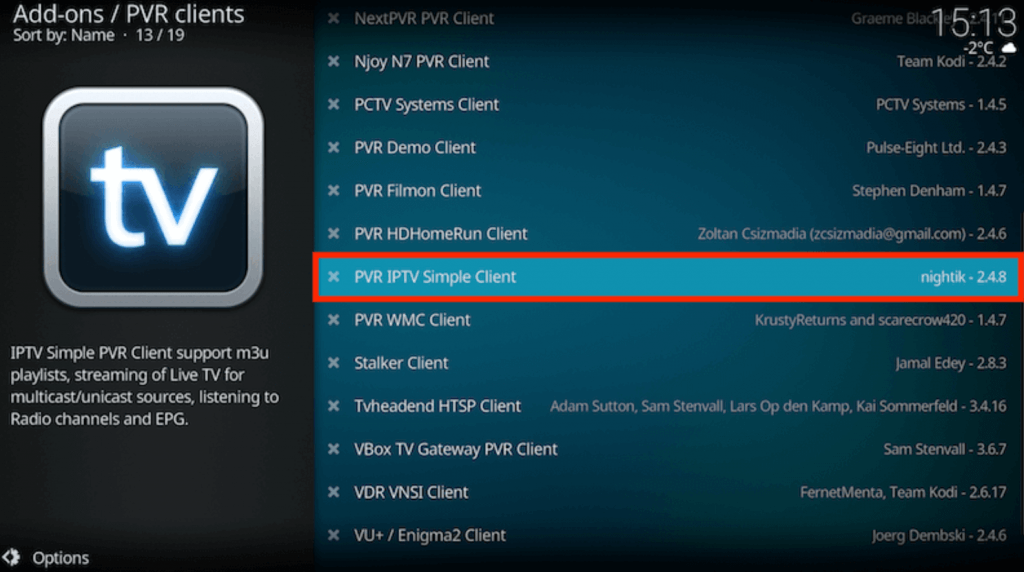
5. Select the Configure option and select the General option.
6. Click on the Location option and select the Remote Path (Internet Address) on the drop-down box.
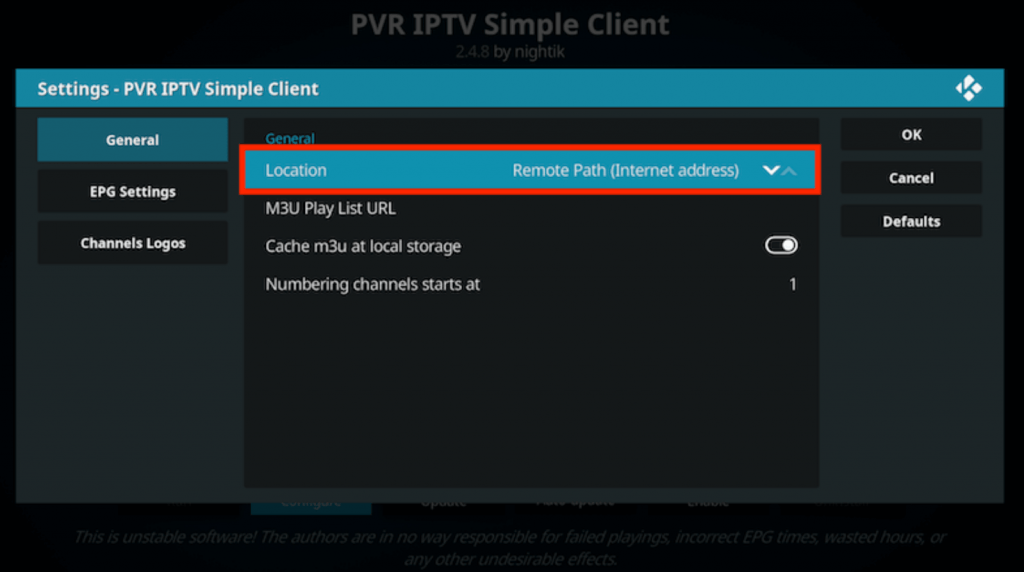
7. Choose the OK option and select the M3U Play List URL option.
8. Provide the M3U URL of IPTV Farm and click on OK.
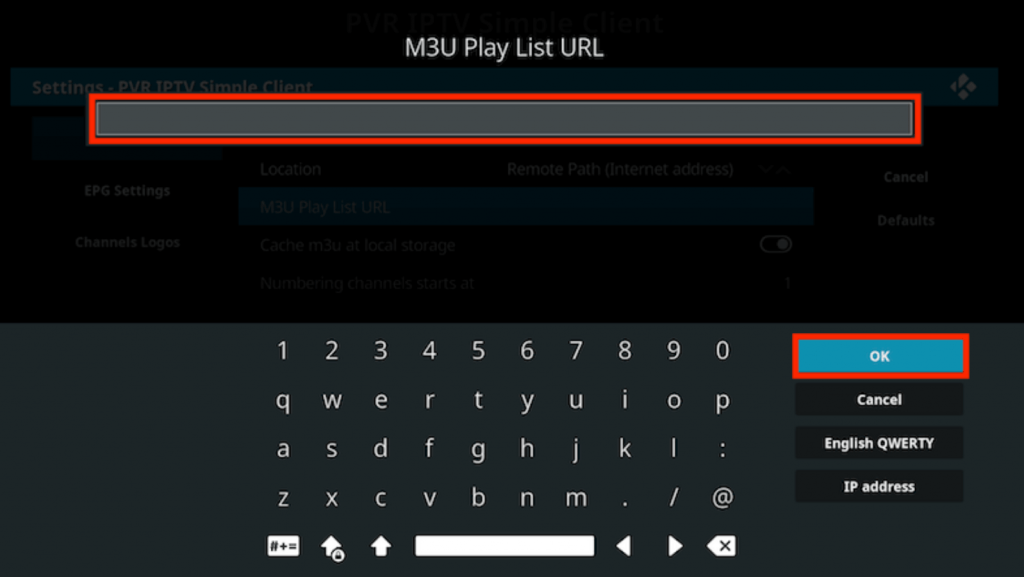
9. Select the Enable option and click on the Channels option.

10. Users can load the TV channel playlist and stream their favorite channels.
11. Finally, the users can start playing the TV channel lineup on their devices.
How to Access IPTV Farm on MAG
1. After turning on the MAG device, open Settings.

2. Navigate to the System Settings icon and click on it.
3. Choose the Servers option in the menu.
4. From the menu, click on the Portals option.
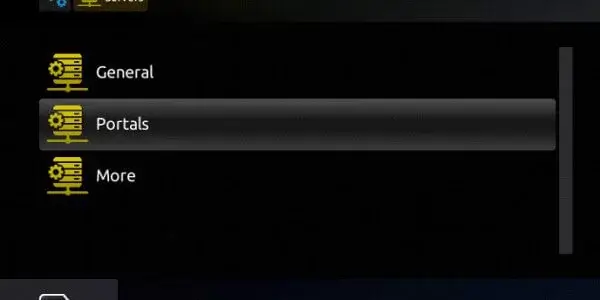
5. Enter the Portal Name and the IPTV Farm M3U URL.
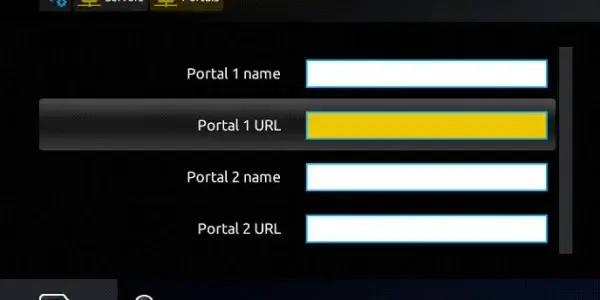
6. Further, click on the Save option.
7. This will load the TV channel playlist and access the TV channels from the service.
Channels List
IPTV Farm brings to its users over 13,000 channels. Subscribers can enjoy watching these channels in SD, HD, FHD, and 4K resolutions. The channel lineup gets updates with new ones with better streaming quality. Subscribers don’t have to pay additional charges for these new channels made available in the library. The TV channels include your favorite TV channels from the countries like the UK, the USA, Canada, Germany, Russia, Ireland, Iran, India, Australia, Belgium, and more.
Customer Support
IPTV Farm provides a few different customer support options for subscribers. Users can reach out to them on WhatsApp and Skype. Moreover, they can also send them an email or fill out a form with the necessary details. The details for all of these are available on the official website. In addition, they have provided links to their Instagram and YouTube accounts that you can follow.
FAQ
Pub IPTV, Slacker TV IPTV, and IPTV Jungle are the best alternative services to this IPTV Farm.
Our Review for IPTV Farm
IPTV Farm is a reliable provider with up to 15,000 TV channels and a massive video on demand library. You can access it on various devices and play their favorite TV channels. You can try its one day free trial before subscribing to your desired subscription and test the service.
Merits
- Excellent streaming quality
- Update content regularly
- Always uptime servers
- Available worldwide
Needs Improvement
- No native player
- Needs Anti-Freeze technology
- Lacks TV catch-up feature
-
Content Collection8
-
Content Diversity & Streaming Quality8
-
Feature Offerings7.5
-
Functionality & Device Compatibility7
-
Customer Support7
-
Cost6.5