Xtreme HD IPTV is one of the reliable IPTV providers, with 20,000 live TV channels worldwide. It also has a massive video-on-demand library comprising the latest movies and TV shows. In addition, this IPTV uses premium features like EPG and Anti-Freeze technology to provide an excellent streaming experience for the users. But sometimes, Xtreme HD IPTV keeps crashing or not working due to technical issues. You can troubleshoot this problem using basic and standard troubleshooting methods.
This article elaborates on all the available troubleshooting techniques to fix the Xtreme HD IPTV not working issue. And the reasons that have made you end up with this problem are also articulated. So, try them according to the issue you are experiencing and eliminate it immediately.
Why Do You Need a VPN for Xtreme HD IPTV?
IPTV providers are always prone to legality issues since they are known for streaming copyrighted content without the proper license. In most countries, streaming copyrighted content is against the law, and you may end up facing legal issues while watching that content. So, it is advisable to use a VPN service on your device to safeguard your privacy.
VPN also helps you access providers that are geo-restricted in your country. Since the internet is flooded with many VPNs, we recommend using NordVPN while streaming IPTV content via a media player. Currently, NordVPN offers a 67% discount + 3 months free for all subscribers.

Xtreme HD IPTV Not Working: Problems & Reasons
| Issues | Reasons |
|---|---|
| Login failure | Entering the wrong login credentials for this IPTV is the primary factor for this problem. It also occurs due to the expired subscription, more connections, and poor internet connection on the streaming device. This may also happen because of server issues of IPTV service/player or network traffic. |
| Unable to open the IPTV app | The possible factors for this issue are the uncleared cache in the Xtreme HD IPTV app or IPTV player and the streaming device. If the IPTV app or IPTV player is corrupted, this issue will occur. Hardware and software issues on streaming devices are the other reasons. |
| IPTV Playlist is not loading | It happens due to the expired IPTV subscription and the weak internet connection on the streaming device. Geo-restrictions of this IPTV are also another reason for this problem. |
| Black/white screen problem | The primary causes for this problem are the outdated Xtreme HD IPTV app or IPTV player and the streaming device. Malware attacks and other app-related problems will bring up such troubles. Excess cache files and hardware issues in streaming devices are other factors. |
| Audio/video not loading | Using the unsupported IPTV player to access this IPTV is the reason for this issue. Also, temporary issues with the streaming devices are the possible causes of this problem. |
| Unable to access certain content | It happens due to the geo-restrictions of Xtream HD IPTV content. ISP constraints are also a possible reason for this problem. |
| Can’t install/update or access Xtreme HD IPTV | Using an incompatible and problematic streaming device is the possible cause of these issues. |
Best Ways to Fix Xtreme HD IPTV Not Working Issue
Here are the troubleshooting methods that you need to try one by one when Xtreme HD IPTV is not working.
Provide the Correct Login Credentials
If you are facing issues during the login process, make sure you have entered the correct login credentials. Because there are chances for you to make typographical mistakes when you type the details. To avoid this, copy & paste the login credentials to the Xtreme HD app and the IPTV player from the subscription details you received from this provider.
Also, remember the number of connections you got from this provider with the subscription, as it provided 5 concurrent streams. So, if you try to log in to this service on more than the given devices, you will not be able to access it.
This works for:
- Login failure
Check the Internet Connection
The next possible reason for the Xtreme HD IPTV not working is the weak internet connection on the streaming device. So, first, you need to check the internet network speed on your streaming device. You can easily do that by using the link provided below.

If the network speed is not up to the level, you have to restart your router or modem to get a strong internet connection. If that fails, you need to make sure that you have an active internet subscription plan. In addition, you need to contact your Internet Service Provider to resolve the issues with your Internet connection.
This works for:
- Login failure
- IPTV Playlist is not loading
- Black/white screen problem
Use a VPN
Commonly, IPTV services, including Xtreme HD IPTV, may contain some geo-restricted content. To unblock the geo-restrictions, you need to connect a VPN to your device, as it hides your IP address and spoofs your location. So, we recommend you use the best VPNs with your streaming device.
A VPN is also used to solve the issues with the internet connection that occurs due to ISP constraints. Moreover, it ensures your online security and never allows third parties to track your online activity.
This works for:
- IPTV Playlist is not loading
- Unable to access certain content
Check Xtreme HD IPTV Subscription Validity
Because of some technical reasons, you might not have received any notification about the expiry of your subscription. To check the subscription status of this IPTV, you need to visit its official website. If you find the subscription has expired already, you need to renew the plan or get a new plan to continue the service.
If the subscription has not expired, you need to try the following troubleshooting methods to resolve the Xtreme HD IPTV not working issue.
This works for:
- Login failure
- IPTV Playlist not loading
Restart the IPTV App/Player and Streaming Device

The next possible fix is to restart the Xtreme HD IPTV app or IPTV player and the streaming device you use to access this service. It resolves temporary issues and glitches in the streaming app and the device. To restart the app, close it, wait for a few seconds, and open it again to check if Xtreme HD IPTV works as before. If this doesn’t help, you need to restart your streaming device and check if the problem is fixed.
This works for:
- IPTV Playlist is not loading
- Black/white screen problem
- Audio/video not loading
Clear Cache on IPTV App/Player and Streaming Device
If you haven’t set your foot out of the Xtreme IPTV not working issue till now, then your IPTV app/player is probably storing cache data in excess. So, immediately go to the Settings option of your device and select the IPTV app or player from the Apps settings. Then, clear their cache files immediately. Then, move to the respective option and delete your device cache data too. Doing this will bring the apps and your device to normalcy.
This works for:
- IPTV Playlist is not loading
- Black/white screen problem
- Audio/video not loading
Update the IPTV App/Player and Streaming Device
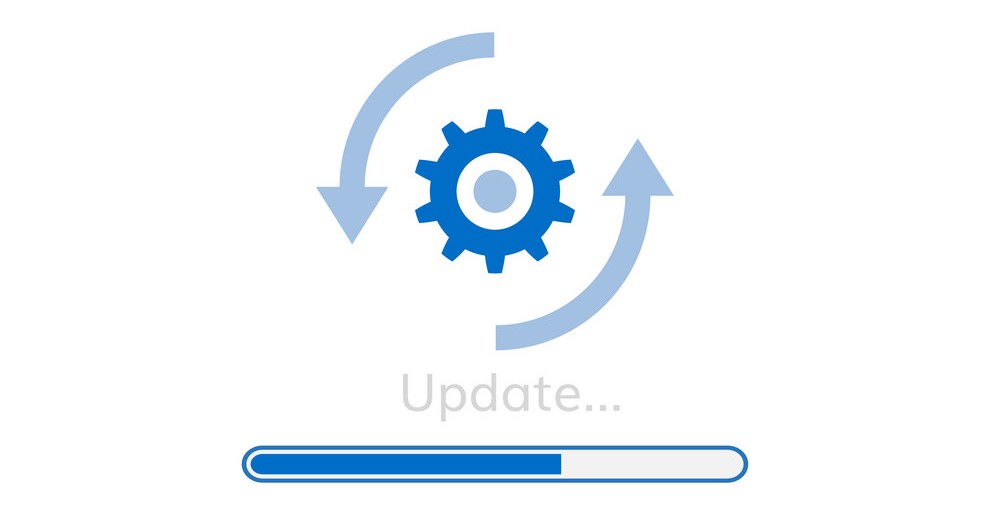
If restarting the app/ the device doesn’t resolve the Xtreme HD IPTV not working issue, you need to check for updates for the IPTV app and the player. If you find an update, uninstall the IPTV app and the player and install the latest version on your streaming device. Additionally, check for updates on your streaming device and make sure you are using the latest firmware to solve the issue that is not working.
This works for:
- IPTV Playlist is not loading
- Black/white screen problem
- Audio/video not loading
Uninstall & Reinstall IPTV App/Player
Sometimes, your IPTV player or Xtreme HD IPTV app version could have been corrupted or attracted any miscellaneous agents. If so, you can expect various troubles while accessing the IPTV on them. In such situations, uninstall the currently used app for good from your device. Then, install the latest version of the IPTV player or the IPTV app’s APK version. You can download the Xtreme HD IPTV APK file [https://urlsrt.io/Xtreme-HD-IPTV] from the official website. Install these new apps, and the streaming will be fine thereafter.
This works for:
- Black/white screen problem
- Unable to open the IPTV app
Change the Streaming App and Device
If you are using an IPTV player to stream this service, you need to try using the service on other IPTV players. If that doesn’t work, you need to stream the service on other streaming devices. In case Xtreme HD IPTV is working with other IPTV players and the streaming device, then the issues are with the app and device you used previously. So, change to an alternate compatible device of Xtreme HD IPTV. This solution is also suitable when you have difficulties streaming the IPTV on your device or installing & updating the IPTV app.
This works for:
- Unable to open the IPTV app
- Audio/video not loading
- Can’t install/update or access Xtreme HD IPTV
Check Server Status of IPTV App/Player
If the IPTV service is not working with other devices, you also need to check the server status of Xtreme HD IPTV and the IPTV player you are using. You can check the server status of the IPTV using reliable websites like isitdownorjust.me. IPTV player users can use any third-party websites and social media pages to find out whether the server is down or if there is any network traffic due to simultaneous usage by users. If so, you need to wait until the server gets up or the network traffic gets cleared.
This works for:
- Login failure
- IPTV Playlist is not loading
Contact the Customer Service

If Xtreme HD IPTV is not working after trying all the above-mentioned fixes, you need to get customer support from this service. It provides customer support through email and the open ticket form. You can use these means to contact a representative and get your problems resolved.
- Email address: [email protected]
- Open Ticket form: https://xtremehdiptv.org/billing/submitticket.php?step=2&deptid=2
Compatible Devices of Xtreme HD IPTV
It is better to know which devices Xtreme HD IPTV can be accessed so that you can try streaming the service only on those devices. The supported devices are the following ones.
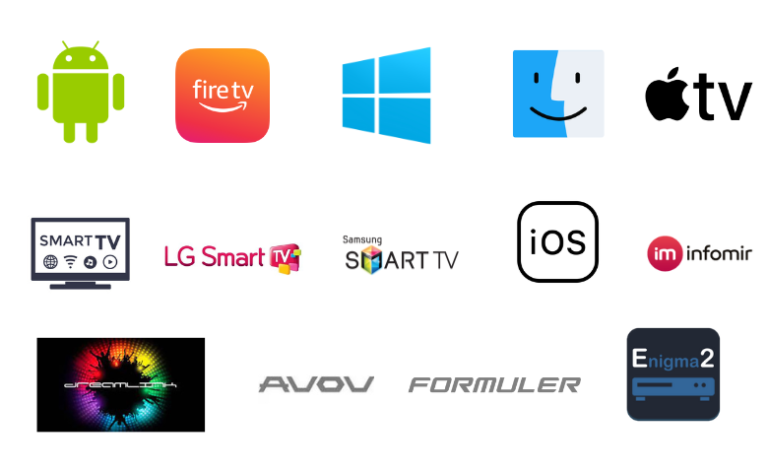
FAQ
The best alternatives to Xtreme HD IPTV are Honey Bee IPTV, Ping IPTV, and Mango IPTV.
GSE Smart IPTV, Aboxa IPTV, and TiviMate IPTV Player are the best options to access this IPTV.