Max IPTV is a reliable IPTV provider with more than 6,500 channels in its library. This premium IPTV provider has one of the best collections of TV channels. Users can also find binge-worthy TV shows and movies in the application. Also, it provides pay-per-view events and other popular sports events on the service. The subscribers can access it on Android, iOS, Firestick, computer, and Smart TV. The service provides the users with an M3U URL compatible with IPTV players.
Features
- Users can find over 6,500 live channels of various genres for streaming on Max IPTV.
- It has a few different subscription plans that start at $25 per month.
- New users can get a three-day trial at just $7.95.
- The subscription is possible through PayPal, Credit payment, or Debit payments.
Subscription
| Number of Devices | Pricing |
| One Connection | $25 per month |
| Two Connections | $30 per month |
| Three Connections | $35 per month |
| Four Connections | $40 per month |
Is IPTV Legal?
Some of the IPTV services that you see today are not legal ones. They stream content from popular services without necessary copyrights. Similar details might apply to Max IPTV as well. All the users of IPTV providers should use a VPN while they are streaming online. It is necessary to attain online security.
How to Sign Up for Max IPTV
1. Launch any web browser you like on your computer after turning the device on.
2. Search for Max IPTV on the search bar and visit the official website.
3. Find the Buy Now button on the top of the web page and click on it.
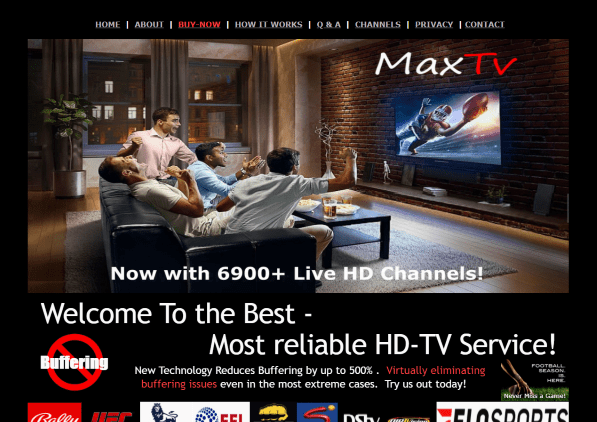
4. On the next screen, go through the available plans and choose the Buy Now button next to the one you want to get.
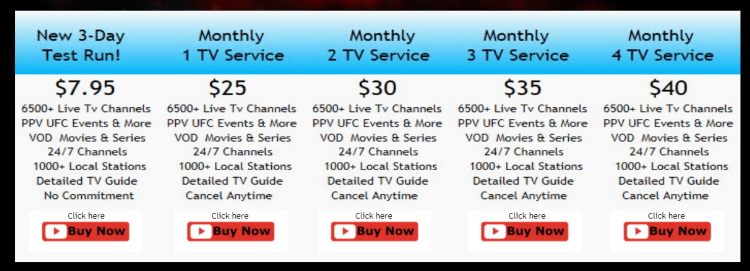
5. Type in personal details in the fields available on your screen.
6. Also, provide your payment details to complete the process.
7. Finally, the users will receive a confirmation email from the service with the login credentials.
How to Stream Max IPTV on Android
1. On your Android smartphone/tablet, open the Settings menu.
2. Tap Security and select Device Management.
3. Navigate to the Unknown Sources option and select it.
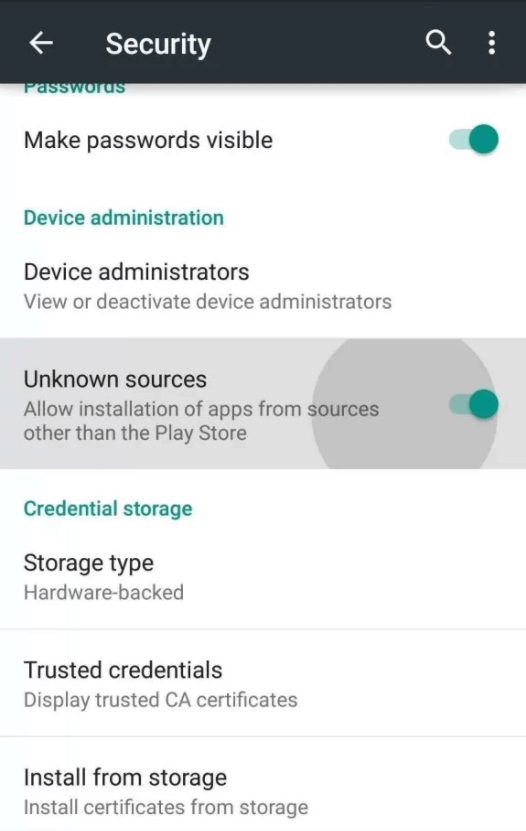
4. Now, open any web browser on the device.
5. Tap the search bar and look for the Max IPTV APK file.
6. Download the app APK file and install the app on your computer.
7. Further, open the IPTV app on your device.
8. Sign in to the app with the necessary details from the subscription.
9. Once done, users can play TV channels from the service.
How to Stream Max IPTV on Windows or Mac PC
1. Launch any web browser on your Windows or Mac PC.
2. Use the browser to search for the Max IPTV APK file.
3. Download the APK file from a reliable source to your computer.
4. Download BlueStacks on your device from the official website.

5. Once done, install BlueStacks on your computer.
6. Sign in to your Google Account with your email address and password.
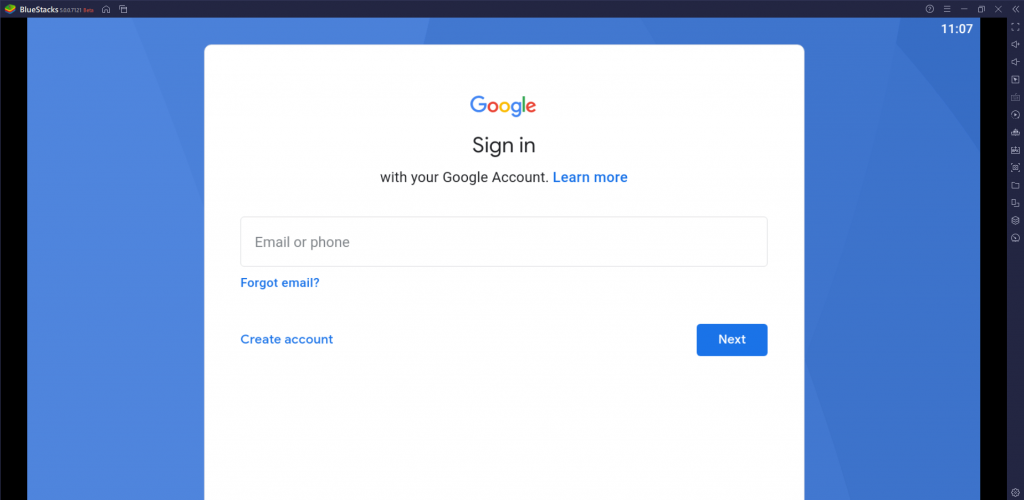
7. Click on the Install APK icon from the BlueStacks screen.
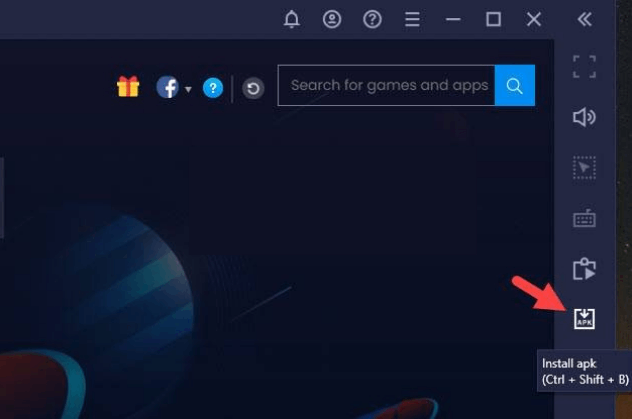
8. Open the Apk file to install the app APK file on your PC.
9. Select Open to launch the app and sign in to it with your account details.
10. Choose the content to stream on the Windows or Mac PC.
How to Stream Max IPTV on Firestick
1. Turn on Firestick and press the Home button in the Firestick remote to open the home screen.
2. Select the Find option on the home screen.
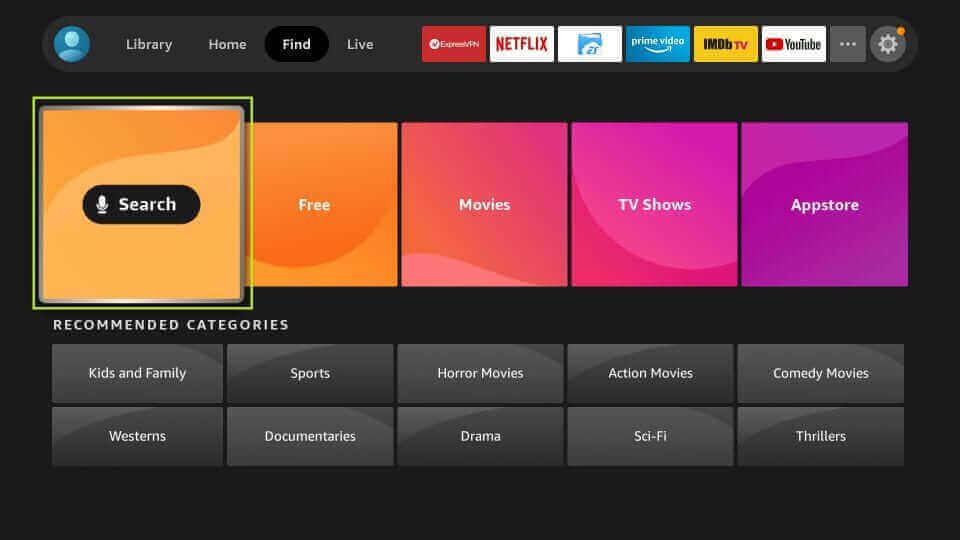
3. Click on the Search option and use the on-screen keyboard to search for Downloader.
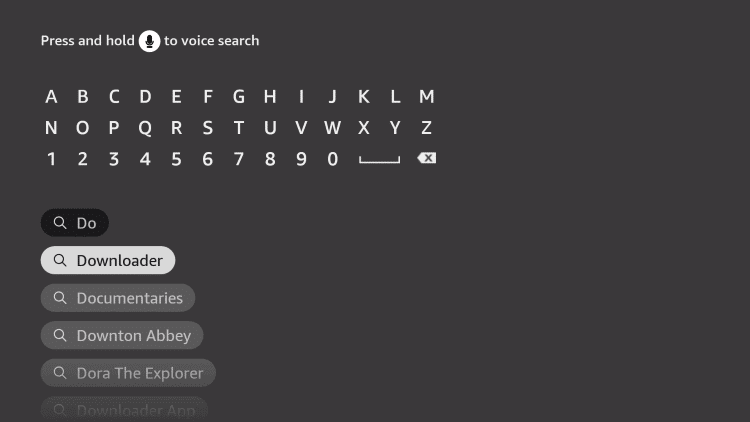
4. Pick up the Downloader app icon from the search results.
5. Click Download to get the Downloader app on your device.
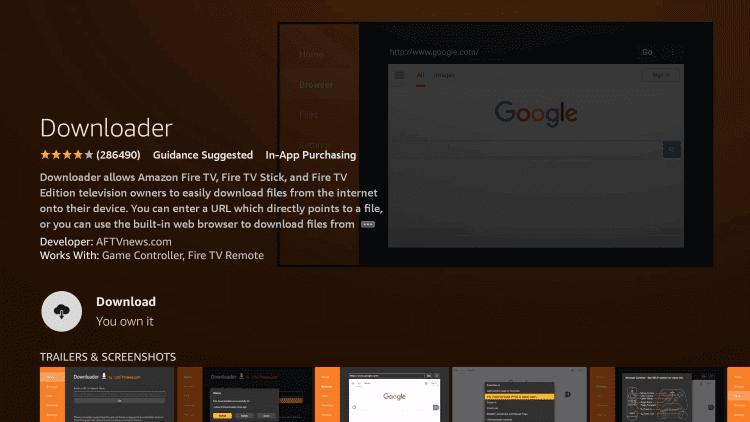
6. Return to the Firestick home screen on your device.
7. Open the Settings menu by clicking on its icon.
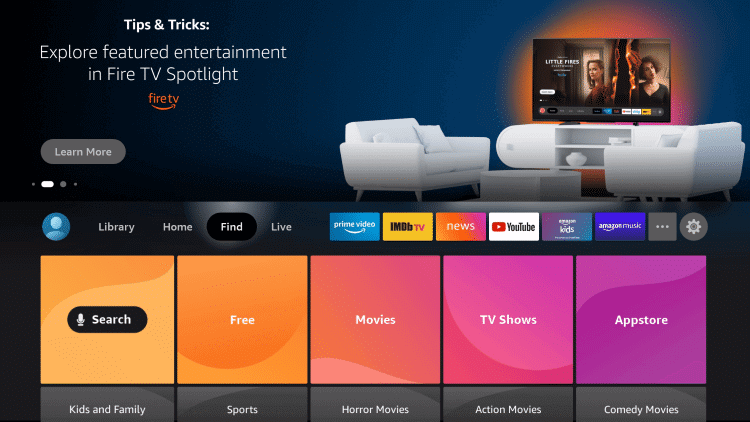
8. Select the My Fire TV icon and click on Developer Options.

9. Further, select Install Unknown Apps from the menu.
10. Click on the Downloader app on the list to enable it.
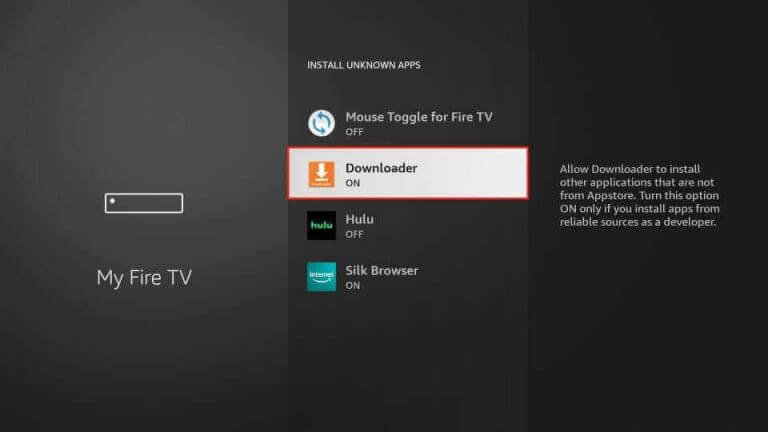
11. Launch the Downloader app on Firestick and choose the Allow button in the app prompt.
12. Enter the Max IPTV APK URL in the Downloader app and select the Go button.
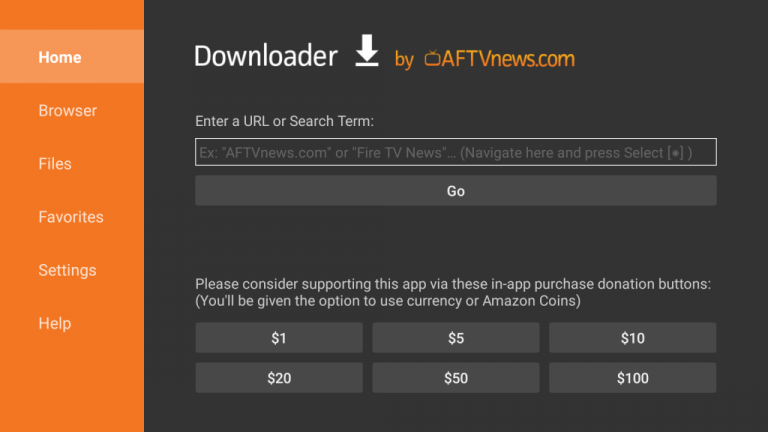
13. Wait till the download process completes and install the app.
14. After the installation is over, open the app on your device.
15. Sign in to the app with your account details.
16. When the channel playlist is available in the app, start streaming them.
How to Stream Max IPTV on Smart TV
1. On your Android Smart TV, launch the home screen and click on the Settings icon.
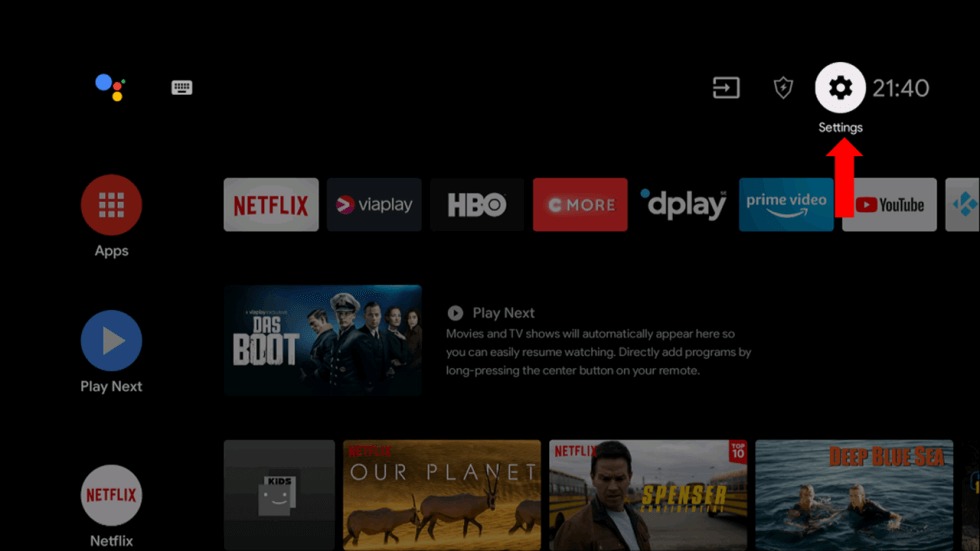
2. Click on the Device Preferences option followed by the Security and Restrictions option.
3. Click on Unknown Sources on the menu.
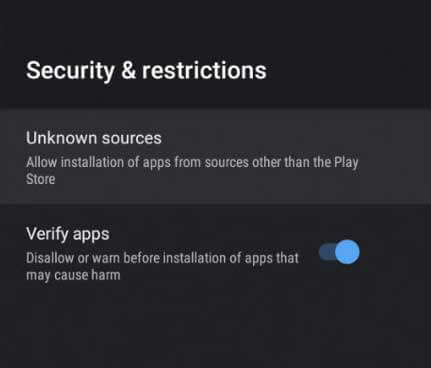
4. On your computer, open any web browser after turning the device on.
5. Search for the Max IPTV APK file using the browser’s search bar.
6. Make sure to download the APK file from any trusted source.
7. Find the APK file in the Downloads section of the computer and copy it to any USB drive connected to the computer.
8. After removing the USB drive from the computer, connect the same to your TV.
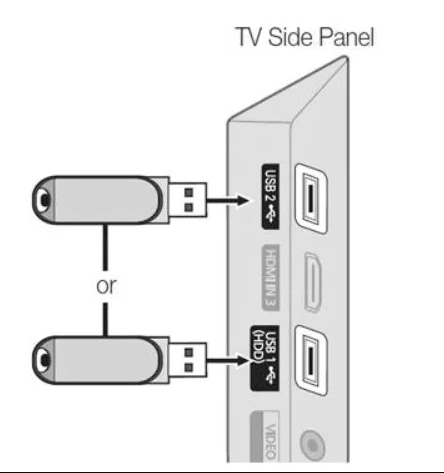
9. On your Smart TV, open any File Manager.
10. Access the APK file and proceed to install the APK file on your Smart TV.
11. Open the app and follow the instructions to sign in to the app.
12. Wait for the channel playlist to be available and start streaming the channels.
How to Stream Max IPTV on Kodi
1. Open the Kodi app and launch its Settings.
2. Select the System Settings option and click on Add-ons.
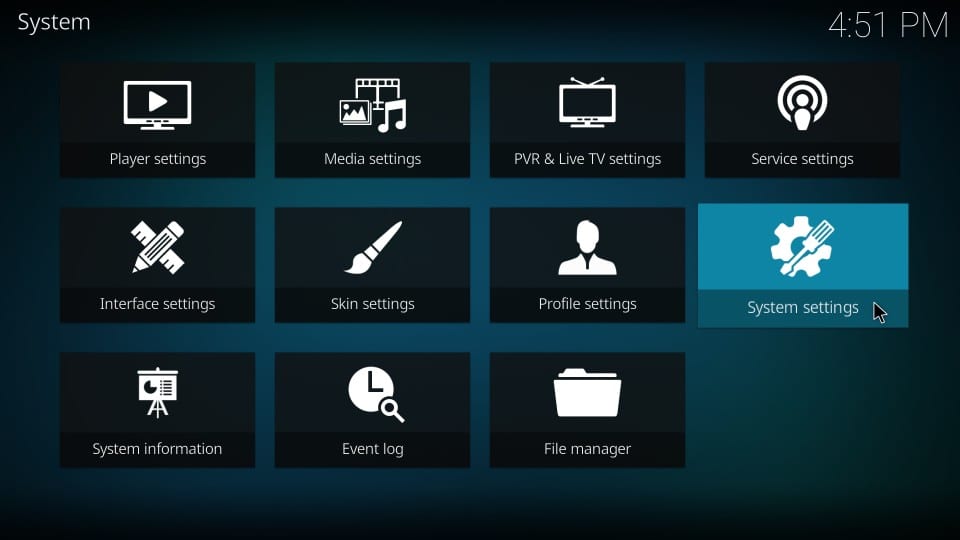
3. Choose the Unknown Sources option, and users can see a Warning message box on their screen.
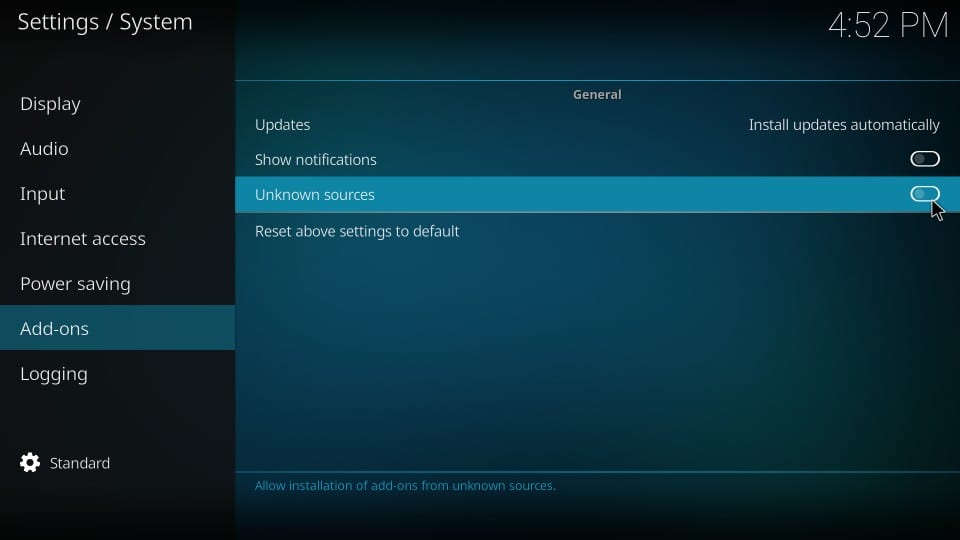
4. Select the Yes option in the box.
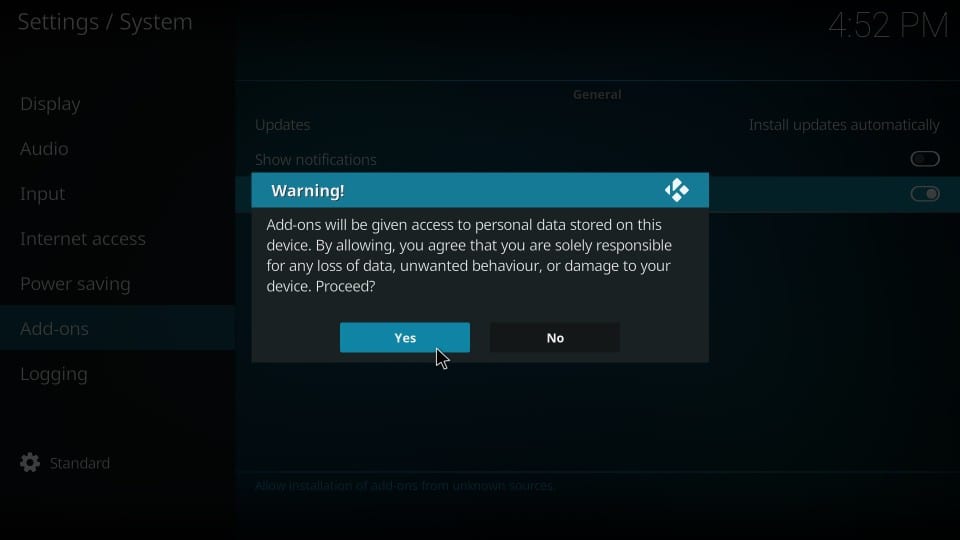
5. Open the Kodi Settings menu and click on the File Manager icon.

6. Click on the Add Source option and choose the None option.
7. Enter necessary details like Max IPTV M3U URL and Repository Name.
8. Click on OK and select the Advanced option.
9. Choose the Open Box option and select the Install from ZIP file option.
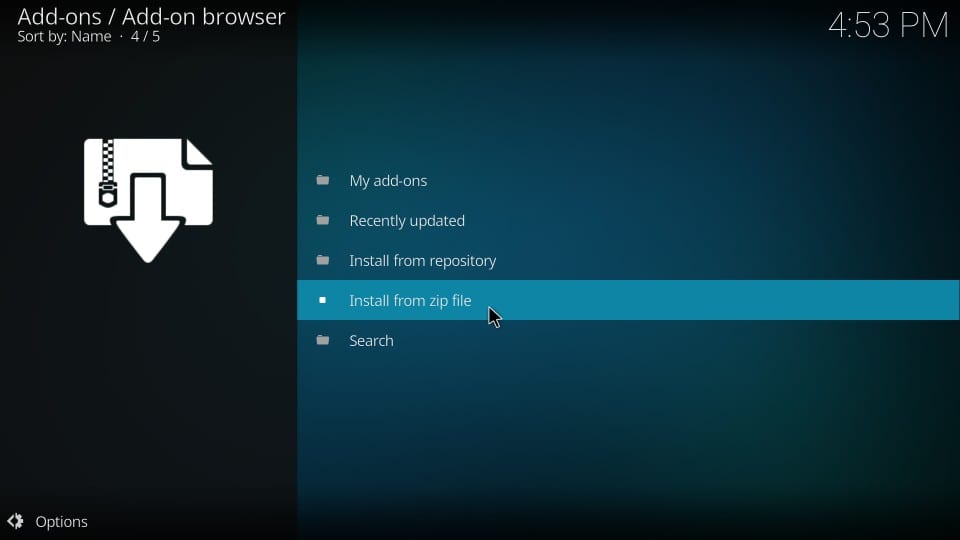
10. Select the ZIP file and click on the OK option.
11. After choosing the Install From Repository option, choose your repository.
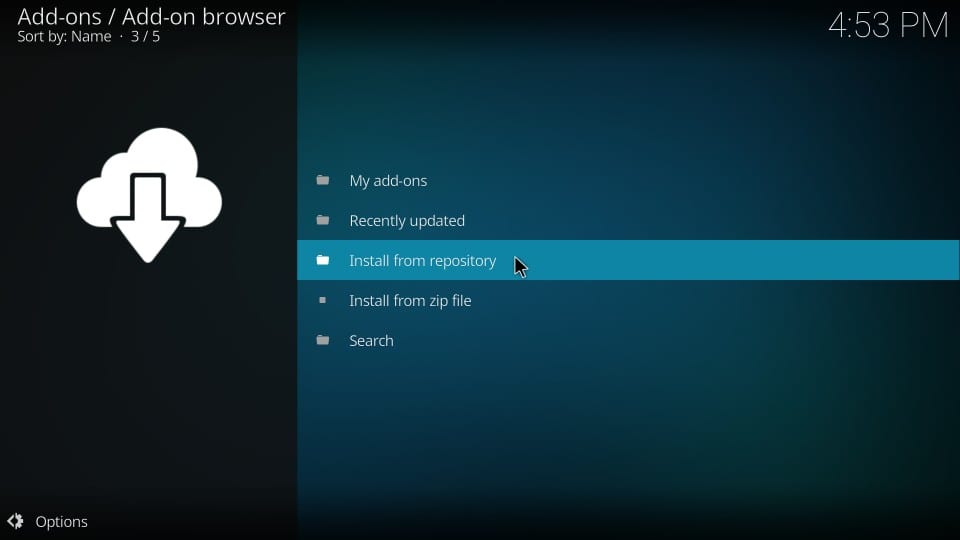
12. Click the Video Add-Ons option, access the Max IPTV add-on, and click on Install.
13. Return to the Kodi home screen.
14. Select Add-ons followed by the Video Add-On option.
15. Select the Max IPTV Add-On and paste the M3U URL of the service.
How to Stream Max IPTV on MAG Devices
1. Turn on your MAG device and open the Settings menu.

2. From the menu, choose the System Settings option.
3. Choose the Servers option on the menu.
4. Select the Portals option and enter the Portal Name.
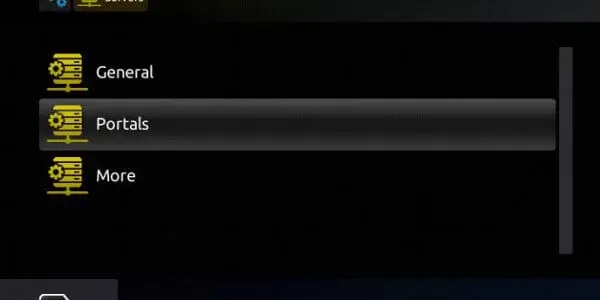
5. Provide the Max IPTV M3U URL and click on Save.
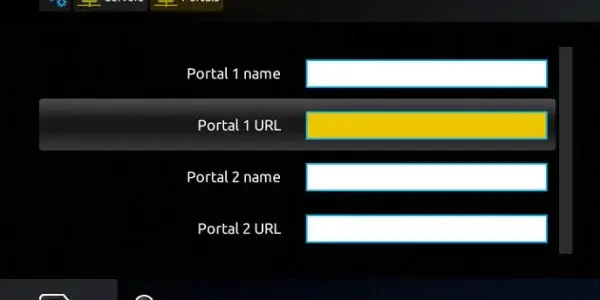
6. Restart the MAG device and access the TV channel lineup.
7. Play and watch TV channels or on-demand titles from the service.
Customer Support
The subscribers of Max IPTV may have some queries about the service. For the same reason, they have 24/7 customer support made available. After visiting the official website, users can fill in a contact form. Another option for customer support is email support.
Channels List
Max IPTV has an updated library of TV channels of multiple genres like sports, news, entertainment, and lifestyle. It also has one of the best collections of international TV channels. With the support of the Electronic Program Guide, users can know about the channel information. In addition, the service supports a TV catchup feature.
Review
Max IPTV does not miss out on your favorite TV channels and on-demand titles. The on-demand library is updated regularly with new content so that users can find something new to watch each time. You can install the APK file of the application on your device or access it on an IPTV Player. However, if users want to try other IPTV providers, they can check out Wolf IPTV, Nikon IPTV, Fire IPTV, and Rabbit IPTV.