Airy TV is an amazing IPTV service provider with live TV channels from all over the world. With this IPTV, users can access movies, comedies, and other entertainment content on a single platform. Further, users can catch up with all the major sports channels from different parts of the world. This application has native support on app stores of major streaming devices. Hence, you can install its app directly and stream your desired content.
Key Features of Airy TV
| Provides smooth streaming experience | Provides a smooth streaming experience |
| Completely free to use | Has a web player on its official website |
| Offers live streaming of famous sports events | Works with any VPN |
Why Opt for Airy TV?
Air TV offers live TV channels of different categories, including news, music, kids, travel, food, TV shows, and more. It is easy to set up and watch on various streaming devices. Moreover, this service can be streamed anywhere and anytime with a stable internet connection.
Is Airy TV Legal?
Yes. Airy TV is a legal IPTV service provider as it is officially available on the reputed app stores. But using a VPN with your device is good for hiding your online activities from third parties. A VPN is also used to unblock the geo-restrictions and stream content unavailable in your region. Therefore, we recommend you use reliable VPNs like ExpressVPN and NordVPN for better online security.
Pricing of Airy TV
Airy TV IPTV is a free service. Hence, no subscription or registration is required to access this IPTV on your streaming device.
Compatible Devices of Airy TV
This service is compatible with the streaming devices mentioned here.
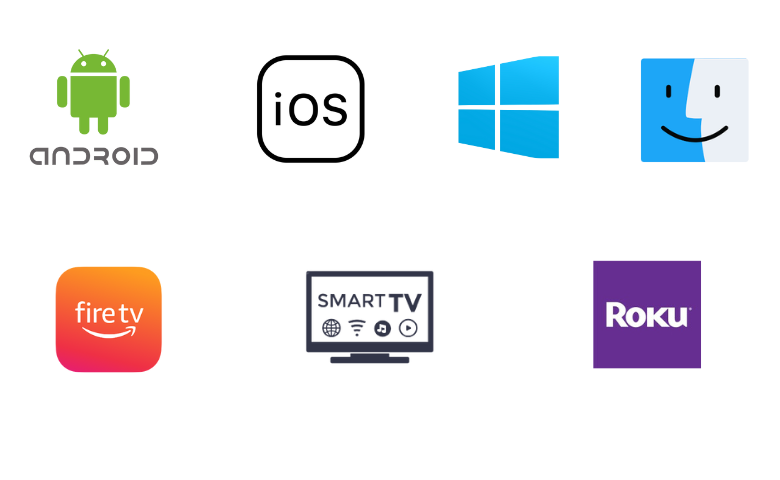
How to Install Airy TV on Android Device
As the Airy IPTV app is available on the Play Store, you can directly install the app on your Android Smartphone when following the steps below.
1. Open the Google Play Store on your Android Smartphone.
2. Search for the Airy TV app.
3. Select the app and tap the Install button on Play Store to download it.
4. Once the installation is over, click Open to launch the app.
5. Now, you are ready to stream your desired channels of this service on your Android Smartphone.
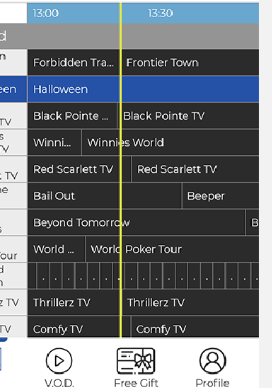
How to Get Airy TV on iPhone
The app is available on App Store also. So, iPhone users can install this app directly.
1. Open the App Store on your iPhone.
2. Click the Search icon and enter Airy IPTV.
3. Pick the app from the search results and tap the Get button on App Store to download it.
4. After installing the app, launch it on your iPhone.
5. Select and access TV shows of your desire on your iPhone.
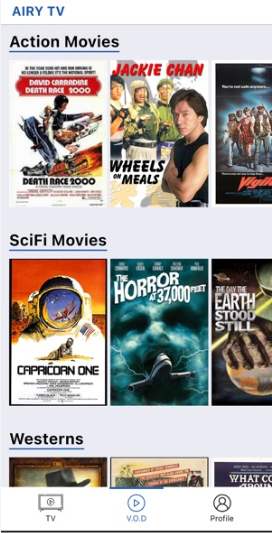
How to Download Airy TV on Firestick
Since the Airy IPTV app has native support for Firestick, you can install the app from the Amazon App Store. To do so, follow the below steps.
1. Set up Firestick and ensure it is connected to a stable internet connection.
2. Locate the home screen and click the Search icon.
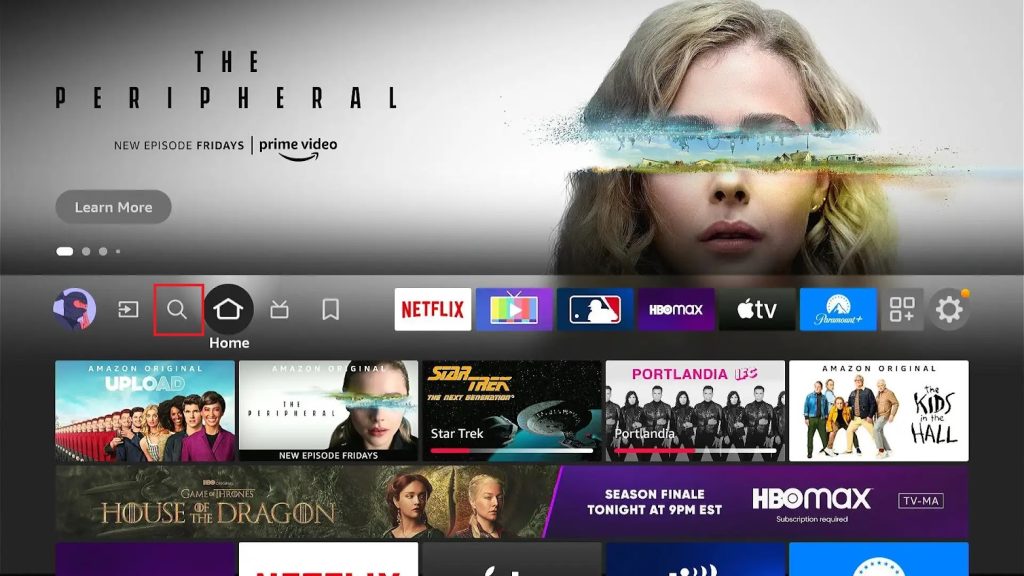
3. Type Airy TV in the search bar using the on-screen keyboard and search for it.
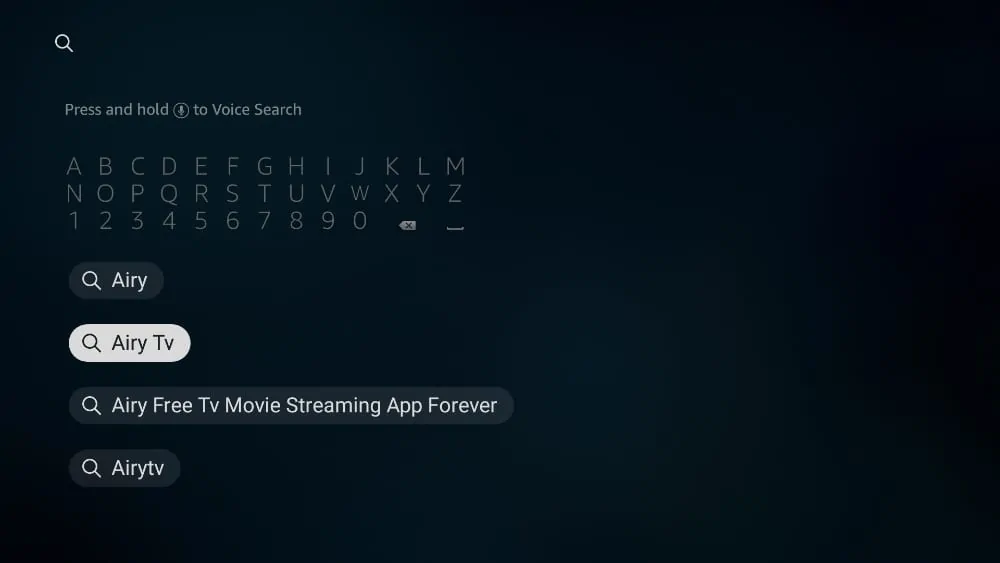
4. Select the app and tap the Download button to get it.
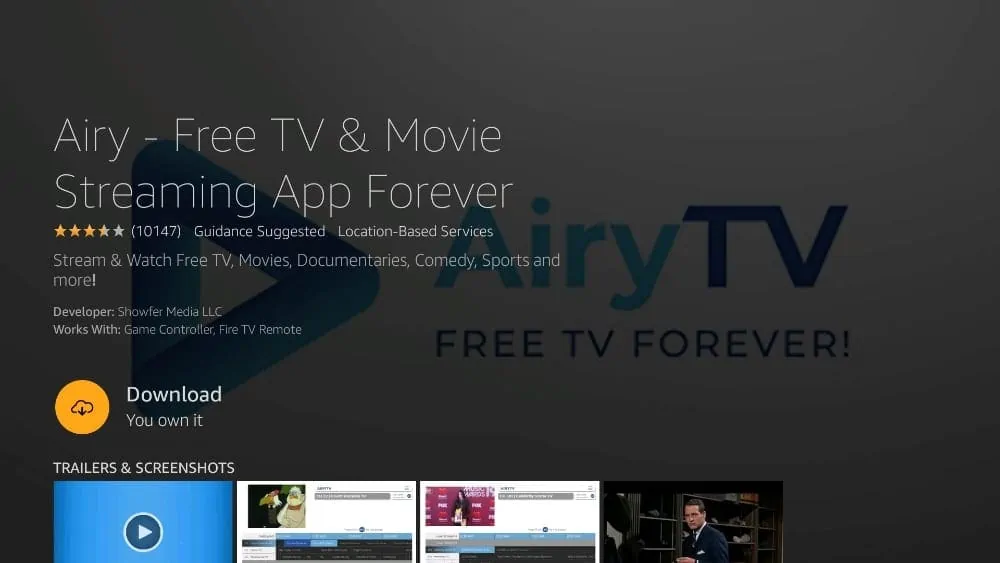
5. Wait until the installation ends, and launch the app on your device.
6. Enjoy streaming the content of your wish within the app on Firestick.
How to Install Airy TV on Smart TV
To install this app on Android Smart TV, you can follow the steps given here.
1. Turn on your Android Smart TV, and connect it to a strong internet connection.
2. Navigate to the Apps section and open the Google Play Store.
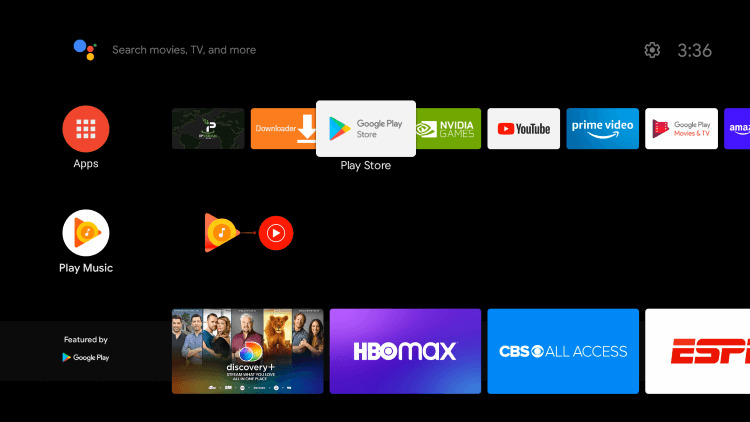
3. Search for the Airy TV app and locate it from the search results.
4. Click Install and download the app on your TV.
5. Once the app is installed, hit Open to launch the app on your device.
6. Enjoy streaming TV channels on your Android Smart TV after logging in to the app.
How to Add Airy TV on Roku
You can follow the steps here to add the Airy IPTV app from the Roku Channel Store.
1. Launch the Roku home screen by pressing the Home button on your Roku remote control.
2. Scroll down and select the Streaming Channels option.

3. Next, tap the Search Channels option.
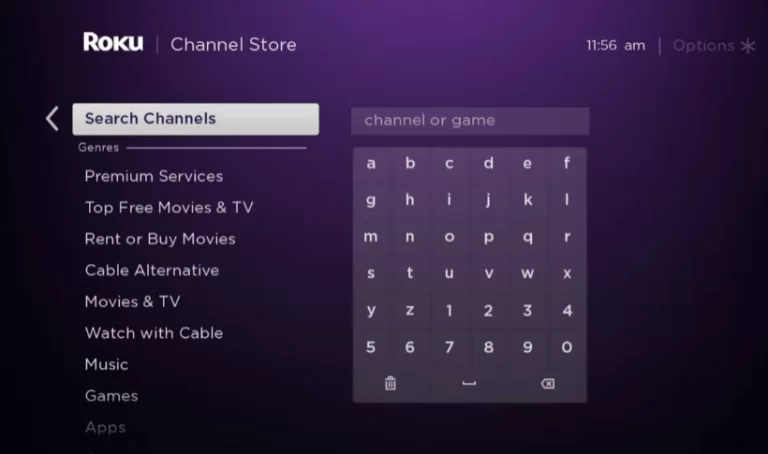
4. Type Airy IPTV in the search bar using the on-screen keyboard and search for it.
5. Select the channel and click the Add Channel button.
6. After downloading the channel, hit the OK button.
7. Now, tap Go to Channel and launch the app.
8. Begin watching desired content on your Roku device.
How to Stream Airy TV on Windows & Mac
You can use a web browser on your Windows & Mac PC to watch the live TV channel of Airy IPTV.
1. Open your preferred web browser on your Windows and Mac PC.
2. Enter Airy TV in the search bar.
3. Select the official website from the search results.
4. That’s it! Choose any TV channel available and stream it on your Windows and Mac PC.
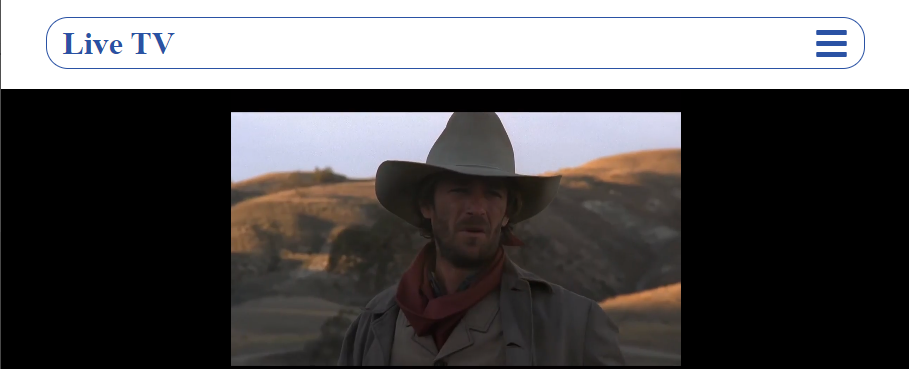
Channels List
The IPTV offers live TV channels of different categories. Here are some of the channels provided by this service provider.

Customer Support
Airy TV offers customer support for the users and clears their queries. You can use the email address to post your doubts. Additionally, you can use the Send Us Feedback section on its official website to send reviews of this service.
Our Verdict
Airy IPTV is an excellent platform for streaming live TV channels and videos without spending a penny. It helps users to stream their favorite content in high quality. Since it’s a legal provider, users don’t need to worry about copyright issues. But ads may interrupt you between streaming as it is a free service. If you want premium IPTV services, you must try SkipDeer IPTV, IPTV Wallet, and Bird IPTV.