Monster IPTV is an excellent IPTV service provider for watching live TV channels and sports content at a reasonable price. It has one of the best channel libraries with more than 13,000 TV channels with over 1000+ channels related to sports and movies. Besides this, it includes 26000+ video-on-demand titles with upto 4K quality. It is one of the best IPTV service providers with affordable subscription plans. To access the Monster IPTV channels, users need an IPTV Player app on their devices and a stable internet connection.
Key Features
| Users can watch in 4k, FHD, & UHD | Includes PPV matches |
| User-friendly interface | No hidden fees |
| Electronic Program Guide support | Includes international channels |
Why Choose IPTV?
If you don’t want to spend too much for your entertainment on an expensive cable TV subscription, then get a flexible IPTV service provider like Monster IPTV. By choosing affordable subscription plans, the users get the chance to stream live TV, VOD, and everything in between. Besides, IPTVs are portable, and you can access them from anywhere on any device with a stable internet connection.
Is IPTV Legal?
IPTV service providers may bring in copyright-protected titles, and the service might be taken down at any moment. So, we cannot assure you that an IPTV is legal entirely. It is because of the copyright infringement issue or the legal notice of the content provider. Monster IPTV might come up with these issues as well. So, users should always secure their streaming with the IPTV Provider with a secure VPN like ExpressVPN or NordVPN.
Subscription Plans of Monster IPTV
Monster IPTV is a subscription-based IPTV and offers different subscription plans.
| Plan | Pricing |
| 1 Month | SEK 249/month ($30) |
| 3 Months | SEK 499 for 3 months ($49) |
| 6 Months | SEK 799 for 6 months ($79) |
| 6 Months of Double Subscription | SEK 1299 for 6 months ($128) |
| 12 Months | SEK 1499/year ($147) |
How to Sign Up for Monster IPTV
1. Use any web browser on your computer and go to the Monster IPTV official site.
2. When the webpage loads up, select the Order Now button.

3. Go through the available plans and select the subscription plan you like.
4. Click on the Add to Cart button on the screen.
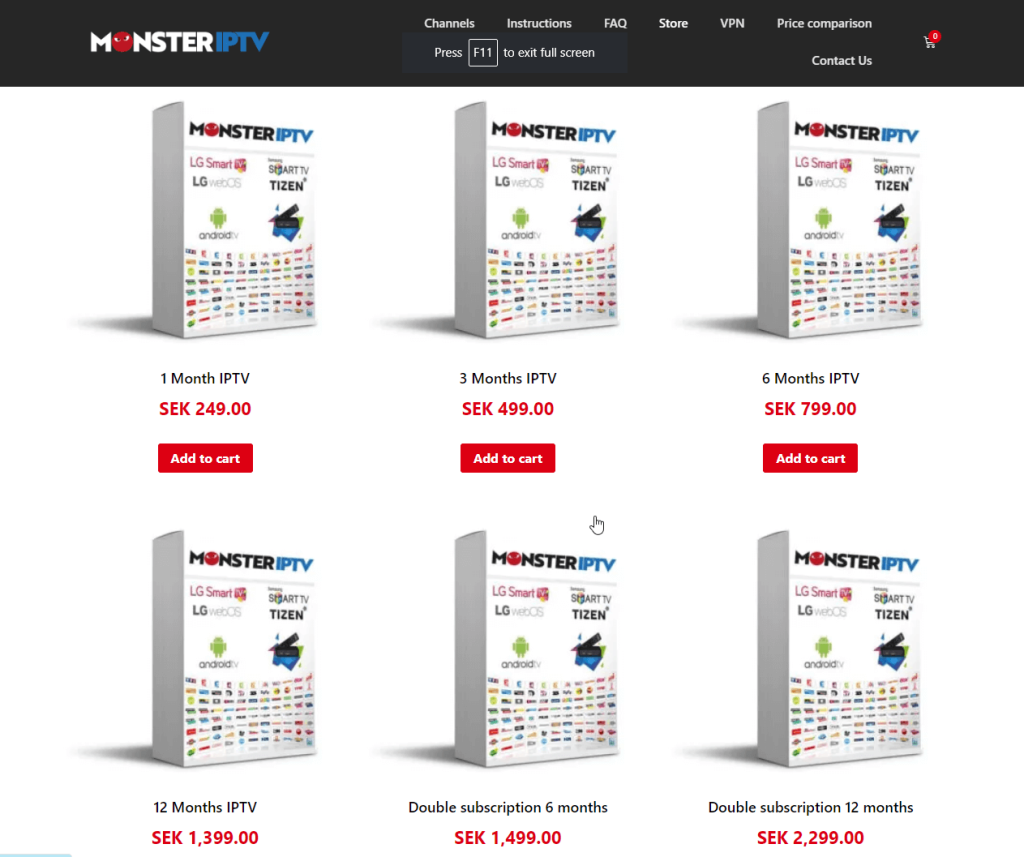
5. Go to the Shopping cart section on the Monster IPTV website. Review your subscription and click on Proceed to Checkout button.
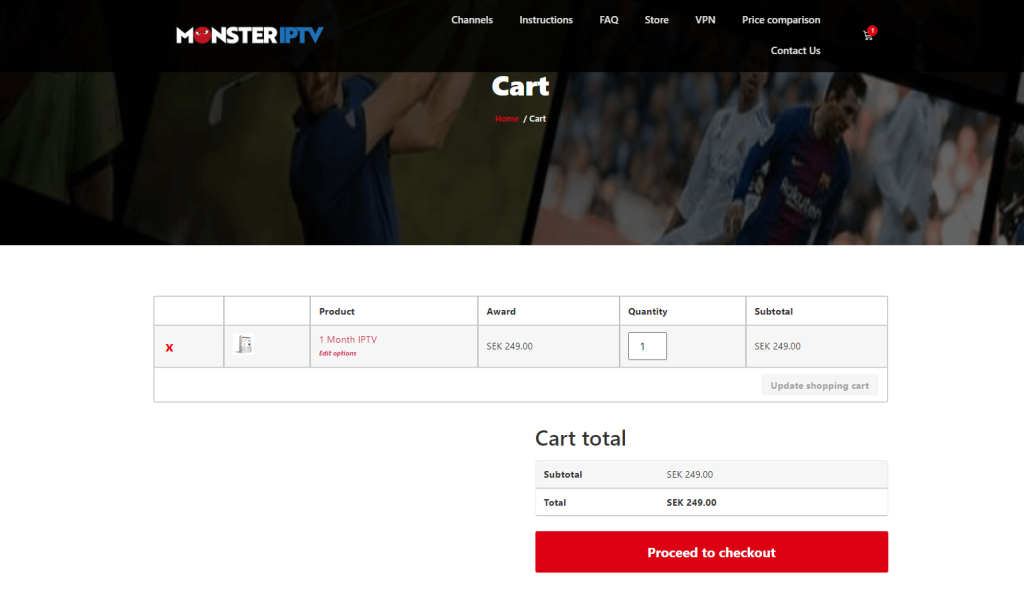
6. Input the necessary details on the respective field, such as name and personal details to sign in. Click on the Place Order button.
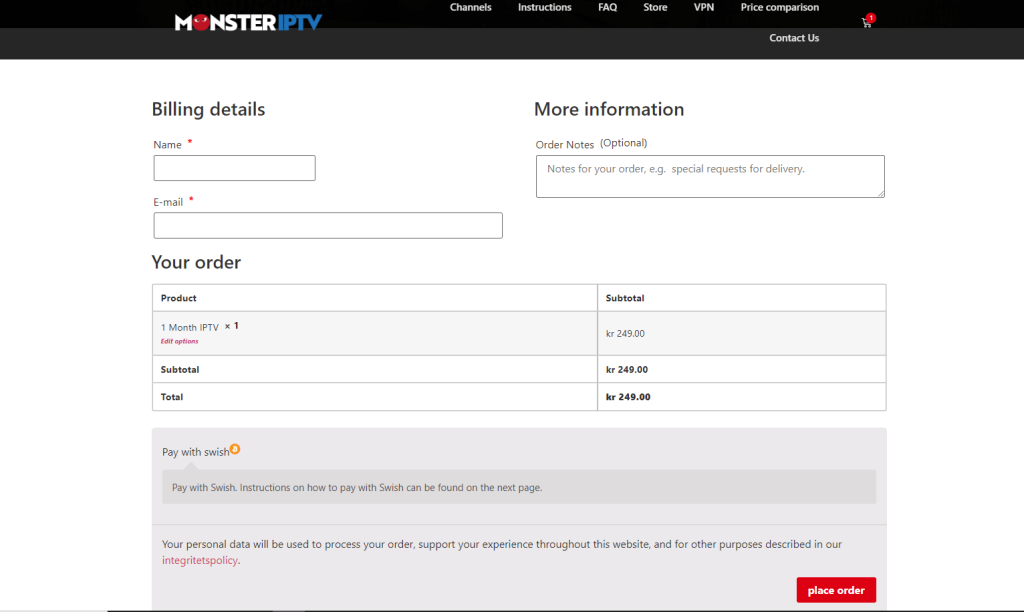
7. Also, complete the payment process with the on-screen instructions.
8. Finally, click on Subscribe Now. Now, the users will get their login credentials through an email.
Monster IPTV Compatible Devices
It is possible to access Monster IPTV on all the popular streaming devices, as shown below.

How to Access Monster IPTV on Android
1. Initially, open the Android Settings menu of your Android smartphone or tablet.
2. Scroll to the Security option and select the option.
3. Tap the Device Management option followed by the Unknown Sources option.
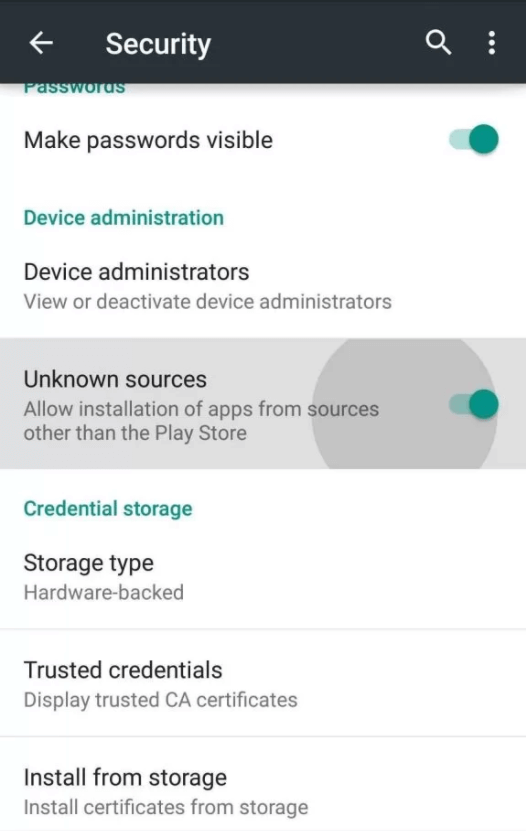
4. Next, open any web browser on your device.
5. Search for the Monster IPTV APK file and download it from any reliable source.
6. As the download completes, locate the APK file in the Downloads section of the Android device.
7. Next, install the APK file on your Android device.
8. Wait till the process completes and open the IPTV app.
9. Finally, you can stream amazing content from the service on your device.
How to Access Monster IPTV on PC
1. On your computer, open any web browser you like.
2. Next, visit the BlueStacks official website and download it on your device.
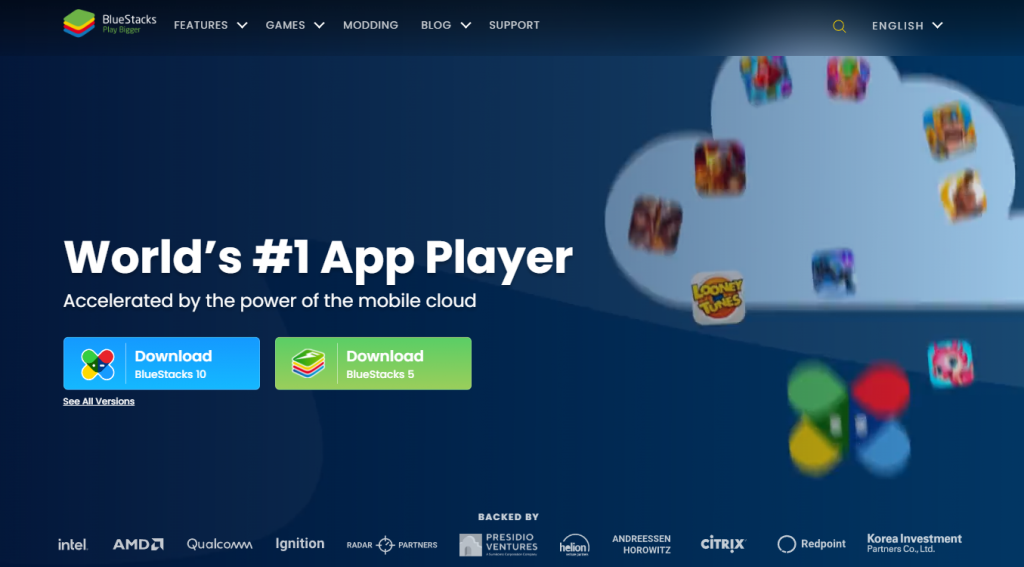
3. Once the download is complete, follow the instructions to install.
4. Open the web browser on the device and search for the Monster IPTV APK file.
5. Download it from a genuine source to your device.
6. Open BlueStacks and click on the Sign In button on the screen.
7. Provide the necessary details to sign in to your Google Account.
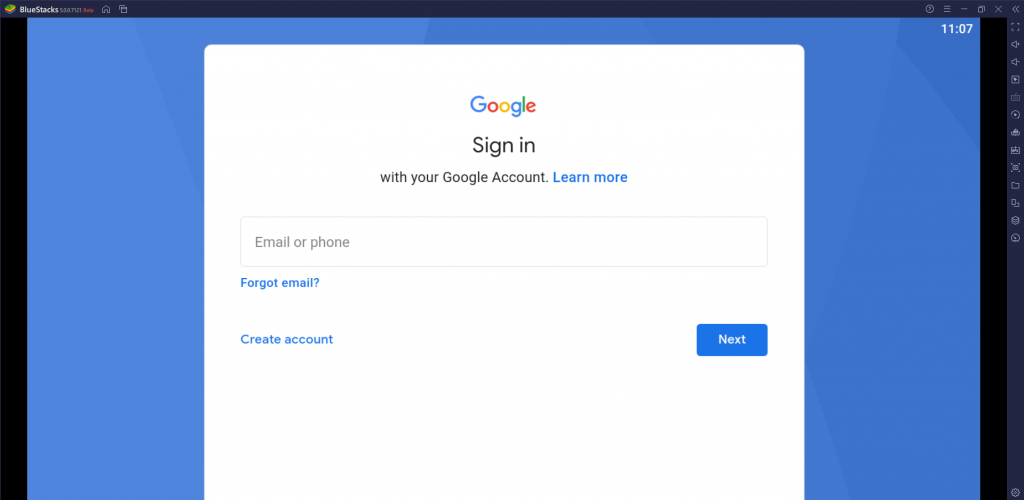
8. From the BlueStacks screen, select the Install APK button.
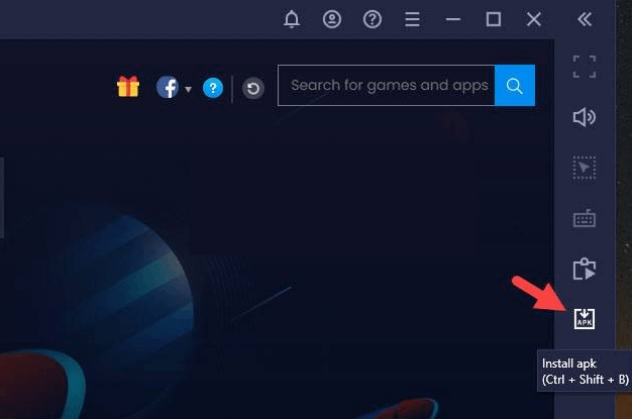
9. Install the Monster IPTV APK file and open it on your device.
10. Sign in to the app with the necessary subscription details.
How to Access Monster IPTV on Firestick
1. From the home screen of Firestick, choose the Find option.
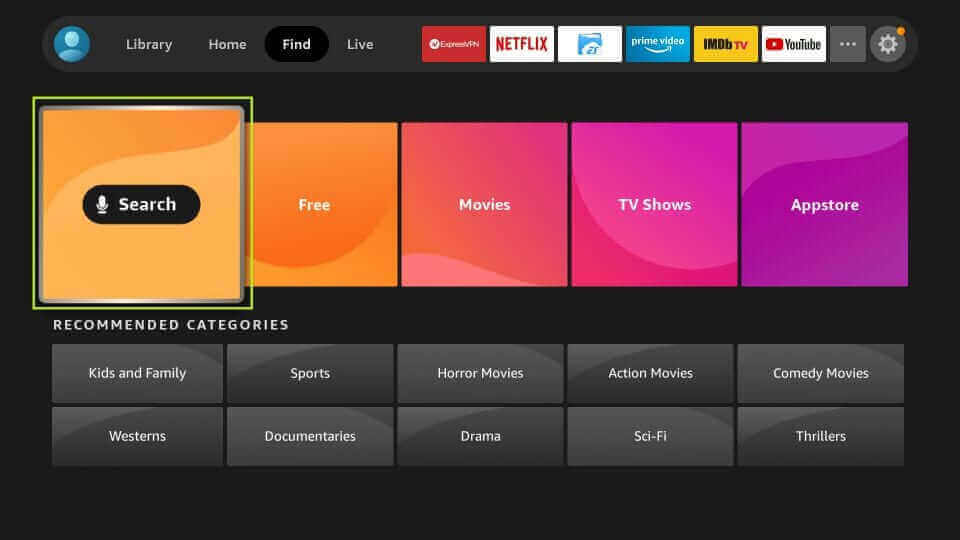
2. Click on the Search option and search for the Downloader app.
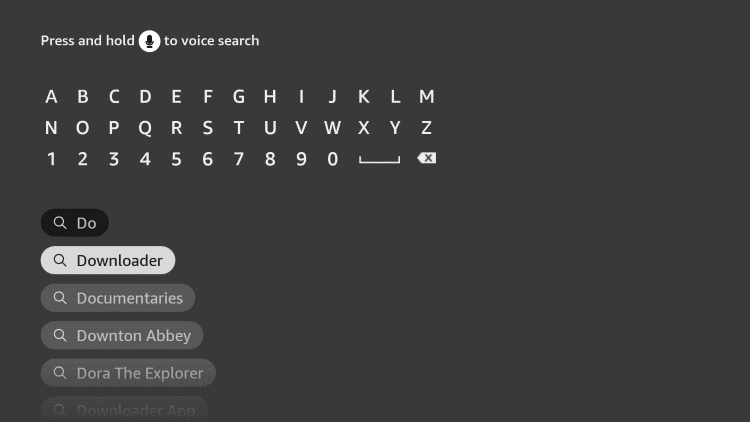
3. After choosing the Downloader app icon, select the Download or Get button.
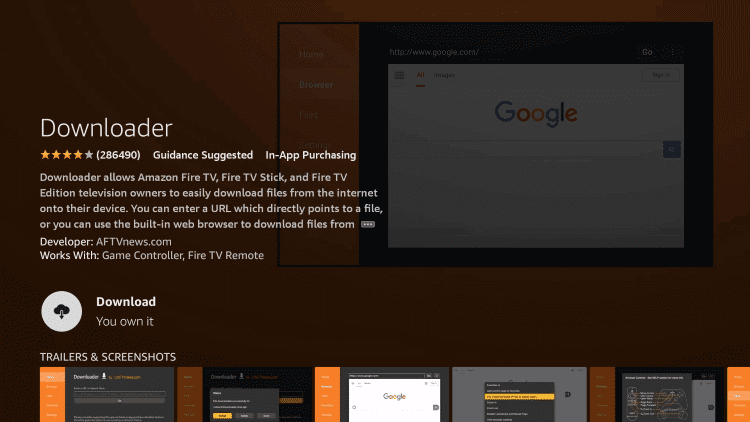
4. Wait for the process to complete and go to the Firestick home screen.
5. Open the Settings menu of Firestick and click on the My Fire TV option.

6. Select Developer Options and click on the Install Unknown Apps option.
7. Open the Downloader app and click on the Allow option in the prompt.
8. Enter the Monster IPTV APK URL and select the Go button.
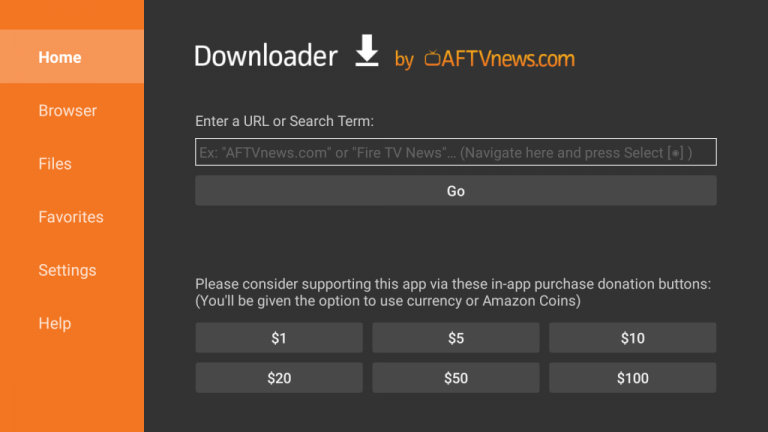
9. When the file download is over, select the Install button to install the Monster IPTV.
10. Open the IPTV app and sign in to your account with the necessary details.
11. Play any TV channel or other content to stream them on Firestick.
How to Access Monster IPTV on Smart TV
1. Launch the Settings menu of your Smart TV.
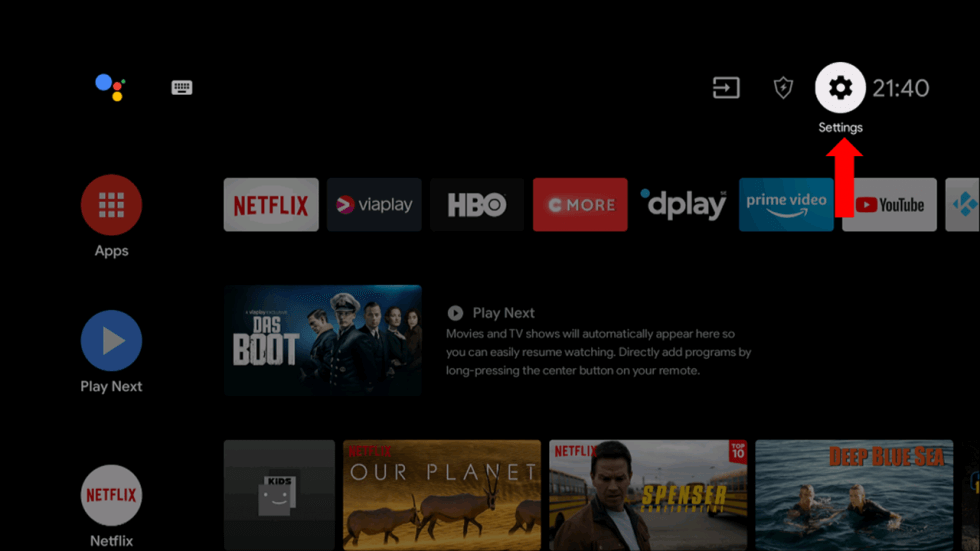
2. Select the Device Preferences option on Settings.
3. Choose the Security and Restrictions option, followed by the Unknown Sources option.
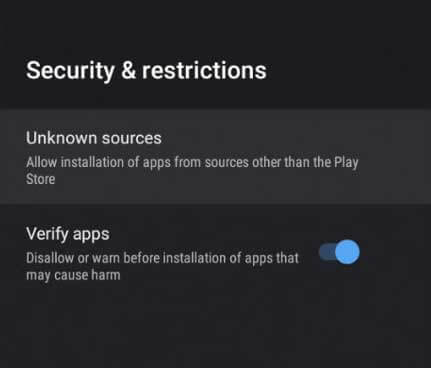
4. Open any web browser like Google Chrome on your computer.
5. Search for the Monster IPTV APK file and download it from a reliable source.
6. Copy the APK file to any USB drive connected to your computer.
7. Disconnect the USB drive from your computer and connect it to your TV.
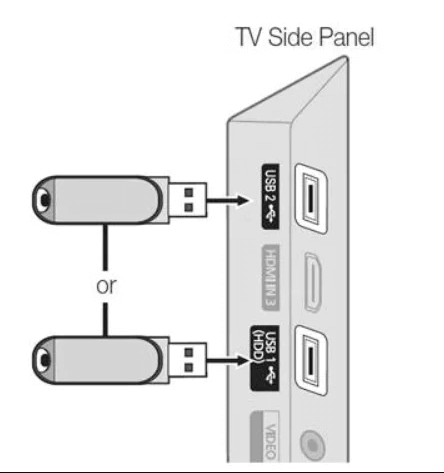
8. Open any File Manager on your device and install the IPTV APK file.
9. When the app installation is over, open the app on your TV.
10. Sign in to the app with the necessary details of your account.
How to Watch Monster IPTV on MAG
If you have a MAG box connected to your TV, you can then stream Monster IPTV.
1. Go to Settings and select System Settings.
2. Choose Servers and click on the Portals option.
3. Now, provide the name as Monster in the Portal name field and enter the M3U URL in the URL field.
4. Select the Save option, and MAG will restart and load the Monster IPTV.
How to Watch Monster IPTV on Formuler
1. Turn on Formuler and select My TVOnline app to launch it.
2. Make a note of the MAC address shown on the screen.
3. Select Add Portal button to proceed further.
4. Type the name and URL as received after selecting Add Portal.
5. Now, type the M3U URL of the Monster IPTV in the portal URL field and click Connect.
Customer Support
On Monster IPTV, you can find the best Customer Support services. Users can find 24/7 support on the official website. Users can reach out to them through email or over a call. Both the email addresses and phone number is available on the official website.
Channels List
You will find TV channels for sports, news, lifestyle shows, and more on the app. These live TV channels belong to various categories. All users of all age categories can stream them.

Review
Monster IPTV is a reliable IPTV service provider that streams movies and TV shows that users wouldn’t want to miss out on. The app might block some content for geographic restriction reasons. However, you can enable the best VPN for IPTV on your device to overcome these blocks. The other IPTV Providers are IPTV Tune, Cobra IPTV, or Real Streamz IPTV.