Jesus Box IPTV is a magnificent IPTV player used to access various IPTV service providers. This IPTV player helps users to access entertainment content in multiple languages. It supports IPTV playlists in the Xtream Codes API format. But this IPTV player doesn’t host any media content for the users. Users can install this application on their Android-powered devices using its stand-alone APK file.
Key Features of Jesus Box IPTV
| Has a user-friendly app interface | Has auto-play last channel feature |
| Favorite section to get easy access of the desired content | Supports multi-view & split screen |
| Supports 4K streaming | Can auto-reconnect to streaming server |
Why Choose Jesus Box IPTV?
Jesus Box player lets users access live TV channels and videos on demand on high quality. This IPTV player app has the start app on the device boot option and is useful for set-top boxes. Further, it provides the best IPTV streaming experience for the users.
Is Jesus Box IPTV Safe to Use?
Jesus Box player is entirely safe to use as it doesn’t provide any content. But the IPTV services you access with this player may hold some content that would create legal issues for the users. So, using a VPN with your device is advised to mask your IP address and never let third parties track your online activity. Therefore, we recommend you use ExpressVPN and NordVPN while streaming any IPTV on your device.
Pricing of Jesus Box IPTV
Jesus Box player is completely free to install on its supported streaming devices. So, no subscription or registration is required to access this IPTV player.
Compatible Devices of Jesus Box IPTV
This IPTV player can be installed on the compatible devices mentioned below.
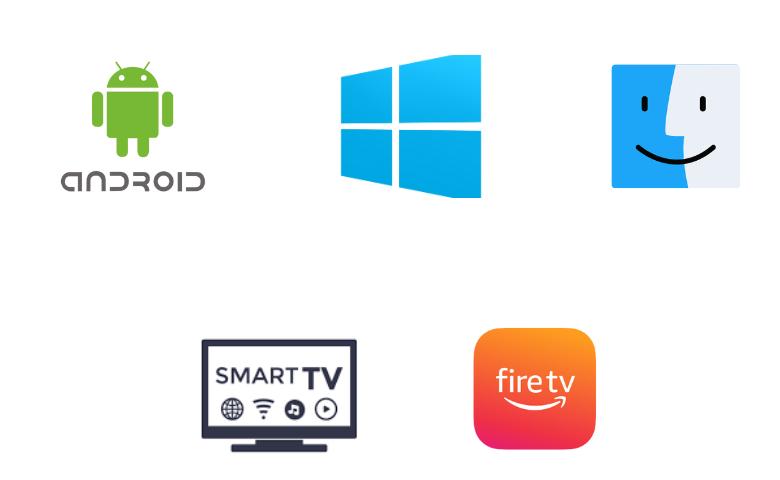
How to Install Jesus Box IPTV on Android Device
Since the IPTV player app is unavailable on the Google Play Store, so you can use its APK file to install the app on Android devices.
1. On your Android Smartphone or Tablet, go to Settings.
2. Select the Security option and enable Unknown sources by swiping the toggle.
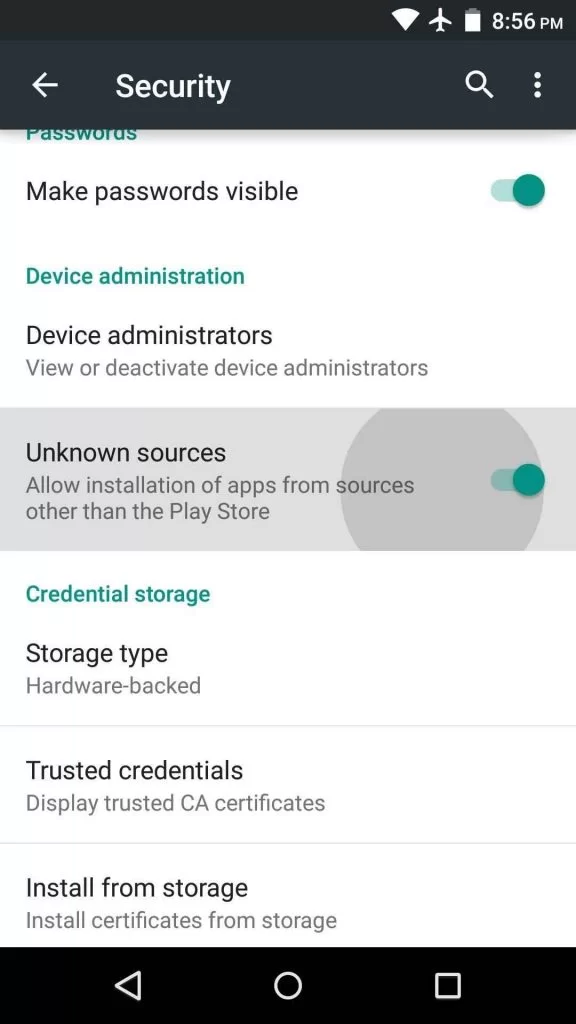
3. Open a web browser on your device and download the Jesus Box IPTV APK from a reliable website.
4. After downloading the APK file, open it and tap the Install button.
5. Once the app is installed, hit Open to launch the app on your device.
6. Enter your IPTV account credentials and stream IPTV content on your device.
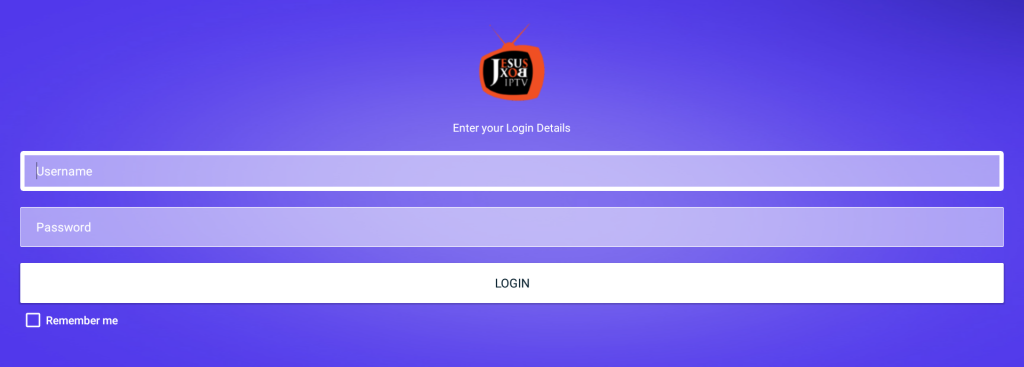
How to Get Jesus Box IPTV on Firestick
You cannot download the IPTV player directly on your Firestick. So, you need to sideload its APK file using the Downloader app, as it is the best sideloading app for Firestick.
1. Locate the Firestick home screen by pressing the Home button on your remote control.
2. Click the Search icon and enter Downloader using the virtual keyboard.
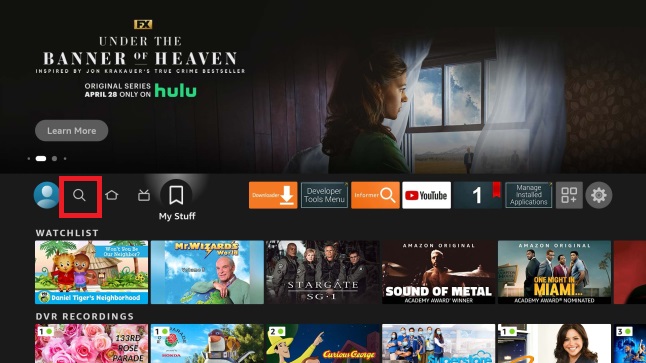
3. Search and pick the app. Then, tap the Download button.
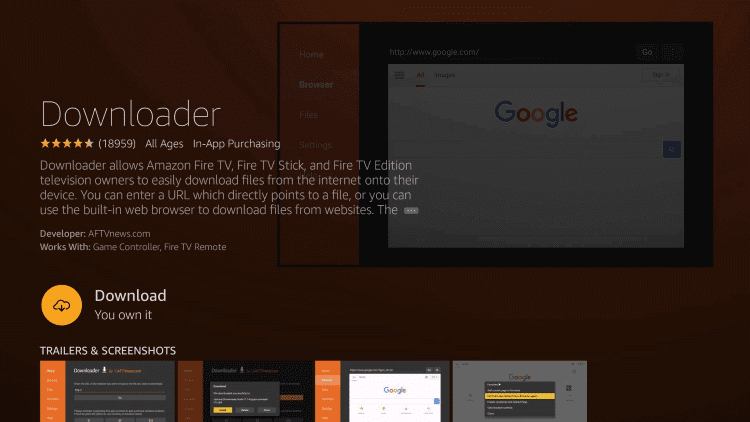
4. Return to the Firestick home screen and click the Settings icon.
5. Select the My Fire TV tile and click the Developer Options.
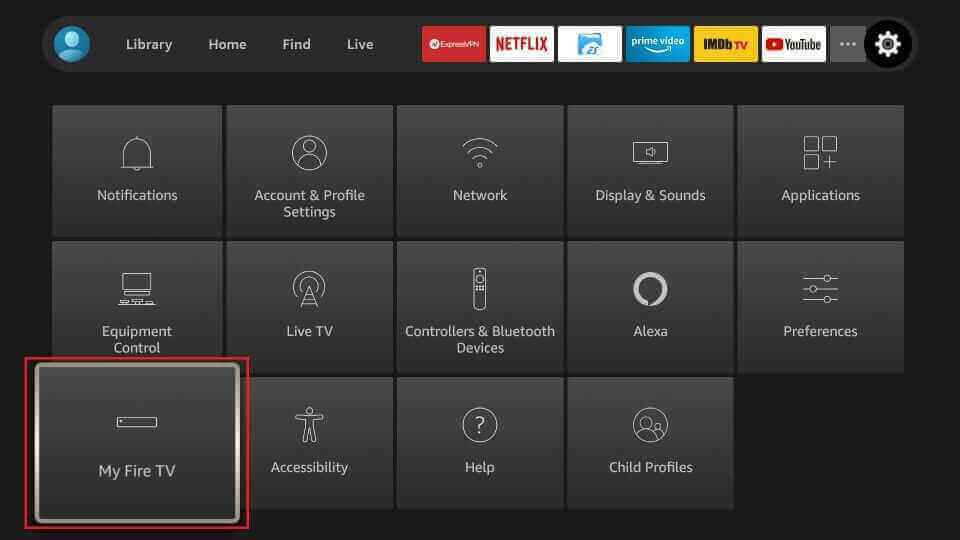
6. Tap Install Unknown Apps and turn on Downloader to access third-party apps on Firestick.
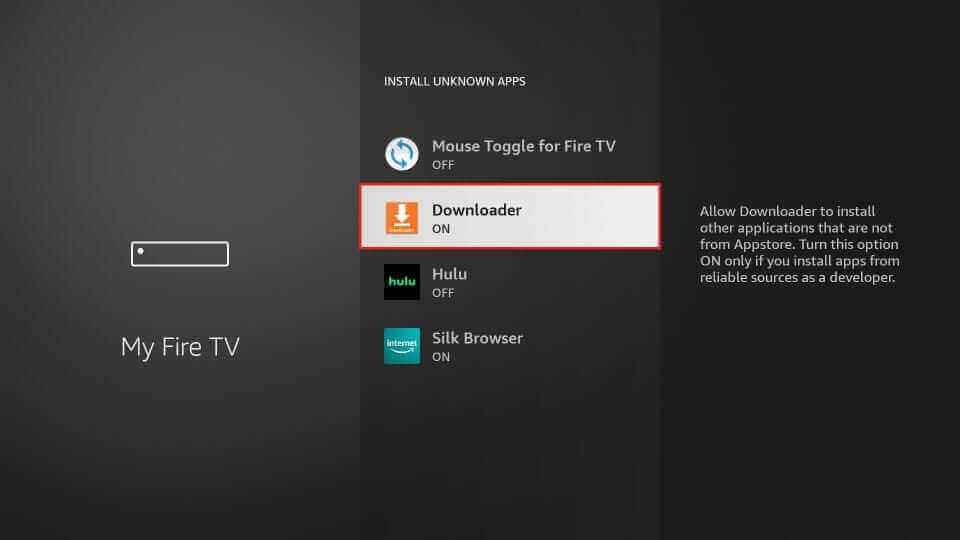
7. Open Downloader and click the Home tab.
8. Provide the Jesus Box IPTV APK URL in the given field.
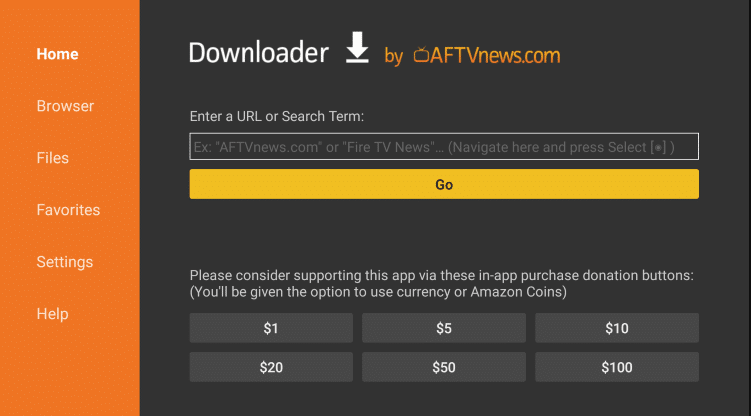
9. Hit Go to download the APK file.
10. Open the APK file and tap the Install button.
11. Click Open to launch the app once the installation is over.
12. Now, you can integrate your IPTV login details and watch its content on your Firestick device.
How to Download Jesus Box IPTV on Smart TV
You can follow the below-mentioned steps to install this IPTV player on your Smart TV using a PC and a USB drive.
1. Turn on your Smart TV and go to Settings.
2. Select Device Preferences and click Security & restrictions.
3. Enable Unknown sources to install third-party apps on your Smart TV.
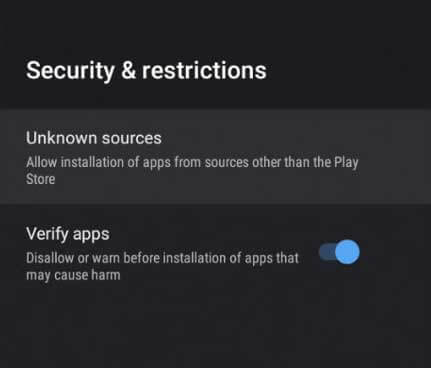
4. Open a web browser on your PC and download the Jesus Box IPTV APK from a trustworthy website.
5. Copy the APK file to a USB drive after downloading it.
6. Now, insert the USB drive into the USB port on your Smart TV.
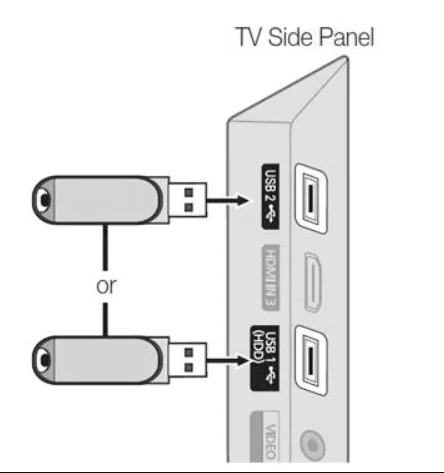
7. Go to File Manager on your Smart TV and open the APK file.
8. Click the Install button to get the app.
9. After installation, launch the app on your Smart TV.
10. Sign in with your IPTV Username and Password to stream TV channels on your Smart TV.
How to Install Jesus Box IPTV on Windows & Mac PC
You can use the BlueStacks emulator to install the IPTV player on your Windows and Mac PC. Here’s how to do it.
1. Turn on your Windows or Mac PC and open a web browser.
2. Download the Jesus Box IPTV APK from a bankable source.
3. Next, visit the official website of BlueStacks and download the Android emulator.
4. Install and launch BlueStacks. Then provide your Google account details to sign in to the app.
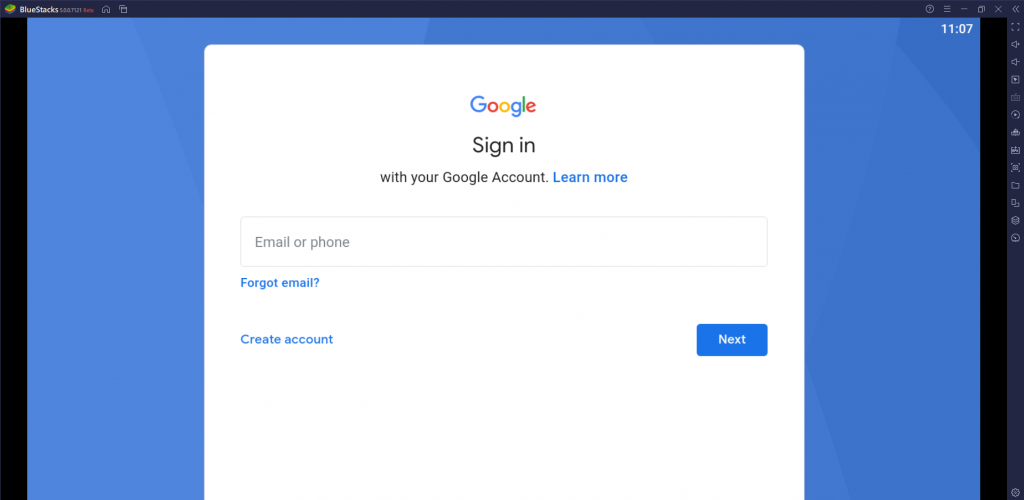
5. Hit the Install apk icon and open the APK file.
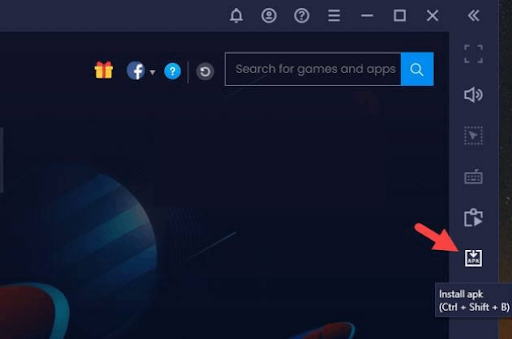
6. Tap the Install button to get the app on your PC.
7. Enter the login details of Jesus Box IPTV and start streaming.
Customer Support
There is no dedicated customer support from the Jesus Box IPTV developer team. So, you can try the common troubleshooting methods while the Jesus Box IPTV app is not working on your streaming device.
Alternatives to Jesus Box IPTV
You can use the IPTV players mentioned here as alternatives to Jesus Box IPTV, which are equally efficient and modish.
Televizo IPTV Player

Televizo IPTV Player is the best platform to stream playlists with M3U and Xtream Codes API format. It allows users to add multiple playlists at the same time and supports SD, HD, and FHD steaming. Further, it lets users track upcoming shows using the Electronic Program Guide. Televizo IPTV Player is officially available on the Play Store to easily install the app on Android devices.
Lazy IPTV

Lazy IPTV is used to access IPTV content using the M3U playlists. It has an attractive and user-friendly interface. It also supports external players to provide the best streaming experience for the users. Lazy IPTV lets users block unnecessary categories using its parental controls. Moreover, it is free to use, so you don’t need to get a subscription to access this IPTV player on your device.
GoTV IPTV

GoTV IPTV is another best alternative to Jesus Box TV as it supports M3U playlists. With this IPTV, users can stream live TV channels and VOD in 720p & 1080p quality. It has a simple and easy-to-use interface. Though it’s a free player, it supports some premium features like dynamic language switching and parental controls. But this IPTV is unavailable in the Play Store, so you must sideload it on your Android devices.
Our Opinion
Jesus Box IPTV is the best and most free medium to stream live TV channels and videos on demand. You can access various IPTV services in high quality using the M3U playlists. But it doesn’t provide any content on its own. So, ensure you have a playlist before installing the app on your streaming device. A significant disadvantage of this player is its availability for Android devices and not iOS.