Kosova IPTV is a Europe-based premium IPTV service provider with 12,000 live TV channels from over 50 countries. With that, it also provides 20,000 movies on demand in different categories. All the channels offered by this IPTV provider work stably in high quality. In addition, it offers 24 hours free trial to test the service before getting a subscription. This IPTV application can be installed on Android-powered devices using its standalone APK file. Also, you can use its M3U file to access this IPTV on other devices.
Key Features of Kosova IPTV
| Provides content in 8K, 4K, and FHD quality | Gives 24/7 customer assistance |
| Has an easy-to-use interface | Delivers popular movie and sports channels |
| Allows requesting missing channels | Provides reseller option |
Why Opt for Kosova IPTV?
Kosova IPTV is the best platform to access thousands of live TV channels from the USA, Germany, Italy, Sweden, and more countries. It covers popular movie channels like SKY Film, Tring Film, KS Gold, and more. Users can prefer the subscription plan of their wish among the multiple packages provided by this service provider.
Is Streaming Kosova IPTV Safe?
Since there are many unregistered IPTV services available in the market, it is difficult to find whether an IPTV is legal or not. Accessing content from illegal providers will cause legal issues for the users as they may provide some content without a proper license. A VPN will mask your IP address and let you surf the internet anonymously. So, we recommend you use the best VPNs for IPTV, like ExpressVPN and NordVPN, to watch any IPTV on your device. It also helps unblock the geo-restrictions and access the content that is unavailable in your region.
Pricing of Kosova IPTV
Kosova IPTV provides four subscription plans of different duration. They are:
| Subscription Plan | Pricing |
|---|---|
| 1 Month | €12 |
| 3 Months | €25 |
| 6 Months | €45 |
| 12 Months | €70 |
Sign Up Process of Kosova IPTV
You cannot get a subscription directly on the IPTV website. So you can follow the below-mentioned steps to sign up for Kosova IPTV.
1. Visit the official website of Kosova IPTV using your preferred web browser.
2. Note the Viber and WhatsApp contact numbers on the web page.
3. Chat with the representative to activate your free trial and get a subscription to the IPTV.
4. You’ll receive the IPTV credentials after you’ve finished paying for the selected plan by following their instructions.
Compatible Devices of Kosova IPTV
Kosova IPTV is compatible with the streaming devices mentioned here.
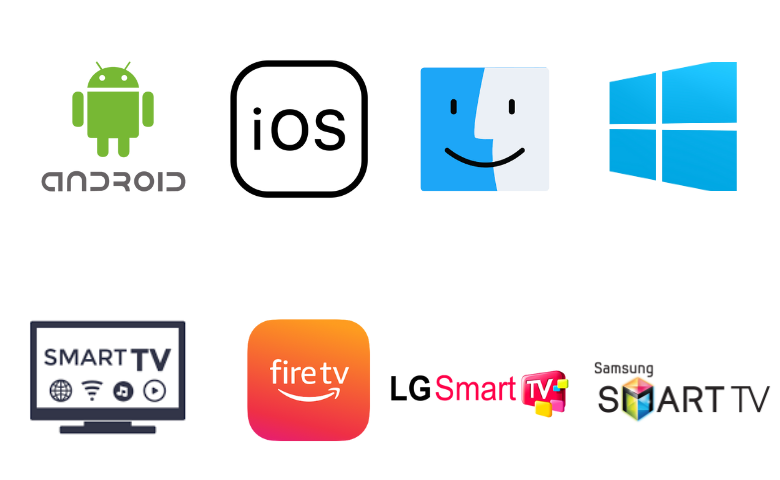
How to Install Kosova IPTV on Android Devices
Since the Kosova IPTV is not available on the Google Play Store, you need to install the app on your Android device using its APK file.
1. On your Android device, navigate to the Settings option.
2. Scroll down and tap the Security option.
3. Select the Unknown sources option and enable it to install the APK file.

4. Open a web browser and download the Kosova IPTV APK file from a reliable website.
5. After downloading the APK file, hit the Install button.
6. Once the installation is over, tap Open to launch the app.
7. Sign in with your IPTV account details and watch live channels on your Android device.
How to Access Kosova IPTV on iOS Devices
To stream Kosova IPTV on iOS devices, you can use the GSE Smart IPTV player app.
1. Open the App Store on your iOS device.
2. Search and install the GSE Smart IPTV app.
3. Once the installation is over, hit Open to launch the app on your device.
4. Tap the + icon at the bottom of the screen.
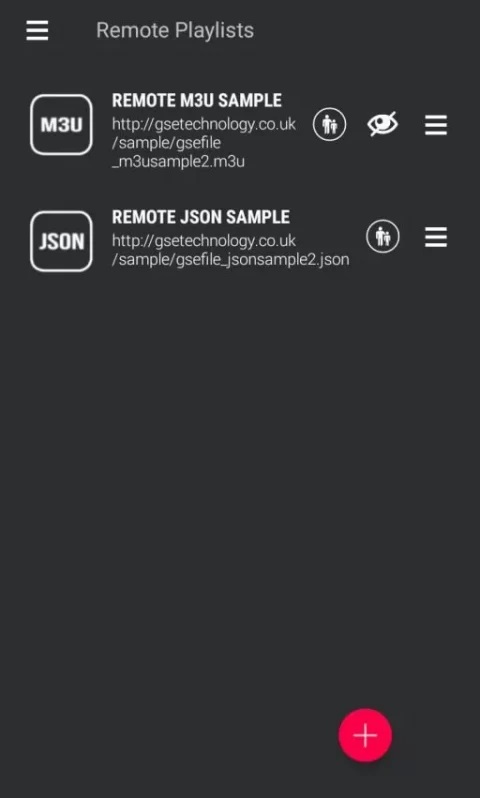
5. Choose the Add M3U URL option.
6. Enter the Playlist name and the link in the given field.
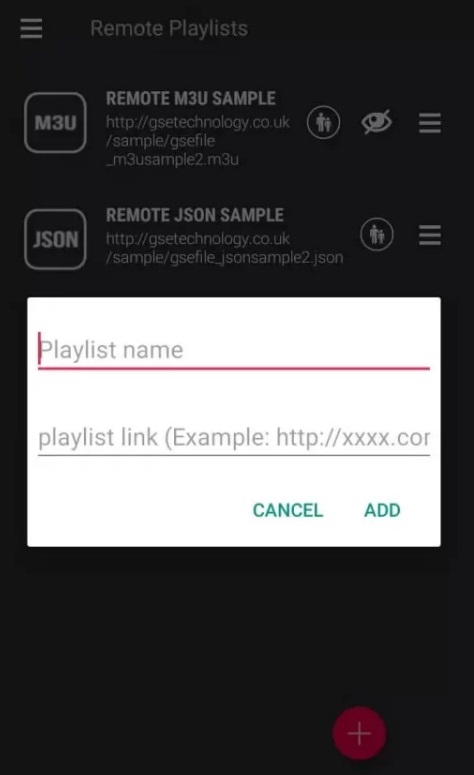
7. Hit the Add button to integrate the playlist.
8. Search and access TV shows on your iOS device. Click here to install the GSE Smart IPTV app on your device.
How to Get Kosova IPTV on Firestick
As the Kosova IPTV app doesn’t have native support for Firestick, you need to sideload it using the Downloader app on Firestick.
1. Press the Home button on your remote control to launch the home screen.
2. Tap the Find option and click the Search tile.
3. Search for the Downloader app using the on-screen keyboard.
4. Select the app and tap the Download button.
5. Go to Settings and click the My Fire TV tile.
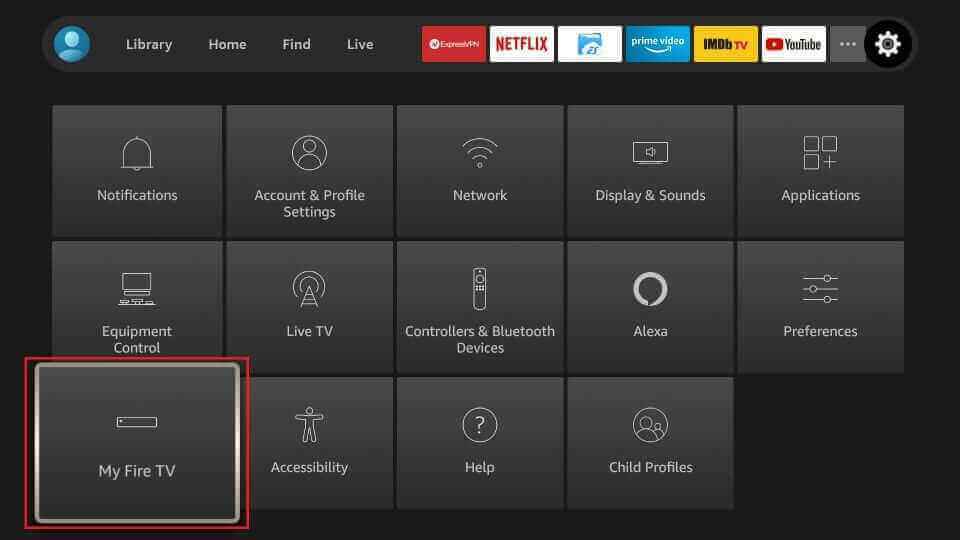
6. Tap Developer Options and enter Install Unknown Apps.
7. Turn on Downloader to install the third-party apps on your Firestick.
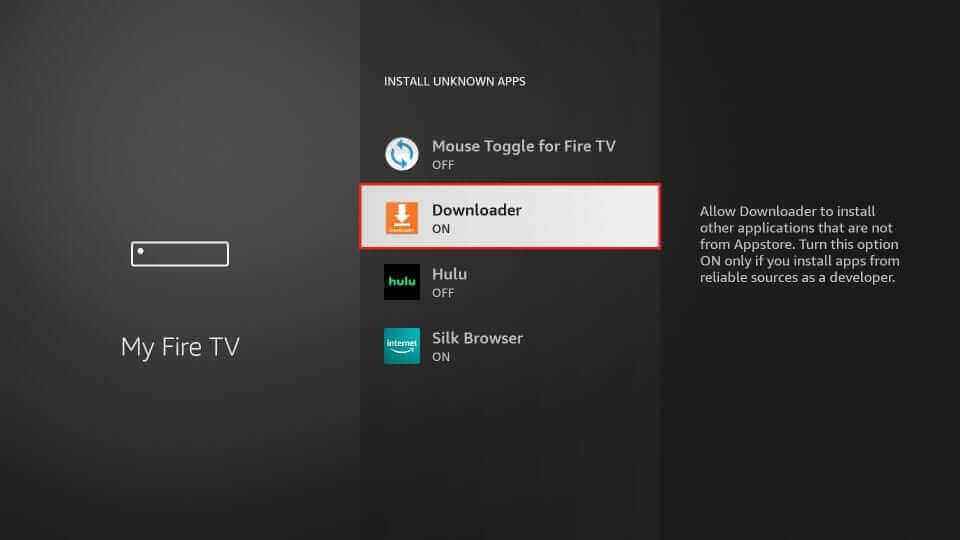
8. Now, open Downloader and provide the Kosova IPTV APK in the URL field.
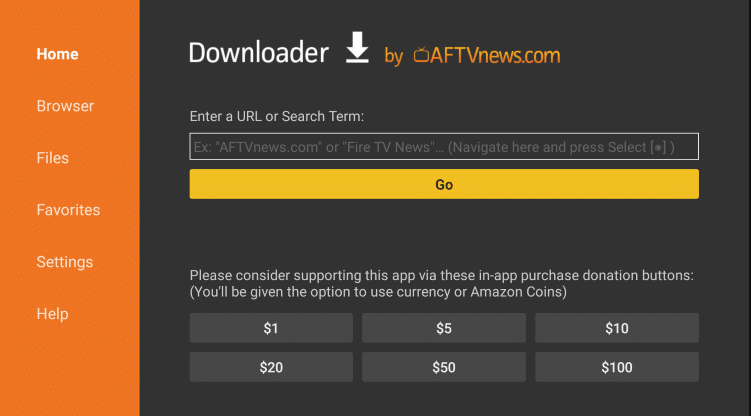
9. Hit the Go button to download the APK file.
10. Open the APK file and hit the Install button.
11. After installation, tap Open to launch the app.
12. Login with your IPTV account details and watch your desired content on your Firestick.
How to Download Kosova IPTV on Windows and Mac PC
The BlueStacks emulator can install the APK files on your Windows and Mac PC. To do that, you can follow the steps here.
1. Open a web browser on your PC and download the Kosova IPTV APK file from a reliable website.
2. Visit the official website of BlueStacks and install the emulator.

3. Open BlueStacks and sign in to your Google Account.
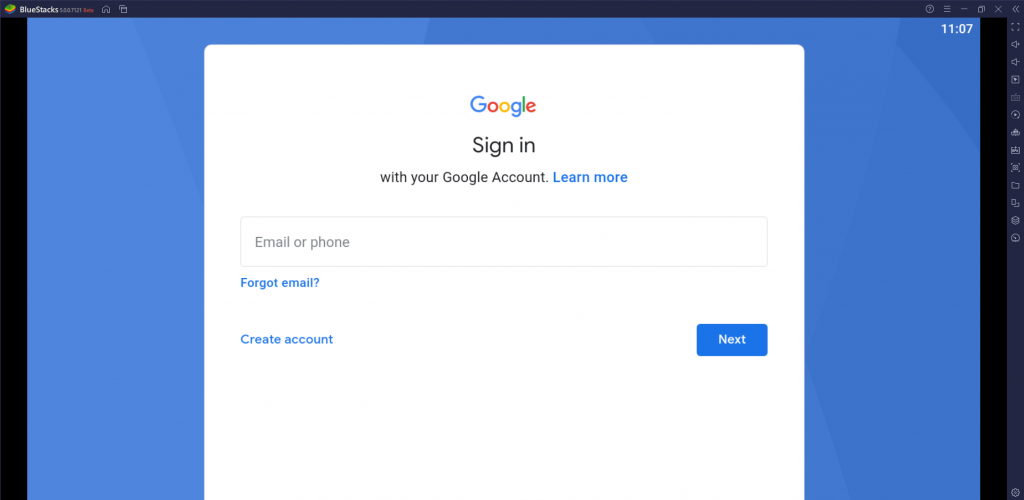
4. Tap the Install apk icon on the right pane.
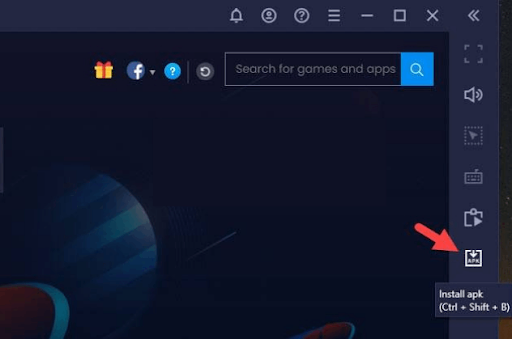
5. Open the APK file and click on the Install button.
6. Once the app is installed, hit the Open button.
7. Provide your login details and sign in to Kosova IPTV.
8. Now, look for VOD titles and watch them on your PC.
How to Watch Kosova IPTV on Android Smart TV
You cannot install the Kosova IPTV app directly on your Smart TV. So, you can use a USB drive and PC to get the app on your Smart TV.
1. Turn on your PC and open a web browser.
2. Search and download the Kosova IPTV APK.
3. Copy the APK file to a USB drive and connect it to the USB port of your Smart TV.
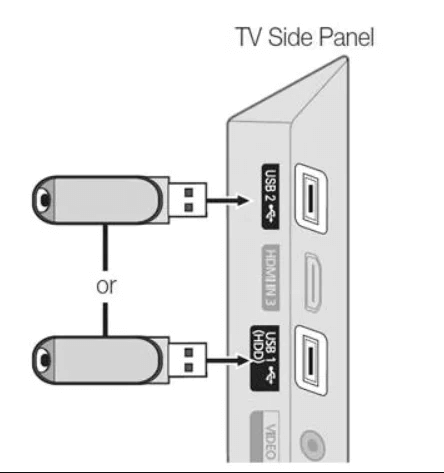
4. Navigate to Settings and tap the Device Preferences option.
5. Tap the Security & restrictions option and enable the Unknown sources option.
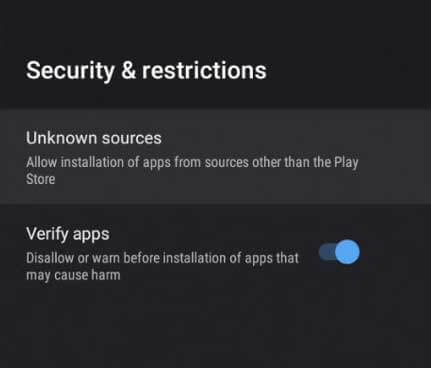
6. Head to the File Manager folder and open the APK file.
7. Click on the Install button to get the app.
8. Once the app is installed, launch the app and sign in to stream this IPTV on your Smart TV.
How to Stream Kosova IPTV on LG & Samsung Smart TV
You can use the Smart IPTV Player to stream this Kosova IPTV on your LG and Samsung Smart TV. Here’s how to do it.
1. Turn on your LG or Samsung Smart TV and connect it to a stable internet connection.
2. Open the Smart Hub or LG Content Store on your respective TV.
3. Search and install the Smart IPTV app.
4. Once the app is installed, hit Open to launch the app on your device.
5. Note the MAC address that appears on your TV screen.
6. Open a web browser on your PC and visit the activation website of Smart IPTV.
7. Tap the My List tab and provide the MAC address and the M3U URL in the given field.
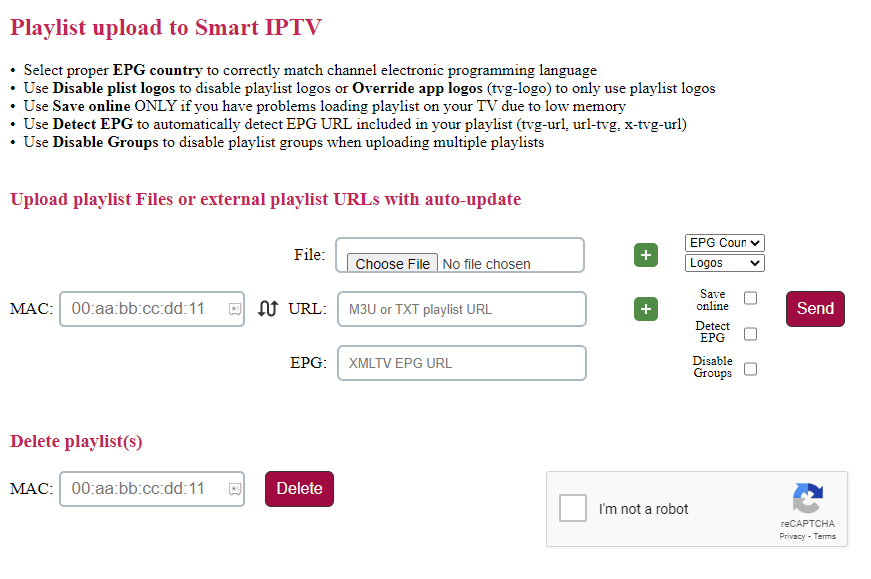
8. Check the details and tap the Send button to add the playlist.
9. Restart the Smart IPTV app on your TV.
10. Now, watch live TV channels on your LG or Samsung Smart TV.
Channel List
It offers thousands of live TV channels and videos on-demand in different categories. Here, we have mentioned some popular channels of this IPTV.

Customer Service
Kosova IPTV provides customer assistance for users via Viber and WhatsApp chat. You can find the contact numbers on the official website. During the chat, you can ask your queries and get instant answers from the customer representative. You can also post your queries through the online contact form on the official website. But make sure to use the email address that is associated with your account for the representative to get back to you.
Our Review
Kosova IPTV is a wonderful platform for streaming live TV channels at a reasonable price. But this IPTV lacks premium features like Anti-freeze technology and Electronic Program Guide. It is best suited for people who are looking for just a basic IPTV without premium features. In case you are searching for a modish IPTV, then you can try IPTV XYZ, Beast IPTV, and IPTV Farm.