ProgDVB IPTV is a universally used IPTV player. It is specially designed for big screens and supports IPTV as well as radio channel streaming. It is a reliable IPTV player and is available on popular app stores of streaming devices like Android, iOS, etc. ProgDVB IPTV supports M3U, M3U8, and XSPF format playlists. This IPTV player is generally free to download and use. But you should definitely try its premium version so that you can avail yourself of its astonishing features.
Key Features of ProgDVB IPTV
| TV guide (EPG) support | Timeshift facility |
| Allows scheduling programs | Able to record live shows |
| Provides info on channels | Ability to stream two channels at a time |
Why ProgDVB IPTV?
We all know how important an IPTV player is for accessing an IPTV. It will be very comfortable if an IPTV player is obtainable within the device itself. As ProgDVB is officially available for top streaming devices, you can get it easily, and that is the first reason to pick ProgDVB. Also, its uncomplicated nature makes streaming effortless.
Is ProgDVB IPTV Safe?
ProgDVB IPTV player is 100% safe. Its presence in legit application stores is proof of it. But you can’t be sure whether the IPTV you are streaming using the IPTV player is safe. You are prone to legal actions, data tracking, and device hacking if you are using an unsafe IPTV service. A simple way to escape these complications and ensure safety is to set up VPNs like ExpressVPN or NordVPN before accessing any IPTV.
Subscription Plans of ProgDVB IPTV
This IPTV player has two versions. A free version and a paid one. The paid version has four types of products. You can choose any of them depending on your requirement. They are:
| Product | Price |
| ProgDVB Professional | €25 |
| ProgTV Professional | €25 |
| ProgDVB Pro + ProgTV Pro | €35 |
| ProgDVB Network Edition | €20 |
How to Get ProgDVB IPTV Plans?
To get any of the above-mentioned plans,
[1] Open the IPTV player’s official website and select the Order option on the left pane.
[2] On the next page, select any product and click Buy now.
[3] Then fill up all the required personal and payment source details on the new page.
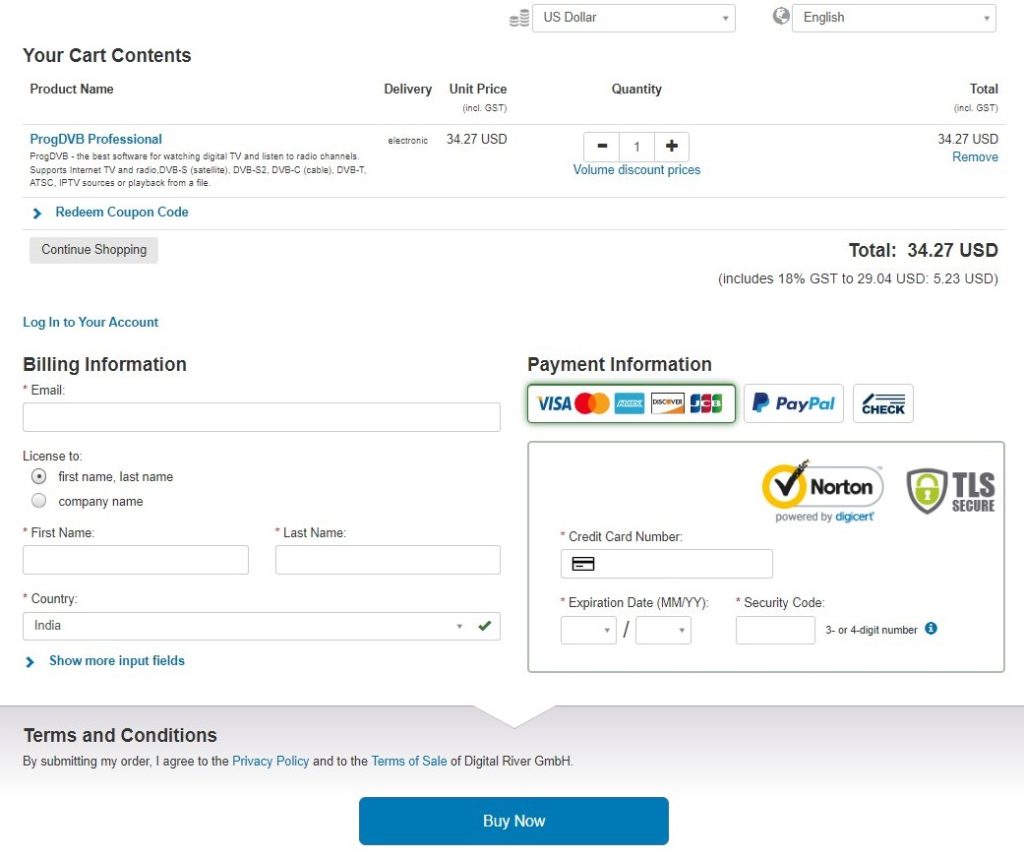
[4] At last, click Buy Now button below and complete the payment process successfully.
[5] If you have finished paying for the chosen plan, you’ll receive the IPTV player’s paid version credentials through email.
Compatible Devices of ProgDVB IPTV
ProgDVB IPTV can be accessed on the following devices.

How to Install ProgDVB IPTV on Android Mobiles & TV
ProgDVB IPTV has its official app in Google Play Store under the name ProgTV Android. So, by following the upcoming steps, you can easily install it on your Android TV, mobile/tablet.
[1] Turn on your Android device and connect it to the internet.
[2] Launch the Google Play Store app and select its Search bar.
[3] Type and search for the ProgTV Android app (or click here).
[4] Once located, tap the Install button to download the IPTV player app.
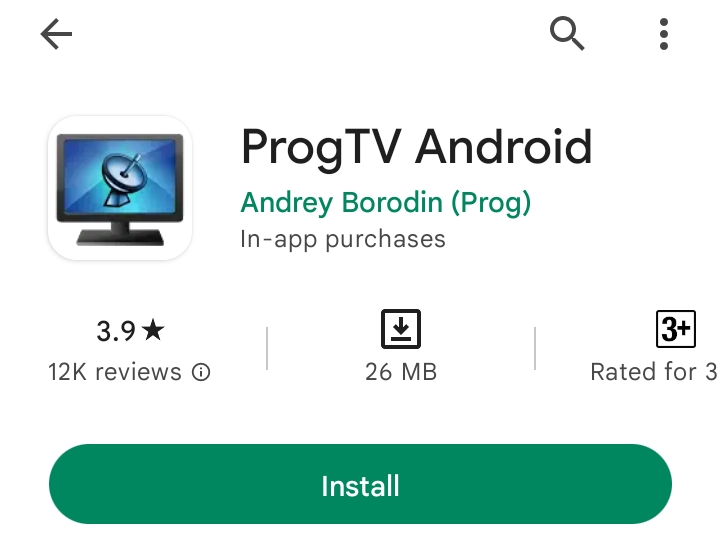
[5] Finally, click Open to enter the app when the downloading is over.
How to Get ProgDVB IPTV on iOS
An iOS app is also available for ProgDVB IPTV. Here’s how to install it on your iPhone/iPad.
[1] Open your iOS device and enter the App Store application.
[2] Using the Search bar, search for the ProgTV app and locate it. (or directly click here).
[3] Then hit the Get button and install the IPTV player.
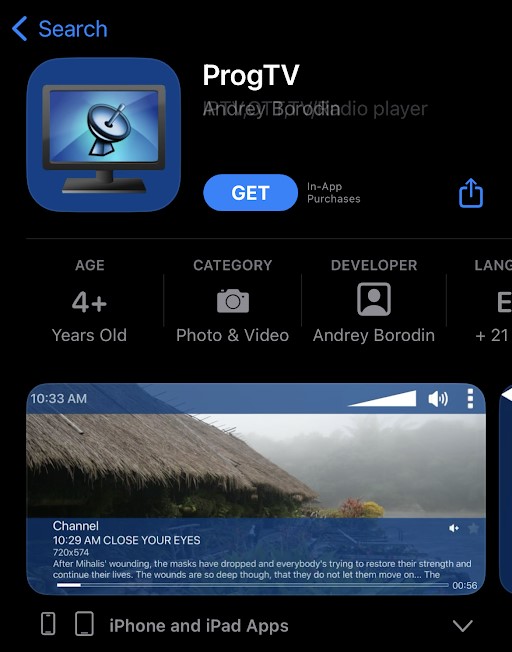
[4] After installation, click Open and launch the app.
How to Get ProgDVB IPTV on Firestick
You need the help of Downloader to install ProgDVB IPTV player and stream IPTV using it on your Firestick device. The methodology to do it is as follows.
[1] Turn on your Firestick device and connect it to the internet.
[2] On the Home page, select the Search icon and type Downloader.
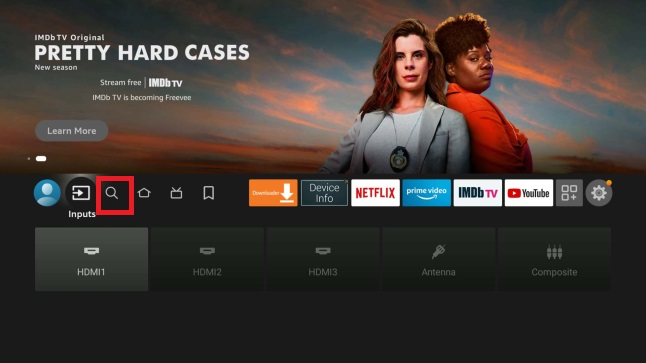
[3] Search for the side loader app and click Get after locating it.
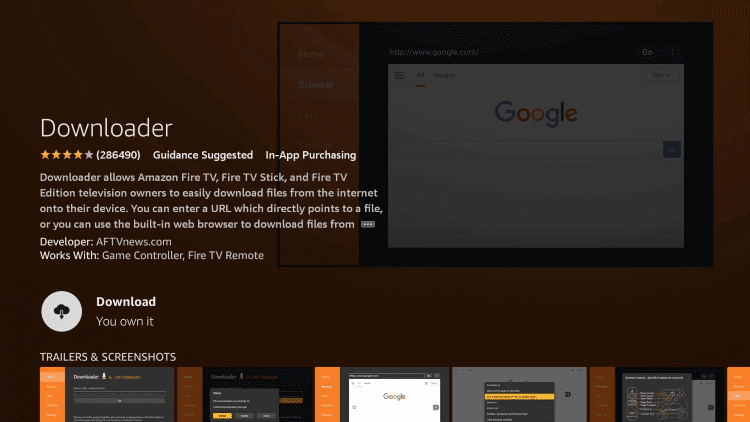
[4] Now come back to the Home page and select the Settings option.
[5] Select My Fire TV tile and then Developer Options > Install Unknown Apps.
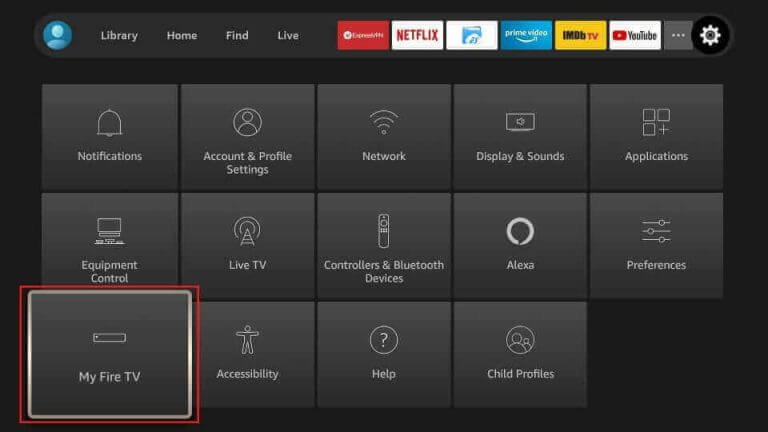
[6] A list of apps will appear now. Select Downloader and turn it on. Now Downloader will be able to install third-party apps.
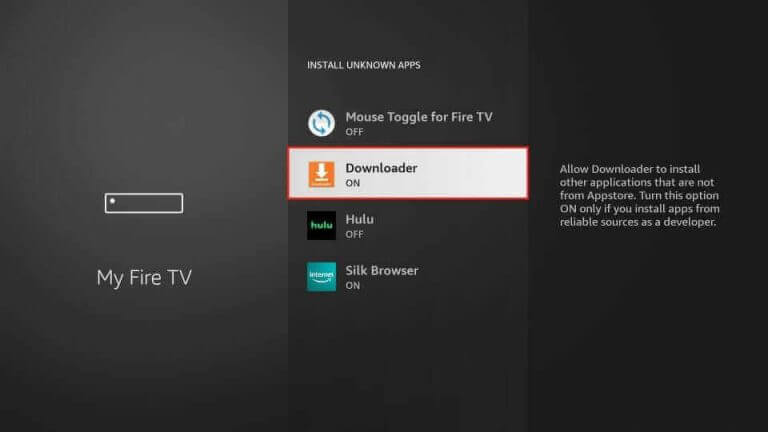
[7] Launch Downloader and select the URL box under the Home tab.
[8] Enter the ProgDVB IPTV APK URL and click on the Go button.
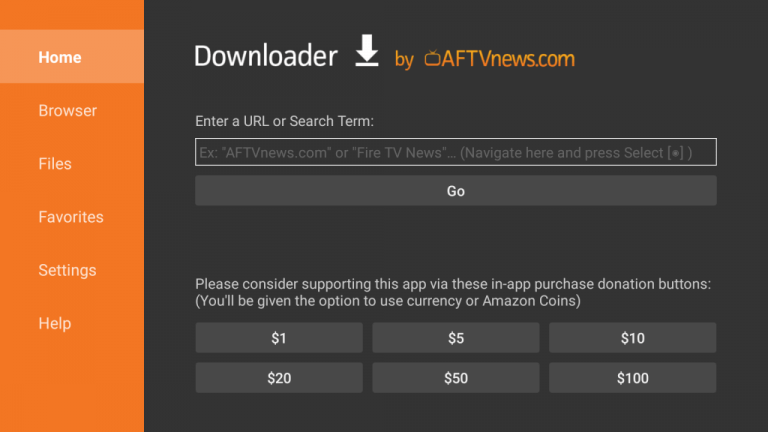
[9] After a few seconds, the IPTV player will be installed on Firestick.
[10] Launch the app by clicking Open.
How to Install ProgDVB IPTV on PCs
An easy way to install the ProgDVB IPTV player on your Windows or Mac PC is by using the BlueStacks Android emulator. So, first of all, visit BlueStacks’ website and download the emulator file. Install it and then follow the below steps.
[1] Launch the BlueStacks app and enter the Play Store app in it.

[2] Then log in to Play Store with your Google account credentials.
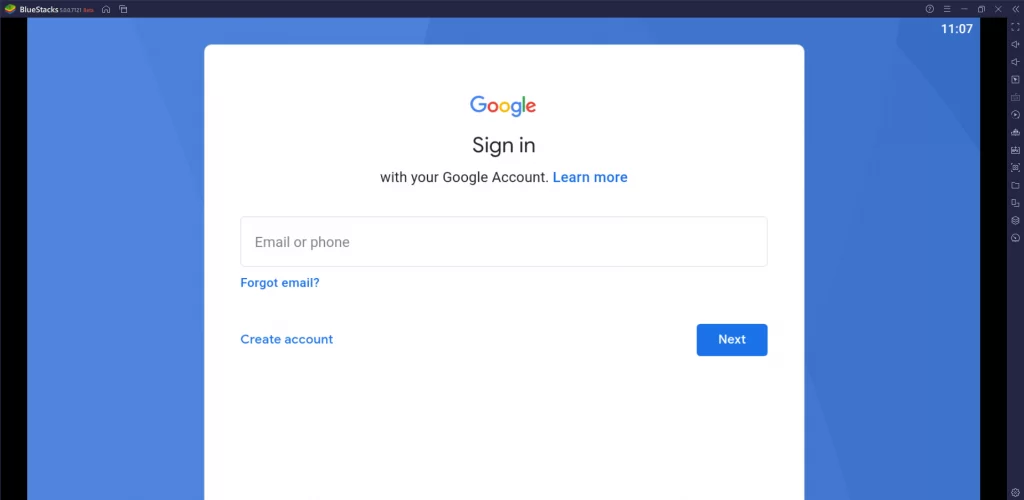
[3] Search for the ProgTV Android app and download it by clicking the Install button on the app’s info page.
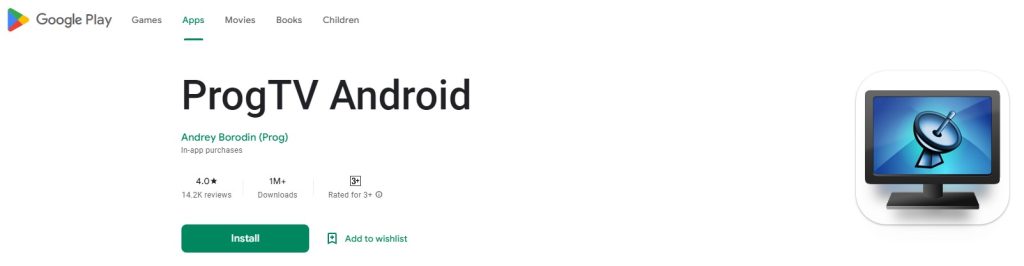
[4] When the download is over, click Open.
How to Use ProgDVB IPTV to Stream IPTV
After successfully installing the ProgDVB IPTV on your respective device, proceed to the streaming process with the upcoming steps.
[1] Open ProgDVB IPTV’s app.
[2] Within the app, select whether you are using a free or paid version.
[3] If you choose paid, then log in with the IPTV player’s credentials that you’ve received after subscribing.
[4] Then choose the IPTV Client option.
[5] Select the M3U URL option and enter the M3U link address of your IPTV service.
[6] After a short loading, you can avail of the IPTV playlist with its channels and content. You can select anything and stream them from anywhere and at any time.
Customer Assistance
You can contact the developers using email and a feedback form. Select the Support option on their website to avail of them. But there won’t be a necessity for using it as there are no reports recorded regarding this player’s malfunction till now. If you face any difficulties, perform basic troubleshooting or change the streaming device.
Replacements for ProgDVB IPTV
In the absence of ProgDVB IPTV, the following IPTV players can be its best alternatives.
Drama IPTV

Drama IPTV supports playlists in all formats like M3U Playlist URL, Xtream codecs, and FG codecs. It basically functions as a media player as well as an IPTV player. It is packed with vital features that every modern-day IPTV user expects. The IPTV player also supports streaming in multiple qualities like SD, HD, & FHD, and also 4K.
LXtream IPTV
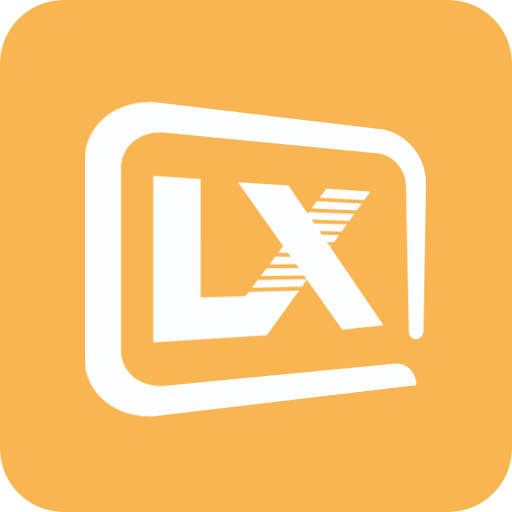
LXtream IPTV can be a unique pick for your device when compared to other IPTV players. Because it is an IPTV player with provider support. It supports playlists in M3U URL and Xtream Codes API format and also offers 15,000+ live channels & 7,000+ VOD. So getting this IPTV player is killing two birds with one stone.
UniPlayer

UniPlayer can stream IPTV playlists in M3U or M3U8 format. It is paid yet affordable media player that carries a lot of exciting and modish features like a favorites list, pausing, and sorting of live channels. UniPlayer is specially built for Apple devices. You can also get it on Android devices by installing its APK file.
Our Opinion
All things considered, the ProgDVB IPTV player has all the stuff to satisfy any IPTV user. It is very easy to access and obtain as it is available in legit application stores of major streaming devices. You can also access the IPTV player for free for 7 days using its free trial. So there is nothing to hesitate about upon getting this IPTV player for streaming IPTV.