Playlist Loader Addon is a completely unique Kodi add-on that helps you catch up with movies, TV shows, sports, and news from top channels of different countries live. But there’s something more special about this add-on. As its name itself suggests, it can load playlists. To make it clear, it acts as a tool for adding playlists from different sources, which involves creating, editing, and managing them. To add more, it is a free-to-use addon and is available on the official Kodi repository also.
Specifications of Playlist Loader Kodi Addon
| Available on Official Kodi Repository | ✓ |
| Repository name | Kodil repository |
| Working Source URL | http://kdil.co/repo/ |
| Trakt Support | ✗ |
| Real Debrid Support | ✗ |
| Subtitles Support | ✗ |
Key Features of Playlist Loader Kodi Addon
| Completely free | Accessible on Android & Firestick devices |
| It has a favorites list | It allows managing multiple playlists |
Compatible Devices of Playlist Loader Kodi Addon
Basically, the Playlist Loader Kodi addon can be accessed through the Kodi app on a wide variety of devices. Those devices are listed along with their download source.
- Android – Google Play Store
- Mac – Kodi website
- Windows – Microsoft Store and
- Firestick – Sideload the Kodi app using Downloader or ES File Explorer.
How to Install Playlist Loader Kodi Addon
As mentioned earlier, Playlist Loader is an official Kodi addon. Therefore, you should first install the add-on by following the first two methods in the upcoming list and then proceed to its usage.
Install Playlist Loader Repository
The first thing to do for installing the Playlist Loader add-on is to install its repository file. To do so,
[1] Install and open the Kodi app on your streaming device.
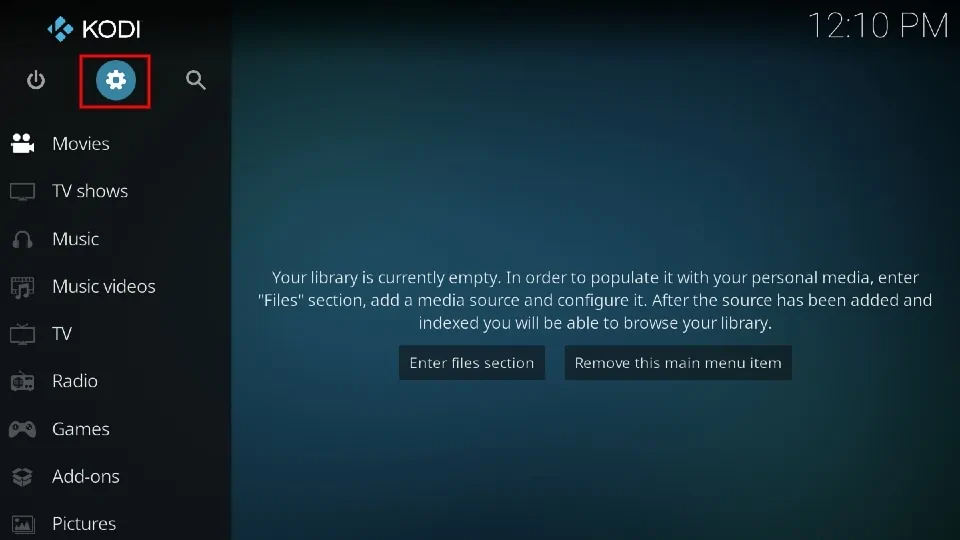
[2] Select the Settings icon at the top.
[3] Within the System option, choose the File Manager tile and then the Add source option.

[4] In the Add file source dialog box that appears, select None and enter Playlist Loader’s repository URL (http://kdil.co/repo/).
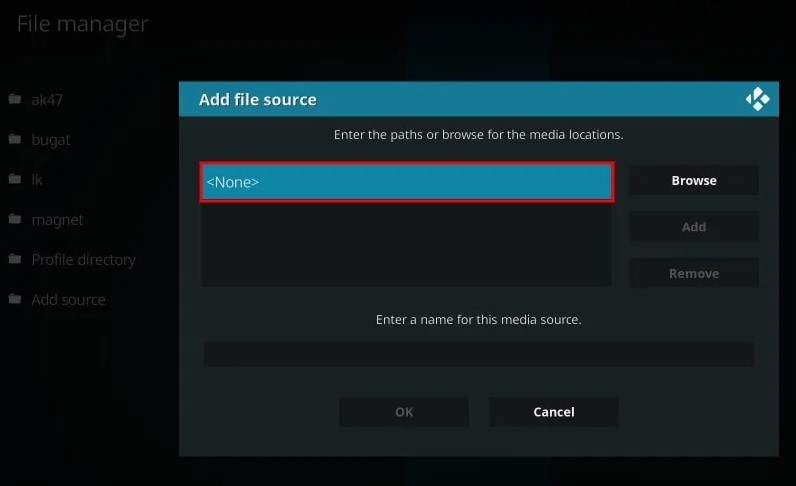
[5] Name your media in the field below and click OK.
[6] Enter the repository name as Kodil and select the OK button.
[7] Now go back to Kodi’s home page and select Settings > Add-ons.
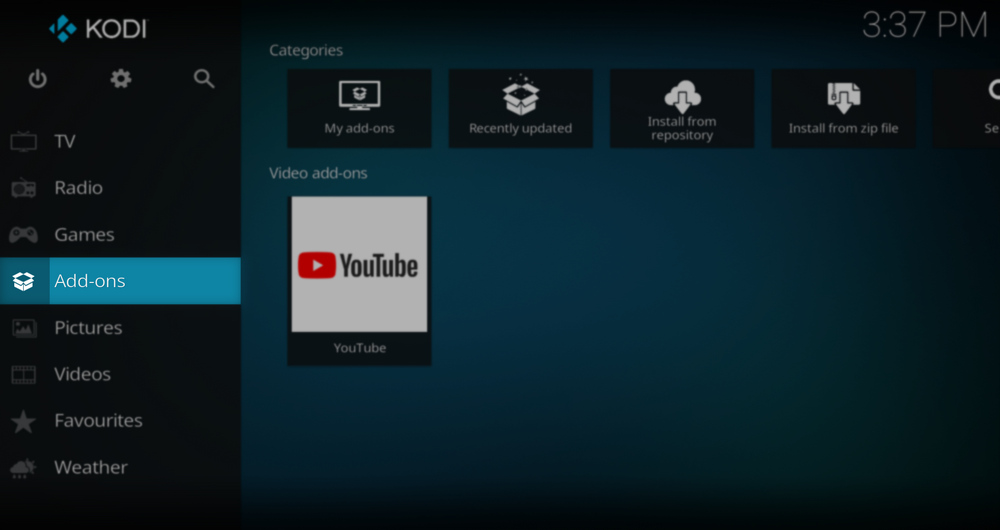
[8] On the next page, select the Install from zip file option.
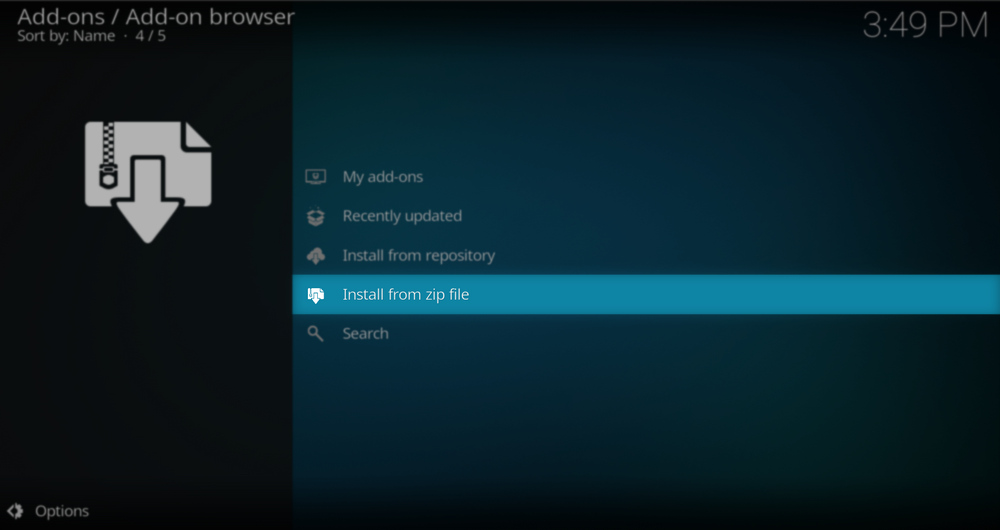
[9] Now a list with the names of repositories will appear. Choose the Kodil repository.
[10] Then click on the Kodil.zip and download the Playlist Loader addon repository.
[11] Click on OK, and after a few seconds, you will be prompted to confirm the repository installation.
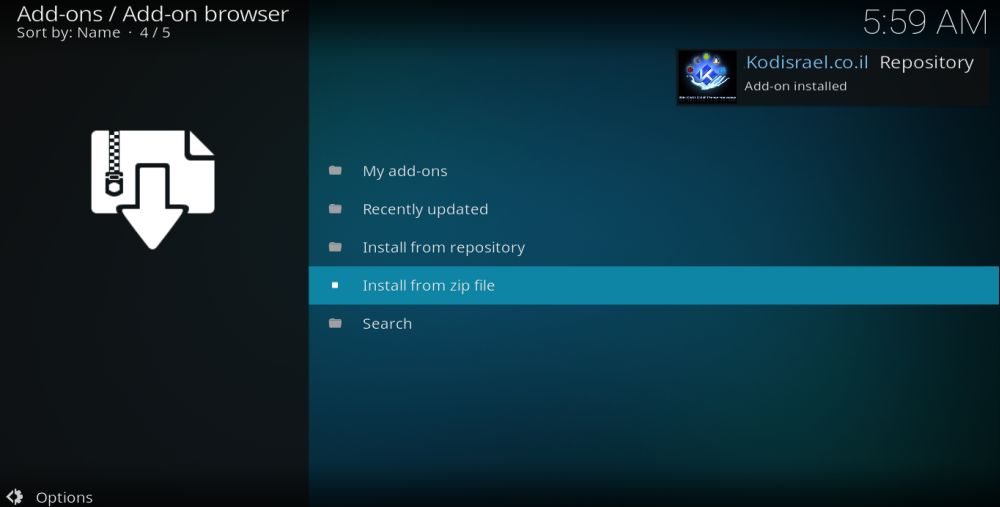
Install Playlist Loader Kodi Addon
After installing the repository file, install the add-on within it using the following steps.
[1] Select Settings > Add ons > Install from repository options in sequence.
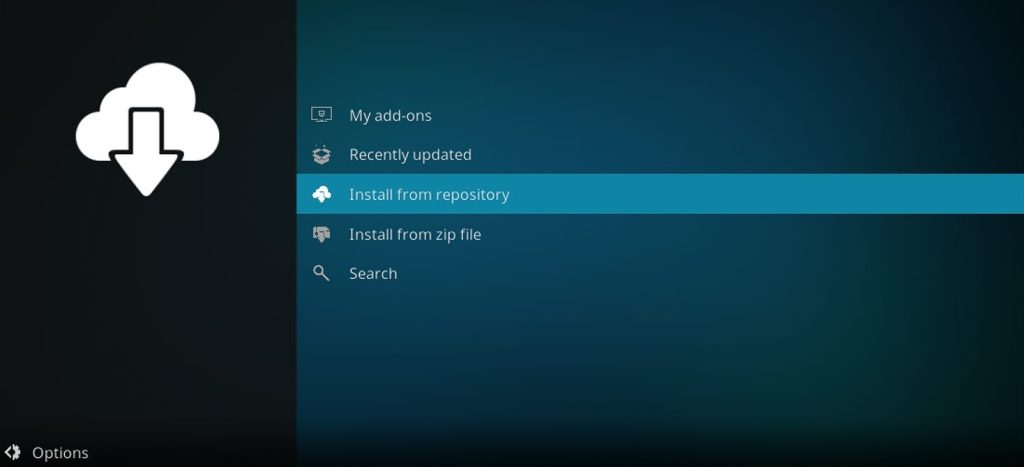
[2] Select the Kodil repository from the list and hit the Video add-ons option.

[3] Now select Playlist Loader.
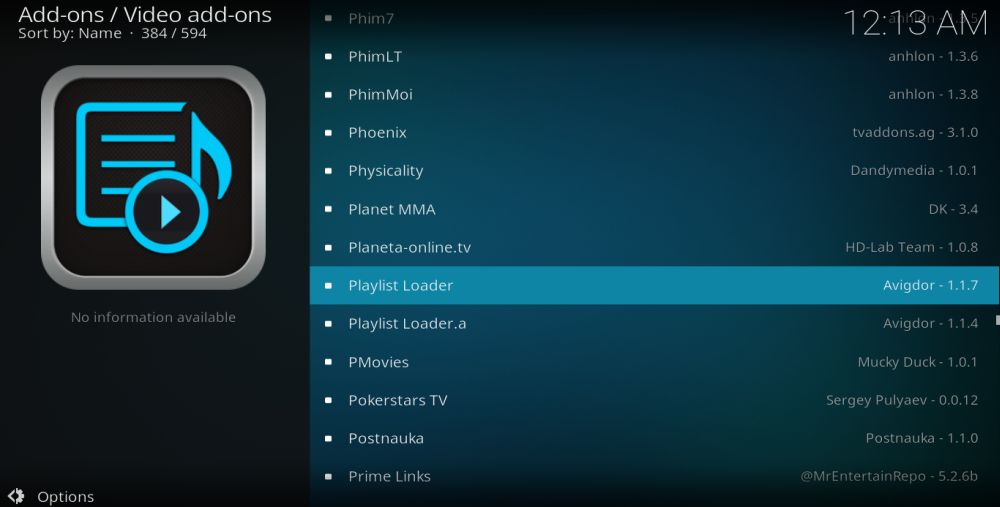
[4] Tap the Install button at the bottom, and the add-on gets installed on your Kodi app.
Playlist Loader Addon Usage
If you are confused about how to access the Playlist Loader add-on after installing it, go further.
[1] Open the Playlist Loader add-on that’s installed on Kodi.
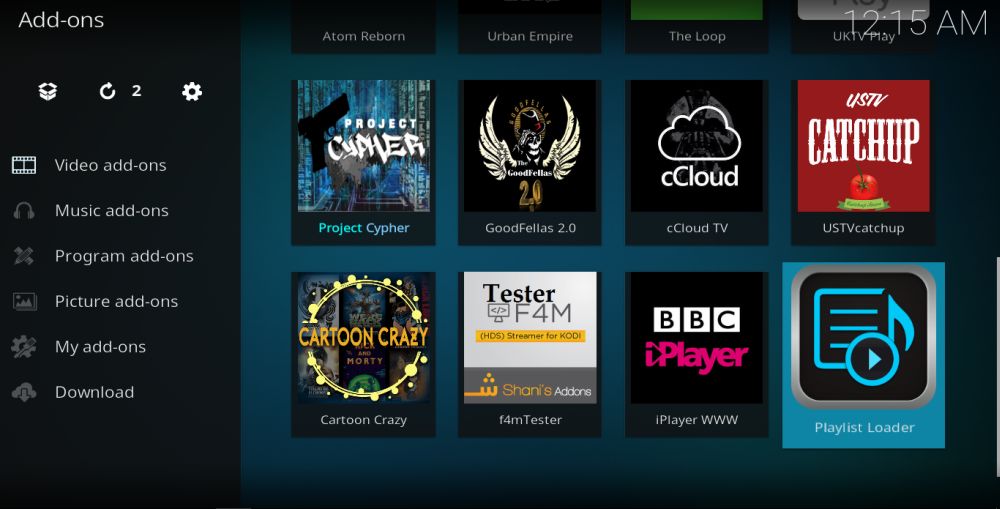
[2] Three options will appear: Show groups in channels lists, [Favorites], and Add a new list.
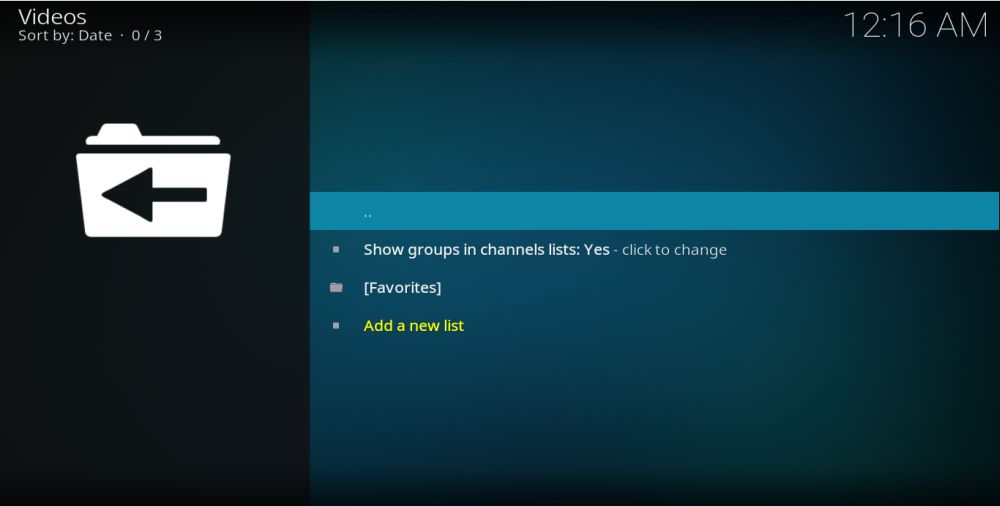
[3] If you select,
- Show groups in channels lists, and you can avail of the add-on’s playlist, within which all the channels and content are available. You can select and start watching any channel.
- [Favorites] you can have the collection of channels and content you have marked as your favorite ones.
- Add a New List – you’ll be able to create a new playlist.
Our Opinion
On the whole, we could conclude that Playlist Loader Kodi Addon is suitable for users who are fed up with switching between add-ons to watch diverse channels and content. As this add-on allows adding playlists, you can watch different channels you like in a single place. Moreover, it is free of cost and accessible on any Kodi app-supported streaming device. As it is unique and very useful to a large extent, we recommend it wholeheartedly.
In case you are not satisfied with this add-on, you can go for The Crew add-on, Ultra IPTV add-on, and Dexter IPTV add-on.
FAQ
The Narcacist Wizard is considered the best repository for Kodi right now. Some of the popular add-ons in this repository include TVOne111, Fluxus IPTV, and Quicksilver.