Tribe IPTV is a well-known IPTV service provider across the world, and it offers more than 10000+ Live TV channels and 20000+ video-on-demand content. Apart from this, it also offers over 200+ premium sports channels from different countries. It allows streaming titles with excellent picture quality. This service supports M3U URLs to access it on the best IPTV M3U Players.
Key Features
| Free 24-Hour Test | Easy to use & User-Friendly |
| Offers FHD, HD, 1080p, 720p | Supports EPG |
| Fast Support 24/7 | 99.9% Uptime |
Why Choose IPTV?
Tribe IPTV provides 20 packages of video-on-demand content. You can categorize your videos by country-wise, like English Movie, Indian Movie, Kid Movie, 3D Movie, and many more. In addition, it lets users stream the channels without any lagging or buffering. It is supported in all modern smart devices like Android smartphones, iOS devices, smart TV, MAG Box, Kodi, Enigma 2 Box, Amazon Firestick, and many more.
Is Tribe IPTV Safe?
Your IPTV is legal when it holds the proper license to stream the content. But Tribe IPTV failed to hold the license, and it streams copyrighted content from various websites or channels from different countries illegally. And it is not legitimate to break the copyright law. In this scenario, you can use premium VPNs like ExpressVPN and NordVPN to prevent from legal issues.
Subscription Plans of Tribe IPTV
Tribe IPTV offers 24 hours free trial with no money. In Addition, you can get a 48-hour of a test trial for $2, $3.6, or $5.4 based on the number of connections. You can upgrade, downgrade or cancel the subscription plan at any time at no extra charge.
| Subscription Plan | No. of Connections | Price |
|---|---|---|
| Personal Account | 1 | $70 |
| Reseller Account | 1 to 3 | $45 |
| IPTV stream | Per Connection | $2 |
| 48 Hours Trial Account | 1 2 3 | $2 $3.6 $5.4 |
| 1 Month | 1 2 3 | $10 $18 $27 |
| 3 Months | 1 2 3 | $24 $43.2 $64.8 |
| 6 Months | 1 2 3 | $40 $72 $108 |
| 1 Year | 1 2 3 | $69 $124.2 $186.3 |
| 2 Years | 1 2 3 | $120 $216 $324 |
How to Subscribe to Tribe IPTV
[1]. On your web browser and visit Tribe IPTV’s official website.
[2]. Scroll down to the Tribe IPTV plans and select your desired plan.
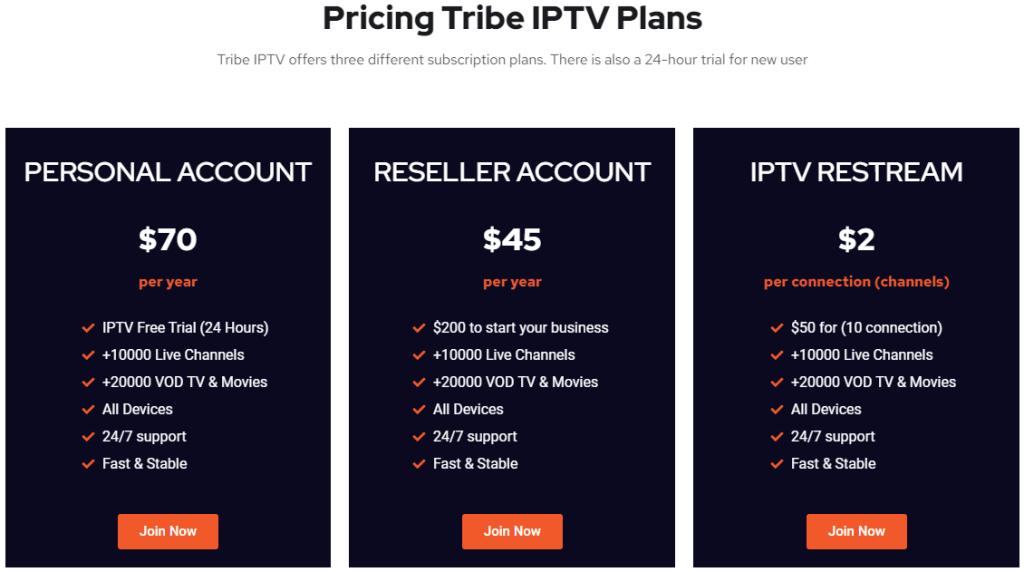
[3]. Click the Join Now button at the bottom.
[4]. A new Pricing page will open, select the number of connections and then click on the select a Package button.
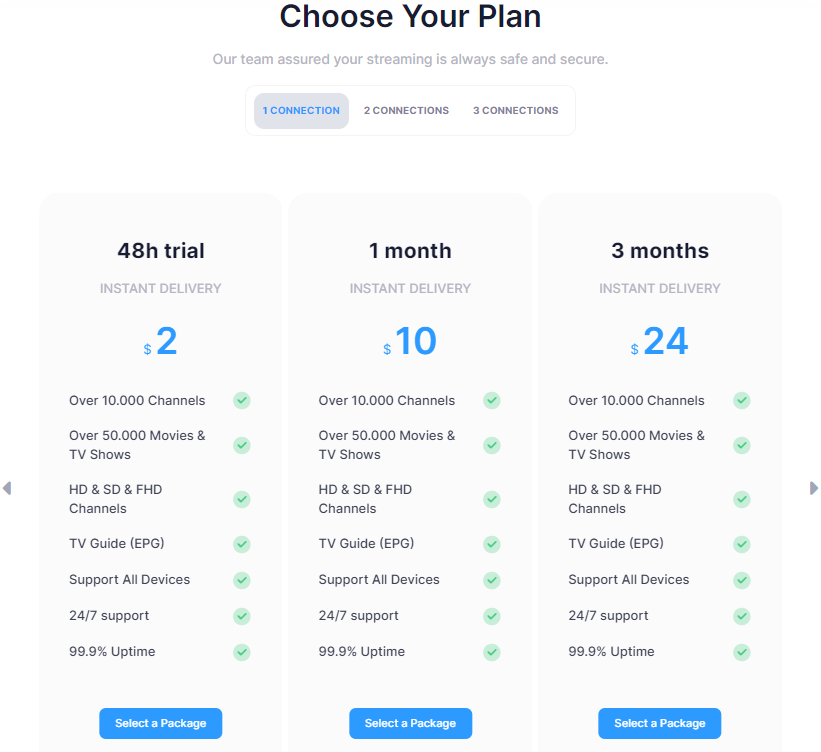
[5]. Now, enter the email address and select the Channel List. Click the Purchase button at the bottom.
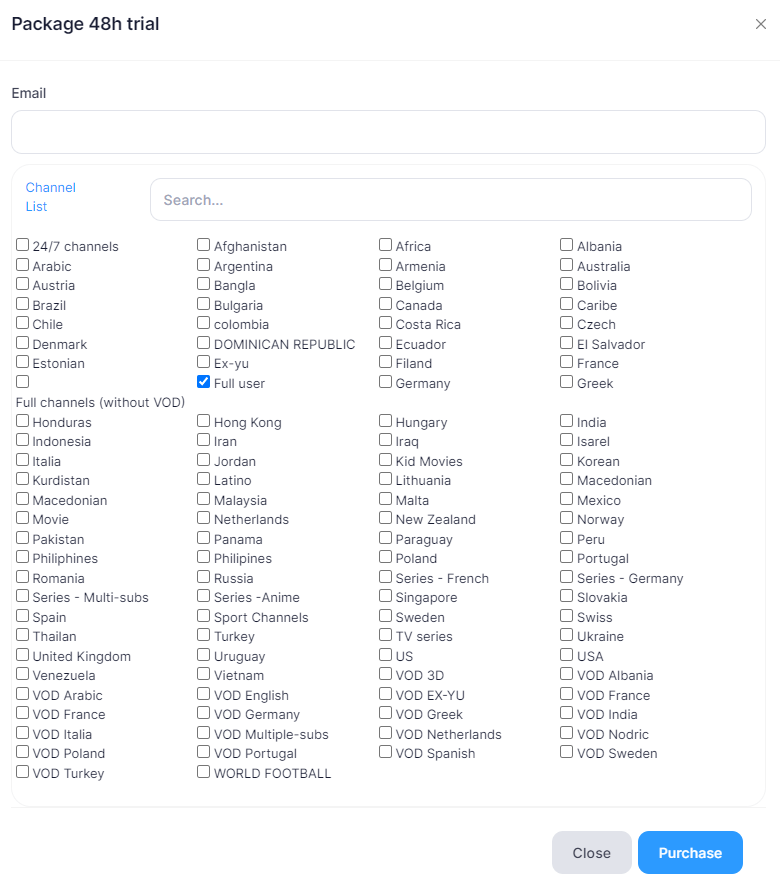
[6]. Review your subscription plan and price and select the payment method.
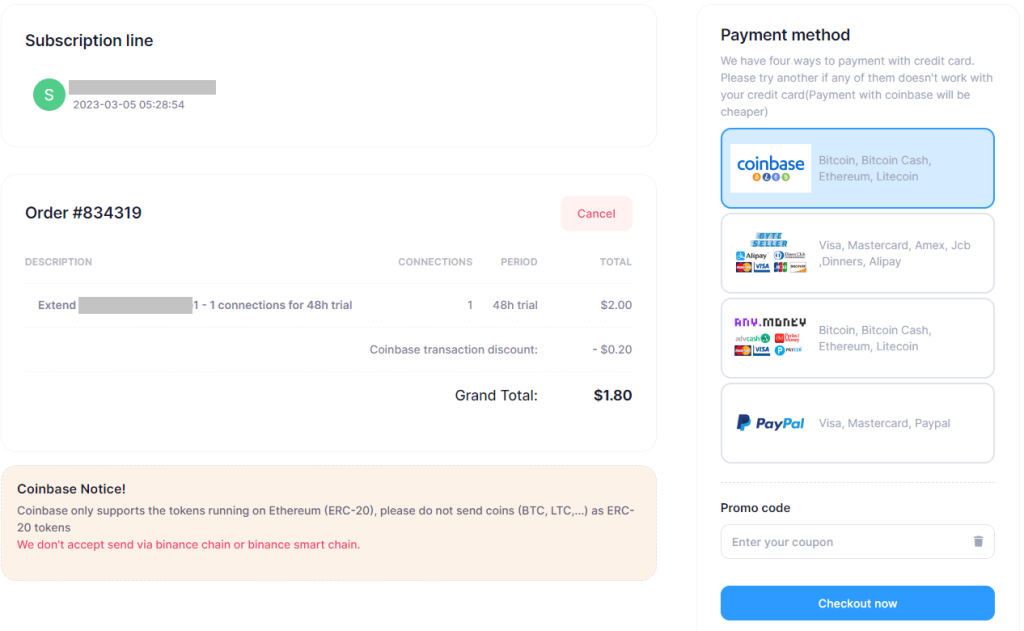
[7]. Enter the billing details and click on the Checkout button to purchase the Tribe IPTV subscription plan.
Compatible Devices – Tribe IPTV
The following are the compatible devices on which you can stream Tribe IPTV.
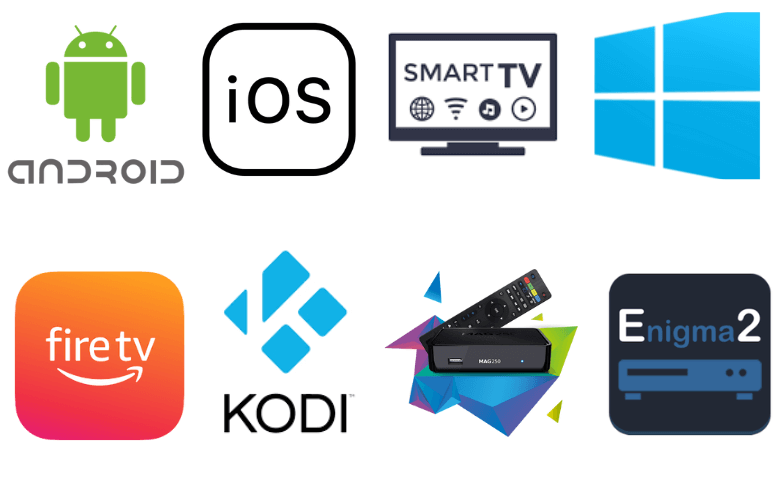
How to Install Tribe IPTV on Android Devices
[1]. Open the Settings app on your Android mobile phone.
[2]. Under the Settings menu, select the System option.
[3]. Now, tap on the Unknown Sources option under the Device Administration section.
[4]. Toggle the button from left to right to enable the unknown sources option.
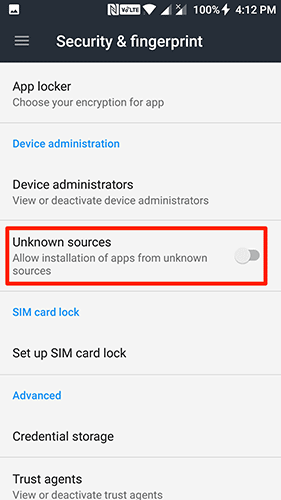
[5]. Open the web browser on your mobile phone and download the APK file of Tribe IPTV from the official website.
[6]. Then, tap Install to get the app downloaded to your device.
[7]. Once the installation process is completed, you are allowed to stream your favorite title on your Android smartphone.
How to Get Tribe IPTV on iOS
[1]. Initially, unlock your iPhone or iPad and open the App Store.
[2]. Using the on-screen keyboard, type the IPTV Smarters app on the search bar and then search for it.
[3]. Choose the app from the search results and click on the Get button to install it from the App Store.
[4]. Once the installation process is completed, launch the IPTV Smarters app on your iOS device.
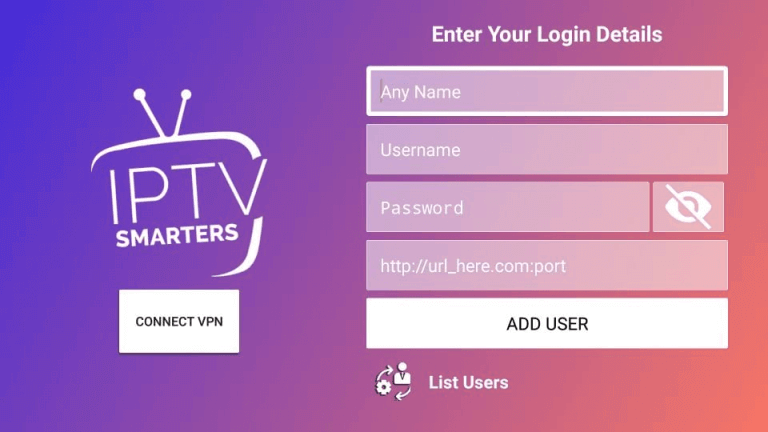
[5]. Enter your login details to sign in to your account and input the M3U URL of Tribe IPTV.
[6]. Finally, tap the Add User button at the bottom to enjoy streaming the on-demand titles on your iOS device.
How to Watch Tribe IPTV on Smart TV
[1]. First, download the Tribe IPTV APK file from the legitimate website on your PC.
[2]. Copy and paste the downloaded APK file onto the flash USB drive.
[3]. Insert the flash USB drive into your TV and switch it on.
[4]. Navigate to the upper right corner of the home screen and click on the Settings icon.
[5]. Select the Device Preferences option under the General Settings section.
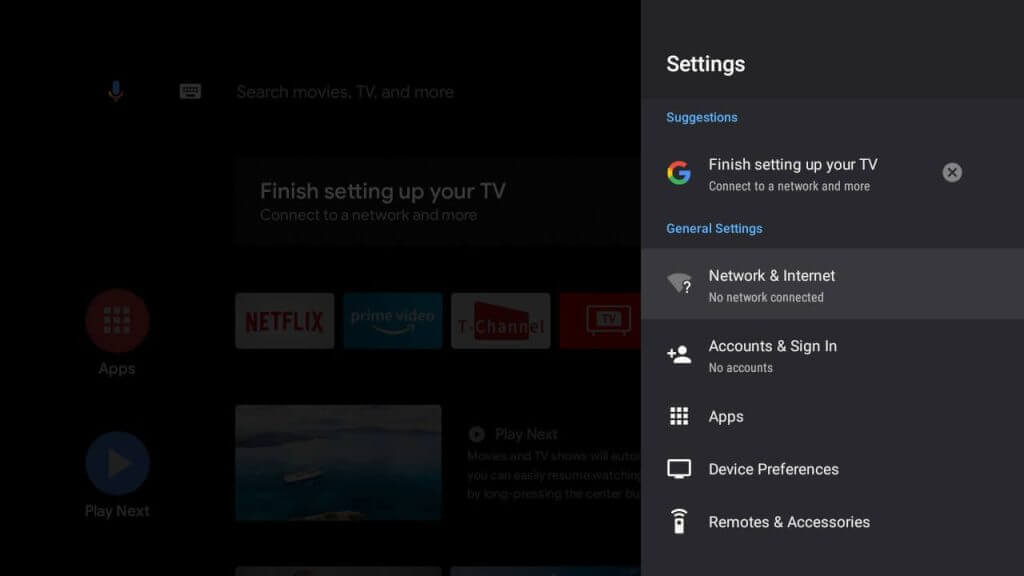
[6]. Next, select Security & restrictions menu and enable the Unknown Sources option.
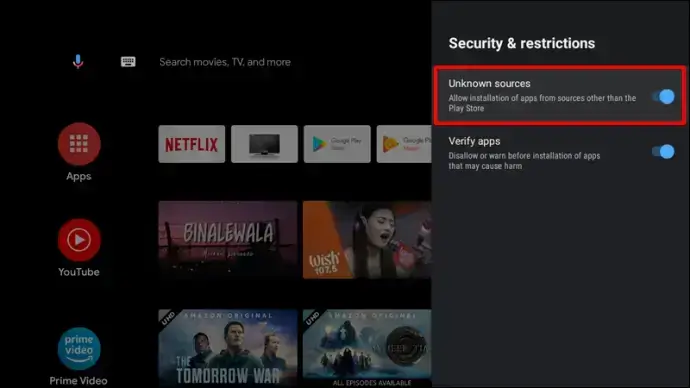
[7]. Go to File Manager and select the Tribe IPTV APK file.
[8]. Click on the Install button to install the app on your smart TV.
[9]. After downloading the app on your TV, click Open to launch it to sign in to your account and start accessing your on-demand IPTV channels on your smart TV.
How to Access Tribe IPTV on Windows or Mac PC
[1]. Power on your PC and launch the VLC Media Player.
[2]. Under the VLC Media Player window, select the Media tab in the upper left corner.
[3]. Select Open Network Stream option or press CTRL + N keys on your Keyboard.
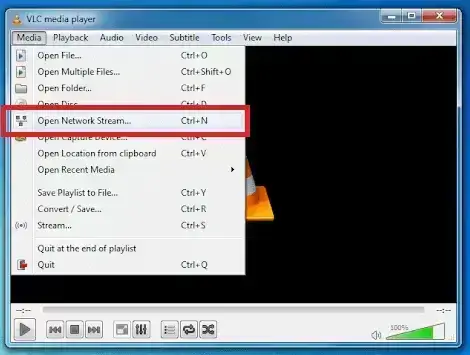
[4]. Choose the Network tab on the Open Media window.
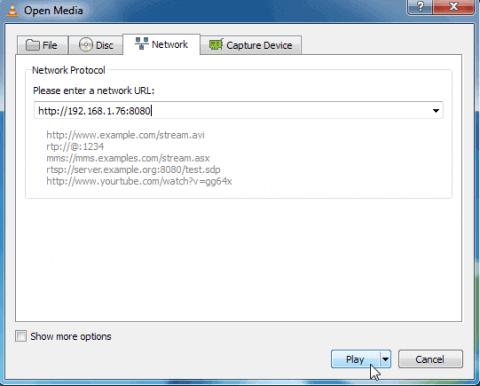
[5]. Now, type the Network URL of Tribe IPTV in the required field.
[6]. Select the Play button at the bottom to watch the popular channels on your Windows or Mac PC.
How to Stream Tribe IPTV on Amazon Firestick
[1]. Turn on your Fire TV Stick and press the Home button on the remote to bring up the Home screen.
[2]. Select the Find tab, and next, select the Search tile.

[3]. On the search bar, type Downloader using the virtual keyboard and then search for it.
[4]. Choose the app from the search results and click the Download button to get the app on your Firestick.
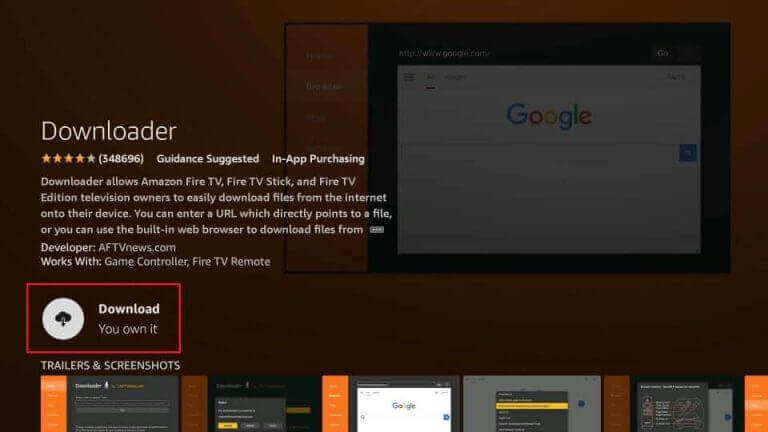
[5]. After the completion of the installation process, select Open to launch the Downloader app.
[6]. Now, return to the home screen of the Fire TV Stick to access Settings.
[7]. Choose the My Fire TV tile and click on Developer Options.
[8]. Select the Install Unknown Apps option and enable the Downloader app by toggling the switch.
[9]. Launch the Downloader app and enter the URL of Tribe IPTV APK and press the Go button.
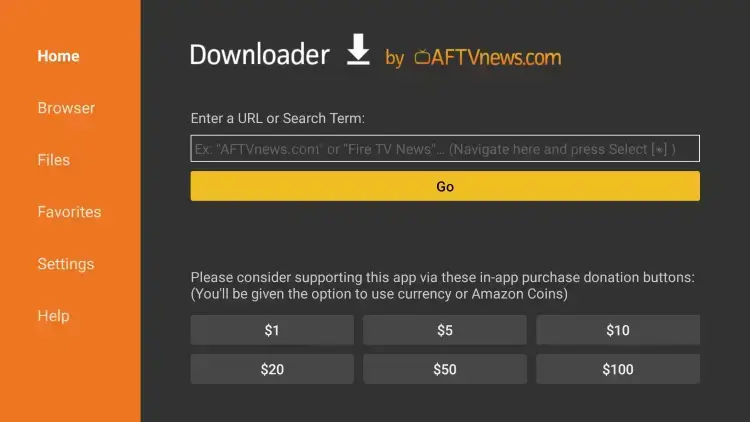
[10]. Click Install to download the IPTV app on your device.
[11]. Open the Tribe IPTV app and then log in to your account using valid credentials.
You have successfully logged into your account, and you can now watch popular movies, series, and many more on your Amazon Firestick.
How to Access Tribe IPTV on Kodi
[1]. Foremost, you must install the Kodi app on your supported device.
[2]. On the left side panel, select the TV option.
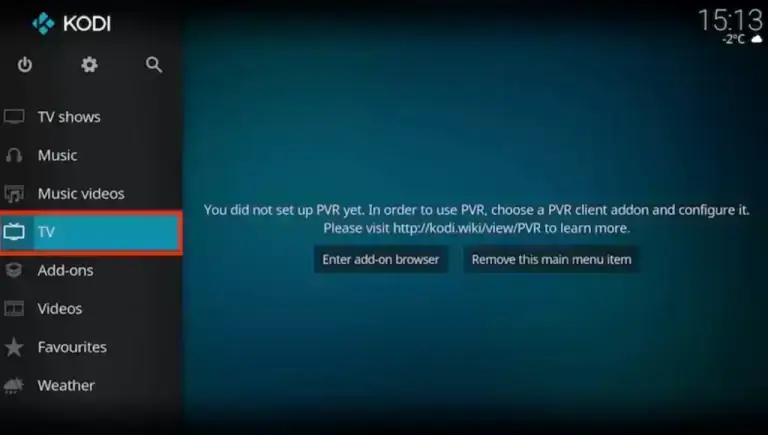
[3]. Click on the Enter files section button on the right.
[4]. From the menu list, select the PVR IPTV Simple client option.
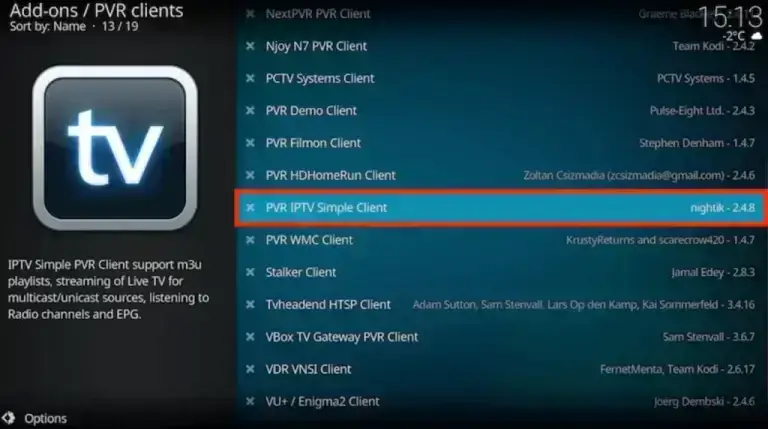
[5]. Choose to Configure > General option.
[6]. Select the Location drop-down and set Remote Path (Internet Address) and press OK.
[7]. Enter the M3U URL of Tribe IPTV in the M3U Play List URL field and press the OK button.
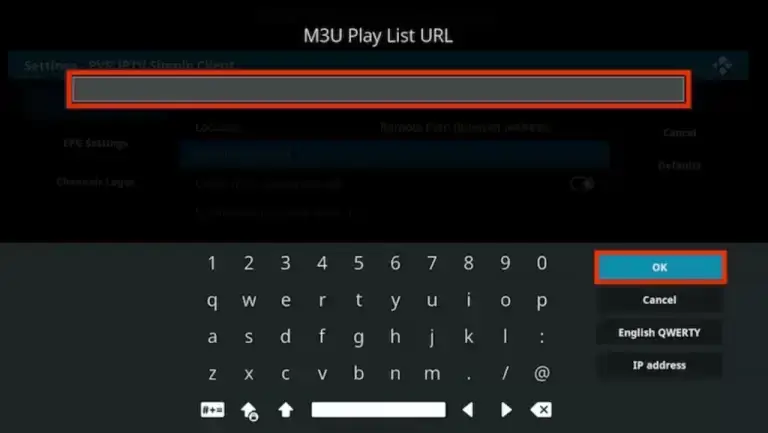
[8]. Choose to Enable Options > Channels to stream the on-demand channel on your Kodi-connected device.
How to Install Tribe IPTV on MAG Box
[1]. First, connect your MAG device to a compatible smart TV and make sure that both of the devices are connected under the same WiFi network.
[2]. Navigate to select the Settings icon on the top right corner of the home screen.
[3]. On the Settings menu, select the System Settings option.

[4]. Under Servers, click on the Portals menu.
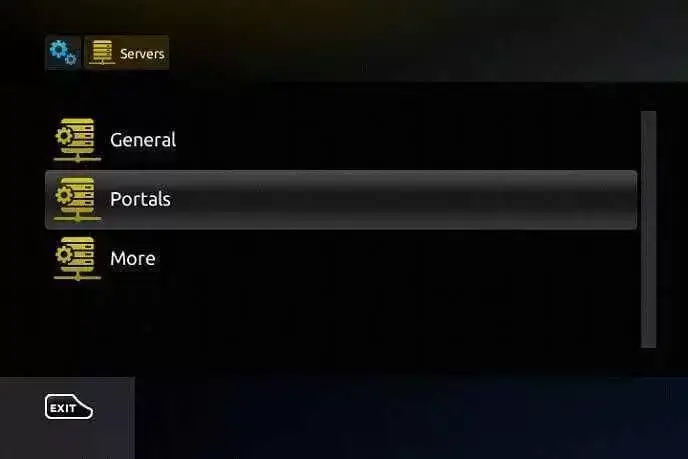
[5]. On the Portal 1 name field, enter Tribe IPTV, and in the Portal 1 URL field, enter the URL of Tribe IPTV’s APK.
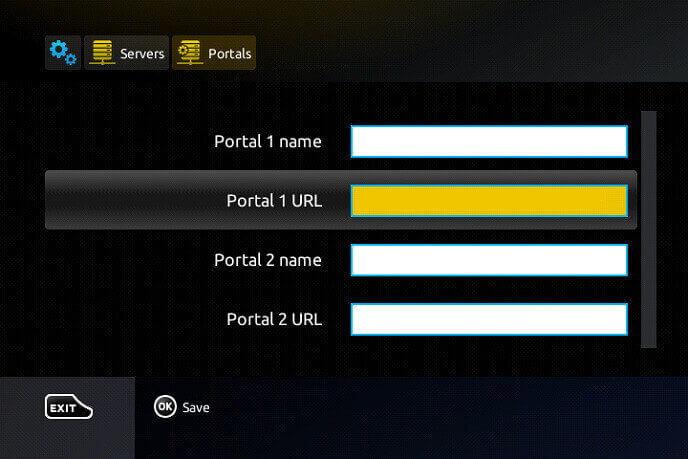
[6]. Press the Ok button to save the inputs, and your device will restart automatically.
Now you can watch the extensive collection of IPTV channels on your MAG device.
How to Get Tribe IPTV on Enigma 2 Box
[1]. Go to Settings from the home screen after turning on the Enigma 2 device.
[2]. From the Settings menu, select Setup > System Network Devices > Setup Adapter > Settings option.
[3]. Note down the IP address that appears on the screen.
[4]. Now, head to the official website of Putty to download the Putty software.
[5]. Once the software gets installed on your device, Open it to launch it on your Enigma 2 device and input the copied IP Address on the required field.
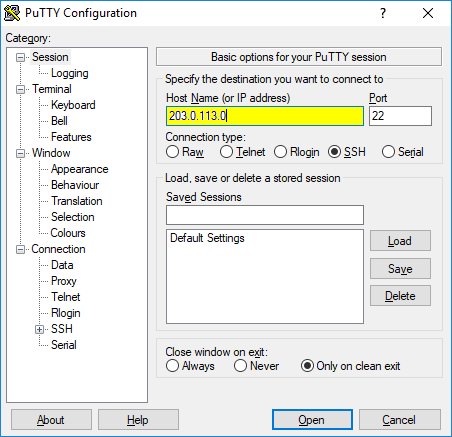
[6]. On the left side panel, select the Telnet option and tap the Open button at the bottom.
[7]. In the login area, type root and press the Enter key.
[8]. Now, type the URL of Tribe IPTV and select the Reboot > Enter option.
[9]. Your Enigma 2 box will start to reboot automatically, and then you can stream your favorite shows on your device.
Channel List – Tribe IPTV
Some of the popular channels available with the subscription of Tribe IPTV are as follows.

Customer Support
Tribe IPTV offers 24/7 customer service support. You can contact them if you have any concerns about the subscription, plan, account, or other issues. head to the official website and navigate to the Contact section. You can find the email address to write a request email. Alternatively, you can reach them through Skype call.
Our Verdict
According to us, Tribe IPTV is the best and most affordable service provider among all others. It has an uptime of 99.9%, and at the same time. Moreover, it is a geo-restricted service, and therefore, we advise users to use the best VPN with IPTV. If you are not satisfied with this service, you can give a try to other similar IPTV services like Typhoon Labs IPTV, Real Streams IPTV, and Gen IPTV.