| Website | https://www.geniptv.com/ |
| No. of Channels | 10,000+ |
| On-demand collection | 40,000+ |
| Streaming Quality | SD, HD & FHD |
| No. of Connections | 1 |
| Customer Support | Email, Telegram, and Skype |
| Base Price | €25 |
| Formats Offered | APK & M3U |
| Status | Working |
GenIPTV is a reliable service provider with the best channel lineup. This IPTV also streams thousands of on-demand videos in different genres. The content offered by this provider is available in multiple picture qualities, including SD, HD, and FHD. Moreover, the GenIPTV service has a native player for Android-based streaming devices and is also compatible with external players.
Key Features
| Offers reseller plans | Has stable servers |
| Has a user-friendly interface | Provides freeze-free streaming |
| Available worldwide | Compatible with all devices |
Why Opt for GenIPTV?
The subscription plans offered by the GenIPTV service are affordable compared to other services. It supports multiple payment options to make the subscription process easier. This IPTV activates your account instantly and sends you the login credentials. If you are not satisfied with its service, you can cancel your subscription within the first 7 days and get your money back.
IPTV providers are always prone to legality issues since they are known for streaming copyrighted content without the proper license. In most countries, streaming copyrighted content is against the law, and you may end up facing legal issues while watching that content. So, it is advisable to use a VPN service on your device to safeguard your privacy.
VPN also helps you access providers that are geo-restricted in your country. Since the internet is flooded with many VPNs, we recommend using NordVPN while streaming IPTV content via a media player. Currently, NordVPN offers a 67% discount + 3 months free for all subscribers.

Pricing
The GenIPTV service provides three subscription plans.
| Plan Duration | Price |
|---|---|
| 3 Months | €25 |
| 6 Months | €45 |
| 12 Months | €80 |
Sign Up Process
1. Go to the official website of GenIPTV using a web browser on your device.
2. Review the subscription plans given on the web page and select a package of your wish.
3. Pick a plan you like and hit the Pay With Bitcoin or Credit Card Payment button.
4. Click on the Add To Cart button on the next screen and hit the Cart icon.
5. If you have a promo code for Gen IPTV, provide it in the respective field and hit the Apply Coupon button. You can also hit the Proceed To Checkout button directly.
6. Enter the Billing details on the Checkout page and click on the Place Order button.
7. Flow with the on-screen instructions to make payment for your subscription.
8. Finally, you will receive the GenIPTV login details to your email address.
Compatible Devices of GenIPTV
The GenIPTV compatible devices are mentioned below.
- Android Phone
- Tablet
- Android TV
- iPhone & iPad
- Apple TV
- Amazon Firestick
- Windows PC and Mac
- LG and Samsung Smart TV
- MAG Box
- Enigma2
How to Stream GenIPTV on Android Smartphone
1. Unlock your Android Phone and press & hold the Google Chrome app.
2. Select Info → Chrome Settings → Install unknown apps → Enable Allow from this source.
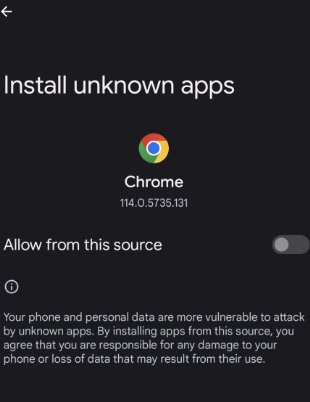
3. Next, open the Chrome browser and download the GenIPTV APK file from its official website.
4. After downloading the APK file, open it and tap the Install button.
5. Launch the app once the installation is over, log in to your account, and begin watching your favorite live TV channels on your Android Phone.
How to Watch GenIPTV on Smart TV
1. Install the TiviMate IPTV Player from the Play Store on your Smart TV.
2. Open the app after installation and upload the GenIPTV playlist.
3. Wait till the content in the playlist loads and enjoy streaming it.
How to Get GenIPTV on iPhone/iPad
1. Go to the App Store on your iPhone/iPad and search for the IPTVX Player.
2. Select the app from the search results and hit the Get button on the App Store.
3. Launch the app once the installation is over and log in to your account. Now, you can select and watch your favorite live TV channels.
How to Stream GenIPTV on Windows PC and Mac
1. Install and launch the VLC Media Player on your PC.
2. Hit the Media tab and select the Open Network Stream option.
3. Tap Network, provide the GenIPTV playlist link in the given field, and hit the Play button.
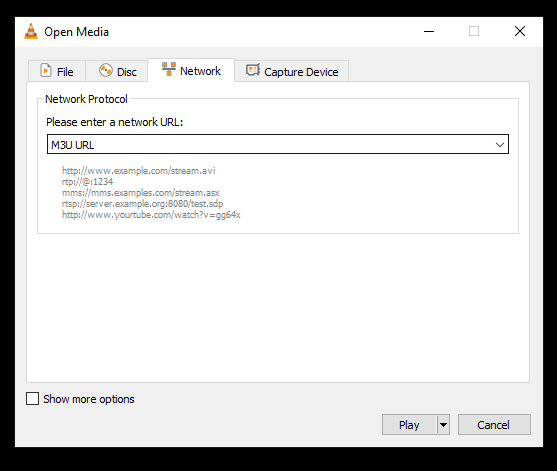
4. Now, you are ready to stream this service on your PC.
How to Get GenIPTV on Firestick
1. Set up your Firestick device and launch the home screen.
2. Hit the Find tile and tap the Search tile. Next, search for the Downloader app and select the select the app from the search results.
3. Tap the Download button to get the app.
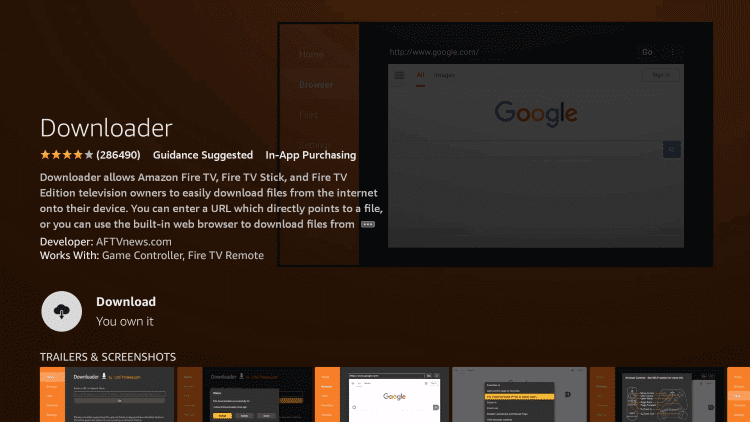
4. Then, move to Firestick Settings and click the My Fire TV tile.

5. Choose Developer Options and hit Install Unknown Apps.
6. Enable the Downloader app to install unknown sources on Firestick.
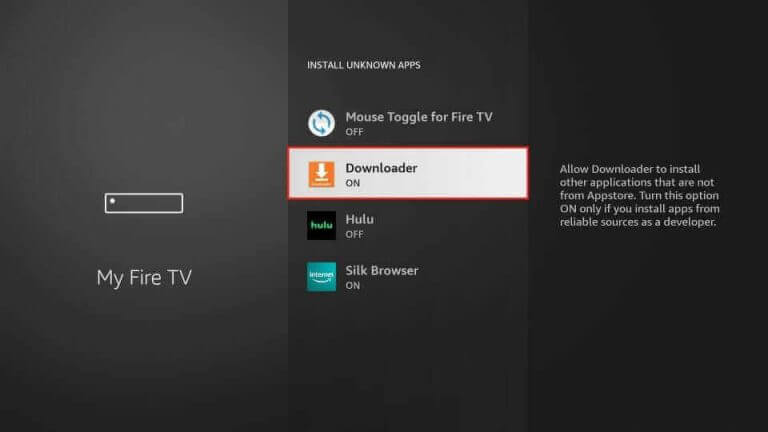
7. Open the Downloader app and tap the Home tab. Now, provide the GenIPTV APK link in the URL box and tap the Go button.

8. Launch the downloaded APK file and hit the Install button. Once the installation is over, launch it, log in to your account, and begin watching this IPTV service.
How to Watch GenIPTV on LG & Samsung Smart TV
1. Go to the LG Content Store or Smart Hub on your LG and Samsung Smart TV.
2. Search and install the XCIPTV Player.
3. Choose your playlist type and provide the credentials in the given fields.

4. Once entered, tap the Sign In button and watch the content you like on your Smart TV.
How to Stream GenIPTV on MAG Box
1. Set up your MAG Box and navigate to Settings.

2. Tap System Settings and choose the Servers option.
3. Hit Portals and enter the Portal Name & Portal URL in the given boxes.
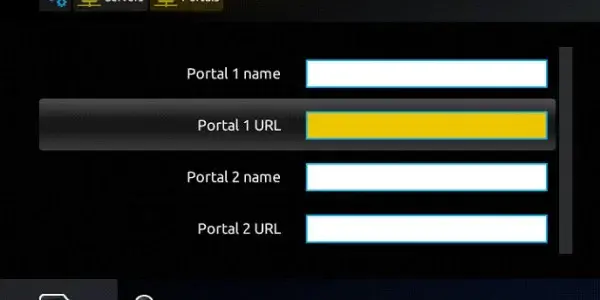
4. Click on the Save button and restart your MAG Box to enjoy streaming your favorite live TV channels.
How to Get GenIPTV on Enigma2
To set up the GenIPTV service on your Enigma2 device, you need to use the PuTTY Software.
1. Turn on your Enigma2 device and move to Settings.
2. Select Set-up → System Network Device → Setup Adapter → Settings.
3. Now, take down the IP address you find on the screen.
4. Then, visit the official website of PuTTY Software and install it.
5. Launch the software and input the IP address in the given field.
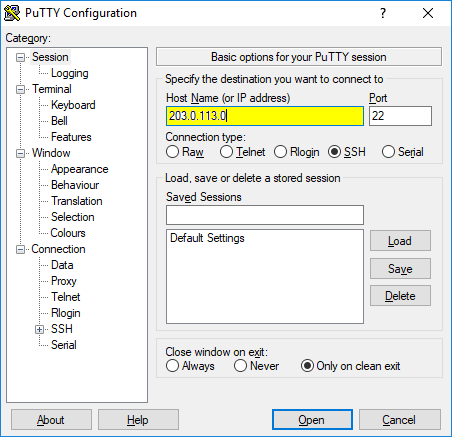
6. Select Telnet as the Connection type and hit Open.
7. Next, set Root as the default login.
8. Hit the Enter key and provide the GenIPTV playlist link in the given box.
9. Enter Reboot to restart your Enigma2 device.
10. Finally, you can select and watch your desired TV shows.
Customer Support
GenIPTV provides 24/7 instant customer support via live chat on its official website. You can also contact their customer representatives via Email, Telegram, and Skype. You will get a response from their desk team as soon as possible with a correct answer to your question.
- Email: [email protected]
- Telegram: @GenIPTVOffer
- Skype: geniptvservice
FAQ
Yes. This IPTV offers a 2-hour free trial to test the service.
Our Review for GenIPTV
Merits
- Best content collection
- Affordable subscription plans
- Good picture quality
- Can be streamed on all devices
Needs Improvement
- No official app for 2 hours
- Doesn't have an official app for Apple devices
- Lacks concurrent streams
-
Content Collection
-
Content Diversity & Streaming Quality
-
Feature Offerings
-
Functionality & Device Compatibility
-
Customer Support
-
Cost