Virtual Streamz IPTV is a popular service provider that offers more than 7000+ live TV channels. You can stream news, entertainment, sports, movies, series, and more categories on your supported devices. To access those content, you need to sign up and purchase a desired subscription plan. It supports M3U URLs to access the service on the best IPTV M3U Players.
Key Features of Virtual Streamz IPTV
| Multi-Screen Layout ( Picture in Picture) | M3U URL supported |
| No IP locking | VPN friendly |
| Supports External Player | 24-hour free trial |
Why Choose IPTV?
The first and foremost reason to choose IPTV service provider is it contains a massive collection of video-on-demand content. With the subscription plan, you can access many features. IPTVs have multi-platform support and work on several devices, including Android, iOS, PC, smart TV, Amazon Firestick, Kodi, MAG, and many more.
How Safe is Virtual Streamz IPTV
An IPTV is legal when the service provider has the appropriate licenses and necessary rights for each and every content it offers. Sometimes, this service copies copyrighted content which is not legal. There is a high chance of data theft while downloading the APK file from unauthorized websites. In this scenario, we recommend you use the best VPN with IPTV, such as ExpressVPN and NordVPN, to prevent tracking and secure data and privacy.
Subscription Plans of Virtual Streamz IPTV
It offers a 24-hour free trial for only new users by paying USD 2 per month. It is possible to upgrade or downgrade your subscribing plan, and you can cancel it anytime without paying any extra charges.
| Subscription Plan | Monthly | Quarterly | 6 Month | 12 Month |
|---|---|---|---|---|
| Price for 2 Connection | $15 | $39 | $85 | $160 |
| Price for 4 Connection | $18 | $49 | $98 | $185 |
How to Subscribe to Virtual Streamz IPTV
[1]. Go to the official website of Virtual Streamz IPTV on your smartphone or PC’s web browser.
[2]. Select the subscription plan as per your choice.
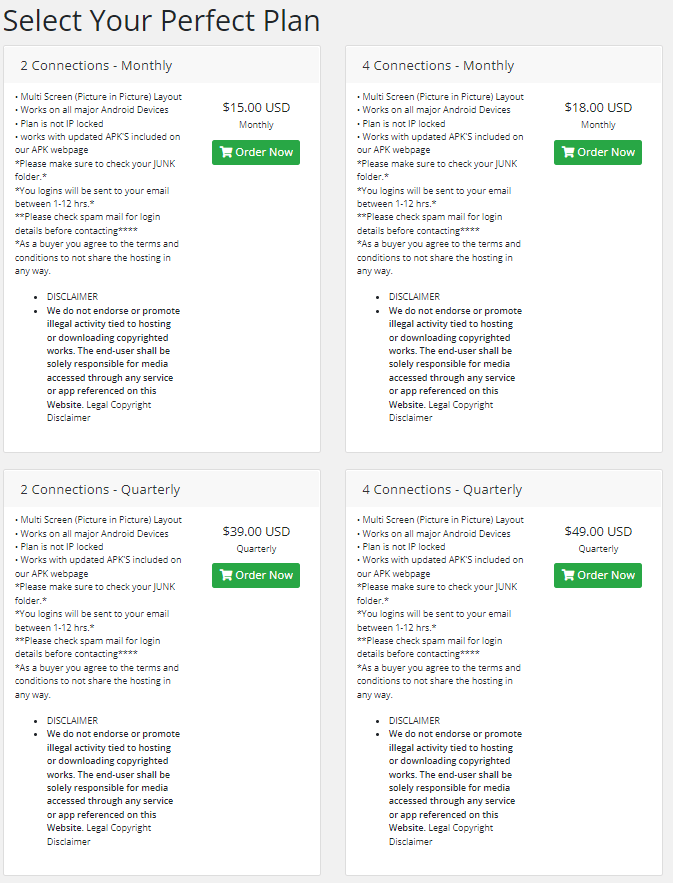
[3]. Once selected, tap on the Order Now button.
[4]. Review the plan and click on the Checkout button.
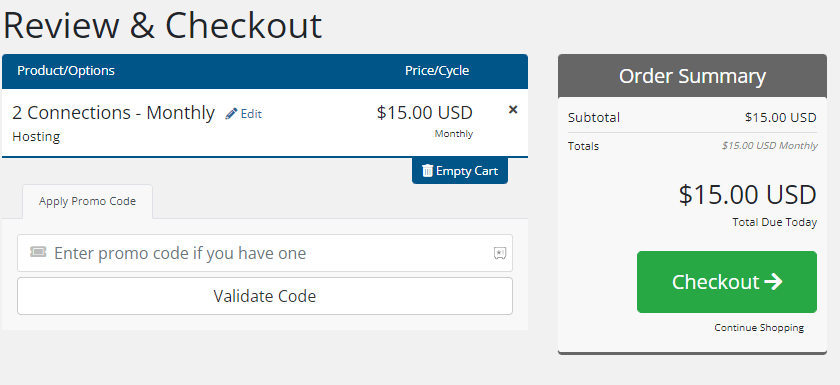
[5]. Enter the personal information, billing address, and payment details in the mandatory fields.
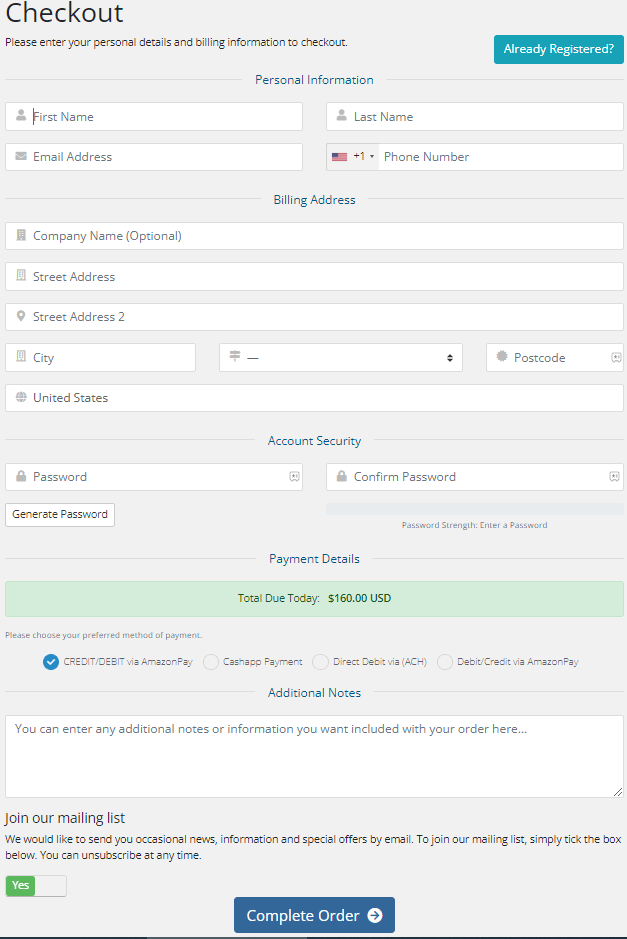
[6]. Click the Complete Order button at the bottom of the page to buy a subscription plan.
Virtual Streamz IPTV – Compatible Devices
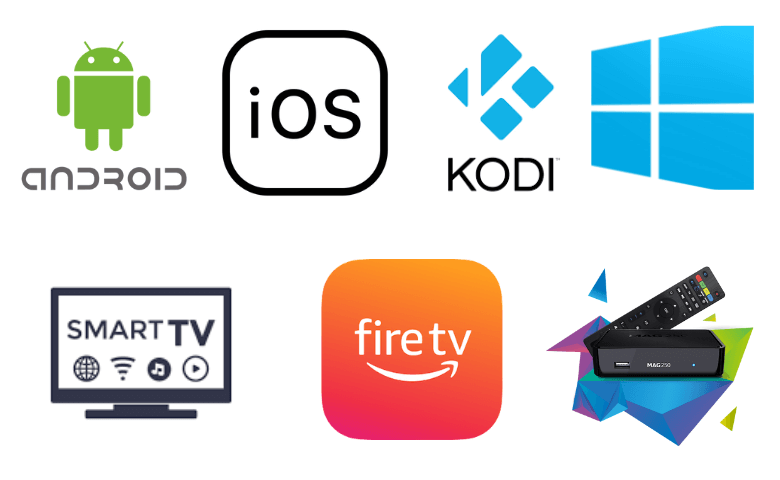
How to Install Virtual Streamz IPTV on Android
[1]. Go to the app section and select Settings app on your Android smartphone.
[2]. Now, choose the System options and then select the Unknown Sources option.
[3]. Now, toggle the switch to the on position next to the Unknown Sources option.

[4]. Launch the web browser on your Android smartphone and download the Virtual Streamz IPTV APK file from the recognized website.
[5]. Open the downloaded APK file and tap the Install button to download the app on your smartphone.
[6]. After installing the app, select your favorite channel or title from the Virtual Streamz IPTV app and start streaming.
How to Get Virtual Streamz IPTV on iOS
[1]. On your iOS device [iPhone/iPad], go to the App Store.
[2]. Type and search for the IPTV Smarters app.
[3]. Select the app from the recommended list and hit the Get button to install the app from the App Store.
[4]. Launch the IPTV Smarter app on your iOS device after installing the app.
[5]. Sign in to your account using the email address and password.
[6]. Enter the M3U URL of Virtual Streamz IPTV and tap the Add User button at the bottom.
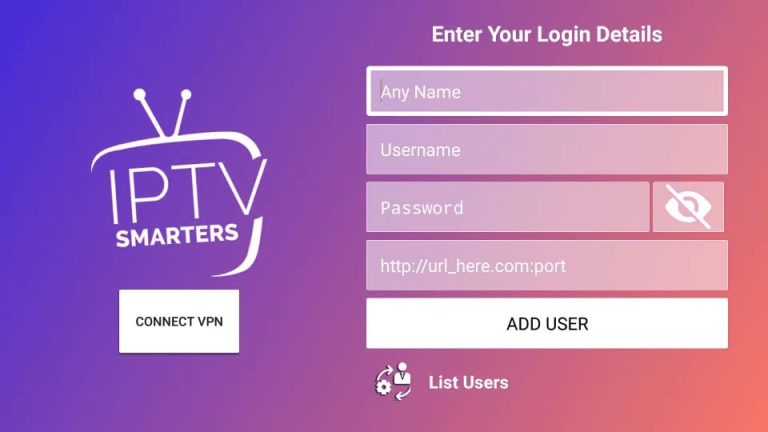
That’s it, you can now stream your favorite title on your iOS device.
How to Install Virtual Streamz IPTV on Smart TV
[1]. On your PC or smartphone, download the Virtual Streamz IPTV APK file from the authorized website.
[2]. Copy the Virtual Streamz IPTV APK file and paste it to a portable USB device.
[3]. Now, plug the portable USB device into your TV and turn it on.
[4]. Go to the top right corner of the home screen to click on the Settings icon.
[5]. Select the Device Preferences > Security & restrictions option from the menu list.
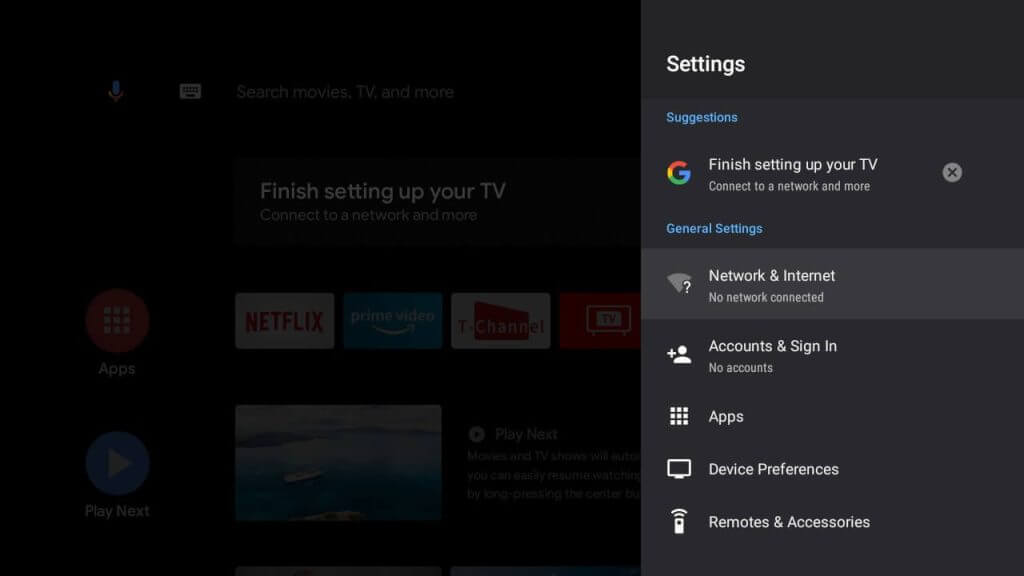
[6]. Turn on the Unknown Sources slider by toggling the switch to the on position.
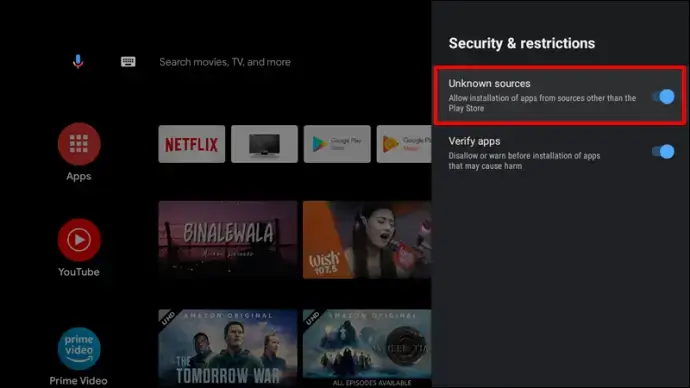
[7]. Then navigate to the File Manager and select the downloaded Virtual Streamz IPTV APK file.
[8]. Select the Install button to get the app on your Smart TV.
[9]. Once the app gets downloaded, tap Open to launch the app, and you must log in to your account to access the IPTV channels on your TV.
How to Stream Virtual Streamz IPTV on Windows PC
[1]. Open the VLC Media Player application on Windows PC after turning it on.
[2]. Select the Media tab at the top right corner of the VLC Media player window.
[3]. From the drop-down menu list, select the Open Network Stream option.
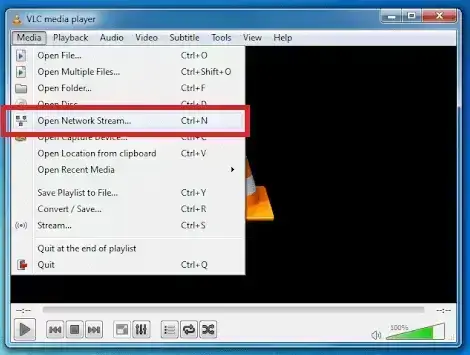
[4]. An Open Media window will launch. Select the Network tab.
[5]. Under the Network section, enter the Network URL of Virtual Streamz TV in the necessary field.
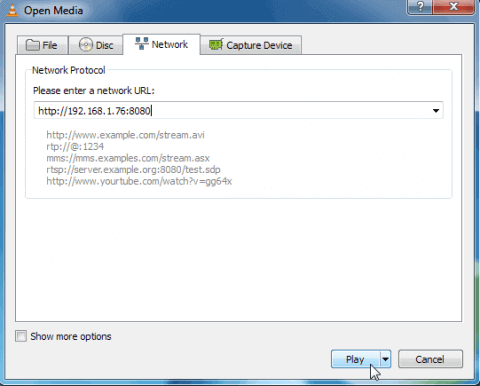
[6]. Click on the Play button to save the changes.
After saving, you can play the on-demand content on your Windows PC.
How to Install Virtual Streamz IPTV on Amazon Firestick
[1]. Start the Firestick and bring up the home screen y pressing the Home button on your remote controller.
[2]. Select the Find tab and then click on the Search tile.
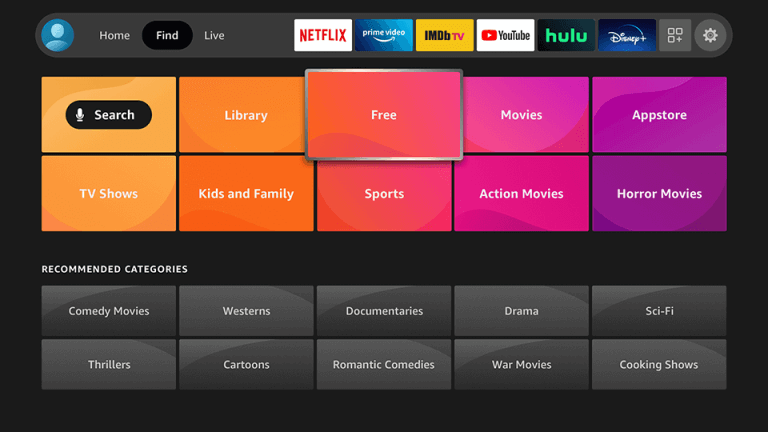
[3]. Type and search the Downloader app.
[4]. Hit the Download button to install the Downloader app on your Firestick.
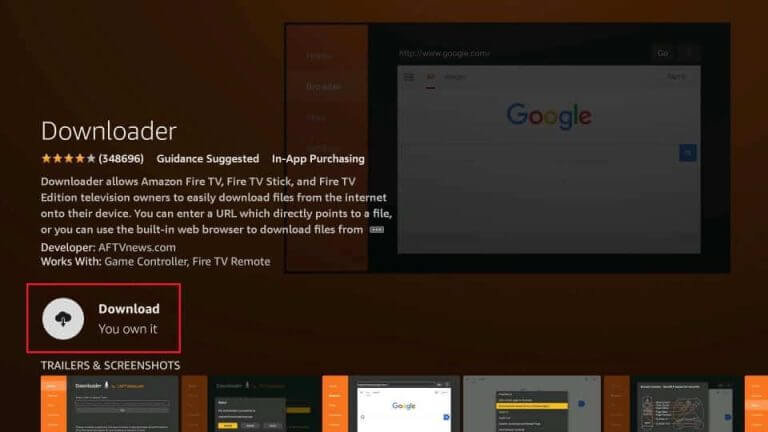
[5]. Get back to the Fire TV home and select the Settings icon.
[6]. Select the My Fire TV tile from the list and then choose Developer Options.
[7]. Choose the Install Unknown Apps option and enable the Downloader app.
[8]. Open the Downloader app and select the Home option on the left.
[9]. Now, enter the Virtual Streamz IPTV APK URL and hit the GO button.
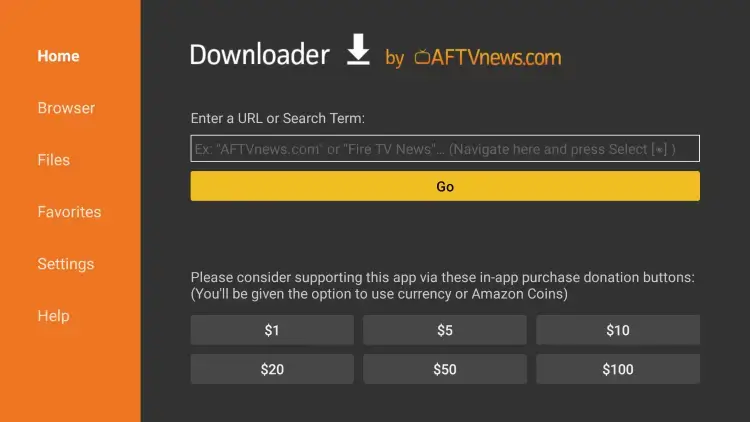
[10]. Select the Install button to download the app on your Firestick.
[11]. Once downloaded, launch the apk and sign in to your account using the service provider login credentials.
After signing in to your account, you can access your favorite shows or movies from the live IPTV channel on your Firestick.
How to Access Virtual Streamz IPTV on Kodi
[1]. Initially, install the Kodi app and open it on your streaming device.
[2]. Select the TV option on the left side panel and select the Enter Add-on browser button on the right.
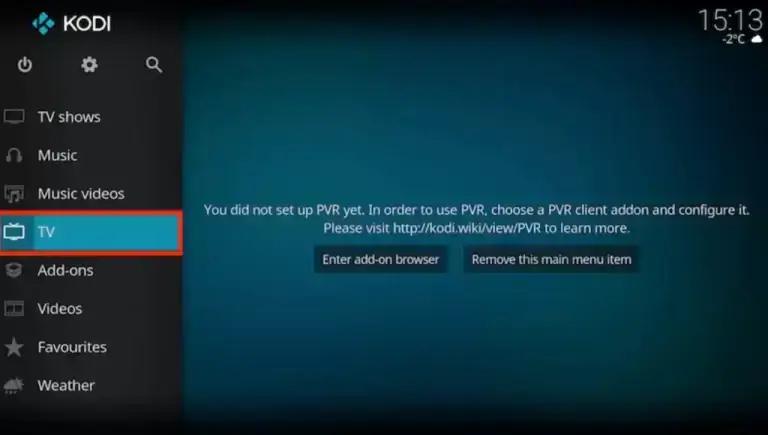
[3]. On the next page, choose the PVR IPTV Simple client menu.
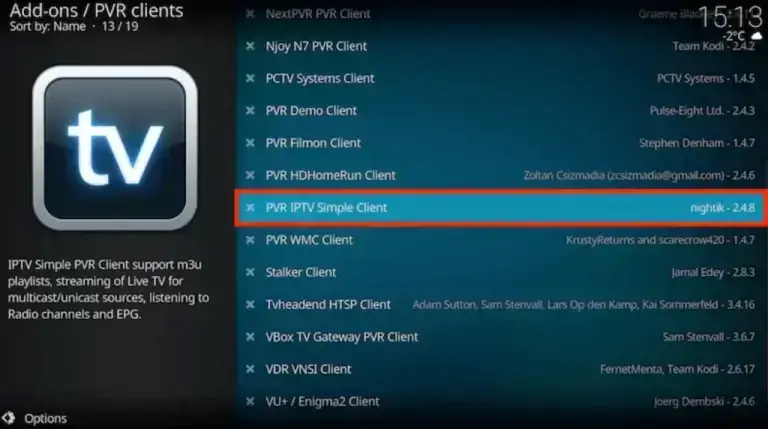
[4]. Tap on the Configuration button and select the General option.
[5]. Set the Remote path (Internet Address) on the Location and hit the Ok button.
[6]. Input the M3U URL of Virtual Streamz IPTV in the M3U Play List URL field.
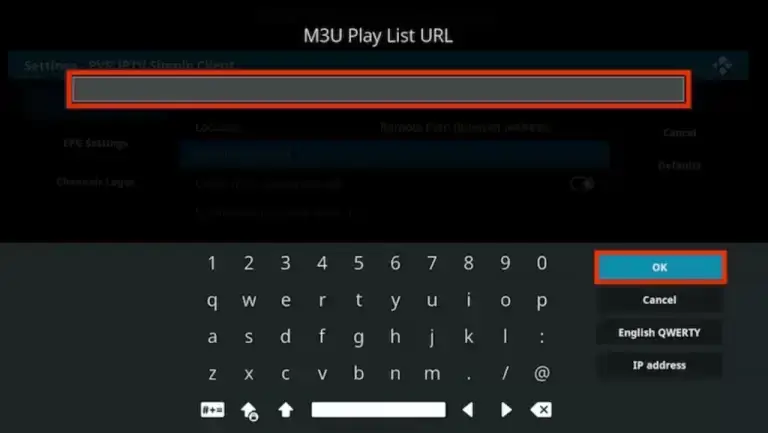
[7]. After that, click on the OK button and then select Enable option.
[8]. Under the Categories section, select the Channels option to access the popular IPTV channels on your Kodi-connected device.
How to Stream Virtual Streamz IPTV on MAG Device
[1]. Ensure that your MAG-connected TV has a stable internet connection.
[2]. Select the Settings option from the home screen.
[3]. On the Settings page, choose the System Settings option.

[4]. Click on Servers > Portals option.
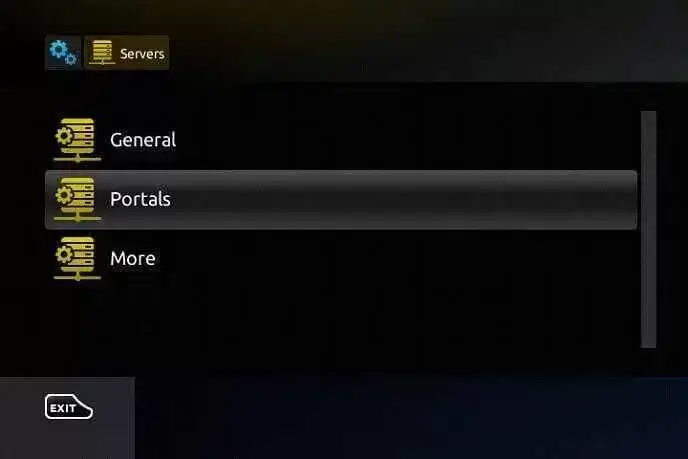
[5]. In the Portal 1 name field, type Virtual Streamz IPTV, and in the Portal 1 URL field, type the IPTV’s M3U URL.
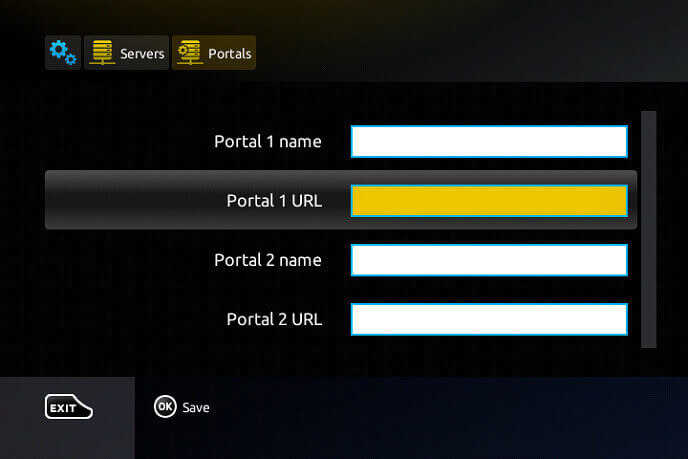
[6]. Click the Save button, and the device will restart on its own.
Then you can watch the popular title on your MAG device.
Channel List

Customer Support
If you are an existing member of Virtual Streamz TV, you can contact customer support by visiting the official site to find the email address. Write the request mail by including the account details along with your query and they will react to and solve customer problems within 24 hours.
Our Verdict
In our opinion, Virtual Streamz IPTV is a solid Internet Protocol TV service provider and offers on-demand content. You can choose the premium subscription plan with two or four connections. Apart from the major IPTV channels, it includes PPV and popular sports channels with any of the subscription plans. Moreover, it has a parental control feature to limit the searches. To access more channels, you can use other similar IPTV providers such as Vader Streams IPTV, Snook Streams, and Potato Streams IPTV.