You should pick Glory IPTV if you want an IPTV service that supports all major streaming devices and offers a great collection of channels and VOD. Glory IPTV holds nearly 9,000 live TV channels from various countries and different categories in 4K & UHD quality. Its primary focus is on the VOD library, with 27,000 movies and series that keep updating on a regular basis.
Key Features of Glory IPTV
| Includes PPV events | Catchup facility available |
| Anti-freeze technology | 7 days money back guarantee |
| Free updates | Regular updates for channels and VOD library |
Why Choose Glory IPTV?
Glory IPTV is the best cord-cutting option and an effective replacement for costly cable/satellite services. Moreover, it is accessible on a variety of streaming devices and offers subscription plans in different price ranges. Also, you can access premium VOD along with live TV channels.
Is Glory IPTV Safe?
It is hard to determine if an IPTV is legal, and so is Glory IPTV. Because it offers copyright-infringed content. As you are accessing it through the internet, your data could be tracked. In some areas, you may face geo-restrictions while trying to stream it. To prevent all these complications, use a VPN such as ExpressVPN or NordVPN and safeguard your privacy.
Glory IPTV – Pricing
The IPTV offers 3 subscription plans in different time duration, and they are listed below.
| Plan Duration | Cost |
| 3 months | $42 |
| 6 months | $59.99 |
| 12 months | $79.99 |
Glory IPTV – Subscription Process
To subscribe to any of the plans of Glory IPTV,
[1] Go to the Glory IPTV website and select the IPTV Premium tab on its Home page.
[2] Choose any plan of your choice and select the Add to Cart button.

[3] Then go to the cart page and click the Proceed to Checkout button.
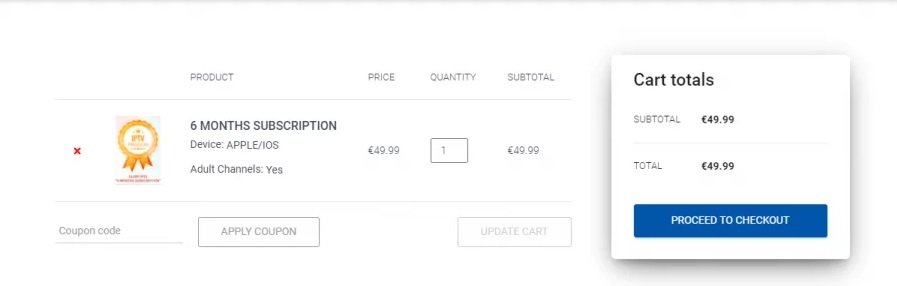
[4] On the Checkout page, enter your personal details and choose your payment method.
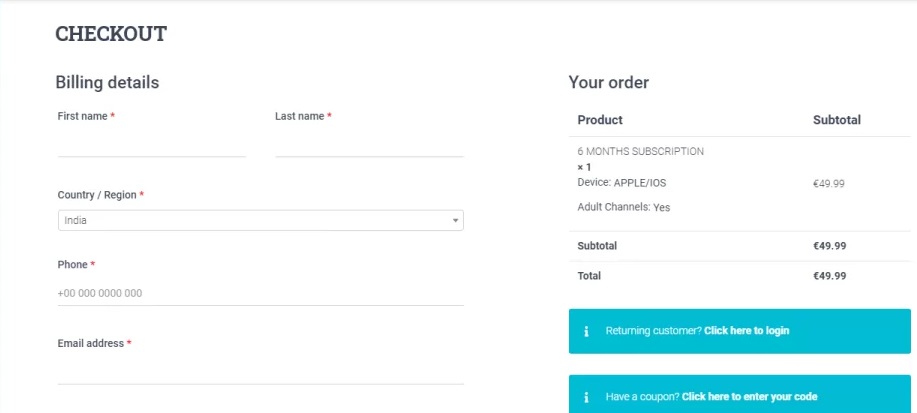
[5] On the following page, make payment for the chosen Glory IPTV plan by following the on-screen instructions.
[6] After a successful payment, you’ll receive Glory IPTV’s credentials and M3U URL through the registered mail address.
Glory IPTV – Compatible Devices
Glory IPTV is compatible with different types of streaming devices, and they are:

How to Stream Glory IPTV on Android & iOS
Let’s install an IPTV player that’s available on application stores of Android as well as iOS devices using the below steps.
[1] Open the Google Play Store app on your Android & App Store on your iOS device.
[2] Search for the GSE Smart IPTV app and locate it from the search results.
[3] Then tap the Install option on your Android or the Get button on your iOS to install the app.
[4] After downloading, click Open and launch the app.
[5] Click the (+) button within the app and select the Add M3U option.
[6] Give a name in the Playlist Name feed and the M3U URL of Glory IPTV in the playlist link feed.
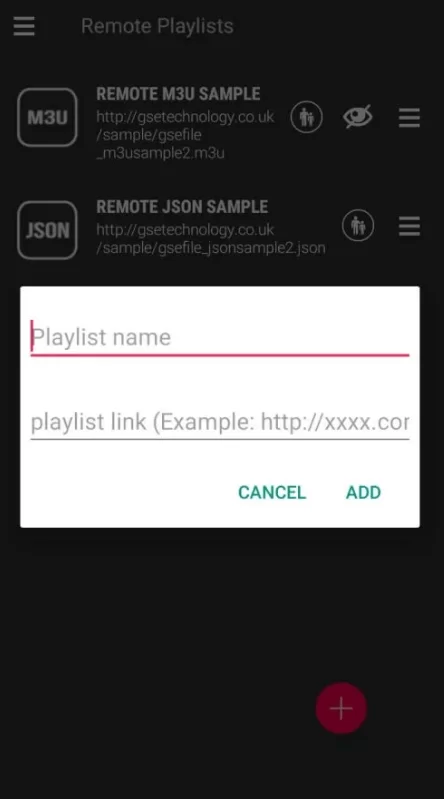
[7] Finally, click Add, and after a few seconds, you can get the channels and content of Glory IPTV.
How to Watch Glory IPTV on Smart TV
To watch the IPTV on your Smart TV, install an IPTV player and proceed to the streaming process using the upcoming steps.
[1] Connect the internet to your Smart TV and open the Google Play Store application.
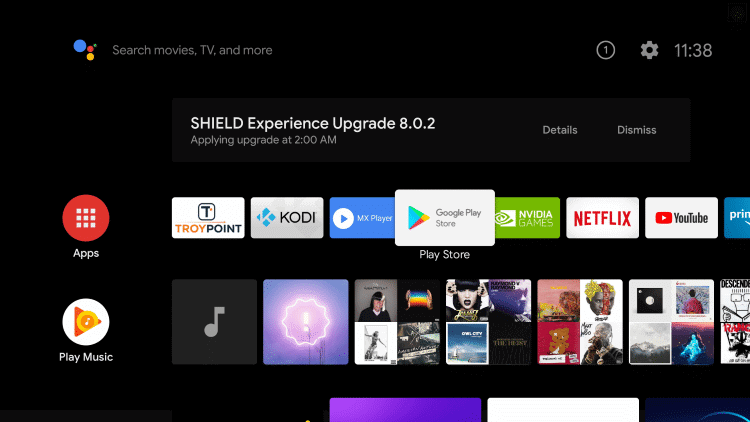
[2] Search for Root Hosting TV using the Search bar and download the app by clicking Install.
[3] After downloading, click Open and enter the app.
[4] Enter the Username and Password of Glory IPTV there and select Login.
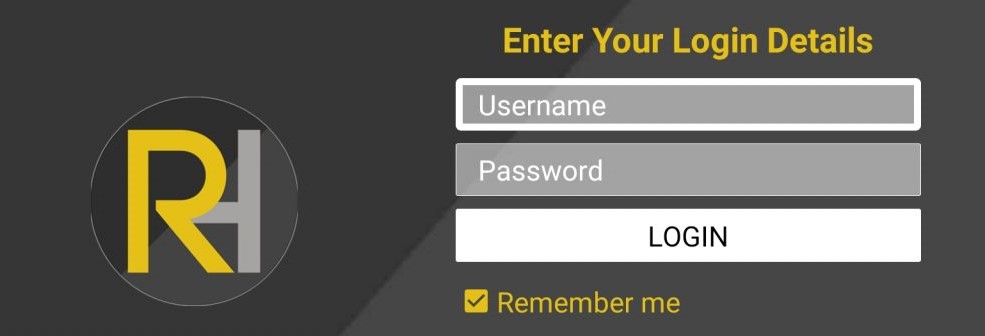
[5] Now you can have your IPTV playlist. Enter it and, select any channel of your choice & enjoy it on your TV.
How to Access Glory IPTV on Windows & Mac
To access this IPTV on your Windows/Mac PC, download the VLC media player from its website and install it. Then,
[1] Open the VLC media player and select the Media tab at the top of its Home menu.
[2] Then select the Open Network Stream and head to the Network URL field.
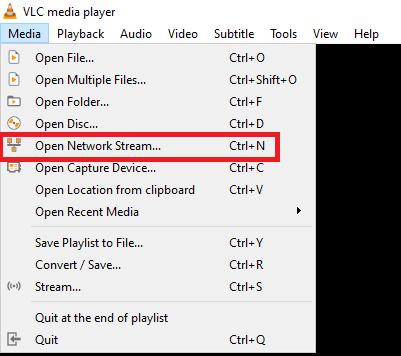
[3] Enter Glory IPTV’s M3U URL in the URL box and select the Play button below.
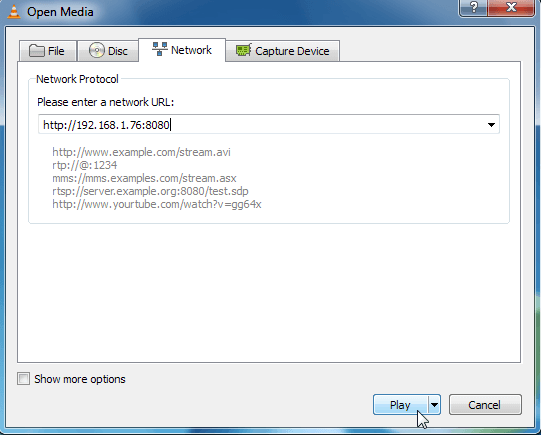
[4] Your IPTV playlist will display on the screen now. Surf through it and start streaming any channel of your choice.
How to Stream Glory IPTV on Firestick
Streaming this IPTV is possible with the help of an IPTV player. So install it using Downloader sideloading tool using the below methodology.
[1] After connecting the internet to your Firestick, select the Search icon on the Home page and search for the Downloader app.
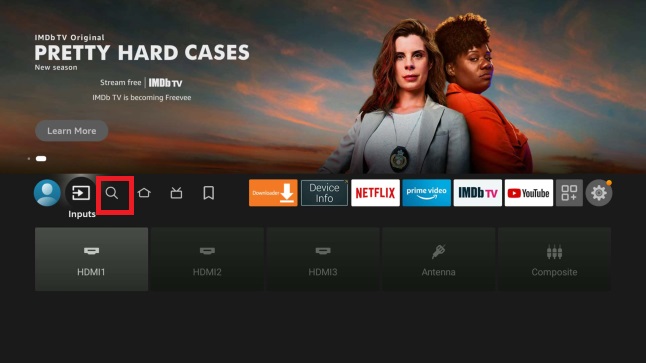
[2] When found on search results, click Download and install the app.
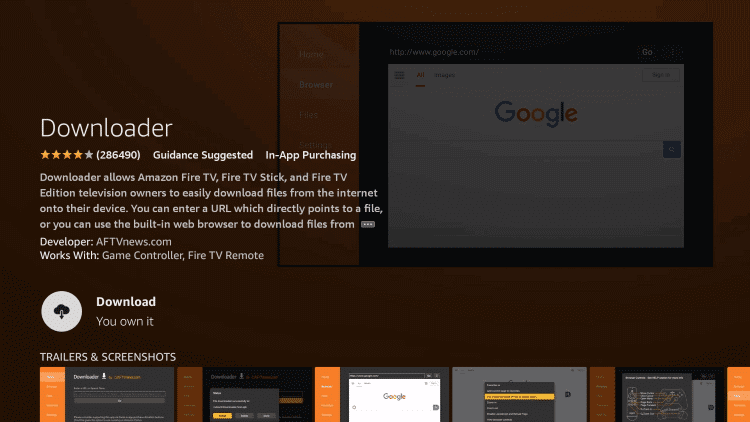
[3] Then open the Settings option on the Home page and select My Fire TV > Developer Options.
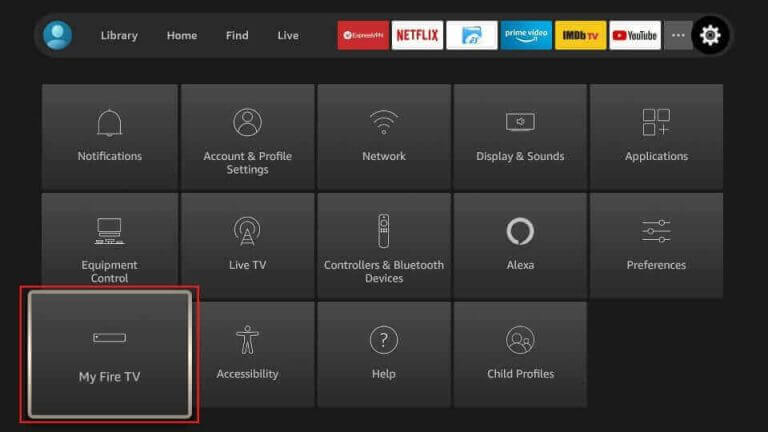
[4] Then choose Install Unknown Apps and turn on the Downloader app.
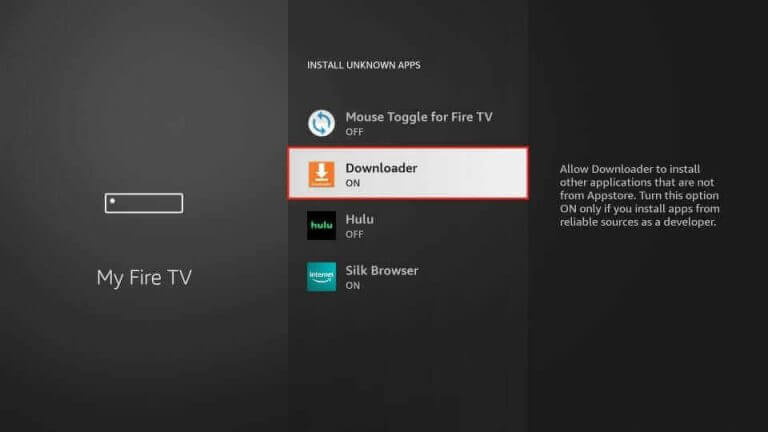
[5] Now launch the app and enter the APK URL of IPTV Rayo in the URL box.
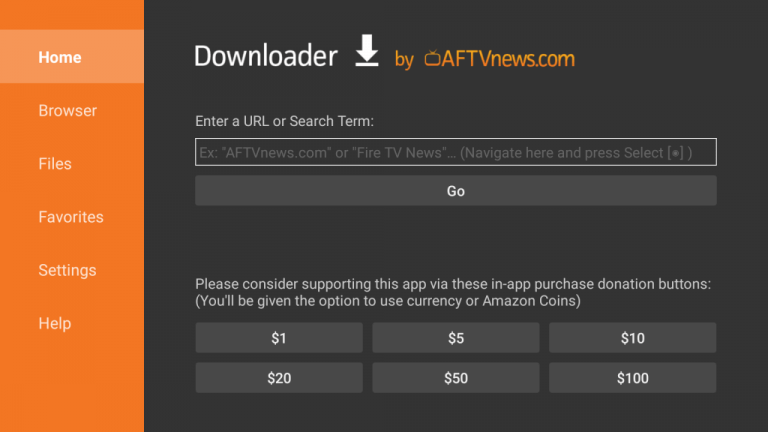
[6] Click Go and install the IPTV player on Firestick.
[7] Then open the IPTV Rayo app and click the Use Your Playlist URL option.
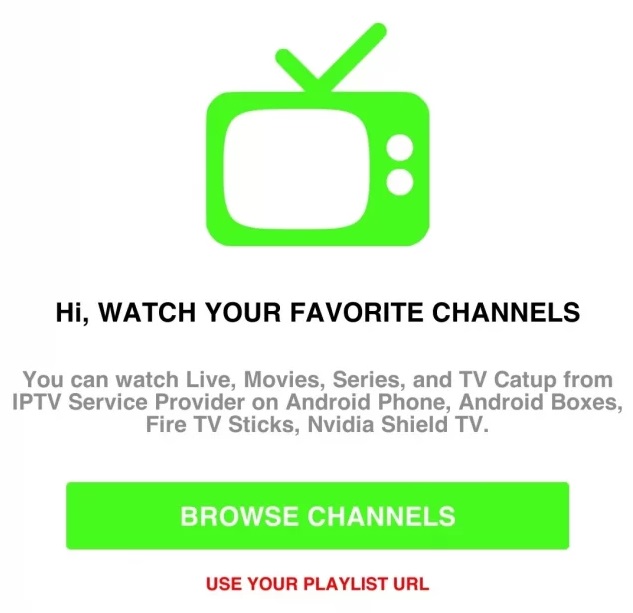
[8] Enter Glory IPTV’s M3U URL in the Your URL box and click Add Playlist option.

[9] Now you can watch channels of your IPTV on your Firestick.
How to Watch Glory IPTV on MAG
To watch this IPTV on your MAG, you have to connect a TV screen to it first.
[1] Then connect the internet to MAG and open the Settings option.

[2] Choose System Settings > Servers options.
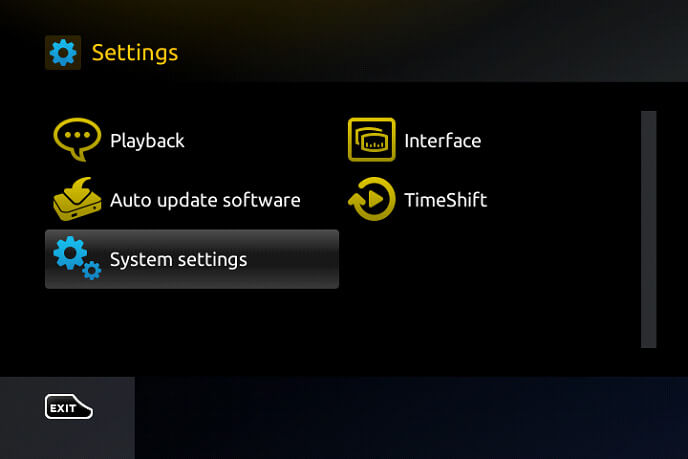
[3] Within Servers, select Portals.
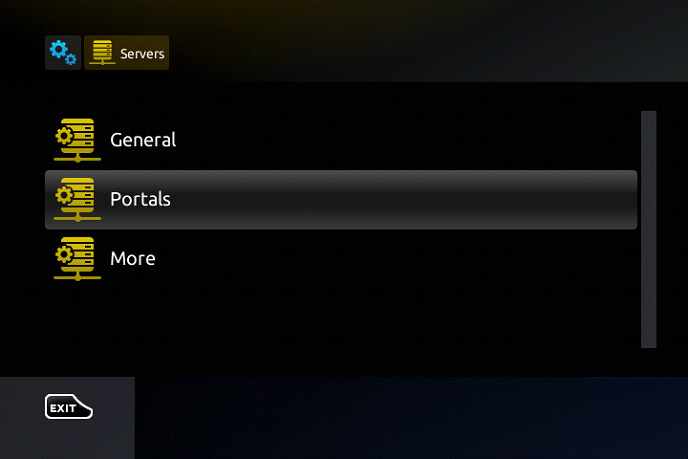
[4] Fillup Portal 1 name & Portal 1 URL box with a name and M3U URL of Glory IPTV.
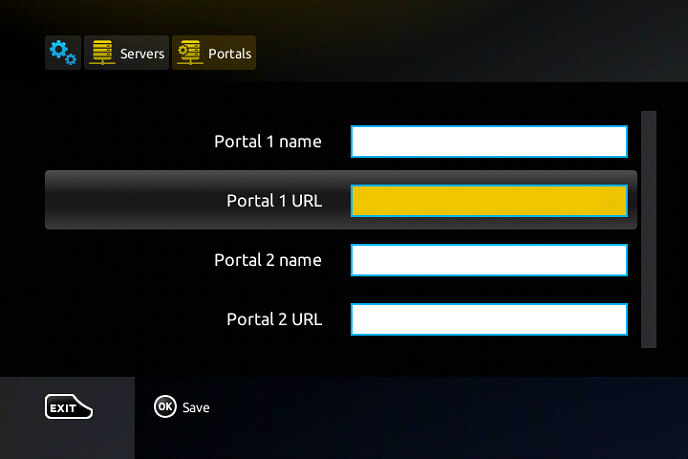
[5] Then, hit the Save option below.
By doing so, your MAG box will reboot instantly and load your IPTV’s content.
How to Install Glory IPTV on Enigma2
The below steps will guide you on installing the IPTV on the Enigma2 device.
[1]Open the Settings option and select the Setup option.
[2] Then choose System Network> Setup Adapter > Settings options in sequence and take note of the displaying IP address.
[3] Now head to PuTTY‘s official website to download the software and then install it.
[4] Then launch PuTTY software and enter the previously noted IP address.
[5] Click Telnet > Open options, and in the login area of the PuTTY black screen, type root.
[6] Press Enter to proceed to the URL area and enter Glory IPTV’s URL.
[7] Then click Reboot > Enter finally.
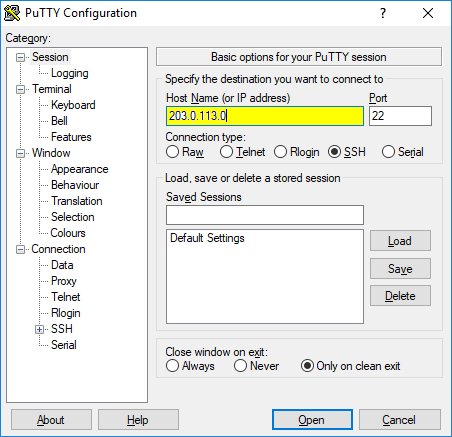
[8] Your Enigma2 device will restart all of a sudden. When it loads, it will have all your IPTV channels.
How to Access Glory IPTV on Formuler
Watching this IPTV on Formuler will fetch the advantage of recording and restreaming any live channels. To do so,
[1] Open the MYTV Online app on your Formuler device.
[2] Click Edit service > Edit options.

[3] Give the service nickname Glory IPTV and click the MAG URL box.
[4] Enter the M3U URL of the IPTV there and tap the Ok button.
[5] This will bring you the channels of your IPTV on Formuler.
Channel List
Below is the list of the best channels of Glory IPTV.

Customer Support
You will get customer support from Glory TV through email and an online contact form on its website. You can reach up to them regarding any issues while accessing the IPTV. You’ll get a response with a solution to your issue within two to three business days.
Our Review
Overall, Glory IPTV is a good choice for all its supported streaming devices. The features seem to be impressive in this IPTV and look satisfactory in all aspects. Feedback from already existing users is also good. So you can get this IPTV if it falls into your price band. If not, you can look for other IPTV services like Sensi IPTV, Apex IPTV, and IPTV Palace.