Sensi IPTV is a Turkey-based IPTV service provider offering most of its channels in the Turkish language. But you can have other language channels also in multiple categories, such as religion, entertainment, music, news, sports, movies, and live shows in HD quality. With this IPTV, you will not miss any concerts and sports events at the regional & international levels. Additionally, you can have a categorized VOD library containing all famous TV shows, movies, web series, and episode-based tele series.
Key Features of Sensi IPTV
| It has a user-friendly interface | Impressive audio quality |
| Ad-free Streaming | Streams famous series like Game of Thrones |
| No registration required | Offers regular updates |
Why Choosing Sensi IPTV is Fair?
The first reason to consider Sensi IPTV is it is a free IPTV service. Next, it is the best cord-cutting option, and you can access it anywhere and anytime. Moreover, you can access it on a variety of devices apart from TV, such as smartphones & computers. You only thing you need to watch is a stable internet connection.
Is Sensi IPTV Safe to Use?
Sensi IPTV is not completely safe. Because it is available as an APK, you have to sideload it on your streaming device after accepting the after-risks of installation. Even after installation, there are possibilities of malware attacks and geo-restrictions. To tackle all these risks, obtain the APK from a reliable source and use the best VPN with IPTV. We recommend using strong VPNs in the market, such as ExpressVPN or NordVPN.
Pricing of Sensi IPTV
Sensi IPTV is a free IPTV service that never demands a price for accessing its channels. In fact, it doesn’t even require a login.
Compatible Devices of Sensi IPTV
Below is the list of devices with which Sensi IPTV is compatible.

How to Stream Sensi IPTV on Android
To stream Sensi IPTV as an Apk on your Android mobile/tablet,
[1] Select the Settings option and go to Security.
[2] Select the Unknown sources option and enable its toggle key.

[3] Now your Android smartphone can install third-party apps.
[4] Launch a web browser and download Sensi IPTV’s APK file from a trusted source.
[5] Then select the downloaded APK and tap the Install button to install the app.
[6] Now open the installed IPTV app and start streaming any channel in it.

How to Watch Sensi IPTV on Smart TV
You have to sideload APK to watch Sensi IPTV on your Smart TV just like done on Android smartphones. To do so, follow the below steps.
[1] Navigate to the Settings option and select Device Preferences.

[2] Then move to Security & restrictions and enable the Unknown sources option.
[3] Now connect your TV to the internet and open Google Play Store app.
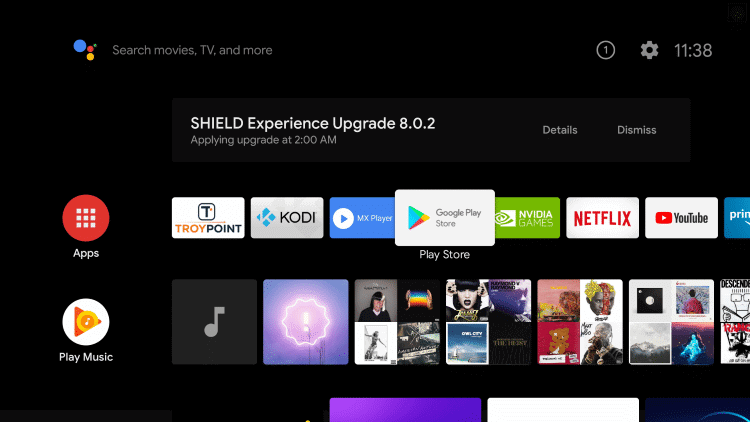
[4] Search for Google Chrome within the app and select the Install button to download the browser on your Smart TV.
[5] Then click Open and get into the web browser.
[6] Search for Sensi IPTV’s APK and download it from a trustable website.
[7] Now move to the File Manager folder on your Smart TV and locate the downloaded APK.
[8] Select and install the IPTV app and open it once the installation gets over.
[9] Now you can select any channel in the app to watch and enjoy on your TV’s big screen.
How to Access Sensi IPTV on a PC
To access Sensi IPTV Apk on a PC, we need an Android emulator. So let’s download the BlueStacks Android emulator from its website and install it as it supports both Windows/Mac. Then,
[1] Open a new tab and download the APK file of Sensi IPTV.
[2] Then open BlueStacks and click the Install apk icon.

[3] Select the APK file from your local storage and click the Open option to start installing the IPTV app.
[4] After a few seconds, the Sensi TV app will be installed within the BlueStacks application.
[5] You can open it and stream its channels at any time you want.
How to Stream Sensi IPTV on Firestick
First, let’s install a sideloading application to install the Sensi IPTV app on Firestick using the below steps.
[1] Turn on and connect the internet to your Firestick device.
[2] Then select the Search icon on the Home page and search for the ES File Explorer app.
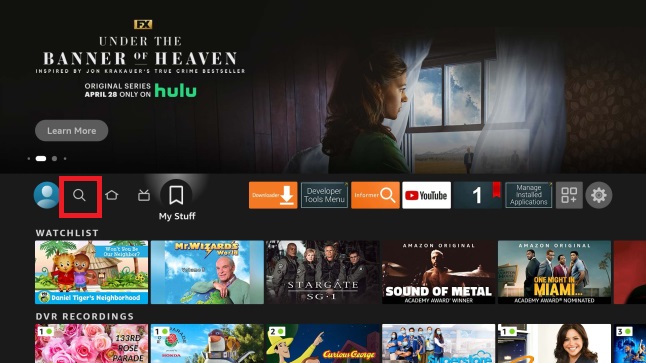
[3] Locate the app from the search results and install the app by clicking Download.

[4] After downloading, go to the Settings option on Firestick Home and select the My Fire TV tile.

[5] Then choose Developer options > Install Unknown Apps and turn on the ES File Explorer app.

[6] Now open ES File Explorer and select Tools > Download Manager.

[7] Click the +New option, and a pop-up window will appear now.

[8] Give a name in the Name feed and the Sensi IPTV APK URL link in the Path feed.
[9] Then select Download Now > Open File options.

[10] At last, select Install and download the app on your Firestick.
[11] Now open the IPTV app, select your favorite channel, and start watching it.
Channel List
The most famous channels of IPTV are listed below.

Customer Assistance
No customer support is available for this IPTV as of now. We couldn’t even find any official website for this IPTV. So if you face any issues while accessing this IPTV, perform basic troubleshooting and try rectifying the issue. If it doesn’t work out, try on an alternate streaming device or perform basic troubleshooting that resolves IPTV not working.
Our Opinion
Genuinely, there is nothing laudable with Sensi IPTV. It is just an average IPTV service provider supporting only Android-based devices and carrying a meager amount of channels compared to its competitors in the same segment. Its only significant thing is its free service. So it is better to go for other best IPTV services like Hawks IPTV, Apex IPTV, and IPTV Palace.