IPTV Bonanza is the currently sought-after third-party repository Kodi add-on. It offers more than 1000 live TV channels and has a separate section for IPTV m3u8 lists. The best thing is it keeps updating its channel library regularly and is completely free to use. But sometimes, the add-on brings in issues for its users for varied reasons. But it’s not a big deal now as we are here with the best troubleshooting techniques to sort out the IPTV Bonanza Kodi addon not working issue at once.
IPTV Bonanza – Supported Devices
As known, IPTV Bonanza is basically a Kodi add-on. But the Kodi app is available on many legit application stores and is accessible on different types of devices. In that case, IPTV Bonanza will work on the following devices.

Causes for IPTV Bonanza Not Working Issue
| Issues | Causes |
| Unable to open the add-on repository | Slow speed or issues in the internet connection & internet plan expiry are the sole reasons. |
| White/black screen issue | When too much cache is stored in your Kodi app or streaming device, you’ll face this issue. Software and hardware problems will also display a white or black screen instead of IPTV Bonanza’s content. |
| Audio/video not playing | This issue occurs if the file you are trying to play is in an unsupported format. The device’s software & hardware issues can also be a reason. |
| ISP blocking or throttling | For legal reasons, your Internet Service Provider (ISP) will restrict your internet speed or bandwidth to prevent you from accessing certain websites or IPTV services like IPTV Bonanza. |
| Unable to stream certain content | Some channels or content of IPTV Bonanza are watchable only within some selected zones. If you are outside those zones, then you cannot access them. It is because of the geo-restrictions. |
Fixes for IPTV Bonanza Not Working Issue
If you are confronting any of the above-mentioned issues while using IPTV Bonanza, then try out the upcoming fixes according to your issue and clear it up.
Check for Internet Stability & Validity
The most probable reason for IPTV Bonanza not working issue would be slow internet. So first, check whether your internet speed is normal and sufficient enough to play the IPTV Bonanza’s channels.

If the internet speed is low on your speed test, then reboot your router or internet-providing source and try loading again. If loading fails again, then verify whether your internet connection plan is active. Recharge immediately if the plan has expired.
If the internet plan is active, but you can’t access the add-on, then contact your Internet Service Provider (ISP) and report your issue to get a quick remedy.
This will fix:
- Audio/video not playing
- White/black screen issue
Setup a VPN (Virtual Private Network)
As IPTV Bonanza is a third-party repository add-on, all its channels and content are copyrighted. Streaming them may force your ISP to throttle or even block your internet to interdict you from accessing it. And sometimes, you’ll face geo-restrictions for particular channels or content, and you’ll be unable to enjoy them.
To escape all these complications and access IPTV Bonanza peacefully, set up a VPN before using the add-on. So we recommend two sturdy VPNs in the market such as ExpressVPN and NordVPN.

This will fix:
- Audio/video not playing
- Black/white screen issue
- ISP blocking or throttling
- Unable to stream certain content
Reboot the Kodi App or Streaming Device
Some unexplainable yet temporary issues will arise in your Kodi app or streaming device that’ll cause working issues in the IPTV Bonanza add-on.
- To crack them, first, reboot your Kodi app. It will work most of the time and resolve the malfunction.
- If you still can’t load the add-on after rebooting the Kodi app, then reboot your streaming device once and try again.
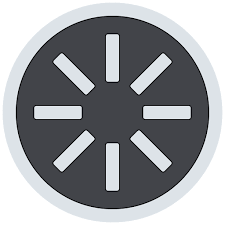
This will fix:
- Audio/video not playing
- White/black screen issue
- Unable to open the add-on repository
If this, too, didn’t work out, then proceed to the next step.
Redownload Repository File
Sometimes, the Maniac repository file you’ve downloaded for obtaining IPTV Bonanza might have failed, or the add-on may be removed from the repository file. So, download the Maniac repository file from another trusted repository source and install the add-on. There is a good chance that the add-on could function this time.

This will fix:
- Unable to open the add-on repository
Update or Reinstall Kodi App
If the add-on fails to work even with the new repository file, then check whether the Kodi app you are using is up to date. Using an old version of the Kodi app will also cause loading failure of the latest add-ons like IPTV Bonanza. If there is any new version available, update it instantly.
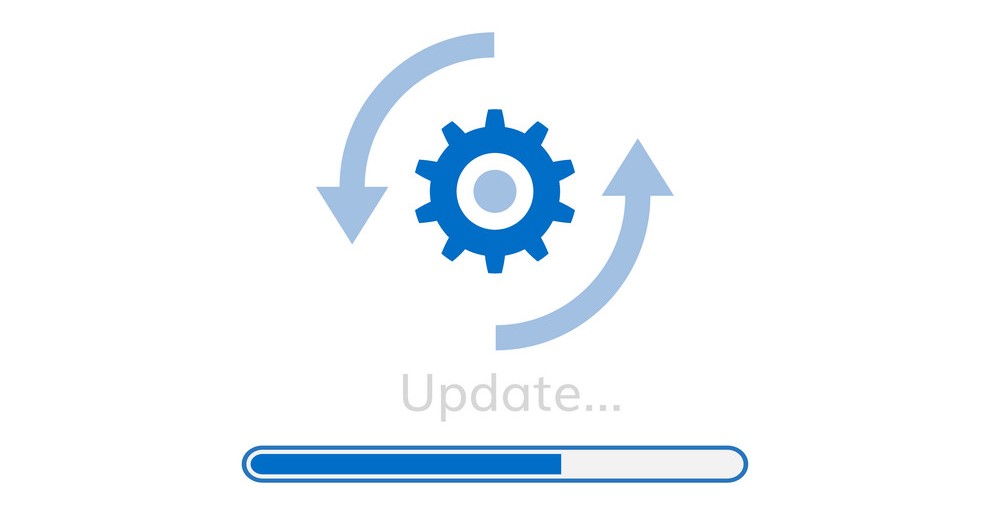
You can proceed to redownload the Kodi app if it is running in its latest version. Uninstall the existing Kodi app on any of your streaming devices. Then obtain the app from its reliable source, depending on your device, and install it again. Getting into this step directly will also help you have a new version of the Kodi app.
This will fix:
- White/black screen issue
- Unable to open the add-on repository
Update or Change Streaming Device
The misbehavior of the IPTV Bonanza add-on is also caused due to temporary bugs, glitches, and excess cache on your streaming devices. To eradicate and make the add-on work well, check the software version of your device and update its firmware if anything is available. Updating will detach all the trouble-causing factors and fetch the latest version of the apps.
If none of these troubleshooting techniques redeem you from the IPTV Bonanza not working issue, then this is more likely the last thing to try on your end. i.e., changing your streaming device. There are chances that the add-on might work on another streaming device because there might be serious problems with your current device.
This will fix:
- Audio/video not playing
- White/black screen issue
- Unable to open the add-on repository
As a rare occurrence, the add-on may not be available within the Maniac repository. If it is so, then you should most likely look for another repository with IPTV Bonanza or go for another add-on that is currently functioning properly.
Frequently Asked Question
Dexter IPTV Addon, The Crew Addon & Wolk Pack IPTV Addon are the finest alternatives for IPTV Bonanza.