IPTV Pirado is a Latino IPTV service that exclusively broadcasts all premium channels worldwide. The IPTV offers 3,500 live TV channels in FHD 1080, HD 720, and high quality. There is a VOD library that carries movies and TV series in FHD 1080, HD 720, and even in 4K quality. Totally, IPTV Privado holds 14,500+ movies and 650+ series from HBO, Fox, and even from various popular streaming platforms like Amazon Prime Video & Netflix. Its streaming quality never reduces below FHD, even when streamed simultaneously on multiple devices.
Key Features of IPTV Privado
| Attractive user interface | All of its plans offer 3 connections |
| Supports 4K streaming | Offers EPG support |
| Supports a variety of streaming devices | Works on all IPTV players |
Why Opt for IPTV Services?
IPTV services are the best cord-cutters and an effective replacement for cable/satellite connections. You can have thousands of TV channels and hundreds of VOD content at a single price on multiple devices. Also, you can avail of various impressive features that take your TV-watching experience to the next level. In fact, the cost of IPTV is very low when compared to satellite & cable bills.
Is IPTV Safe to Use?
Not all IPTVs are legal and safe to use. Because they offer copyrighted content. It will lead you to government surveillance and legal actions. Also, your device is prone to hacking, data tracking, geo-restrictions, and ISP blocking while using IPTV. So use strong VPNs like ExpressVPN and NordVPN before accessing any IPTV like IPTV Privado.
Cost of IPTV Privado
| Plan | Duration | Cost |
| Monthly | 1 month | $13 |
| Quarterly | 3 months | $35 |
| Semester | 6 months | $65 |
| Annual | 12 months | $120 |
Subscription Process of IPTV Privado
To sign up for IPTV Privado by subscribing to any of its plans,
[1] Visit the IPTV Privado’s website and scroll down to the Prices section on its Home page.
[2] Choose any plan and click the Pay Now (Pagar Ahora) option below it.
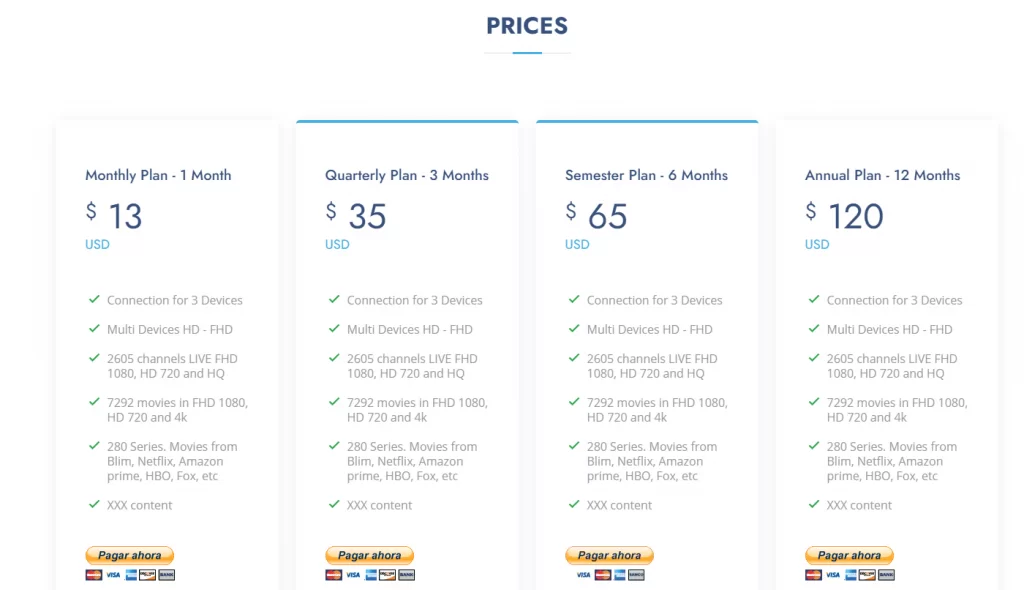
[3] In the upcoming pages, enter your personal details and pay for the chosen plan through PayPal.
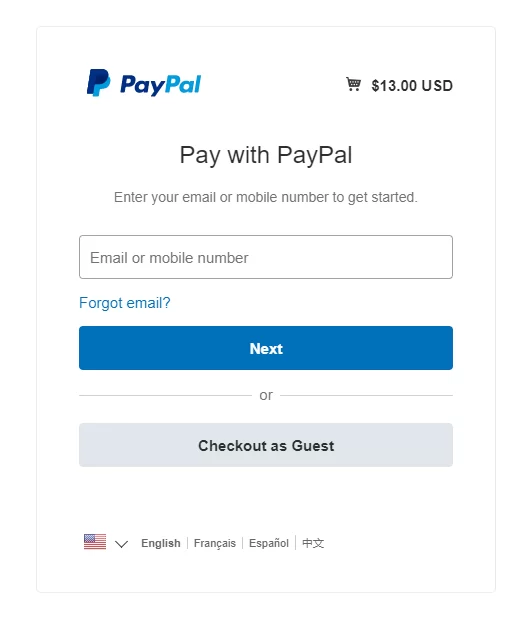
[5] You will receive IPTV Provado’s IPTV credentials via mail after successful payment.
Compatible Devices of IPTV Privado
The following are the devices in which IPTV Privado can be accessed using its M3U URL.
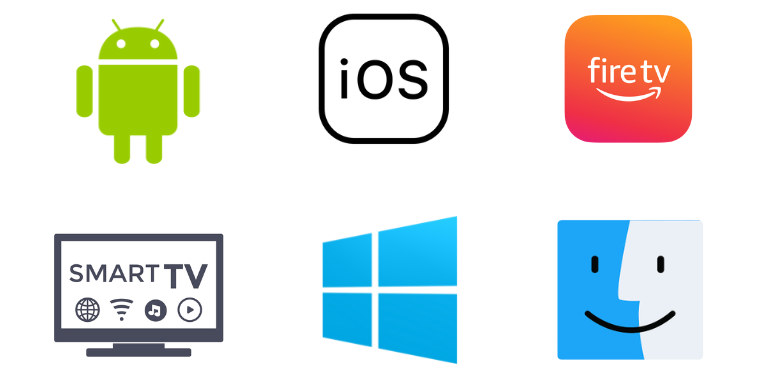
How to Stream IPTV Privado on Android Smart TV & Smartphone
To stream IPTV Privado on Android mobile/tablet, we need an IPTV player. So let’s install it from Google Play Store.
[1] Open the Play Store application on your Smartphone/TV.
[2] Select its Search bar and type IPTV Rayo.
[3] Search for the app or click here and download it by clicking the Install button.
[4] Then click Open and launch the app.
[5] Within the app, choose the Use Your Playlist URL option.
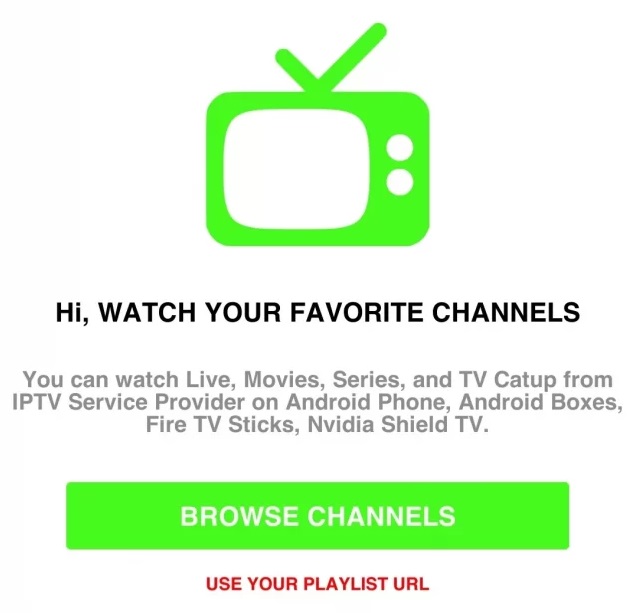
[6] Then select the Your URL box and type the M3U URL of IPTV Privado.
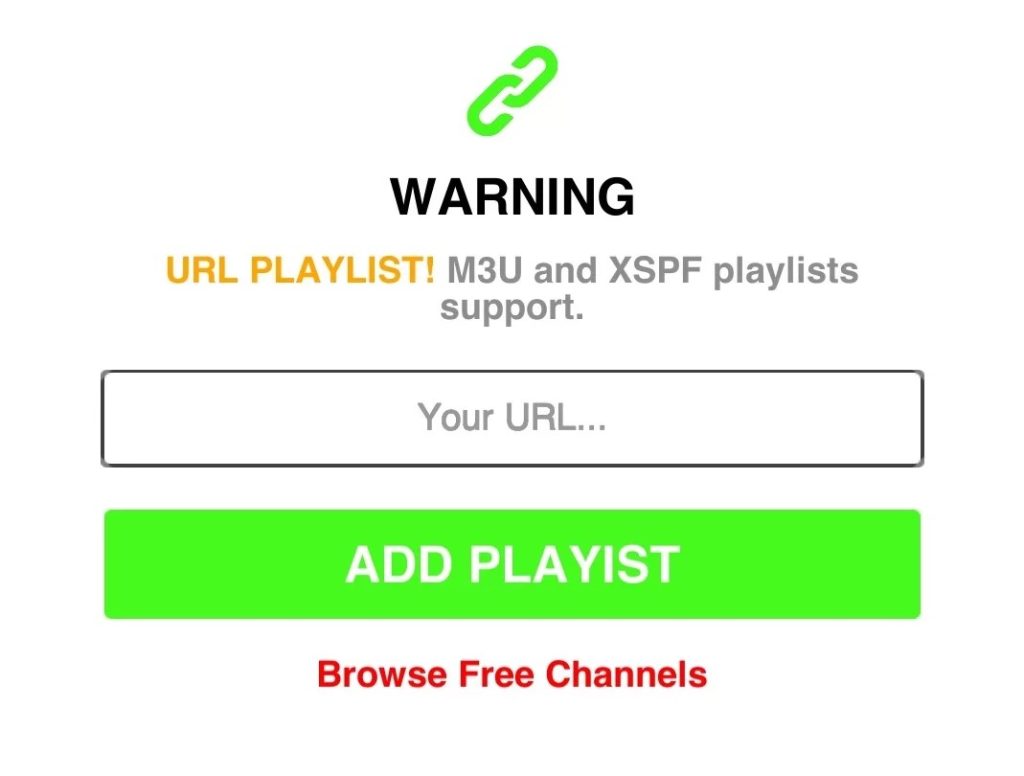
[7] Click the Add Playlist option, and the IPTV’s channels will load now.
Select any channel and watch it on your Android mobile or on the big screens of your Smart TV.
How to Watch IPTV Privado on Windows/Mac
VLC media player helps watch IPTV Privado on Windows/Mac PCs. To do that,
[1] Download the VLC media player file according to your device from its official website and install it.
[2] Then open the VLC media player and select the Media option on its Home screen.
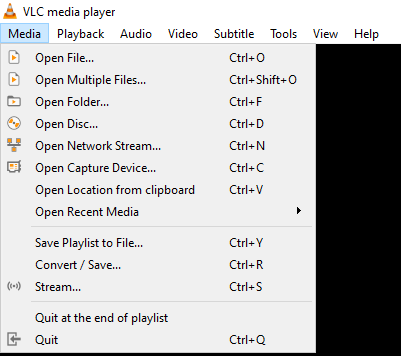
[3] Now select the Open Network Stream option.
[4] You’ll reach the Network URL field now.
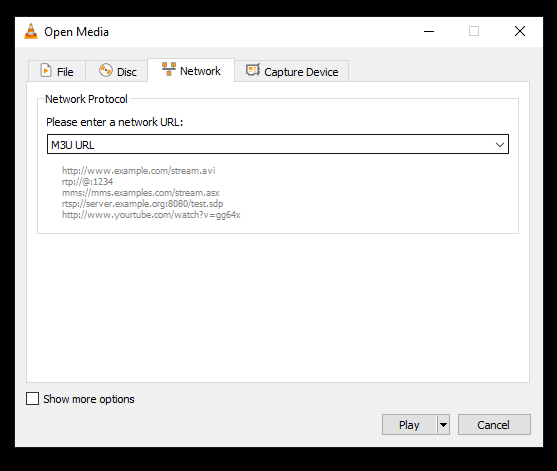
[5] Type IPTV Privado’s M3U URL there and click the Play button below.
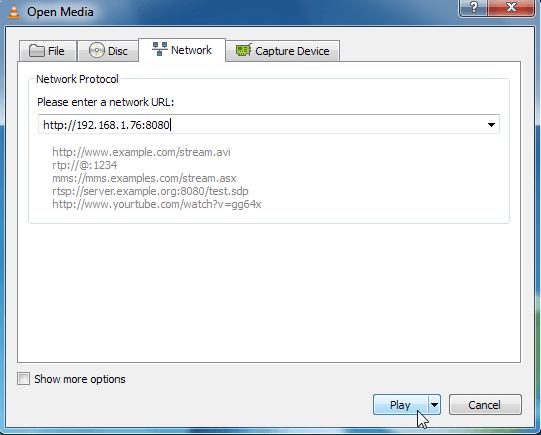
Start streaming your favorite channels within the IPTV playlist.
How to Access IPTV Privado on Firestick
To access IPTV Privado on Firestick, we have to install an IPTV player with the help of the below steps.
[1] Open the Home page of your Firestick device after connecting it to the internet.
[2] Select the Search icon and search for All IPTV Player.
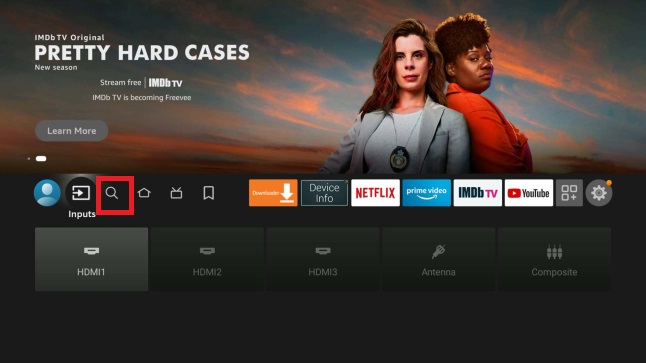
[3] Locate the app from Amazon App Store and install it by clicking the Download button.
[4] Then launch the IPTV player app by clicking the Open button after installation.
[5] Within the app, enter the Username & Password of the IPTV in the respective boxes and click the Add User button.
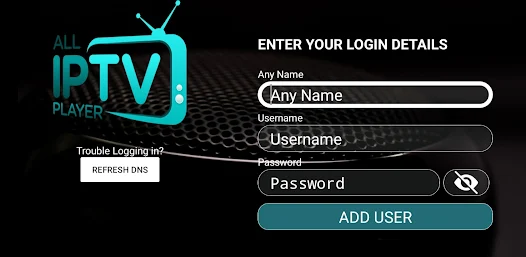
[6] Select any channel from the loaded playlist and enjoy its programs.
How to Stream IPTV Privado on iOS
To stream the IPTV on your iPhone/iPad,
[1] Open the App Store application and search for 247 IPTV Player, or click here.
[2] Tap the Get button and download the app on your iOS device.
[3] Then tap Open and enter the 247 IPTV Player app.
[4] Within the app, enter the Username and Password of IPTV Privado and click Login.

Surf through IPTV’s channel library and enjoy your favorite channel or program.
Channel List
The most popular channels of IPTV Privado are:

Customer Support
You can reach up to the developers in times of hardships while accessing the IPTV or regarding any doubts via email. Click the Contact section on their website, and you’ll be directed to email automatically. Write your issue clearly and mail it to them. You’ll get a quick response with guidance to sort out your issue or answer your query.
Our Verdict
On the whole, IPTV Privado is the best choice for your streaming device. All of its aspects, such as channel & VOD offerings, price, and features, are top-notch. Its customer support service is also responsive. So we highly recommend this IPTV. You can also have a look at similar best IPTV providers like OTT Platinum IPTV, Nordic IPTV, and Bulldog IPTV.