| Website | https://www.strongiptv.co.uk/ |
| No. of Channels | 50,000 |
| On-demand Collection | Yes (100,000) |
| Streaming Quality | HD |
| No. of Connections | 1 |
| Customer Support | NA |
| Basic Price | £20 |
| Formats Offered | M3U URL |
| Status | Working |
Strong IPTV is an amazing IPTV service provider with 50,000 live TV channels from all over the world. It also contains an extensive collection of video-on-demand titles covering 100,000 movies and TV shows in various categories. Further, you can access popular sports channels and major sports leagues. The best thing about Strong IPTV is that it is economical and allows you to watch premium channels with the highest quality. This IPTV can be accessed on all streaming devices using its native & external players.
Key Features
| Ensures 24/7 unlimited HD streams | Has Parental Control |
| Has 99.99% uptime server | Supports Electronic Program Guide (EPG) |
| Provides the largest VOD collection | Gives freeze-free streaming |
Why Choose Strong IPTV?
Compared to popular cable TV providers, Strong IPTV is affordable. It supports Anti-Freeze technology to provide a buffer-free streaming experience. Moreover, you can stream IPTV on various streaming devices with a stable internet connection.
How Safe is Strong IPTV?
No, Strong IPTV is not a legal service.
IPTV providers are always prone to legality issues since they are known for streaming copyrighted content without the proper license. In most countries, streaming copyrighted content is against the law, and you may end up facing legal issues while watching that content. So, it is advisable to use a VPN service on your device to safeguard your privacy.
VPN also helps you access providers that are geo-restricted in your country. Since the internet is flooded with many VPNs, we recommend using NordVPN while streaming IPTV content via a media player. Currently, NordVPN offers a 67% discount + 3 months free for all subscribers.

Pricing
Strong IPTV offers four different subscription plans. However, it doesn’t provide any free trial for the users to test the service.
| Duration | Price |
|---|---|
| 1 Month | £20 |
| 3 Months | £30 |
| 6 Months | £45 |
| 12 Months | £70 |
Subscription Process
1. Open a web browser on your Smartphone and PC.
2. Visit the official website of Strong IPTV.
3. Scroll down and review the subscription plans.
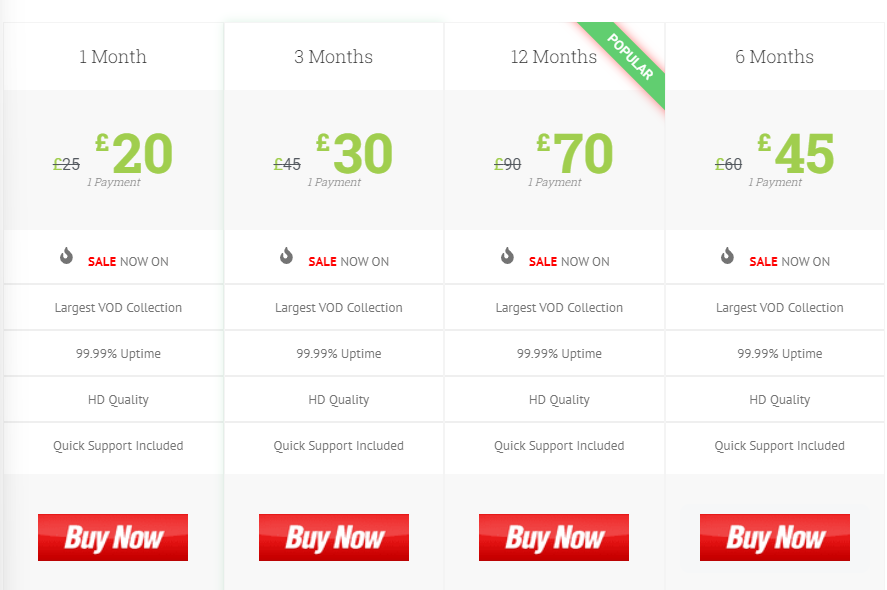
4. Select the plan of your wish and tap the Buy Now button.
5. Tap the Add to Cart button on the next screen.
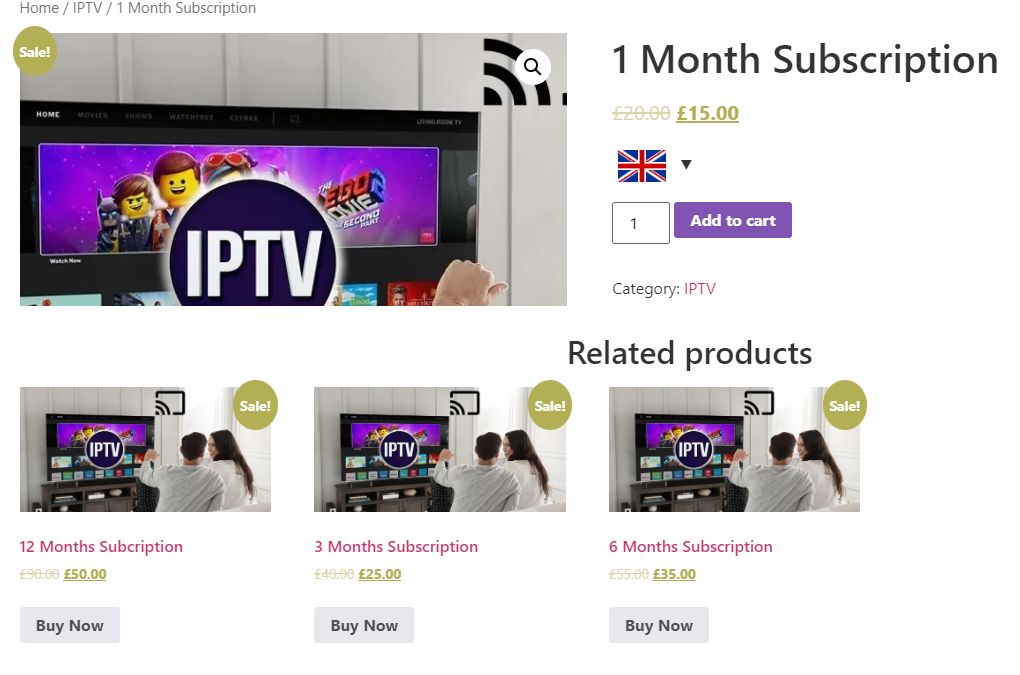
6. Provide your Payment details on the Checkout screen.
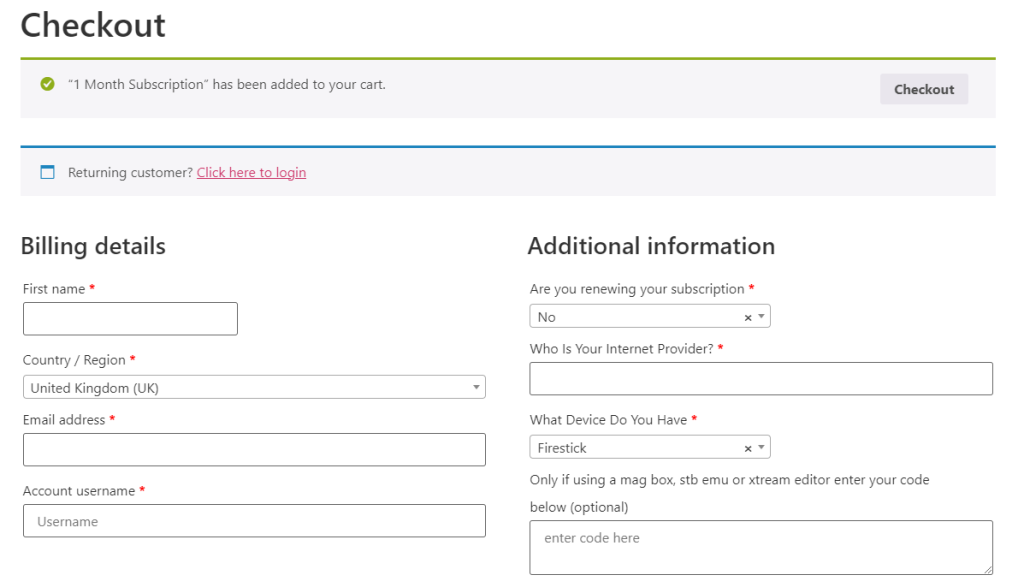
7. Make sure you have entered the details correctly and tap the Place order button.

8. Complete the subscription process by following the on-screen instructions.
9. The login details will be sent to the registered email address.
Compatible Devices of Strong IPTV
The Strong IPTV service provider is compatible with the streaming devices mentioned here.
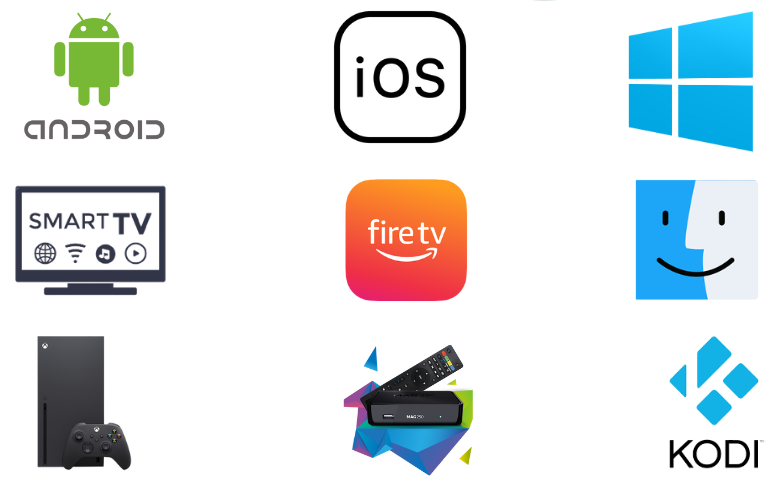
How to Install Strong IPTV on Android Mobile
1. Navigate to the Apps section on your Android Mobile.
2. Long-press Google Chrome and choose the Info option.
3. Click Chrome Settings → Install Unknown Apps → enable Allow from this source.
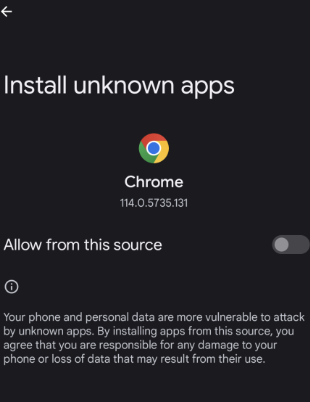
4. Open a web browser and download the Strong IPTV APK using the subscription details you received from this provider.
5. After downloading the APK file, open it and click the Install button.
6. Once the installation is over, hit Open to launch the app.
7. Sign in with the account details provided by the service provider and start watching the content of your wish.
How to Install Strong IPTV on Firestick
The Downloader app can be used to sideload the Strong IPTV APK on your Firestick.
1. Launch the Firestick home screen by pressing the home button on your remote control.

2. Choose the Find icon and click the Search tile.
3. Enter Downloader in the search bar using the virtual keyboard.
4. Select the app from the search results and tap the Download button.

5. After installation, launch the app on your device.
6. Navigate to Settings and select the My Fire TV tile.
7. Choose Developer Options → Install Unknown Apps → Turn on Downloader.
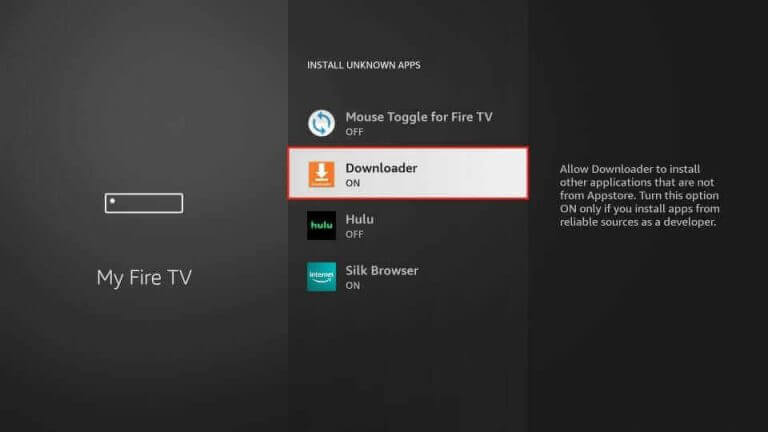
8. Locate the Downloader app and click the Home tab.
9. Enter the downloader link of the Strong IPTV APK in the URL field.
10. Tap the Go button to download the APK file.
11. Once the APK file is downloaded, tap the Install button.
12. After installation, launch the app on your device.
13. Sign in with the subscription details provided by the service provider.
14. Search and stream your favorite IPTV content on your Firestick.
How to Get Strong IPTV on Smart TV
You can install the Strong IPTV APK on your PC to get it on your Smart TV.
1. Turn on your Smart TV and navigate to Settings.
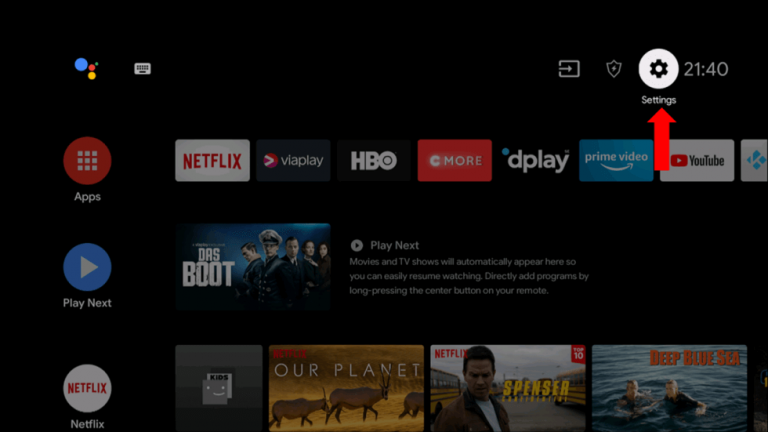
2. Select Device Preferences and click Security & restrictions.
3. Swipe the toggle to enable Unknown sources.
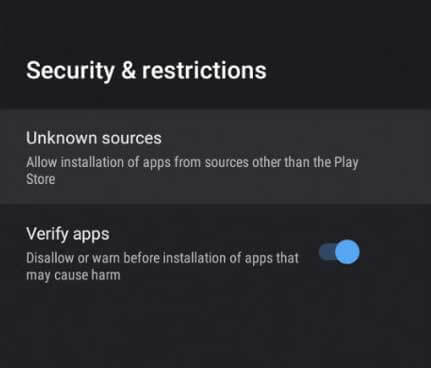
4. Open a web browser on your PC and download the Strong IPTV APK from a reliable website.
5. Once the APK file is downloaded, copy it to a USB drive.
6. Next, connect the USB drive to the USB port on your Smart TV.
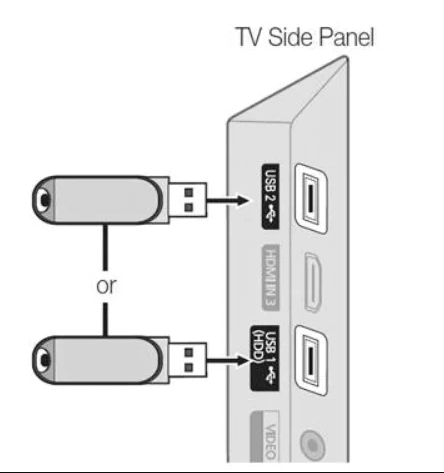
7. Locate the File Manager section and open the APK file.
8. Tap the Install button to get the app.
9. Once the app is installed, launch it on your device.
10. Sign in with the login credentials sent by the service provider.
11. Search and stream your favorite live TV on your Smart TV.
How to Stream Strong IPTV on iPhone/iPad
To get the Strong IPTV on your iOS device, you can use the Net IPTV Player.
1. Locate the App Store on your iPhone or iPad.
2. Enter Net IPTV in the search bar and select the app from the search results.
3. Click the Get button to install the app from the App Store.
4. After installation, launch the app and note the MAC address.
5. Open a web browser and visit the Net IPTV official website.
6. Enter the MAC address in the given field and go to the UPLOAD M3U/URL section.
7. Provide the M3U URL and click the Add List button.
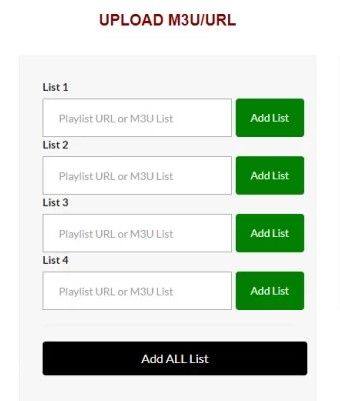
8. If you want to set a password, tap OK in the prompt. Otherwise, click the No button.
9. Next, click the Add All List button.
10. Restart the IPTV player app on your device and start streaming the content of your wish.
How to Get Strong IPTV on Windows PC and Mac
Generally, people use the VLC media player to stream IPTV on their PCs.
1. Open the VLC media player on your device.
2. Tap the Media tab at the top of the screen.
3. Select Open Network Stream from the menu that appears.
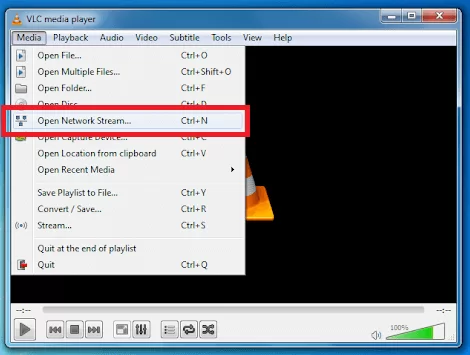
4. Click the Network tab and provide the M3U URL of Strong IPTV.
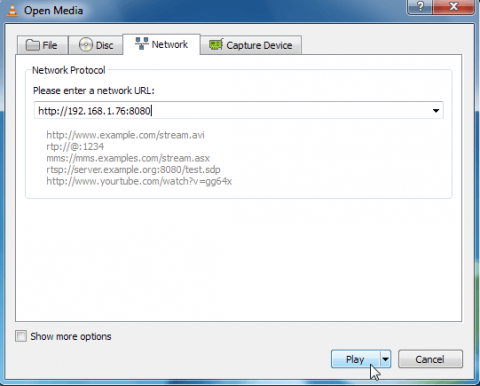
5. Start the content of your wish and start streaming it on your device.
How to Watch Strong IPTV on MAG
Here are the steps to stream the Strong IPTV on your MAG devices.
1. Turn on your MAG device and navigate to Settings.
2. Select System settings on the next screen.
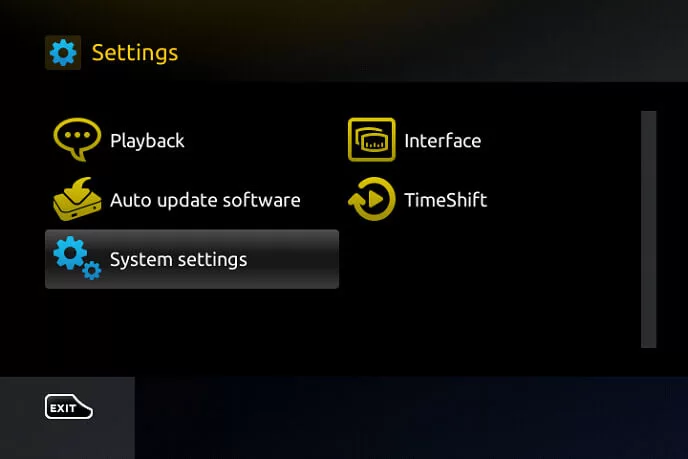
3. Tap Server and click the Portals option.

4. Provide the Portal name and the M3U URL of the service provider in the given field.

5. Click the Save button and stream the content of your wish on your MAG device.
How to Get Strong IPTV on Xbox
To stream this IPTV on your Xbox, you need to install the MyIPTV Player from the Microsoft Store.
1. Locate the Microsoft Store app on your Xbox.
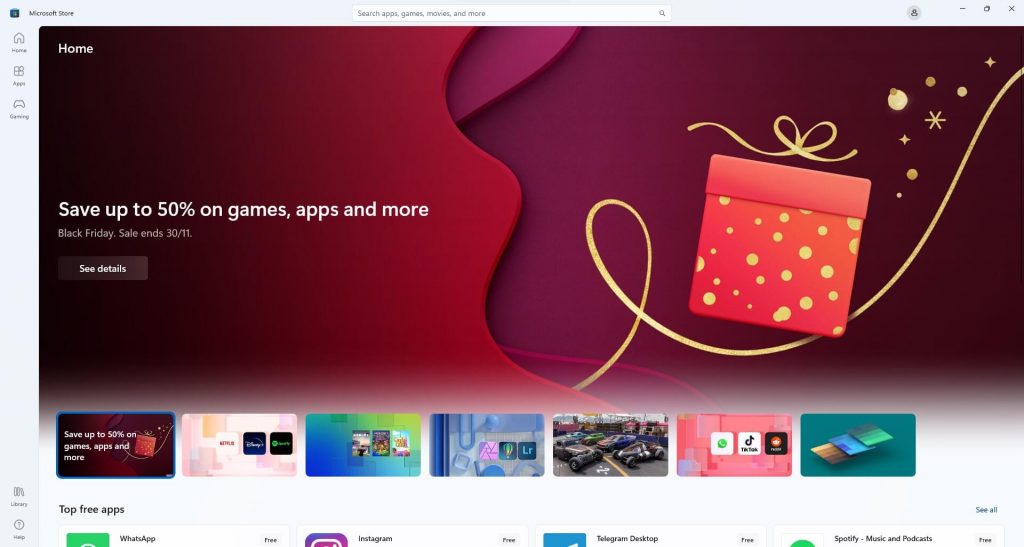
2. Enter MyIPTV Player in the search bar and select the app from the search results.

3. Click the Get button to download the app.
4. After installing the app, launch it on your Xbox.
5. Navigate to the Settings section.
6. click the Add new playlist and EPG source option under Manage playlist and EPG.
7. Provide the Local Channels List, Remote channel list, and Electronic Program Guide.
8. Check the details you entered and tap the Add button.

9. Wait till the playlist loads.
10. Start watching your favorite live TV channels on your Xbox.
How to Stream Strong IPTV on Kodi
You can use the PVR IPTV Simple Client addon to watch Strong IPTV on Kodi.
1. Open the Kodi app on your streaming device and tap the TV option.
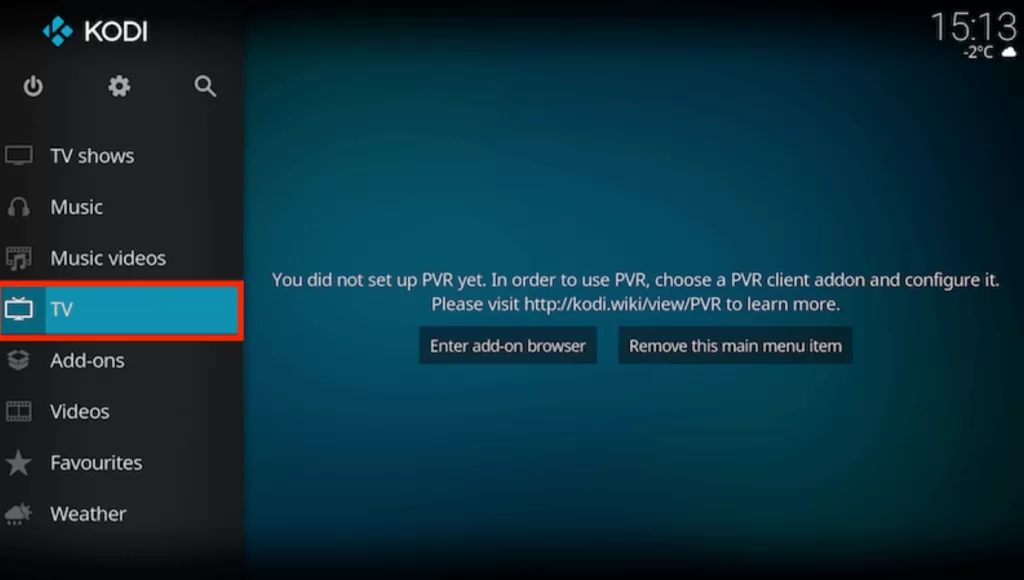
2. Click the Enter add-on browser button and pick the PVR IPTV Simple Client option.

3. Tap Configure and click General.
4. From the Location menu, select Remote Path (Internet address).
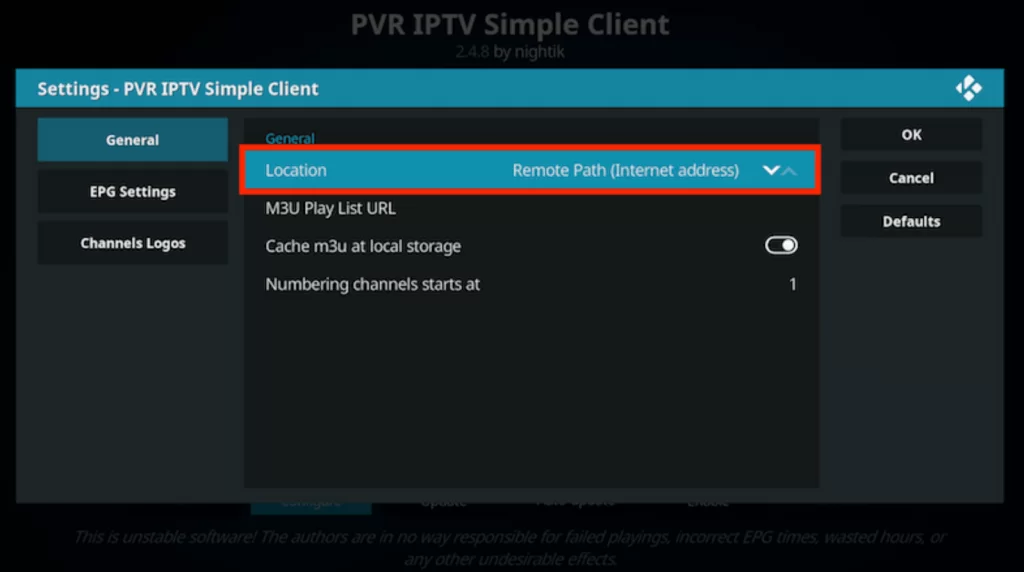
5. Next, input the Strong IPTV M3U URL in the given field and tap OK.

6. Tap the Enable button and go to the Channels section.
7. Now, select and watch the content you like on Kodi.
Channels List
We have mentioned the popular live TV channels offered by this service provider.

Customer Support
Strong IPTV provides customer support through the online contact form. If users have any queries, they can use the contact form available on the official website. Make sure you use the email address associated with your account. A customer representative from the team will get back to you with solutions to your issues.
FAQ
Surge TV IPTV, Outer Limits IPTV, and Fame IPTV are the best alternatives to this service.
Our Review for Strong IPTV
Strong IPTV is the best IPTV service provider at a reasonable price. It lets you stream thousands of live TV channels in different categories. It has an impressive video-on-demand library, and you can enjoy this high-quality service. Its 99.9% uptime servers housed in different locations provide a seamless streaming experience.
Merits
- 0% buffering issues
- VPN-friendly service
- Large video-on-demand library
- Parental lock
Needs Improvement
- Lacks a 24-hour free trial
- No TV catch-up support
- Doesn't provide simultaneous streams
-
Content Collection9
-
Content Diversity & Streaming Quality8.5
-
Feature Offerings8.9
-
Functionality & Device Compatibility9
-
Customer Support6
-
Cost8