If you don’t want to pay for expensive cable subscriptions or streaming services, BD Streamz IPTV is all you need to own. It is an affordable IPTV service provider to watch video-on-demand titles of movies and TV shows. In fact, BD Streamz has more TV channels in comparison to expensive media streaming applications. Its library includes more than 6,500 live TV channels. Most of its channels are available in HD quality, and it works on all the popular streaming services.
FYI: You find the BD Streamz official website to be down or not working,
Key Features
| It supports M3U URL | Has Electronic Program Guide (EPG) |
| Add channels to Favorites Manager | Watch on upto four devices |
| Supports popular IPTV Players | Includes international channels. sports, and PPV |
Why Choose BD Streamz IPTV?
IPTVs are the best ways to watch your favorite channels, VOD, catch-up TV, and more. The best part is you don’t have to pay too much to stream all of them. Most popular IPTVs like BD Streamz will include channels in different genres and categories and thus serves as a one-stop destination for all the entertainment needs of the subscribers.
Is IPTV Legal?
Most of the IPTV providers that you can see today don’t have proper copyrights to the content that they provide you with. i.e., the legal status of the IPTV is partially known or unknown in most cases. For the same reason, the users may feel uncomfortable using the IPTV providers on their devices, considering the legal issues. In that case, it is better to use a secure VPN before accessing an IPTV provider like BD Streamz. We recommend using ExpressVPN or NordVPN for uninterrupted streaming without costing your privacy.
Subscription Plans of BD Streamz
Those new subscribers of BD Streamz will get a 24-hour trial for just $2. Others can choose any of the below-listed premium plans to stream BD Streamz.
| Plan | Pricing |
|---|---|
| 1 Month | $10/mo |
| 3 Months | $8.67/mo |
| 6 Months | $8.33/mo |
| 12 Months | $7.50/mo |
How to Sign Up with BD Streamz IPTV
1. Initially, launch a web browser on your computer.
2. Visit the official BD Streamz website and scroll to the subscriptions section.
3. On going through the plans, select any subscription you wish to get and select the Order Now button next to the same.
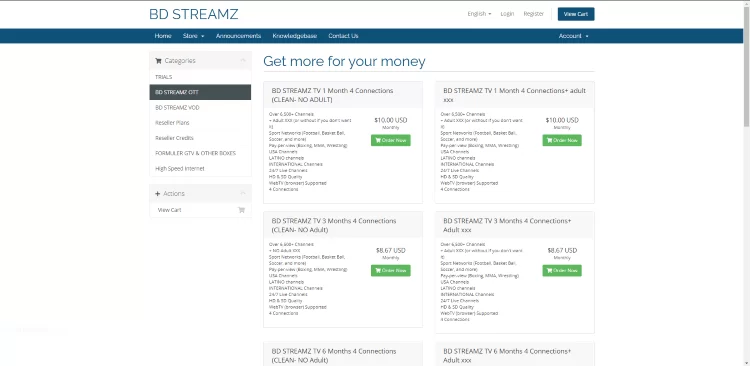
4. Go through the subscription plans on the Review & Checkout page and click on the Checkout button.
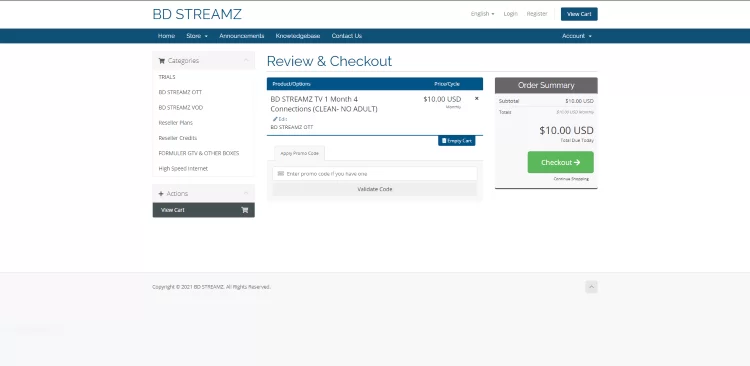
5. This will take you to the Checkout page, where you must provide the billing information.
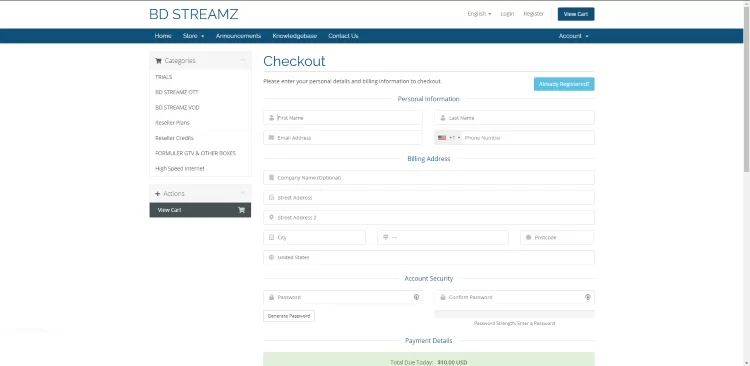
6. On completing the procedure, you will get an email from the service with the Username, Password, and M3U URL.
Compatible Devices of BD Streamz
It is possible to access BD Streamz on a wide range of devices that are as shown below.
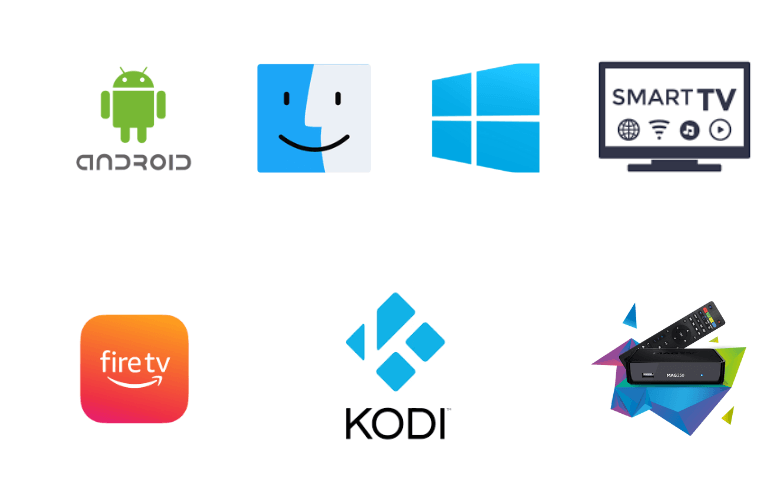
How to Get BD Streamz on Android Devices
1. Initially, open the Google Play Store on your Android device.
2. Search for the GSE Smart IPTV app and select the app icon as it appears on your screen.
3. You can install the app to your device by selecting the Install button on the Play Store.
4. When the app download is complete, click the Open button to launch the IPTV Player on your device.
5. On the top left corner of your screen, find and select the Menu icon.
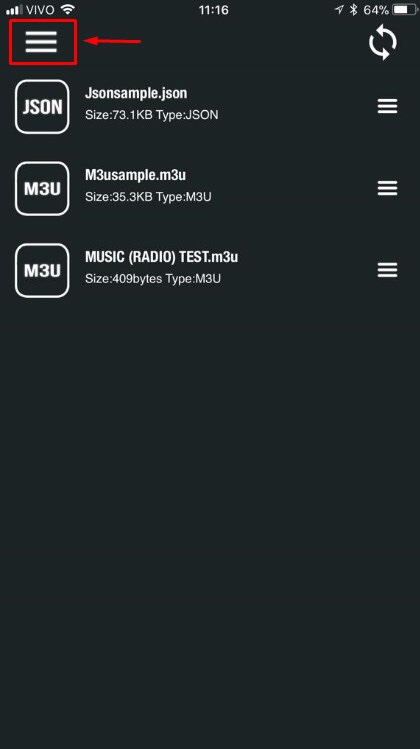
6. On the new menu that appears, select Remote Playlist and then select the Plus icon on your screen.
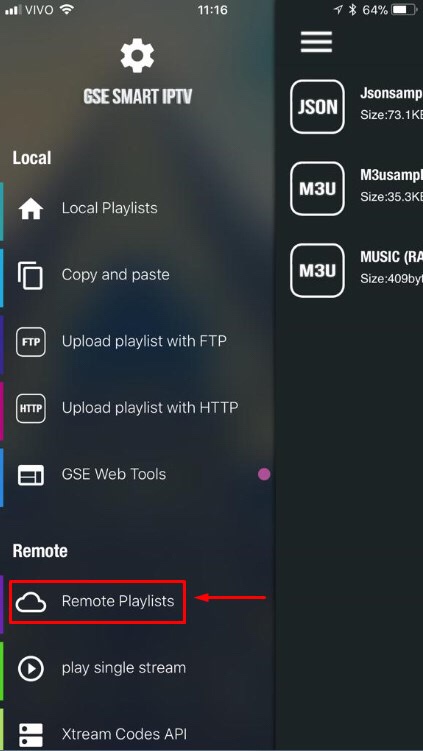
7. Next, select the Add M3U URL option.
8. Type in the Playlist Name and paste the URL from your subscription.
9. Select the Add button and then select OK.
10. Once you get all the channels loaded in the IPTV Player app, you can start streaming them.
How to Watch BD Streamz IPTV on PC
1. With the help of a web browser on your Windows or Mac PC, visit the official BlueStacks website and download the BlueStacks to your device.

2. Search for the Wesopro IPTV APK using the Web browser.
3. Ensure that you download the APK file of the IPTV Player from a reliable source only.
4. Open BlueStacks and select the Sign In button.
5. You can follow the instructions on your screen to sign into your Google Account with your email address and password.
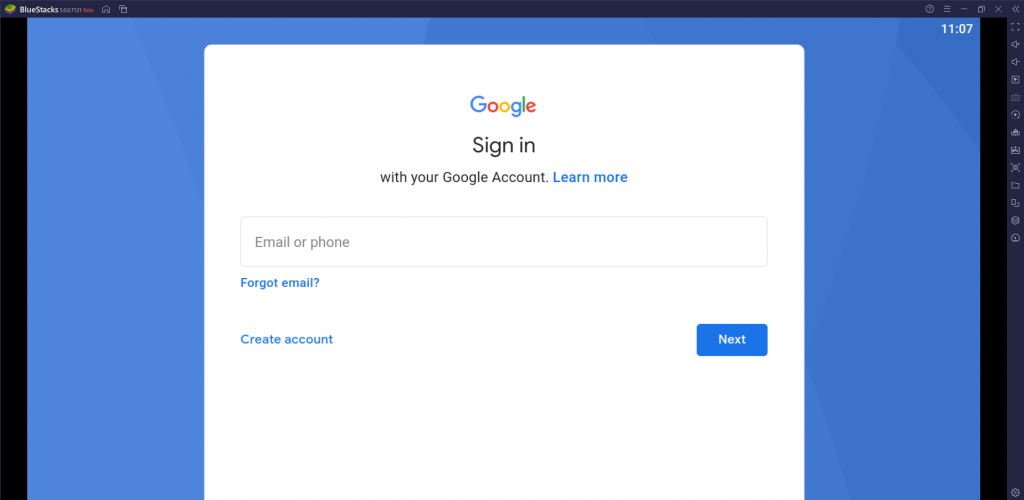
6. Select the Install APK option to install the Wesopro IPTV Player app on your device.
7. Select the Load Your Playlist or File/URL option.
8. Paste your M3U URL and sign into the subscription from BD Streamz.
9. Start playing the TV channels provided by the same.
How to Stream BD Streamz on Firestick
1. Initially, select the Find option on the Firestick home screen.
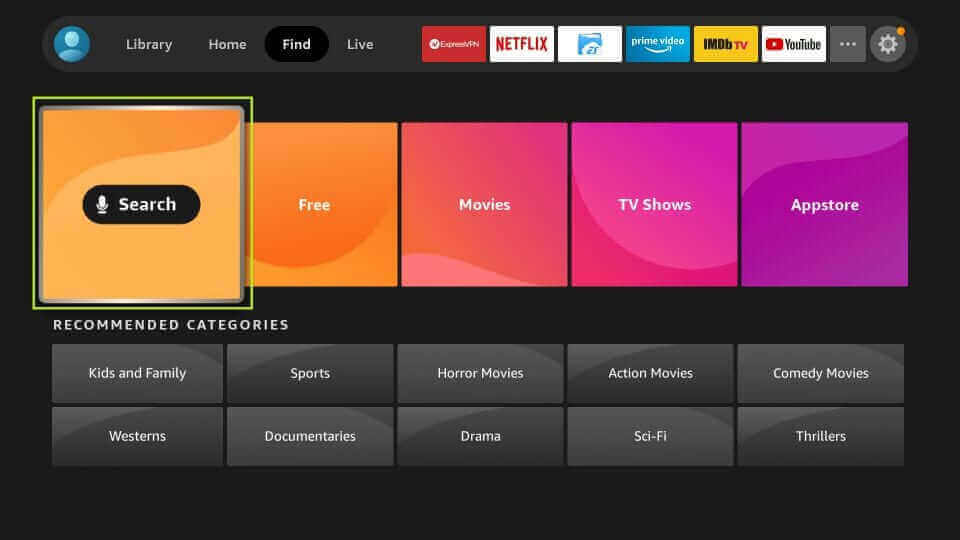
2. Next, select the Search option and look up the Downloader app.
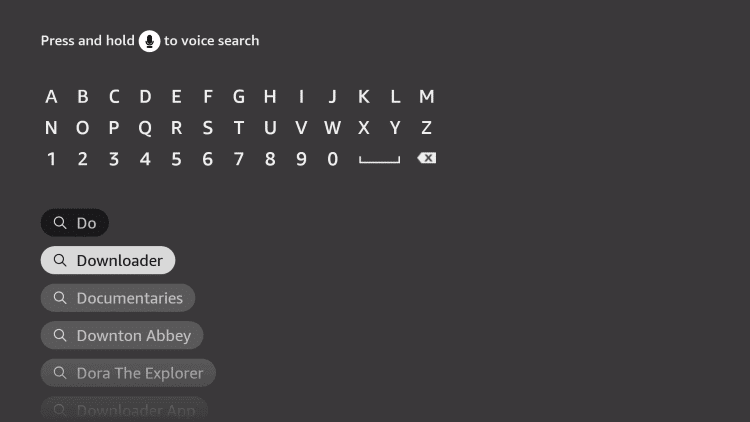
3. By selecting the Download option, you can start downloading the app to your device.
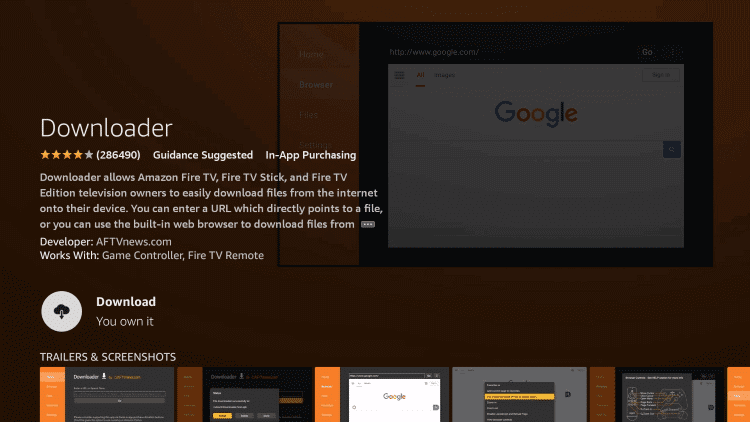
4. Before launching the Downloader app, open the Firestick Settings menu from the home screen.
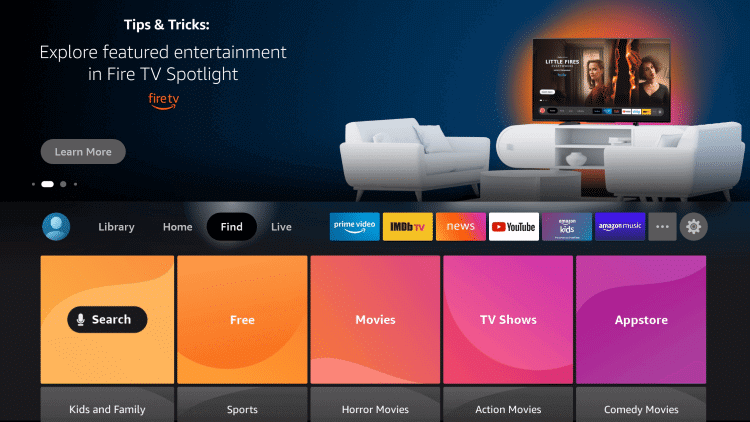
5. From the menu, select My Fire TV > Developer Options > Install Unknown Apps.
6. To install an Apk file on your Firestick using the Downloader app, you need to select the app from the list that appears on your screen.
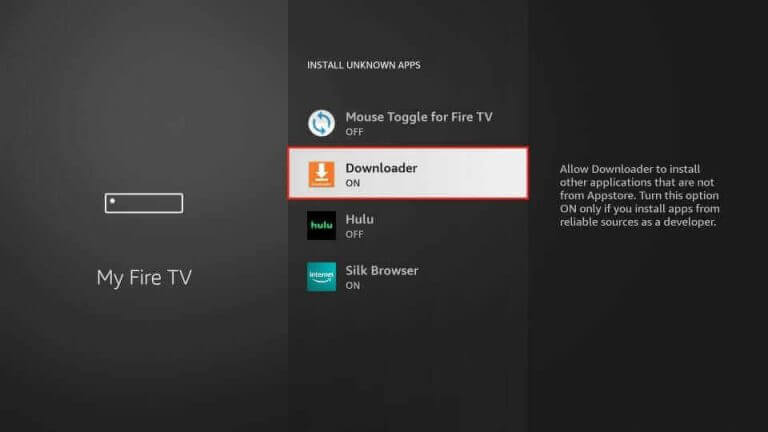
7. Now, move to the home screen and launch the Downloader app.
8. The app has a URL field where you must paste the URL for the Smart IPTV Player APK file.
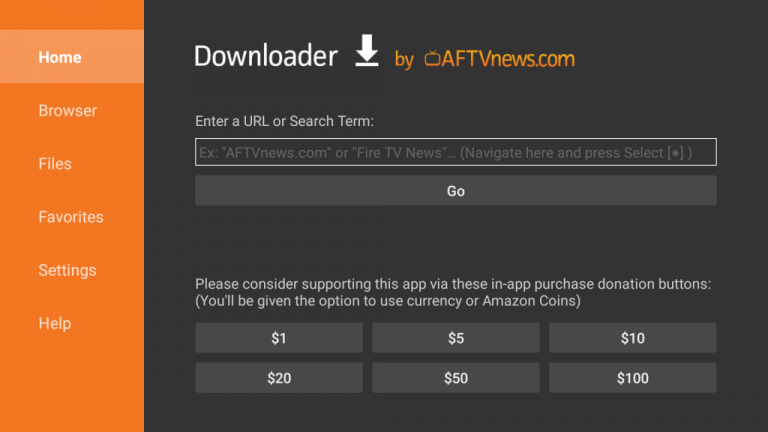
9. After pasting the URL, select the Go button next to the URL field to start downloading the same.
10. When the download is complete, you can see the Install button on your screen that you must select.
11. Open the Smart IPTV app and note down the Mac Address the app provides you with.
12. Making use of a computer, visit the Smart IPTV website [https://siptv.appmylist].
13. Enter your MAC Address and paste the M3U URL from BD Streamz.
14. Click the two boxes named Save Online and Detect EPG.
15. Select the Send button and then reload the Smart IPTV application on your Firestick.
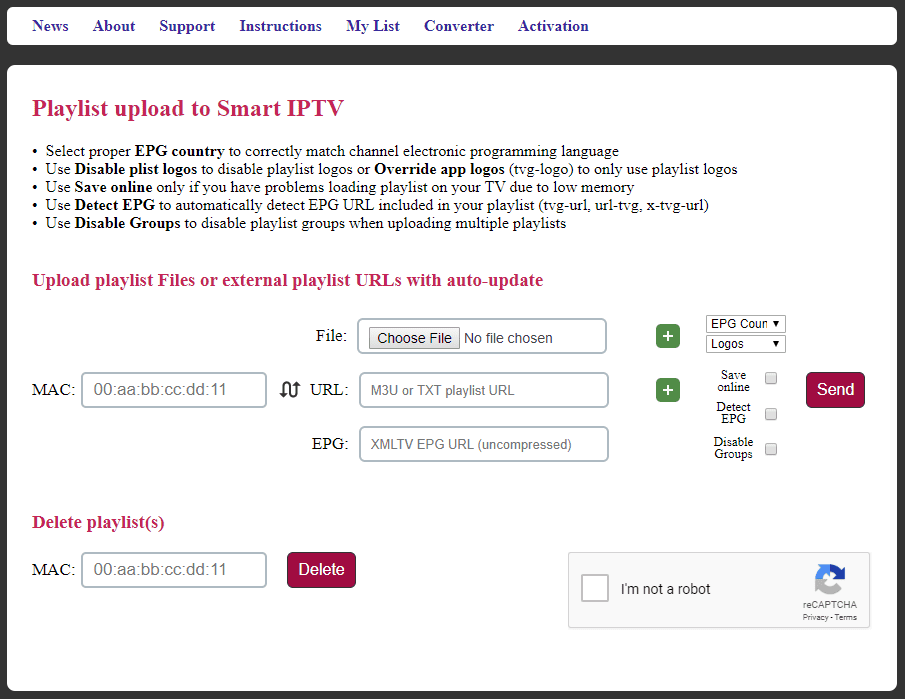
16. This will give you access to the TV channels from the IPTV provider for you to watch.
How to Download BD Streamz on Smart TV
1. Open a web browser on your computer.
2. From a reliable source, download the BD Streamz APK file.
3. You can find the APK file in the Downloads section of your computer.
4. With the help of a USB drive, copy the file from your computer.
5. Remove the USB drive from the computer and then proceed to connect the USB Drive to the TV.
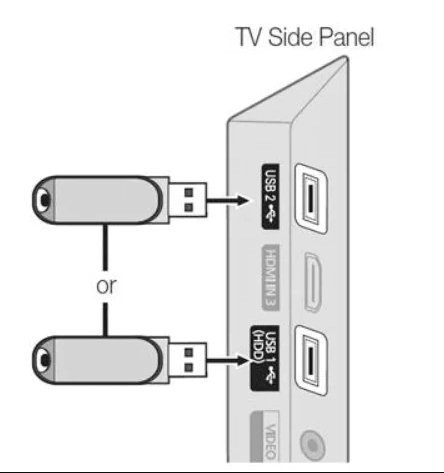
6. Before accessing the file, you need to open the Smart TV Settings.
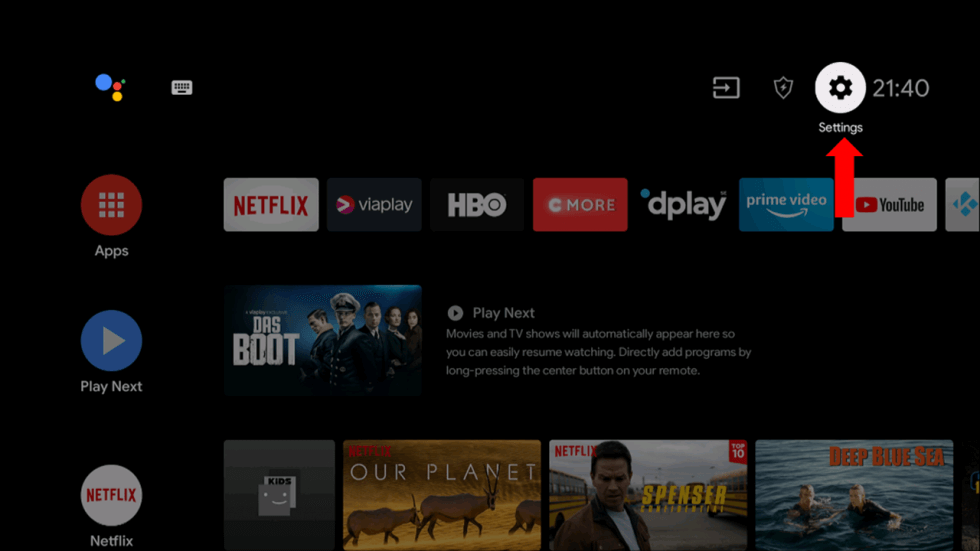
7. Scroll to Device Preferences and select the same.
8. Next, select Security & Restrictions, followed by Unknown Sources.
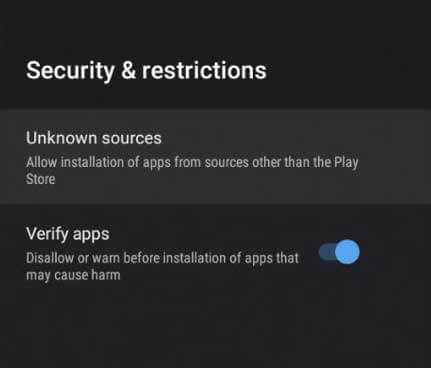
9. Now, you need to access the APK file on the USB drive using a File Manager.
10. Install the Apk file on your Smart TV and then open the same.
11. Following the instructions on your screen, you can easily sign in to your account with BD Streamz.
13. Finally, you can access TV channels on your Smart TV.
How to Watch BD Streamz on Kodi
1. First, open Kodi and then launch the Kodi Settings menu.
2. From the menu, select System Settings.

3. Navigate to and select Add-ons followed by Unknown Sources.
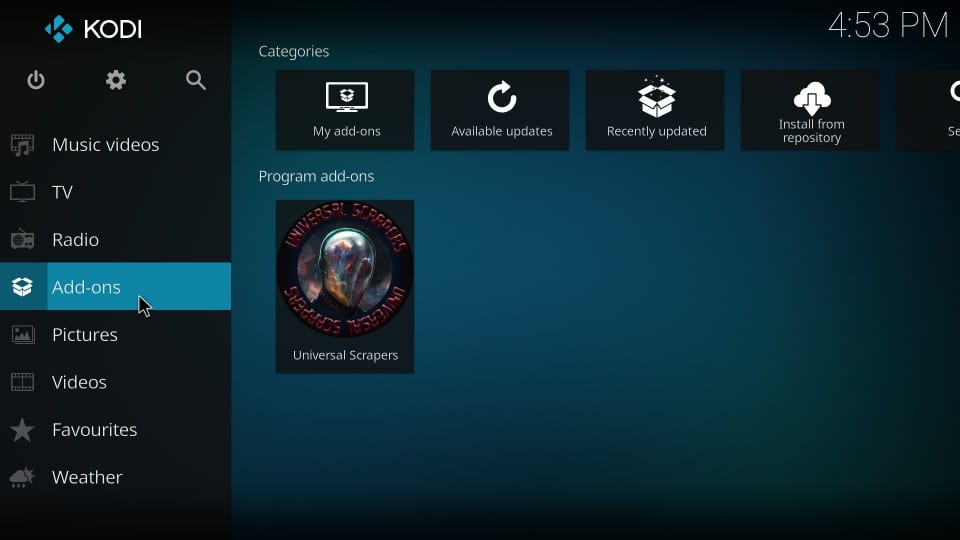
4. As a Warning message appears, select the Yes option.
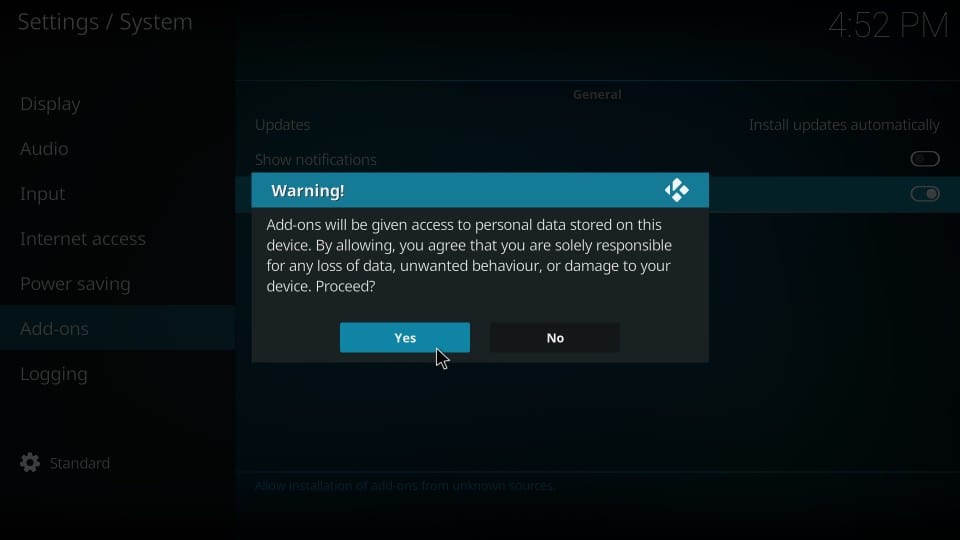
5. Once again, launch the Kodi Settings menu.
6. Navigate to and then select the File Manager icon.

7. From your screen, select the Add Source option and then the None option.
8. Next, paste the BD Streamz M3U URL.
9. Type in the Repository Name and then select OK.
10. Select the Advanced option and then select the Open Box option.
11. Navigate to and then select the Install from ZIP file option.
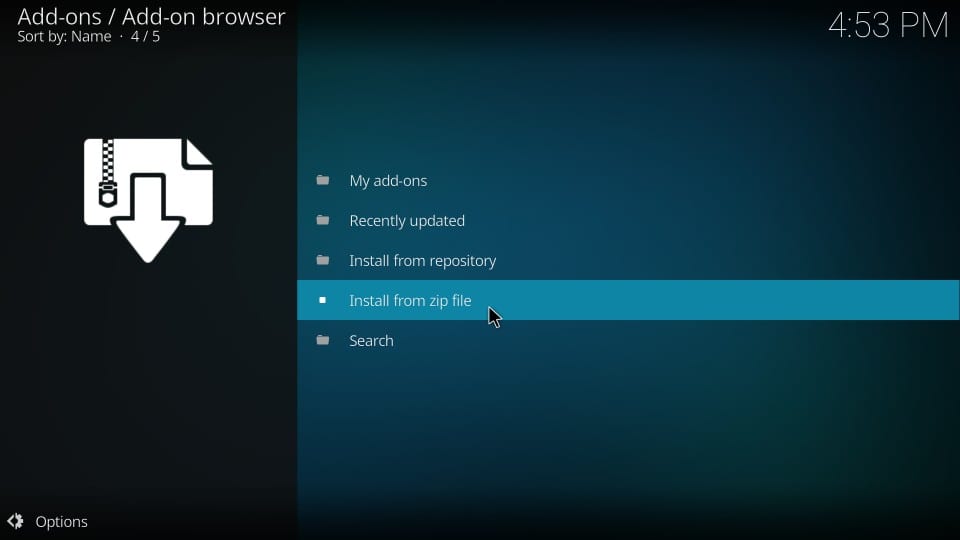
12. Choose the ZIP file option and then select OK.
13. Find the Install From Repository option and select it.
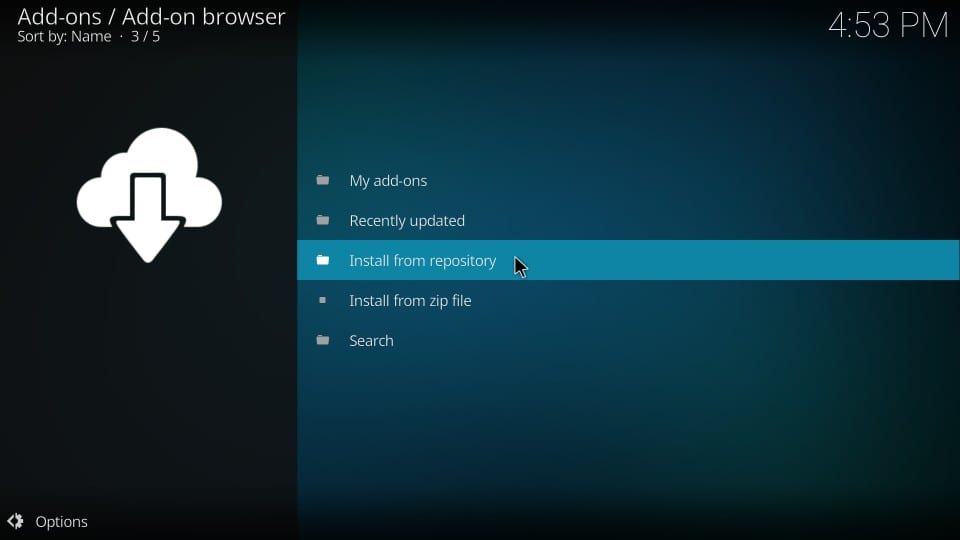
14. Also, choose your repository.
15. Select Video Add-Ons and then choose the BD Streamz add-on.
16. To install the add-on, select the Install option.
17. Once again, launch the Kodi home screen.
18. Click on Add-ons and then select the Video Add On option.
19. Find and choose the BD Streamz Add-On.
20. Also, enter the M3U URL in the given field to access the TV channels that the service provides.
How to Get BD Streamz on MAG
1. Start the MAG device and open the Settings menu on your device.

2. On the Settings menu, scroll to System Settings and select it.
3. Find and then click the Service option.
4. On selecting the Portals option, type in the Portal Name.
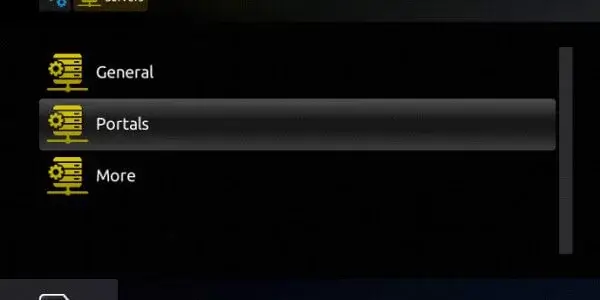
5. In the URL field, paste the BD Streamz M3U URL.
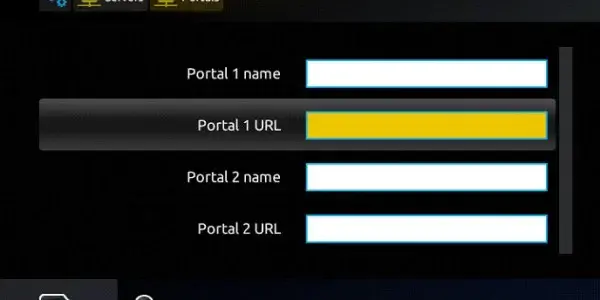
6. Select the Save option and refresh the app on MAG.
7. At last, you can watch the TV channels from the IPTV service.
Customer Support
One of the most important necessities when it comes to an IPTV provider is its customer support. With customer support, you can get an answer to your queries as well as fix minor issues with the service. BD Streamz has live 24/7 chat support and email support, and you can fill out a form on the website.
Channels List
The service has lots of live TV channels of different categories, including kids, sports, news, entertainment, music, lifestyle, regional, and international channels. You can watch your favorite channels like AMC, ABC, NBC, CBS, FOX, and more using this IPTV service.
BD Streamz IPTV Review
The IPTV service provider is one of the most desirable ones as it has one of the best collections of TV channels streaming in good quality. It also gives you a trial option that you can try ahead of subscribing. However, if you think this IPTV provider isn’t upto your expectation, you shall go through providers like Lemo IPTV, Kemo IPTV, or Game Master IPTV.
FAQ
If you feel like the IPTV service provider is not working, it might be because of a server issue. Alternatively, it might be caused by a weak internet connection that you have. You can check the login credentials of the IPTV provider and restart the streaming device.