Beyond Streamz is a popular IPTV streaming service with an exciting collection of TV channels. In addition to the channel library from the IPTV service, it has a vast collection of on-demand content. All of these channels and video-on-demand titles are available in High Definition streaming quality. Moreover, it does not come with an expensive price tag. This affordable IPTV provider has subscription plans that will cost you only $10 a month. You can access the Beyond Streamz IPTV on Android, PC, Smart TV, and Firestick.
Features
- The IPTV provider has features including support for External Player and Electronic Program Guide.
- You can access content from this provider on most of your devices with the help of IPTV Player, as it provides you with an M3U URL.
- You can get a minimum of five connections on this IPTV provider with the basic subscription.
Subscription
| Subscription Plan | Pricing |
| 1 Month (All Content) | $10 |
| 1 Month (No Adults) | $10 |
| 1 Month (Live Only, No Adult) | $7 |
Is IPTV Legal?
This IPTV provider might include copyright-protected content streaming on it. Therefore, you cannot be sure about the legal side of the same. Also, the applications are not officially available for download in the Google Play Store or the App Store. If you are worried about the online security that you deserve, please combine your streaming with a secure VPN. VPN hides your IP address and protects the personal data from others accessing it.
How to Sign Up With Beyond Streamz
1. Open a web browser on your computer after connecting the same to the internet.
2. Visit the official website of Beyond Streamz using the browser.
3. You need to navigate to the subscriptions section of the IPTV service’s webpage.
4. Select the Order Now button next to any plan that you wish to get.
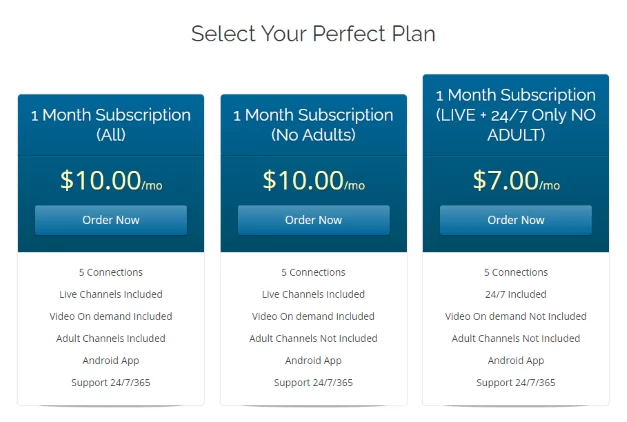
5. Also, make sure to add any Promo Code you have with the service.
6. On the next page, you need to complete the payment details using a debit or credit card.
7. On completing the payment details successfully, you will receive an email from the service.
8. It will provide you with a username, password, and M3U URL.
How to Get Beyond Streamz on Android Devices
1. Connect your Android device to the internet and then open the Google Play Store.
2. Next, tap the search bar and then search for GSE Smart IPTV.
3. Select the app icon from the search results.
4. Click the Install button to install the app and launch the IPTV Player.
5. From the top-left corner of the screen, choose the Menu icon.
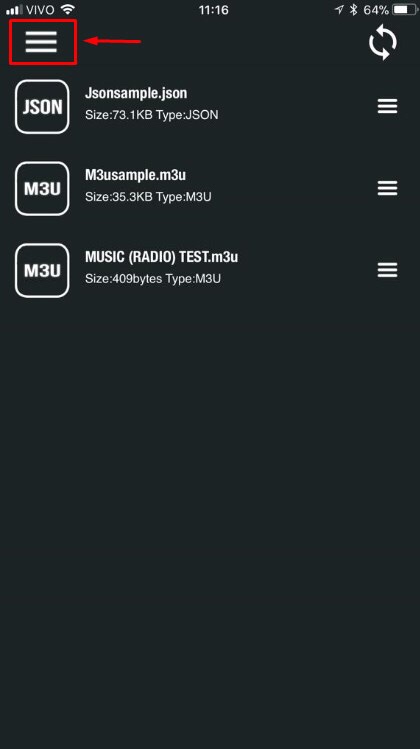
6. Tap Remote Playlist from the left side menu.
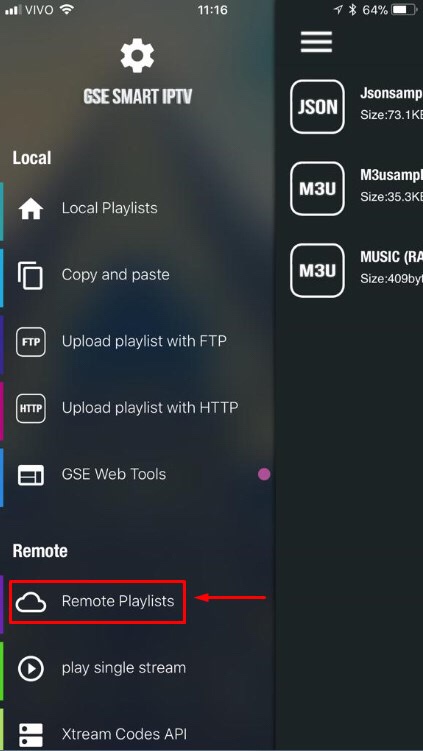
7. Find the Plus icon on your screen and tap the same.
8. On selecting the Add M3U URL option, enter the Playlist Name and the M3U URL from Beyond Streamz.

9. Tap the Add option and then select OK.
10. Get the live TV channels in the Player app and stream them.
How to Stream Beyond Streamz on PC
1. Make sure that you have BlueStacks on your computer. If not, download and install the emulator from the official website.
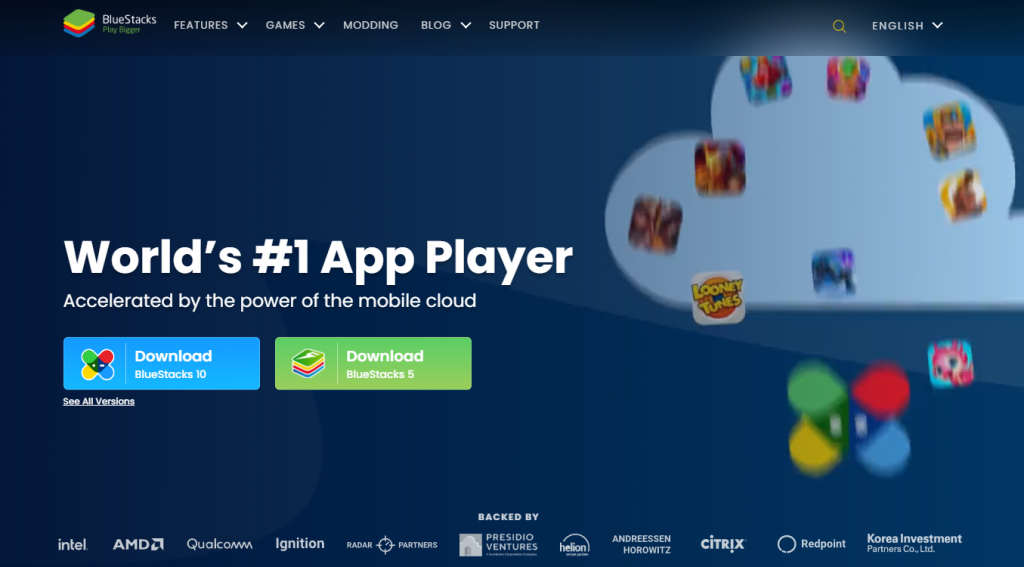
2. After completing the installation, open the BlueStacks emulator and then select the Sign in option.
3. Sign in to your Google Account with the necessary credentials.
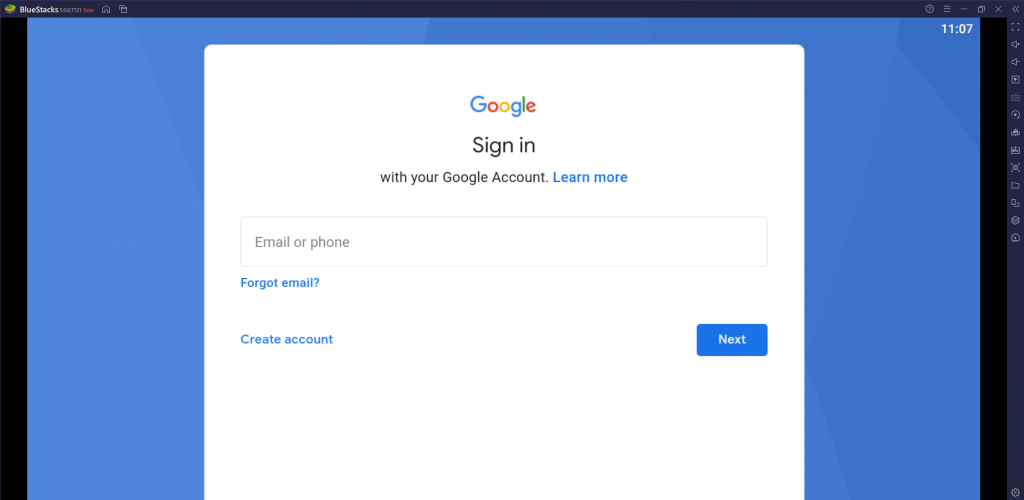
4. Open the Google Play Store and search for Televizo IPTV Player.
5. Select Install to download the IPTV Player app from the Google Play Store.
6. Launch the Televizo IPTV Player and sign in to the Beyond Streamz account.
7. When the app shows all the channels, play them and enjoy watching the content.
How to Get Beyond Streamz on Firestick
1. Start the Firestick device and get to the Firestick home screen
2. Select the Find option and then the Search option.
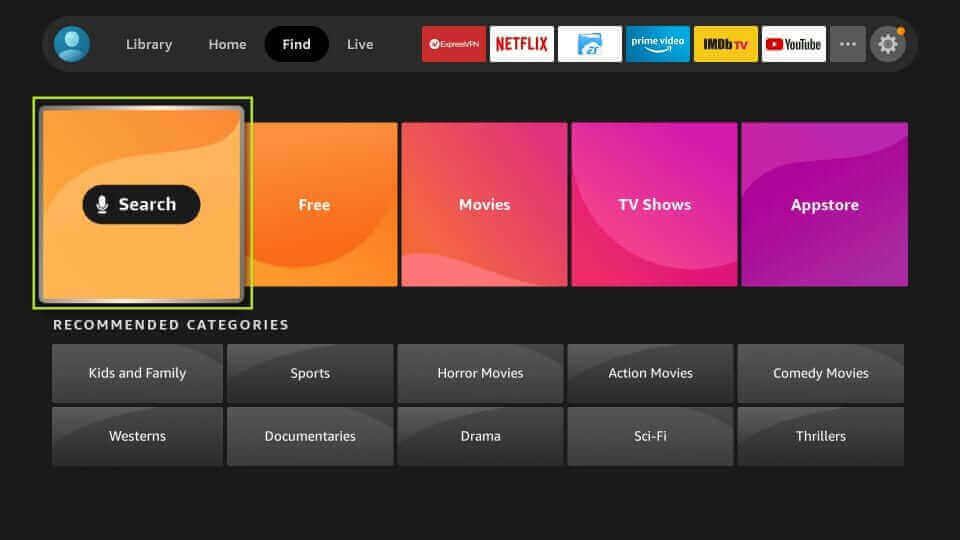
3. Search for the Downloader app, and install it on your device by selecting the Download option.
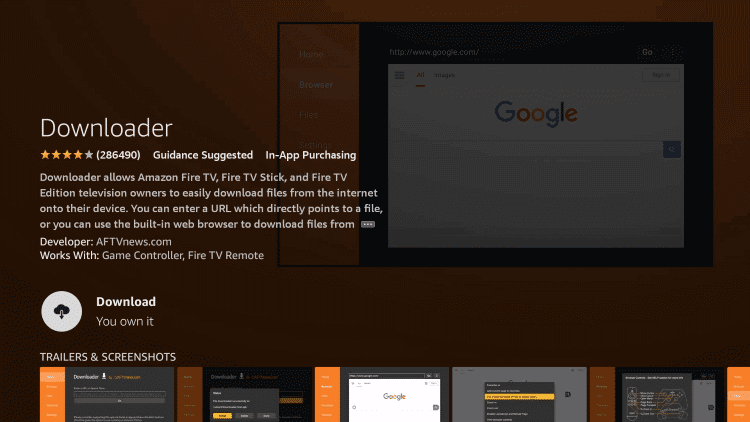
4. Get back to the Firestick home screen and open the Settings menu.
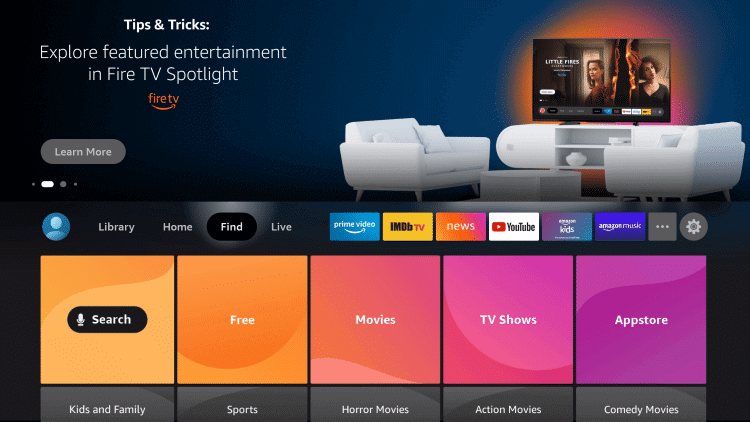
5. Click My Fire TV and select Developer Options from the menu.

6. Select the Install Unknown Apps option.
7. Find the Downloader app in the list and enable the installation of unknown apps.
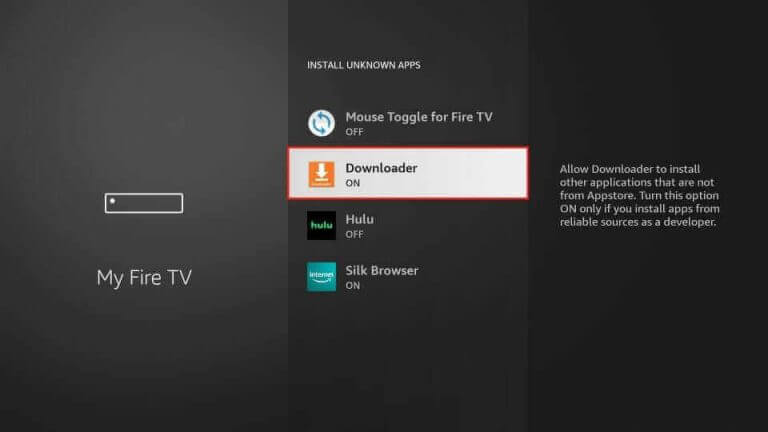
8. Move to the home screen and open the Downloader app.
9. Paste the URL for the IPTV Lazy Player APK file.
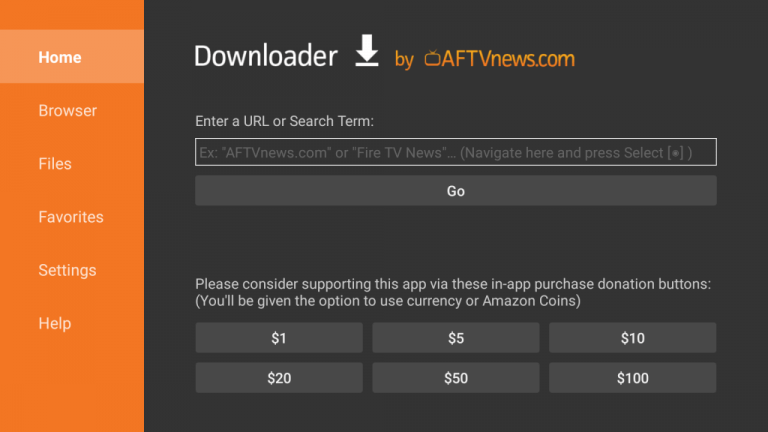
10. Also, click the Go button to download the app.
11. Select the Install button to install the IPTV Player app.
12. Open the IPTV Lazy Player app on your Firestick.
13. Select the Playlists option and click the + icon.
14. Enter your Playlist name and Beyond Streamz Playlist URL in the given fields.
15. You can play TV channels on your Firestick.
How to Stream Beyond Streamz on Smart TV
1. From the Smart TV’s Play Store, search for the Smart IPTV Player.
2. Select the Install option on the app overview page to download the app.
3. Wait for the download to complete, and launch the Smart IPTV on your Smart TV.
4. Copy down the Mac address from your app screen.
5. Using a browser, visit the Smart IPTV Website [https://siptv.app/my list] and then enter your Mac address.
6. Paste the Beyond Streamz M3U URL.
7. Next, check both the Save Online and the Detect EPG boxes.
8. Select the Send option and then reload the Smart IPTV app.
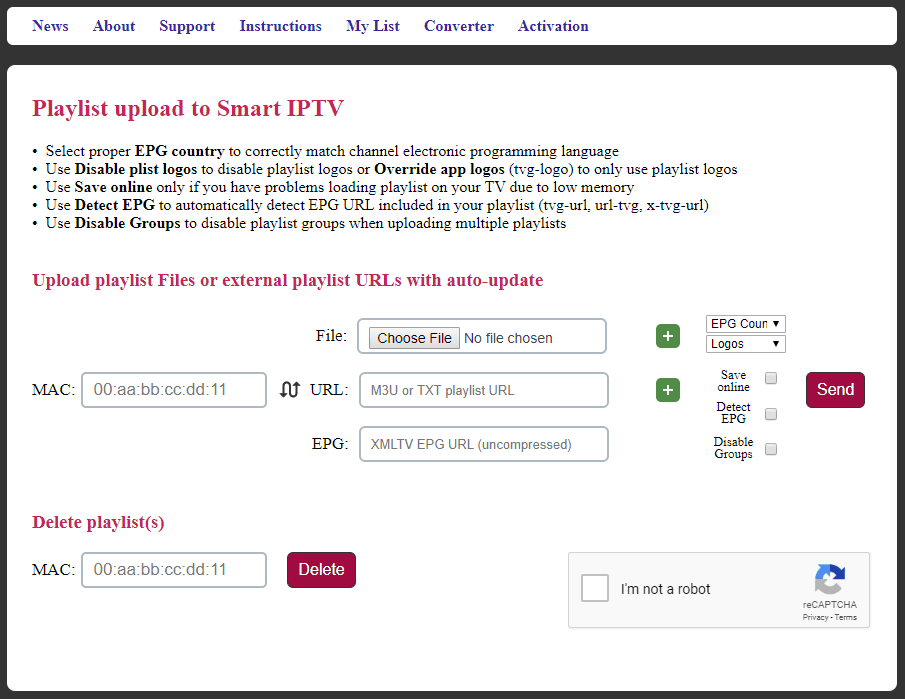
9. Stream the TV channels from your IPTV app on your device.
How to Get Beyond Streamz on Kodi
1. Open the Kodi Settings menu and select the System Settings option.
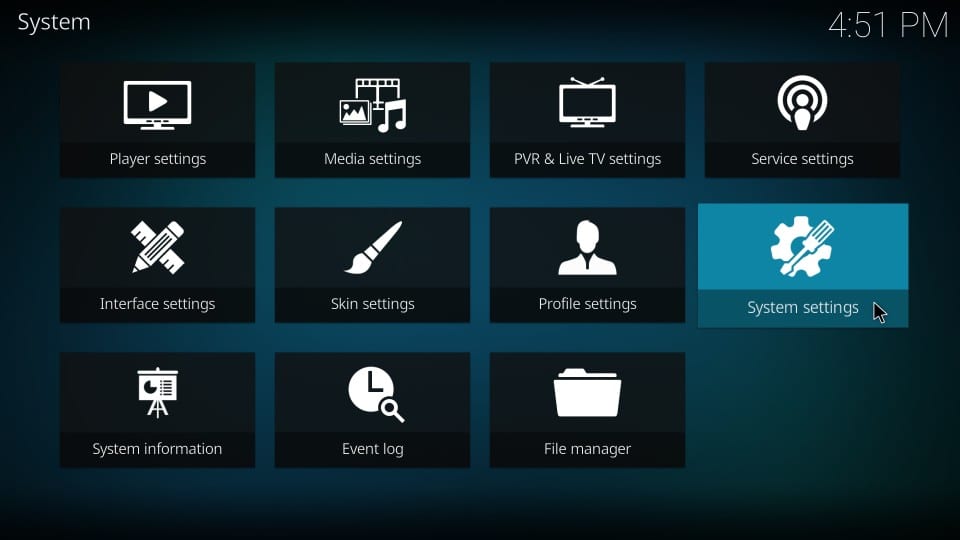
2. Select the Add-ons option in the left panel and then select the Unknown Sources option.
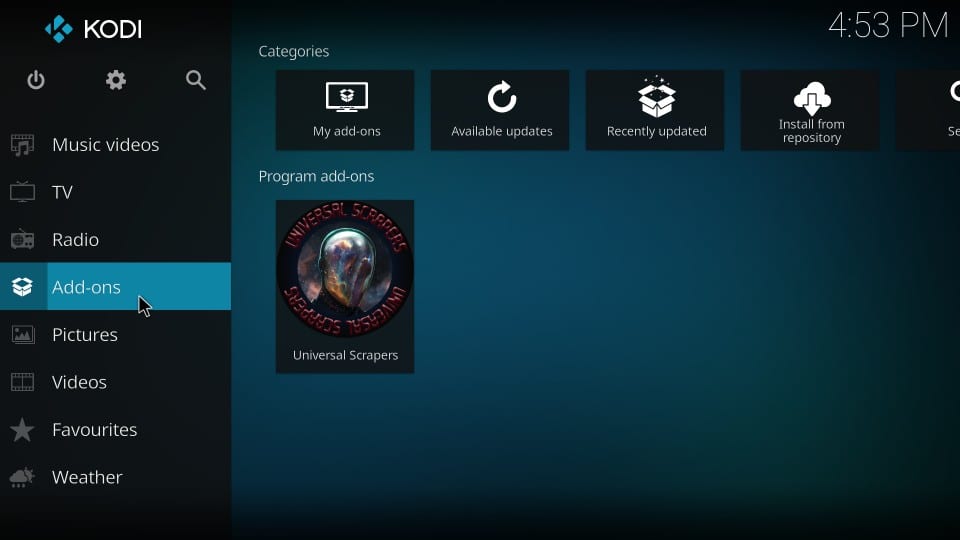
3. Select the Yes option on your screen and then launch the Kodi Settings.
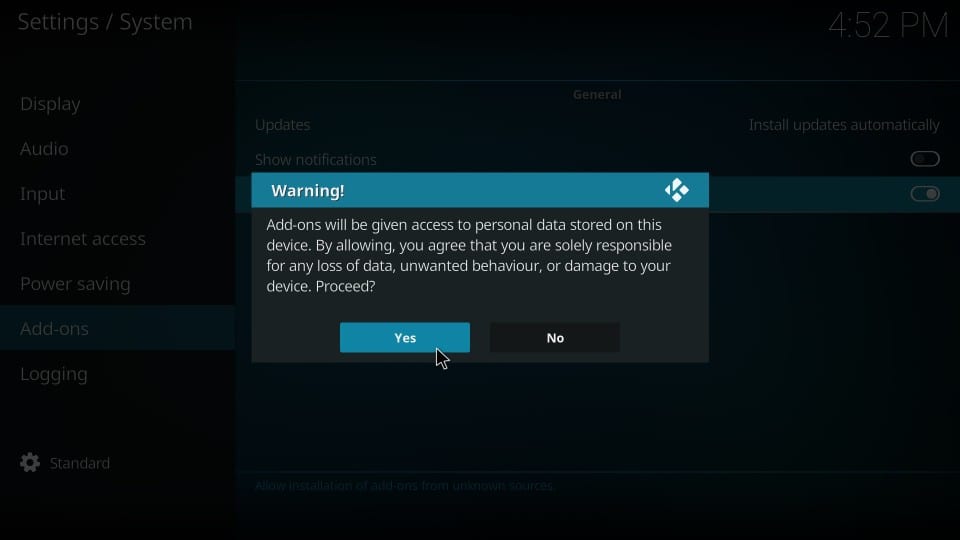
4. Select the File Manager option and then select the Add Source option.

5. Select the None option and then paste the M3U URL from Beyond Streamz.
6. Enter a Repository Name and then select the OK option.
7. Select the Advanced option from the menu and then select the Open Box option.
8. Find and select the Install from ZIP file option and then choose the ZIP file.
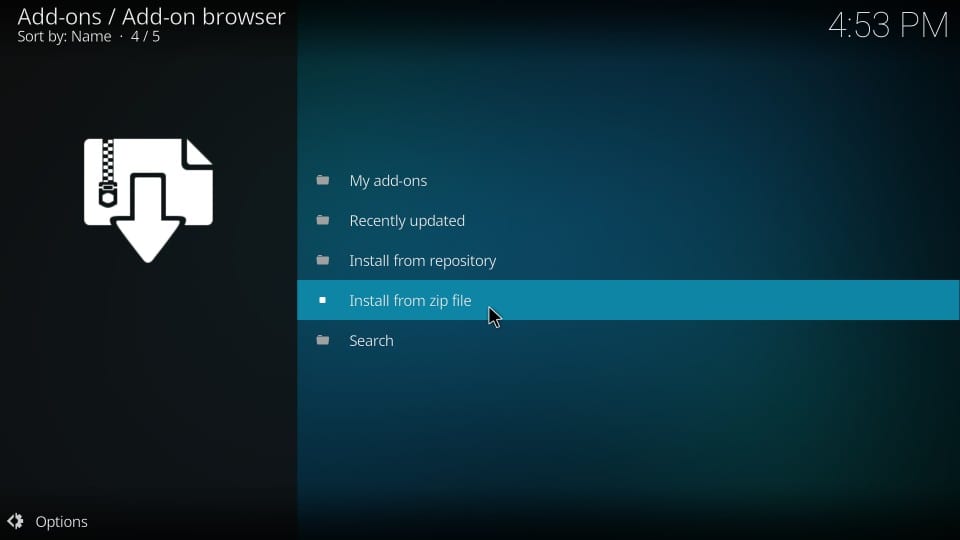
9. Once completed, select OK.
10. After selecting the Install From Repository option, choose your repository.
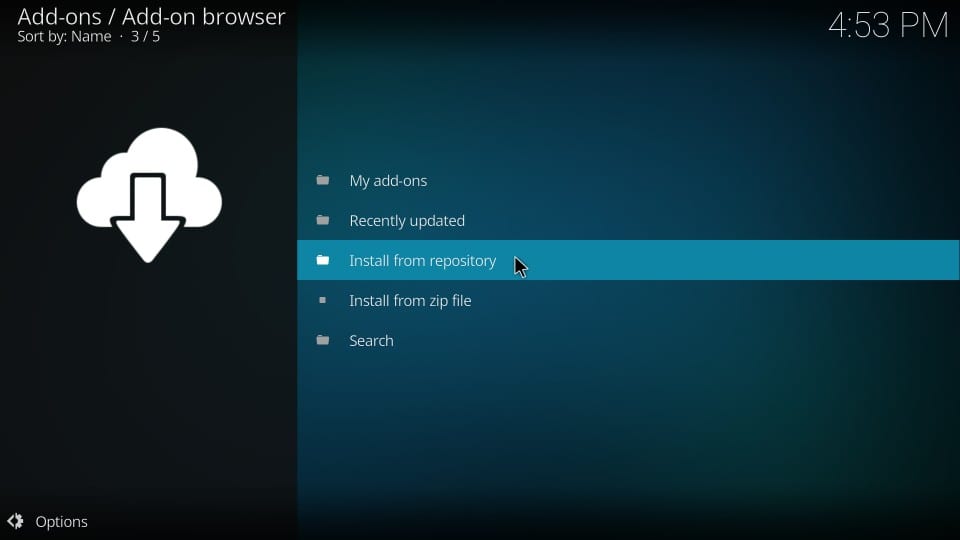
11. Select Video Add-Ons and then choose the Beyond Streamz add-on.
12. After selecting the Install option, go to the Kodi home screen.
13. Select the Add-ons option and then the Video Add-On option.
14. Next, select the Beyond Streamz Add-On and then paste the M3U URL.
15. Now, you can enjoy watching TV channels on your device.
How to Get Beyond Streamz on MAG
1. Go to the Settings menu of the MAG device and choose System Settings.

2. Select the Servers option from the System Settings menu.
3. Next, choose the Portals option and enter the Portal Name.
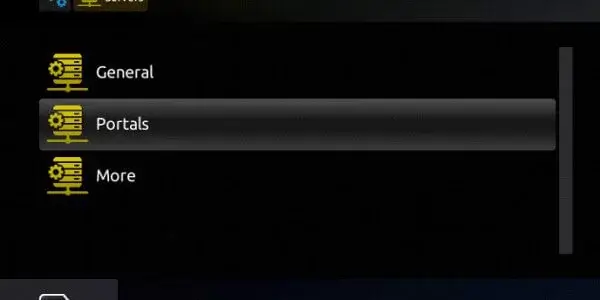
4. Provide the Beyond Streamz M3U URL and then select the Save option.

5. Finally, you can watch the TV channels from the service on your device.
Beyond Streamz Not Working: Fixes
If Beyond Streamz stops working on your devices, try these troubleshooting measures.
App is Freezing
- Check your internet connection
- Restart your Wi-Fi router
- Check if there is a server outage
Cannot Log in to App
- Check if you have entered proper login details
- Make sure that your subscription to the service is active
Cannot Open the App
- Restart the Beyond Streamz app
- Uninstall the app and then Re-install the app
- Restart your device
Customer Support
There are two options to contact the customer support of this IPTV service provider. The first one is by sending them an email through their official email address. The second method is by filling out a contact form available on their official website. You will receive a reply from the service through email or via phone.
Channels List
The IPTV service provider has more than 5000 TV channels streaming in high-definition. This includes international channels, news channels, sports channels, and entertainment channels. The channel lineup might be different depending on the subscription you get with the service.
Beyond Streamz Review
If you are looking for an affordable IPTV provider for your devices, Beyond Streamz is the right pick for you. You can easily access it with any IPTV Player that you are comfortable with. Also, check out IPTV provider options, including Sky IPTV, Galaxy IPTV, and Anonymous IPTV.
FAQ
At times, the IPTV may not function properly due to the server outage. After some time, it works normally, and currently, Beyond Streamz streams the live TV channels without any issues.