Root IPTV is an IPTV player that allows you to enjoy IPTV services on any Android-powered device. Like any IPTV player, it doesn’t offer any content. It is just a portal to enter the world of IPTVs. The player supports IPTV services distributed in the m3U URL form and also supports Xtreme Codes. It has a very simple and user-friendly interface for easy access and is specially built for Root Hosting subscribers.
Key Features of Root IPTV
| It has an EPG section | Supports Xtreme Codes |
| Catchup feature | Contains no ads |
| Neat interface | VPN friendly |
Why IPTV Player?
IPTV Players are the only medium to stream IPTV services. They don’t offer content or channels but help stream them provided by IPTV services. It is convenient to use and offers handy features for users to enhance their streaming. They are accessible on different types of devices and can manage playlists of different IPTV services in a single device.
How Safe is IPTV Player?
IPTV Players are risk-free as they don’t provide their content. So you don’t have to worry about IPTV legal issues, tracking, or data theft. However, ensure your online security using sturdy VPNs like ExpressVPN and NordVPN as you use the playlists of various IPTV services within the IPTV player app.
Cost of Root IPTV
Like IPTV Blink Player, Root IPTV Player is one of the few players that allows accessing it for free. No subscription is required to access it on its supporting devices. Another noteworthy high point about this IPTV player is it even requires no login.
Root IPTV – Compatible Devices
The IPTV player is accessible on the following devices.
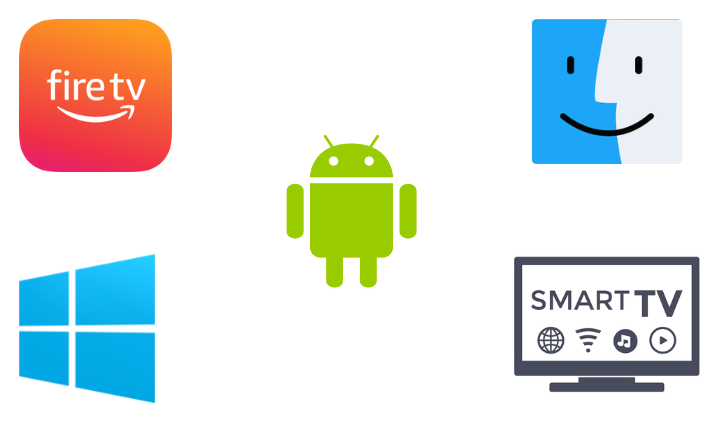
How to Access Root IPTV on Android
Root IPTV player is available officially as an app in Google Play Store. So, it is pretty simple to download it on your Android mobile/tablet when the below steps are followed.
[1] Open the Play Store application.
[2] Select the Search bar and search for Root IPTV.
[3] In the search results, locate and select the Root Hosting TV app or click here.
[4] Now tap the Install option and download the app.

[5] Then tap Open and launch the app.
How to Use Root IPTV on Firestick
Root IPTV player’s APK file can be installed on Firestick using a sideloading application, Downloader. The methods to do so involves the following steps.
[1] Turn on your Firestick device and connect it to the internet.
[2] On Firestick Home, click the Search option and type Downloader.
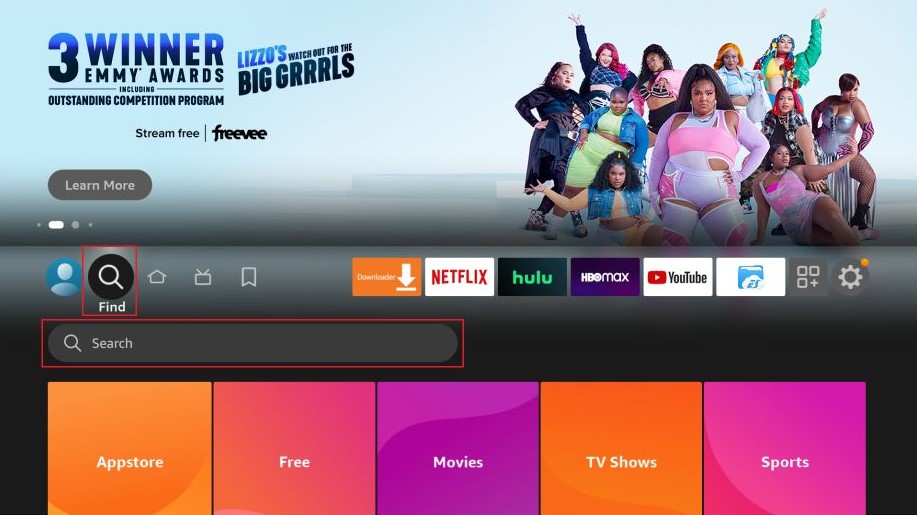
[3] Search and locate the app from Amazon App Store in the search results.
[4] Click Download and install the app on your Firestick.
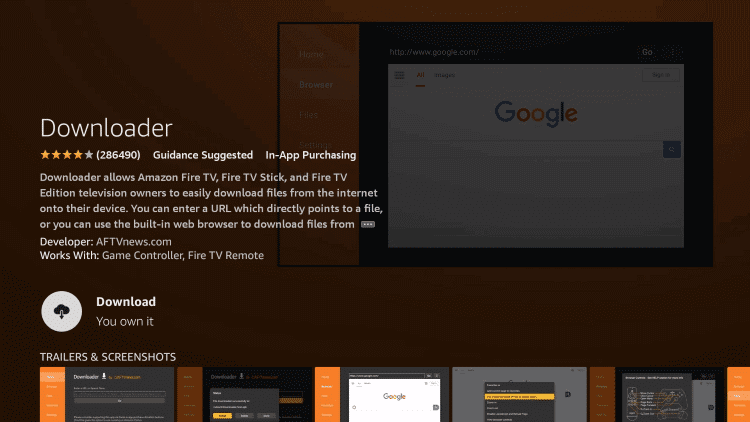
[5] Now go to Firestick’s Home menu again.
[6] Choose Settings > My Fire TV options.

[7] Proceed to enter into Developer options and select the Install Unknown Apps option.
[8] Select Downloader and turn on unknown apps for it.
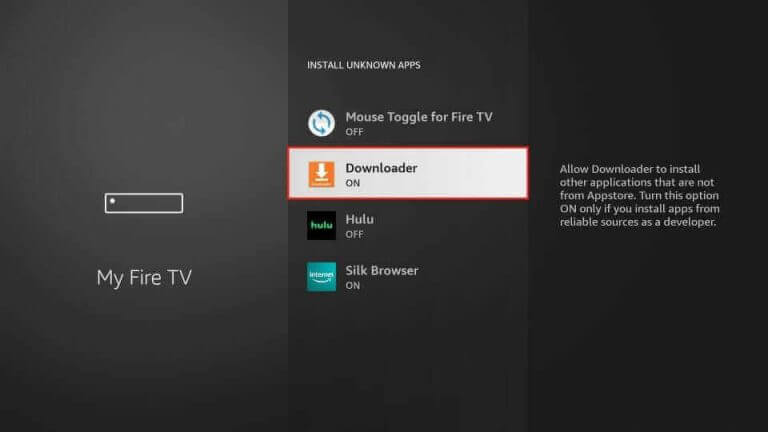
[9] Then launch the app and enter the Root IPTV APK URL in the URL box.
[10] Click Go and wait for the Root IPTV APK download to complete.
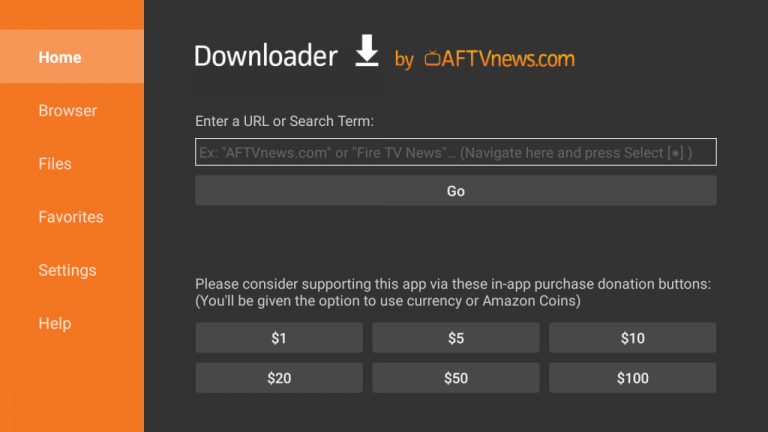
[11] Finally, the IPTV player will be installed on your Firestick.
How to Access Root IPTV on Smart TV
As almost all Smart TVs operate with Android OS, they’ll have Google Play Store for sure, and we shall download the Root IPTV player using the below methodology.
[1] Connect your Smart TV to the internet and navigate to the Google Play Store application.

[2] Search for the Root IPTV player using the Search bar within the app and locate the Root Hosting TV app.
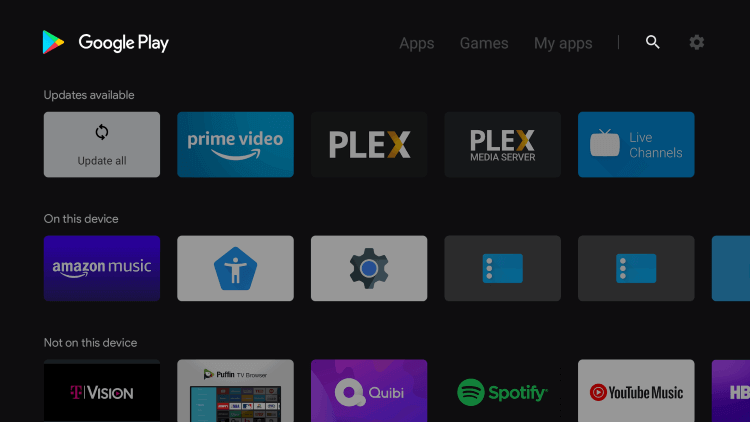
[3] Click Install and download the app on your Smart TV.
[4] After installation, click Open and launch the app.
How to Use Root IPTV on a PC
It is possible to access Root IPTV on PCs by installing its app from Google Play Store using an Android emulator. The notable point is, using this method, you can install the IPTV player on Mac devices also. To do so,
[1] Visit BlueStacks‘ official website and download the Android emulator file from there.
[2] After downloading, install BlueStacks and open it.
[3] Enter into the Google Play Store app within BlueStacks.

[4] Then log in with your Google account credentials.
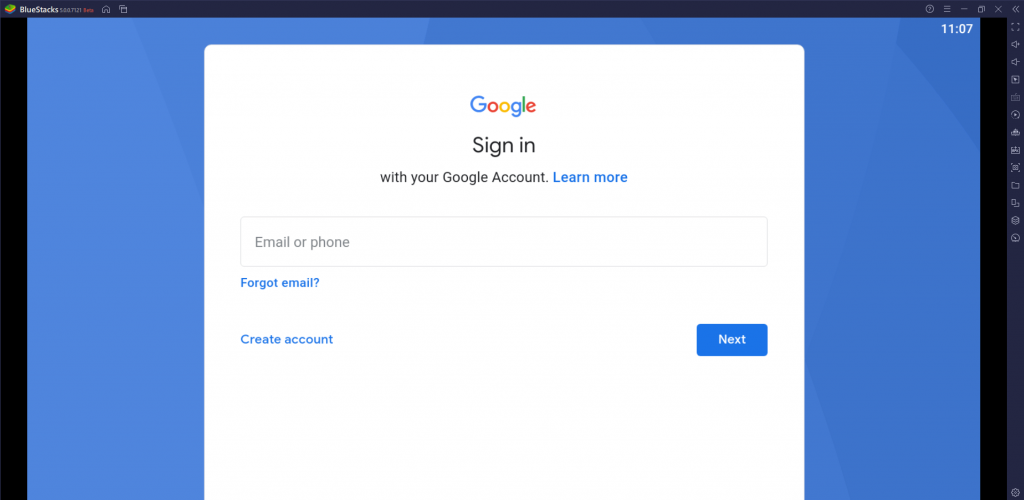
[5] Now select the Search bar and search for Root IPTV player.
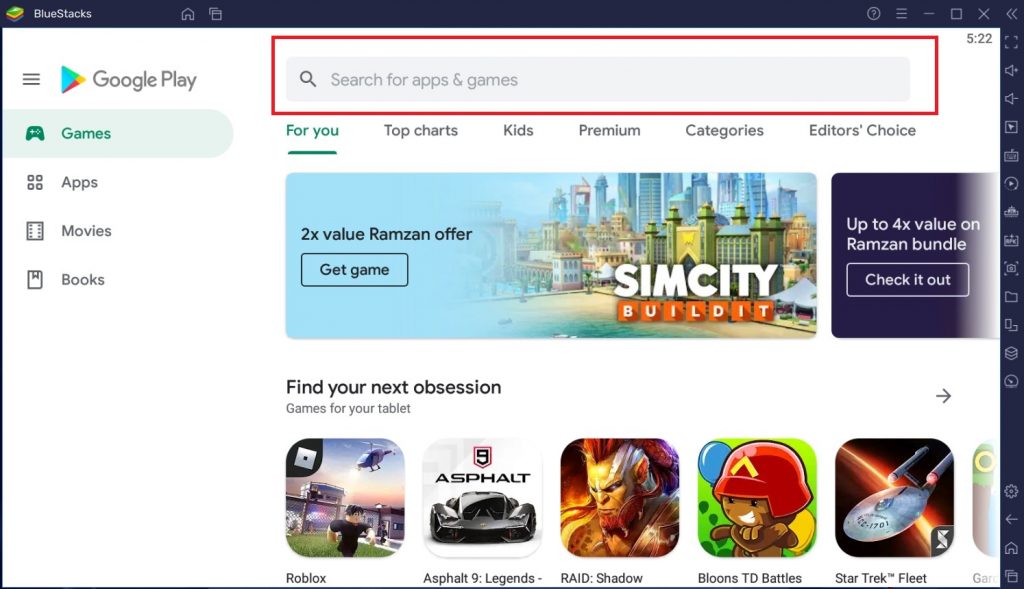
[6] Locate the Root Hosting TV app from the search results and click Install.
[7] With this, the IPTV player will be installed on your Windows or Mac PC.
How to Stream an IPTV with Root IPTV Player
After installing the Root IPTV player on your device by following the above-stated methods for your respective device, step into the streaming process of IPTV with the upcoming steps.
[1] Launch the Root IPTV player app.
[2] Enter your IPTV login details in the Username and Password boxes.

[3] Finally, click Login and wait for a few seconds.
[4] Your IPTV’s playlist will appear. Open it and start streaming the channels and content within the IPTV playlist.
Customer Assistance
You can contact the developer through email and the website. The contact details are in the Play Store app description under the Developer contact section. Contact them if you are facing any issues or have queries. If you face issues and don’t get any response from their side, try basic troubleshooting or changing the streaming device.
Alternatives for Root IPTV Player
There are a few other reliable IPTV players that offer similar features. You can also try them out to avail yourself of certain specific features missing in the Root IPTV player. Such worthy substitutes are listed below.
MyIPTV Player

MyIPTV player is best known for streaming IPTV services, using an M3U playlist or the channel links given by the IPTV provider. In addition, it can stream formats like XMLTV and JTV. MyIPTV app has a few features like EPG, streaming HTTP links, and also you can record your favorite channels. Also, it can be installed on major devices using an APK file.
iStar IPTV

iStar IPTV player is an Arabic-based IPTV player that has been popular in the market for years. It can load any channels and IPTV playlist content to change your device into a powerful Live IPTV media center. Users have to add M3U links to stream IPTV content with this player. The player is accessible on all Android-supported devices and offers many impressive features.
IPTV Streamer Player

IPTV Streamer Player is an IPTV Player used to stream IPTV content on most streaming devices. It has an excellent user interface to manage all your playlists and channels. It supports high resolution like HD and 4K and is available for all platforms. IPTV Streamer Player does provide or include any media or streaming content of its own. You can access various devices like Android, iOS, Firestick, Smart TV, and more.
Our Verdict
To conclude, Root IPTV player is a simple yet good enough IPTV player to stream IPTV services via M3U URL and Xtream Codes format. But note that the IPTV player is strictly for Root Hosting subscribers. As a free player, you can go for it without thinking much.