| Website | https://theiptvguru.com/recommends/iptvtune-11/ |
| No. of Channels | 10,000 |
| On-demand collection | Yes (20,000) |
| Streaming Quality | SD and HD |
| No. of Connections | 1 |
| Customer Support | Live Chat and Contact Us Form |
| Base Price | $15 |
| Formats Offered | M3U URL |
| Status | Working |
IPTVtune offers 10000 channels in its regularly updating library and 20,000 popular movies and series in its VOD section. All VOD sections include newly released and top-rated titles available for streaming in unmatchable quality. It offers streaming through an M3U URL link. So, it can be accessed from various devices and IPTV players. It also offers external player support and many modish features that are most sought after by every IPTV user.
Key Features of IPTVtune
| Electronic TV guide (EPG) | Anti-freeze technology |
| 99.99% uptime | 24/7 live customer support |
| Has premium HD & SD channels | Supports all kinds of device |
Why Choose IPTVtune?
IPTVtune is the best and an efficient alternative for streaming the channels on your devices at a cheaper cost. Moreover, using this IPTV on your device will eliminate the wire and cable connection so you can stream the channels cordlessly. However, it would be best to have a stable internet connection to stream the content seamlessly.
How Safe is IPTVtune?
IPTV providers are always prone to legality issues since they are known for streaming copyrighted content without the proper license. In most countries, streaming copyrighted content is against the law, and you may end up facing legal issues while watching that content. So, it is advisable to use a VPN service on your device to safeguard your privacy.
VPN also helps you access providers that are geo-restricted in your country. Since the internet is flooded with many VPNs, we recommend using NordVPN while streaming IPTV content via a media player. Currently, NordVPN offers a 67% discount + 3 months free for all subscribers.

Pricing
The IPTV offers 5 different types of subscription plans based on duration, offering the same number of channels and features, which are listed below.
| Plan Duration | Cost |
|---|---|
| One month | $15 |
| Three months | $30 |
| Six months | $50 |
| One year | $80 |
| Two years | $140 |
Subscription Process
[1] Go to IPTVtune‘s official website and scroll down to view subscription plans.
[2] Choose a plan and tap the Buy Now button below it.
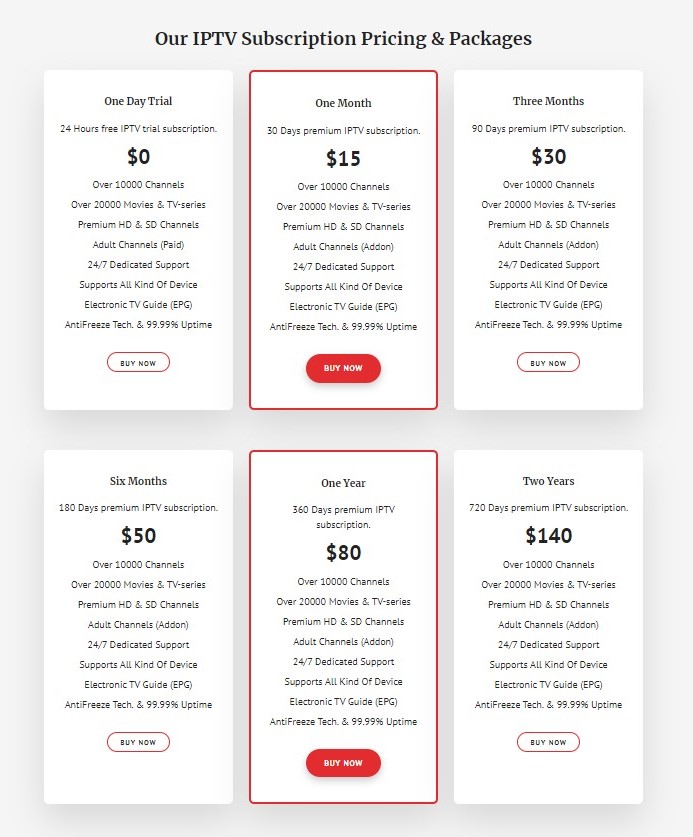
[3] On the next page, choose your device from the drop-down list and enter your device’s MAC address.
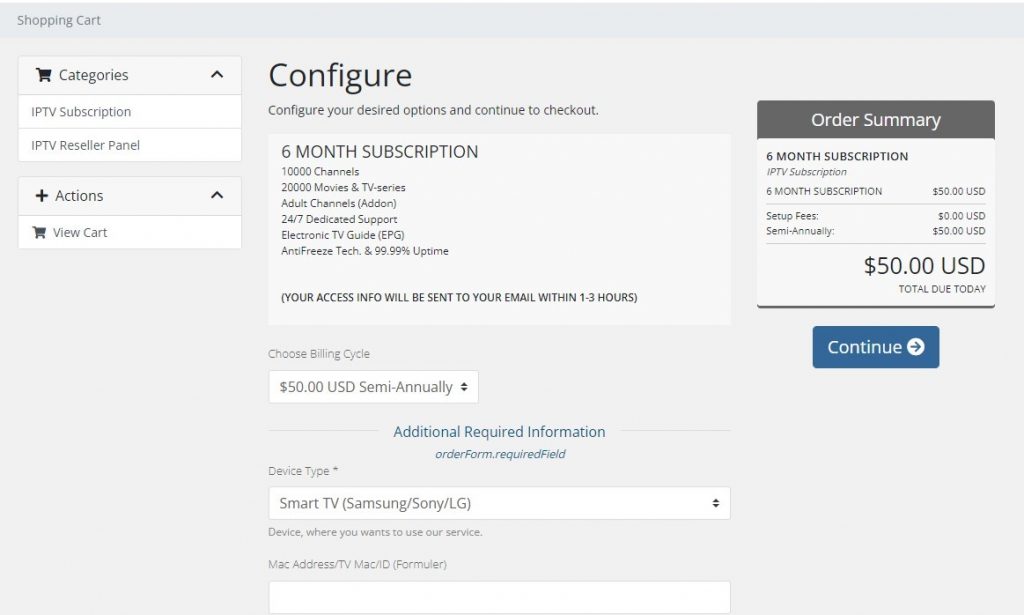
[4] Click Continue and proceed to the payment page.
[5] Choose a payment method from PayPal, debit, or credit card and complete the payment process.
[6] After a successful payment, you will be sent the IPTVtune account details to the registered email account.
IPTVtune- Compatible Devices
Through IPTVtune’s M3U link, you can stream its playlist on almost every device you prefer. Some of the major devices are mentioned below.

How to Access IPTVtune on Android
To stream any IPTV service on your Android mobile/ tablet, we have to use an IPTV player like Rayo IPTV. To stream IPTVtune with Rayo IPTV player,
[1] Go to the Play Store app on your Android device.
[2] Type Rayo IPTV on the Search bar and search for it.
[3] Select it from the search results or click here to get it instantly.
[4] Click the Install option and download the IPTV player app.
[5] Now launch the Rayo IPTV and tap the Use your Playlist URL.
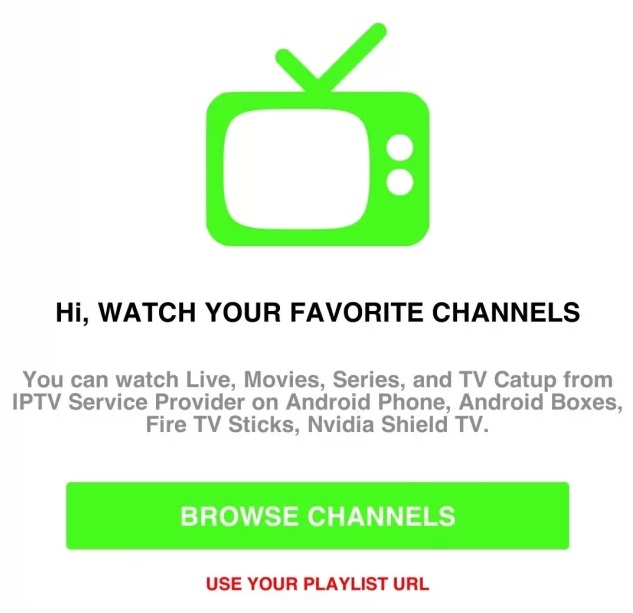
[6] Proceed to enter the M3U Playlist URL of IPTVtune in Your URL section.
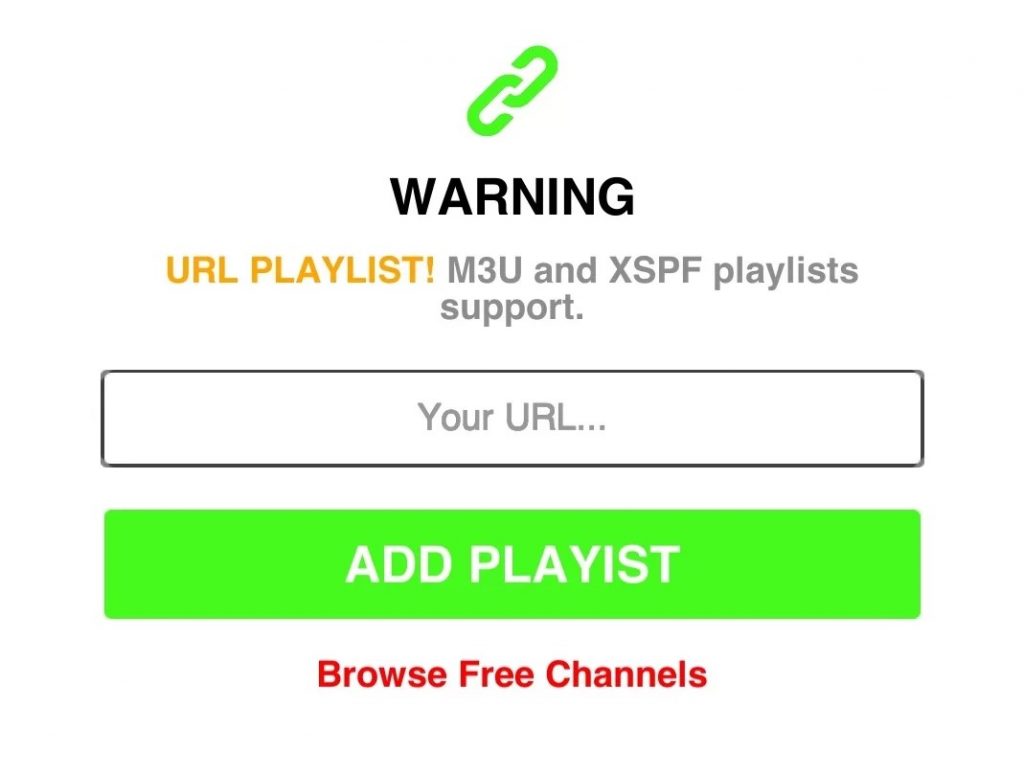
[6] Finally, hit the Add Playlist option, and stream any IPTV content once loaded.
How to Stream IPTVtune on iOS
As IPTVtune offers its service through an M3U URL link, just like on Android devices, we can stream the IPTV on iOS devices using an IPTV player. To do so,
[1] Open the App Store application on your iPhone/iPad.
[2] Using the Search bar, type and search for 247 IPTV Player.
[3]Tap the Get option on the App Store to download the app.
[4] After installation, launch the 247 IPTV player app.
[5] Enter the User name, Password, and M3U URL of IPTVtune in the respective boxes.

[6] Then hit the Login option and stream your favorite channel or content of the IPTV.
How to Watch IPTVtune on Smart TV
As Smart TVs have Google Play Store built-in, we shall install an IPTV player and stream IPTV by following the below steps,
[1] Connect your Smart TV to the internet.
[2] Navigate to the Play Store application and search for IPTV Smarters Pro or click here.
[3]Choose the right app from the search result and click the Install option.
[4] After completing the download, click Open and launch the IPTV Smarters Pro app.
[5] Enter the IPTV credentials, such as your Username, Password, & M3U URL, and click ADD USER.
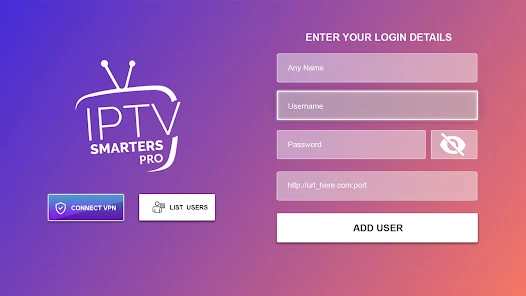
[6] Wait for a few seconds, and the channels of IPTV will load on your Smart TV.
How to Access IPTVtune on a PC
Streaming any IPTV is possible with VLC Media Player. A notable fact about VLC is that you can access IPTVs on both Windows and Mac PCs with it. To do so,
[1] Download the VLC Media Player from its official website and install it on your PC.
[2] After installation, open the app and select the Media option.
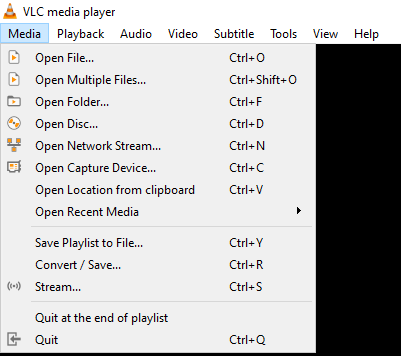
[3] Choose Open Network Streams and the Network options.
[4] Under Network, enter the IPTVtune’s M3U URL.
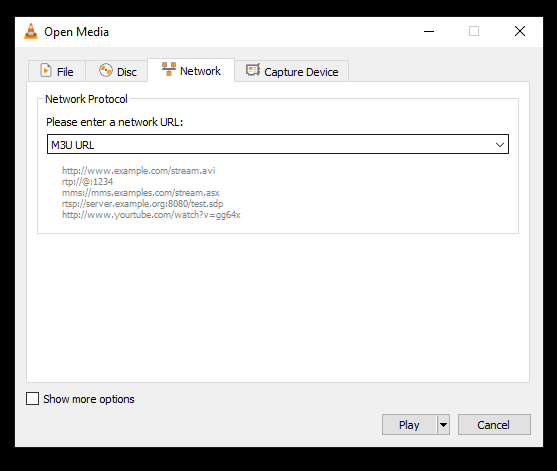
[5] At last, click the Play option and stream the IPTV channels.
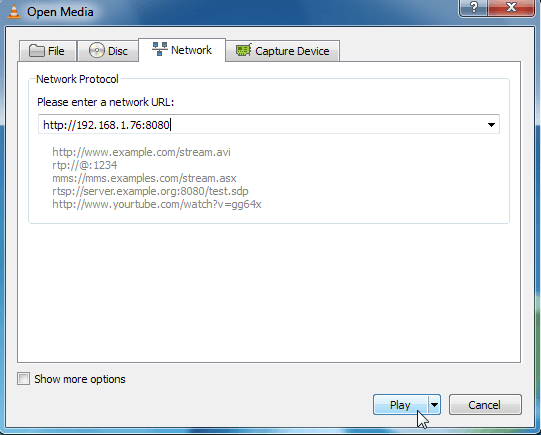
How to Stream IPTVtune on Firestick
To stream IPTVtune on Firestick, use the Downloader sideloading app and follow the below steps,
[1] Open your Firestick device and connect it to the internet.
[2] Navigate to the Search tab on the home screen and type Downloader.
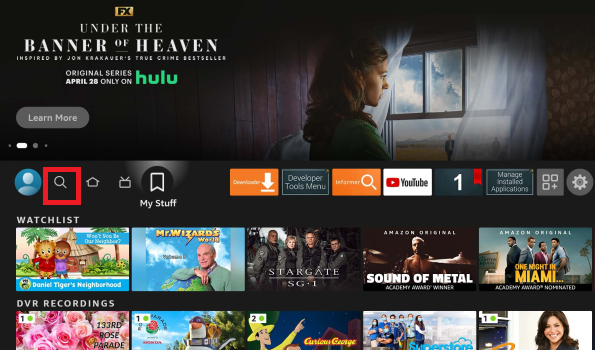
[3] Select the app from the search results and click Download to install Downloader.
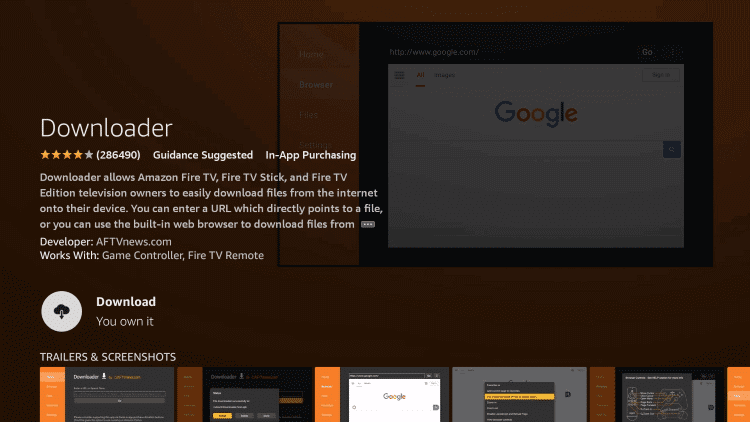
[4] Then return to the home screen and select Settings.
[5] Click on My Fire TV and select Developer Options.
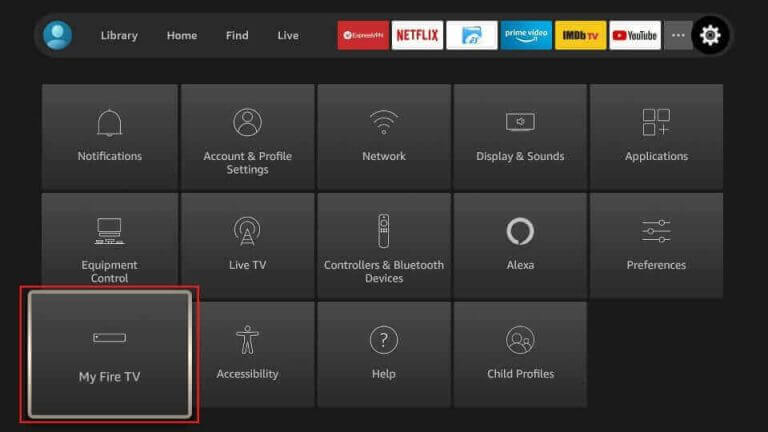
[6] Select Install Unknown apps and choose Downloader.
[7] Now turn on its toggle to install apps from unknown sources.
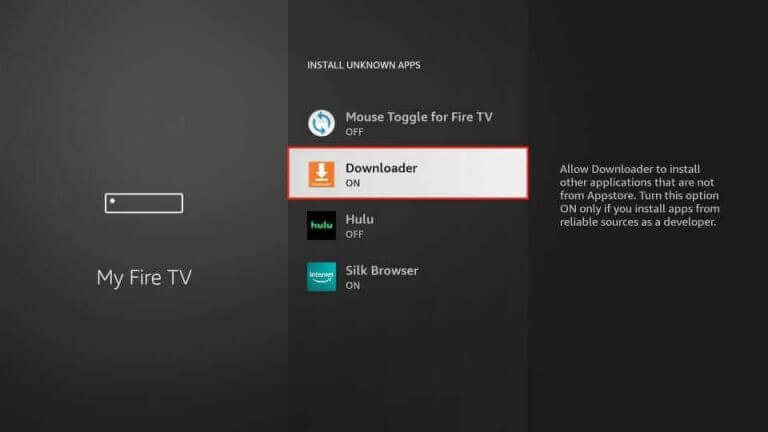
[8] Launch the Downloader app and enter the URL of Tivimate Player in the URL box.
[9] Click Go, and the IPTV player will be downloaded on your Firestick.
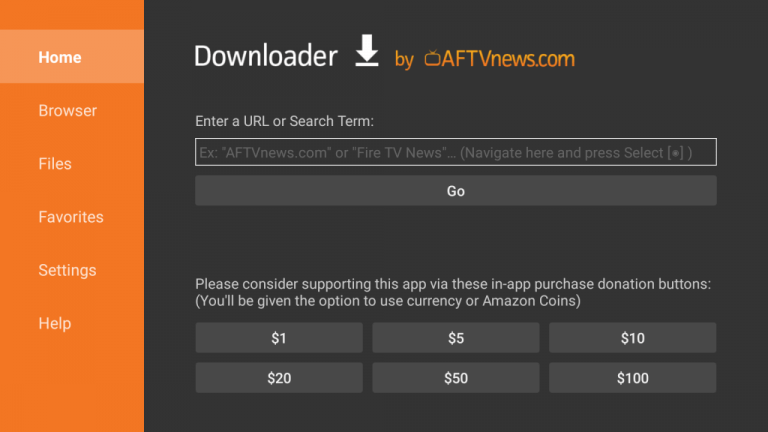
[10] Click on Install and wait for the installation to finish.
[11] After installation, launch the IPTV player and enter IPTVtune’s URL and click Sign in.
[12] Finally, enjoy streaming the content available on the IPTV on your Firestick.
How to Watch IPTVtune on Kodi
IPTVtune can be accessed on Kodi-compatible devices by carrying out the steps below.
[1] Install and launch the Kodi app.
[2] Select the TV > Enter add-on browser options.
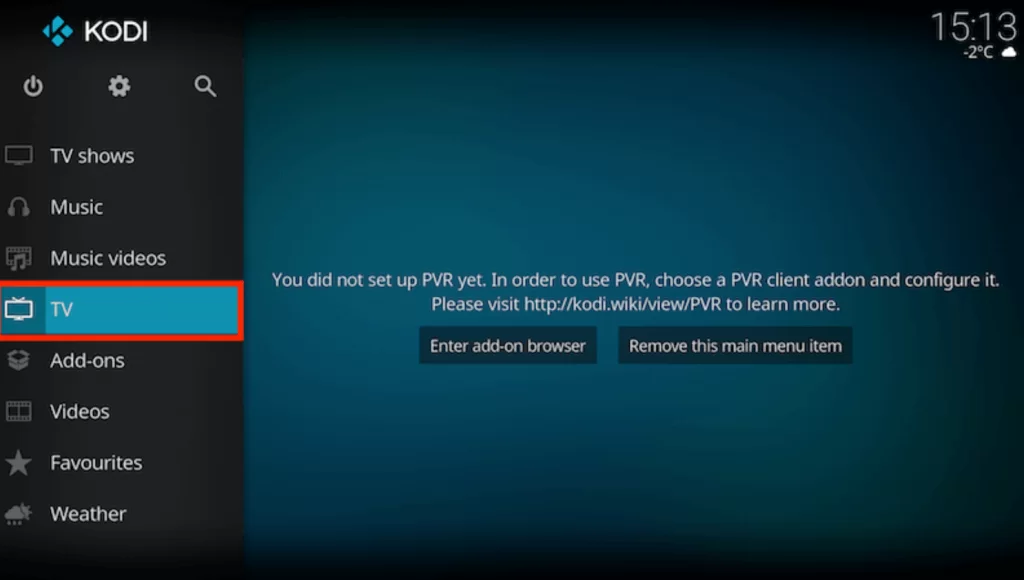
[3] Select the PVR IPTV Simple Client and select Configure.
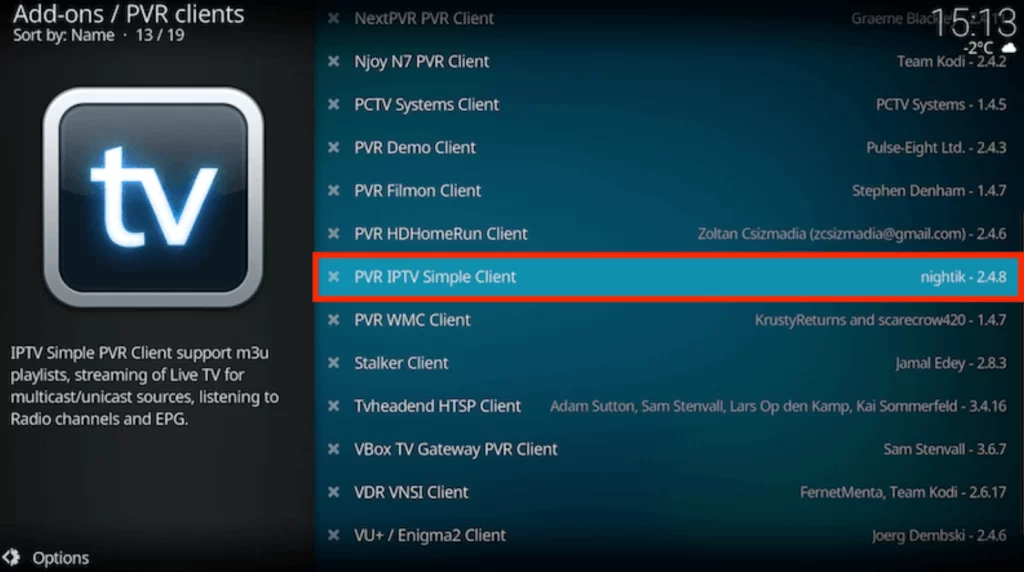
[4] Now go to the General option from the menu and tap Location.
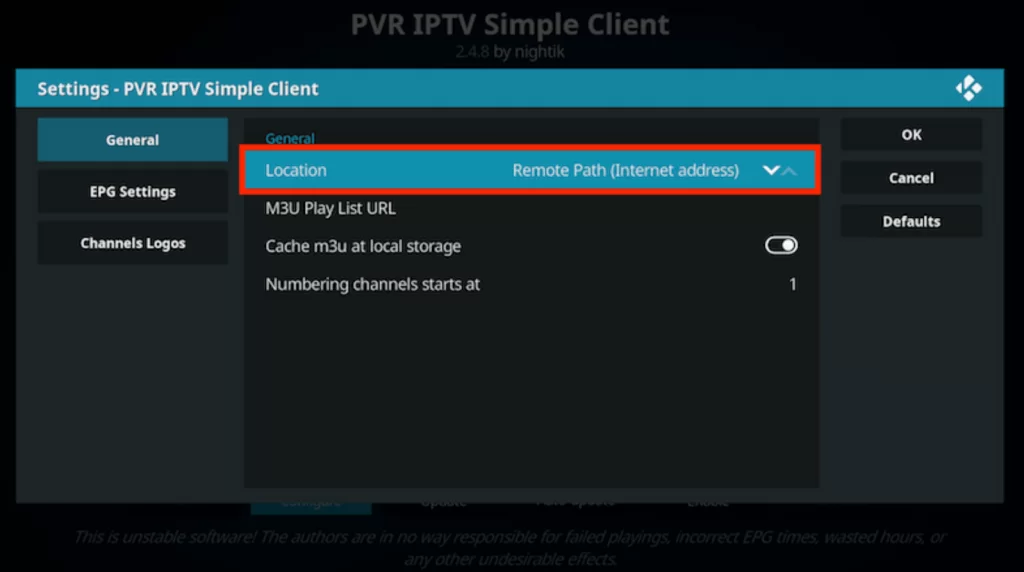
[5] Choose Remote Path on the drop-down box and select OK.
[6] Select the M3U Playlist, type the IPTV’s M3U URL in the displayed section, and tap OK.
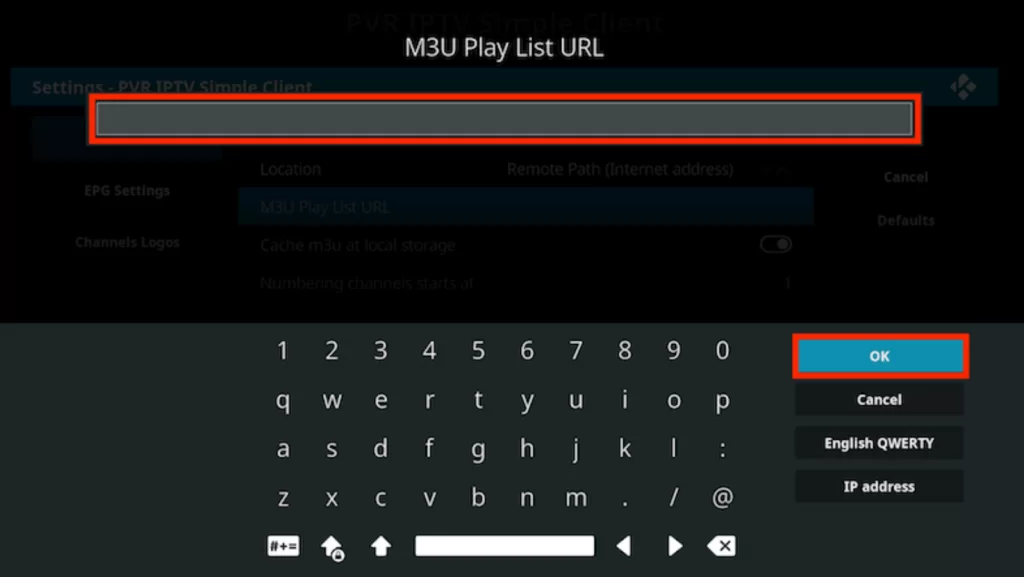
[7] Click the Enable option and tap on Channels to stream the channels you like.
How to Stream IPTVtune on MAG
To stream IPTVtune on your MAG box, connect it to a TV screen and internet and proceed with the below steps,
[1] Open the Settings option.

[2] Select System settings.

[3] Select the Servers option and choose Portals.
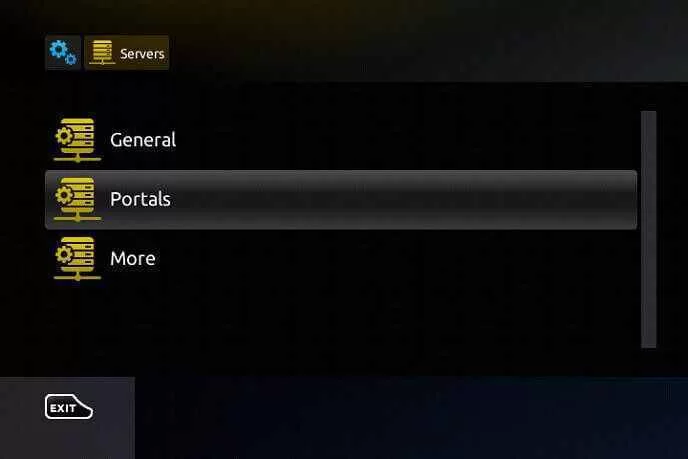
[4] Now enter the IPTV name in the Portal 1 name section.
[5] In the Portal 1 URL box, enter the M3U URL of IPTVtune and click Save.

[5] Now the MAG device will restart and load the IPTV’s content.
How to Watch IPTVtune on Enigma2
IPTVtune can be streamed on the Enigma2 device through the PuTTY software using the M3U link by the following method.
[1] Click on the Settings menu of the Enigma2 device.
[2] Then navigate to Setup > Setup Adapter> Settings option, and note down the IP address displayed.
[3] Then download the PuTTY software from its website and install it.
[4] Once the installation is done, open and enter the IP address under the Host Name (or IP address) heading and select the Telnet option.
[5] Then click the Open button and type Root as the login key on the cmd screen.
[6] Press Enter on the keyboard and enter the M3U link in the required place.
[7] Click the Reboot button and restart your Enigma2.
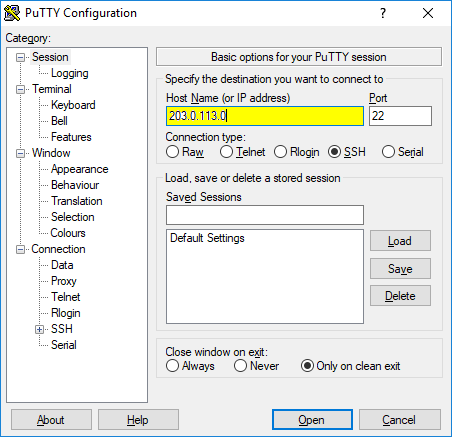
Once the device is turned on, you can stream the IPTV’s channels.
Channel List of IPTVtune
The IPTV subscription-line service includes more than 10,000+ television channels. This collection includes the best-known and most popular TV networks worldwide, covering all genres. Some of its famous channels are

Customer Support
IPTVtune offers 24/7 customer support through live chat and an online contact form. You can connect to live chat or fill out the Contact Us form on the official website regarding any issue or query. You will get a response as soon as possible with the solution from the support team.
Contact Us Form: https://iptvtune.site/contact-us/
FAQ
Swoop TV, VK IPTV, and Lotus IPTV are the best alternatives to this IPTV service.
Our Review for IPTVtune
IPTVtune is the best & top IPTV subscription service provider comparing its service, quality, price, and customer support. With over 10K TV channels, including 200+ premium sports channels and 20K VOD, they never compromise with streaming quality. So, this IPTV is highly recommended by us.
Merits
- Affordable pricing plans
- Always uptime servers
- Accessibility on all devices
- Rapid customer support
Needs Improvement
- Lacks extra connections
- Needs TV catch-up support
- Requires a native player
-
Content Collection9.5
-
Content Diversity & Streaming Quality9.6
-
Feature Offerings8.5
-
Functionality & Device Compatibility9
-
Customer Support9
-
Cost8.4