IPTV Streamer is an IPTV Player used to stream IPTV content on most streaming devices. It has an excellent user interface allows you to manage all your playlists and channels. This supports high resolution like HD and 4K and is available for all platforms. It does provide or include any media or streaming content of its own. You can access various devices like Android, iOS, Firestick, Smart TV, and more.
Key Features of IPTV Streamer
| User-Friendly interface | Allows you to download playlists from the URL |
| Has M3U playlist support | Offers Electronic program guide |
| Channels can be manually added, edited, sorted, and more | Supports for high resolution |
Why IPTV Player?
IPTV Players are the medium to stream content from IPTV providers. This Player does not offer any of its content for watching. Moreover, it is user-friendly and very simple to install on any compatible device. They can manage multiple IPTV services using this IPTV Streamer player.
How Safe is IPTV Player?
Most IPTV Players are available in the default app stores of devices. These players are legal and safer to use; they do not have any content. But some of the IPTV services are considered illegal because of copyright issues and unauthorized licenses. Using a VPN like ExpressVPN and NordVPN service will keep your device safe and hides all your online activity and IP address.
Activation Plans of IPTV Streamer
This IPTV player is free to download and install on your devices. You don’t need a subscription to access the available features. Instead, get the service free and stream the content you need using the appropriate credentials or source links.
List of IPTV Streamer-Compatible Devices
These are the devices that are compatible with the IPTV player. This player offers your APK for the installation, gets the file on any device, and provides IPTV service on any device from below.

How to Stream IPTV Streamer on Android
Here is how to install IPTV Streamer from the Play store on your Android device to stream all the IPTV content by the below methods,
1. Power on your Android device and open the Play Store app.
2. Move to the Search bar, search for IPTV Streamer or click here.
3. Choose the app from the search result and click the Install button.
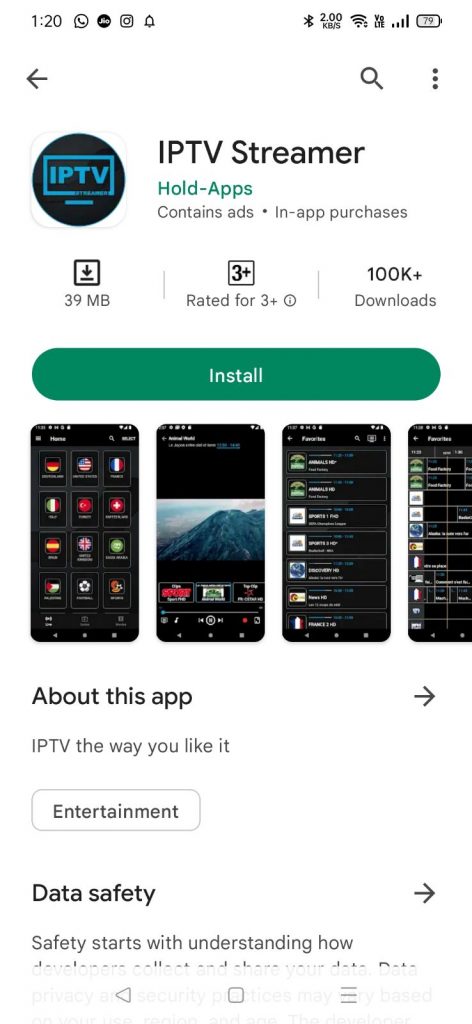
4. After the installation process, launch the app on your Android.
5. Open the IPTV Streamer and sign in with your account with M3U URL from your provider.
6. The channel list will be loaded, and you can stream the content you need.
How to Stream IPTV Streamer on iOS
Using the App store, you can get the IPTV player on iOS devices by the following,
1. From the iOS home screen, move to the App store.
2. Click on the Search bar and search for the IPTV Steamer app or click here.
3. Select the app from the search result and click the Get button.
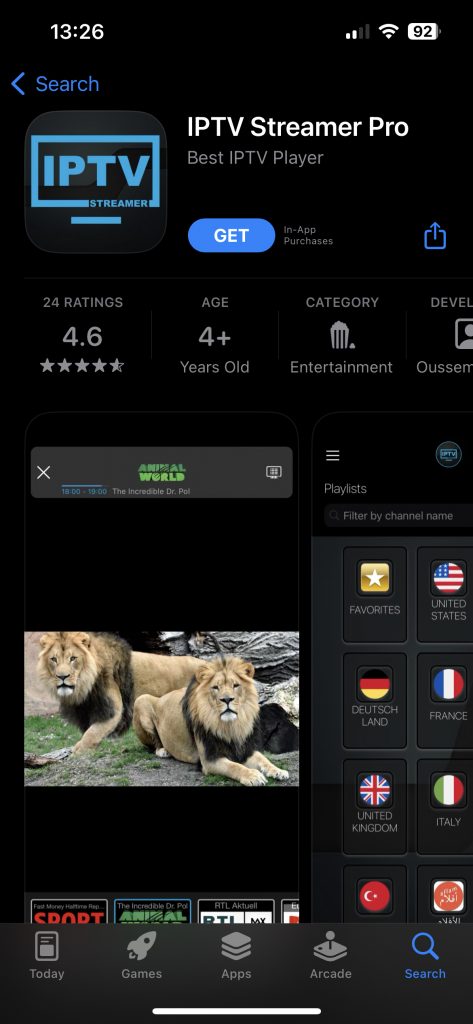
4. After the Installation process, launch the app on your device.
5. Open the app and enter the M3U URL of the IPTV provider.
6. After this, you can stream the content from IPTV Streamer.
How to Watch IPTV Streamer on PC
To install the Player on your PC, you cannot access the Android applications directly on your Windows PC, so download the BlueStacks or click here, and get the Player on your device by the below steps,
1. First, connect the PC to a stable internet connection.
2. Open the web browser on your PC and search for the IPTV Streamer APK file.
3. Then, download the APK file from any reliable website.
4. After this process, visit the BlueStacks website and down it on your PC.
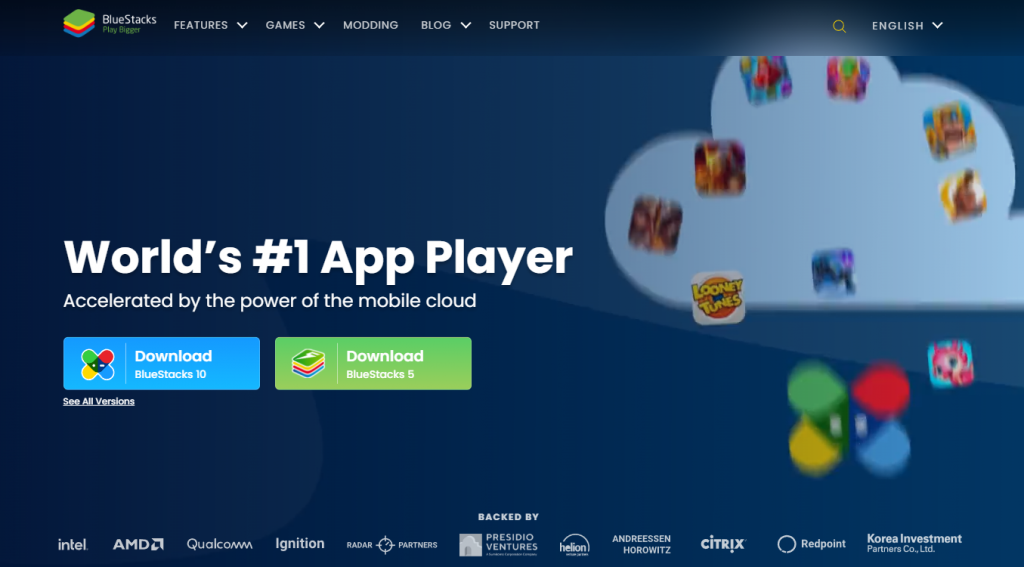
5. Once the installation is over, launch the BlueStacks on your device.
6. Select the Sign In option and sign in with your Google account with all the details.
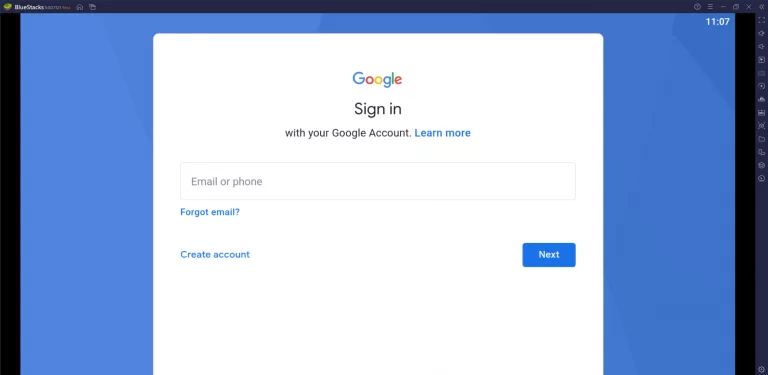
7. Click the Install APK button on BlueStacks and install the IPTV Streamer APK file.
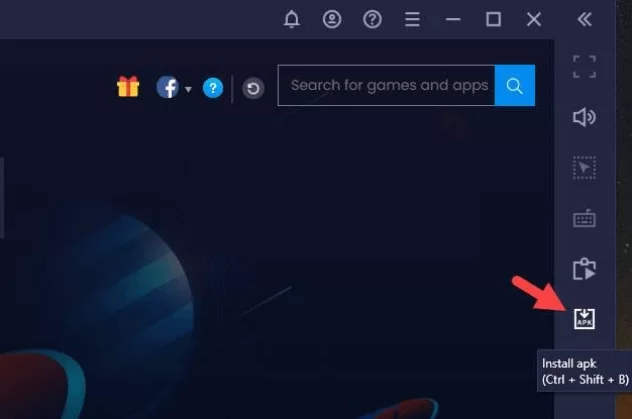
8. Open the app after the installation process.
9. Now, sign in to your IPTV provider with the necessary details.
10. Finally, you can start streaming your favorite content on PC.
How to Stream IPTV Streamer on Smart TV
Here is how to sideload the IPTV player on your Smart TV to stream content. follow the below procedures,
1. Turn on your Smart TV and move to the Settings menu.
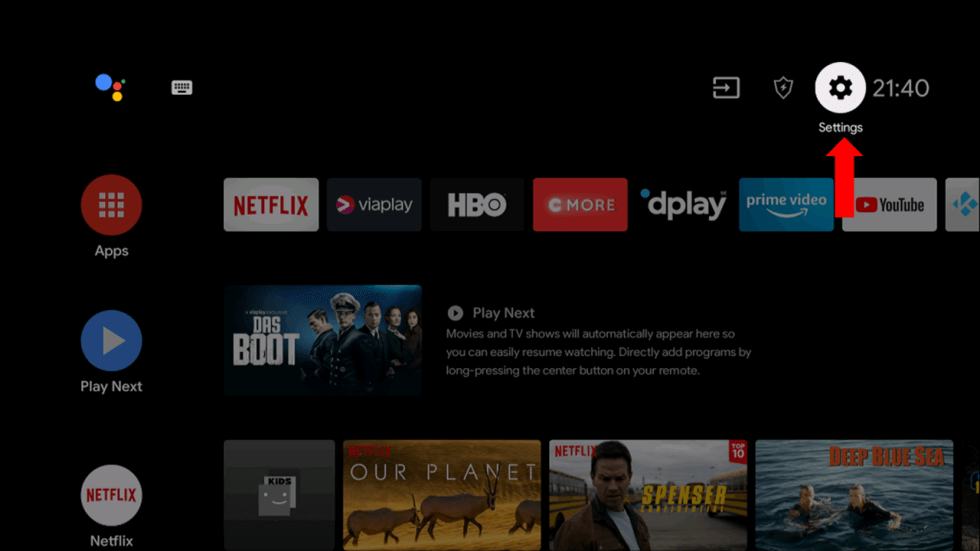
2. Select the Device preferences option, then click on the security and restrictions option.
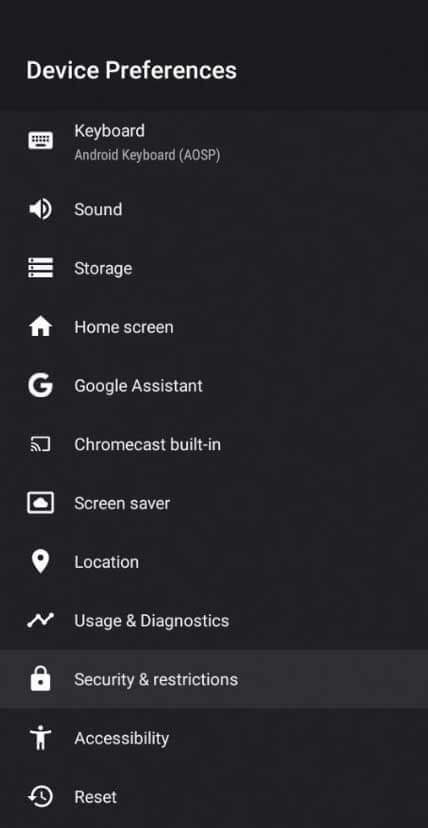
3. Enable the unknown sources option from the menu.
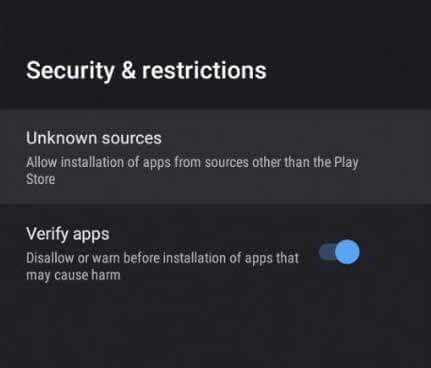
4. Move to the web browser, search for the IPTV Streamer APK file, and install it.
5. Connect your USB drive to your computer, and copy the APK file.
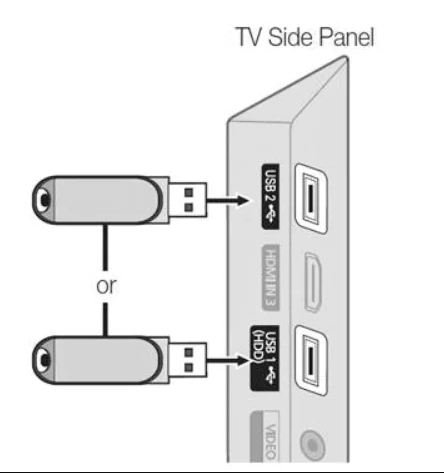
6. Then, connect the same USB drive to your Smart TV.
7. Go to the File manager on your Smart TV and install the APK file to your device.
8. Open the app on your device then sign in to your IPTV provider account, and starts streaming.
How to Stream IPTV Streamer on Firestick
To get the IPTV Player on your Firestick, you can download them by providing the appropriate APK file in the downloader app. Follow the below steps to get them,
1. First, launch the Firestick home screen by pressing the home button on the remote.
2. Select the Find tab and then select the Search option.
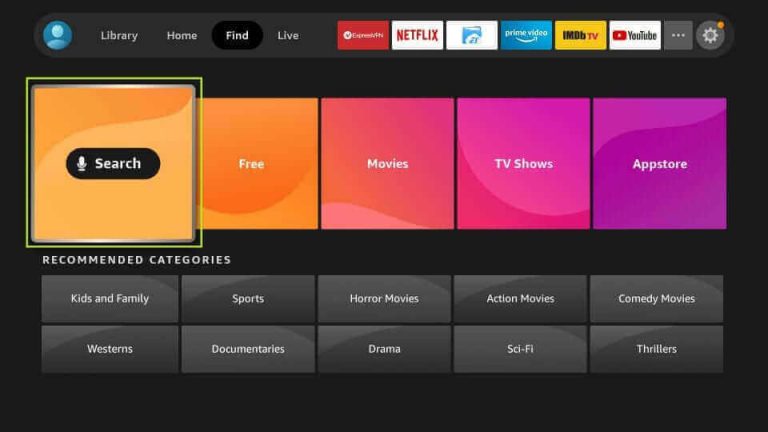
3. Search for the Downloader app using the on-screen keyboard.
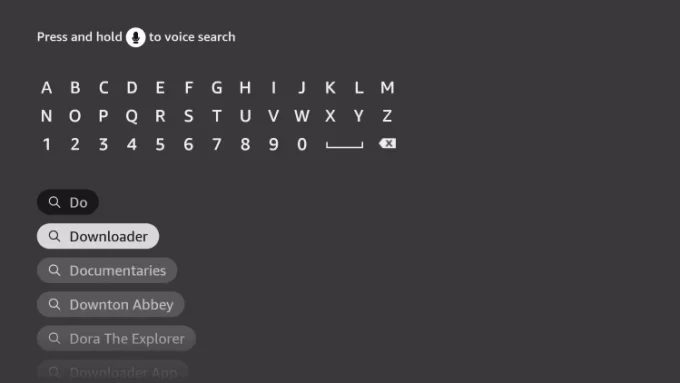
4. Click the downloader or Get button to start the app download.
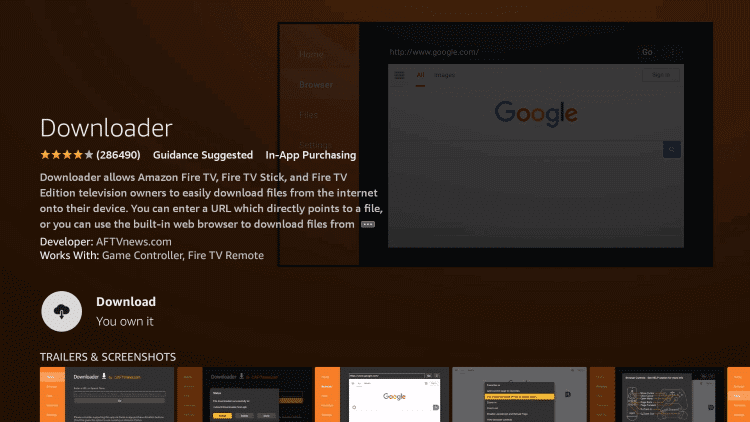
5. Move back to the home screen, launch the Settings menu, and select the My Fire TV tile.
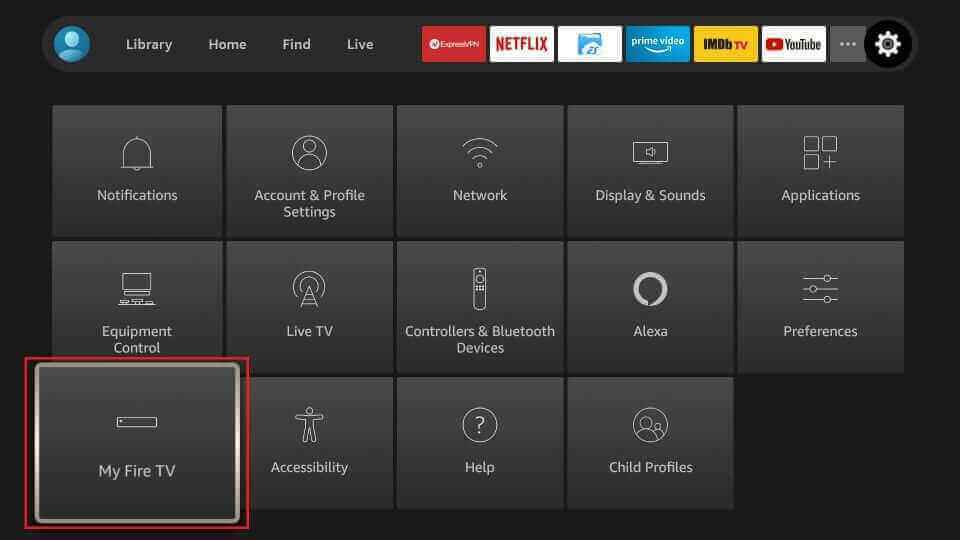
6. Choose the Developer options and then select the Install unknown apps.
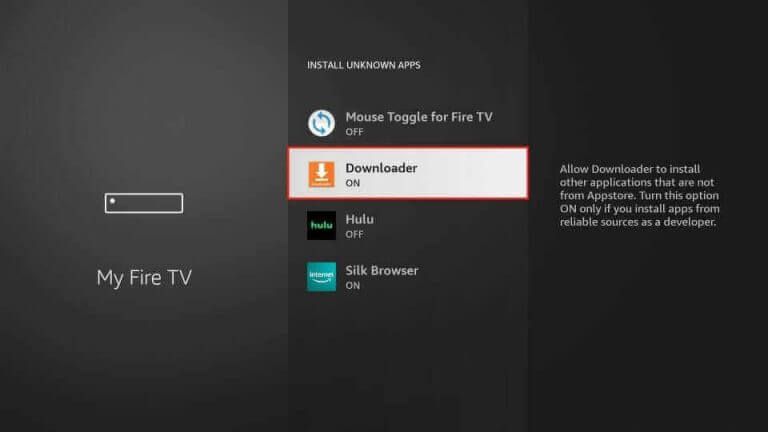
7. Click on the Downloader app icon and Open the app on Firestick.
8. Select the Allow option, enter the IPTV Streamer APK file URL in the URL field, and click the Go option.
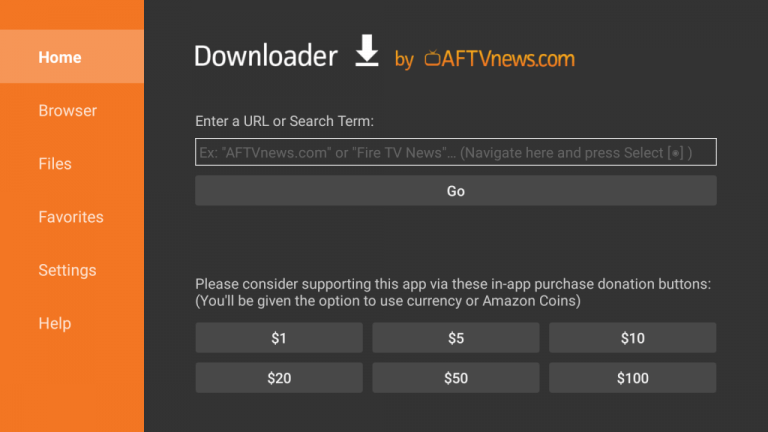
9. This will start downloading the APK file on your device.
10. Choose the Install button to install the app on your Firestick.
11. Once the process gets over, select the Open button to launch the app.
12. Sign in to the app with the required details and enjoy streaming.
Alternative IPTV Players
Here are some of the IPTV Players that can be used for streaming IPTV services; if you are not satisfied with the IPTV Streamer, you can try the below player on your device,
Tivimate IPTV Player

Tivimate IPTV is one of the players that has an easy user interface that allows channels to load quickly. In addition, it supports multi-playlists and has a scheduled TV guide.
Neutro IPTV Player

Neutro IPTV player is one of the popular players used to stream different IPTV services. It supports Xtream Codes and Xtream UI API and is compatible with all streaming devices.
GSE Smart IPTV Player

GSE Smart IPTV is a powerful IPTV player with a simple user interface and features. It allows you to create your favorite list on the app to get the channels. In addition, you can import the Electronic Program Guide with the Player.
Our Review for IPTV Streamer
IPTV Streamer is one of the best players in IPTV services that helps you to access a lot of content from IPTV. This helps you to manage their playlists of channels efficiently on your devices. It also supports video resolutions and M3U URL playlists. So, get the player on your device and enjoy streaming all your favorite IPTV content.
Merits
- Provides well-equipped EPG support
- Ability to manager playlist files
- Privacy option with PIN code facility
Needs Improvement
- Can't decode Xtream Codes IPTV
- Struggles to stream 4K resolution
-
Accessibility8.6
-
Feature Offerings8.4
-
Device Compatibility7
-
Interface Quality8.4
-
Support Service4
-
Cost9