Limitless IPTV is best known for its 2000+ Live TV and 17,000+ movies, TV Shows and Series. Also, you can watch the content in 1080p resolution. However, you need a subscription plan to stream all those content on your device. Limitless IPTV is available as Kodi Add-on to stream shows and movies on your Kodi device. Moreover, this IPTV service is compatible with many streaming devices.
Key Features of Limitless IPTV
| Private Network | High-Resolution contents |
| user-friendly UI | Easy Installation |
| Reminder for VoDs | Anti-Freezing technology |
Why IPTV?
An IPTV service provider can give you more categories of channels like TV shows, Movies, News, Sports, Live events, Music, and Kid’s shows. Moreover, they provide all the content for a cheaper or free subscription plan than cable TV service providers. Also, you can stream IPTV on any device like Android, iOS, Windows PC, Mac, Firestick, and Smart TV. As a result, you don’t require cable or wires to stream the contents; you only need a stable internet connection to stream seamlessly.
How safe is IPTV?
IPTV is not considered safe because the IPTV service comes with both copyrighted and non-copyrighted content through the internet. After all, it may lead to copyright issues, and the content may be blocked. However, you can prevent those problems by using VPNs like ExpressVPN and NordVPN. As a result, you can avoid tracking your activities using your IP address, and it also helps you to tackle government and ISP protocols.
Subscription Plans of Limitless IPTV
To get your preferred subscription plan, visit the Limitless IPTV official website. You can choose the Kid’s plan (only for kids) or the Regular plan from the subscription home. Once you make your payment, the provider will email you your username and password to log in. However, the subscription plans are mentioned below.
Kid’s Plan
| Validity | Pricing |
| 2-hour trail | $ 1.30 |
| 1 Month | $ 5.50 |
| 3 Months | $ 11 |
| 6 Months | $ 20.50 |
| 12 Months | $ 41.50 |
Regular Plan
| Validity | Pricing |
| 2 days trial | $ 2.50 |
| 1 Month | $ 10 |
| 3 Months | $ 27 |
| 6 Months | $ 50 |
| 12 Months | $ 80 |
Compatible Device of Limitless IPTV
Limitless IPTV is a Kodi add-on IPTV service where you can stream content on any device by installing the Kodi app and getting the Limitless IPTV Add–on.
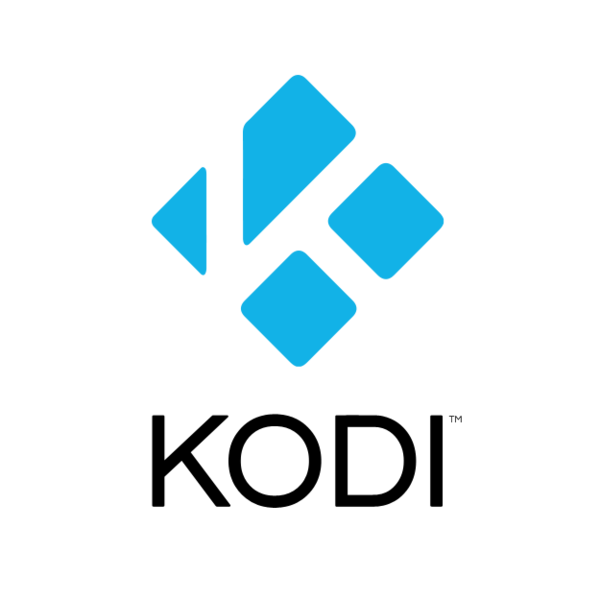
How to Stream Limitless IPTV on Kodi
Kodi is a home theatre media player available for free; you can download it from the official website or click here, and also get the app from the Play store and App store. In addition, you can stream Limitless IPTV by using the Add–on option on Kodi. To do that, follow the given steps.
1. Open the Kodi app and click the Settings icon on the top left corner.
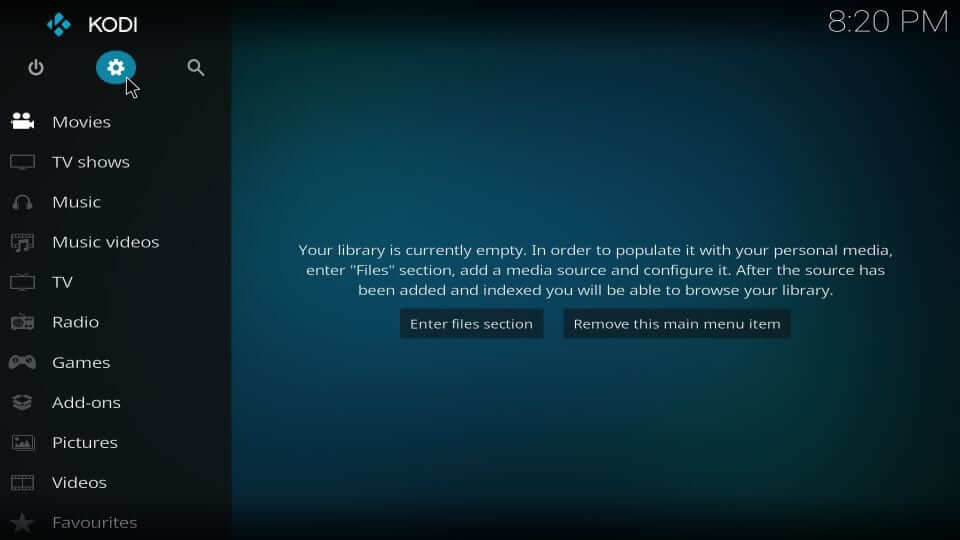
2. Select the System tile under the settings menu.

3. From the shown list, click the Add–ons options and enable the Unknown source option under the General heading.
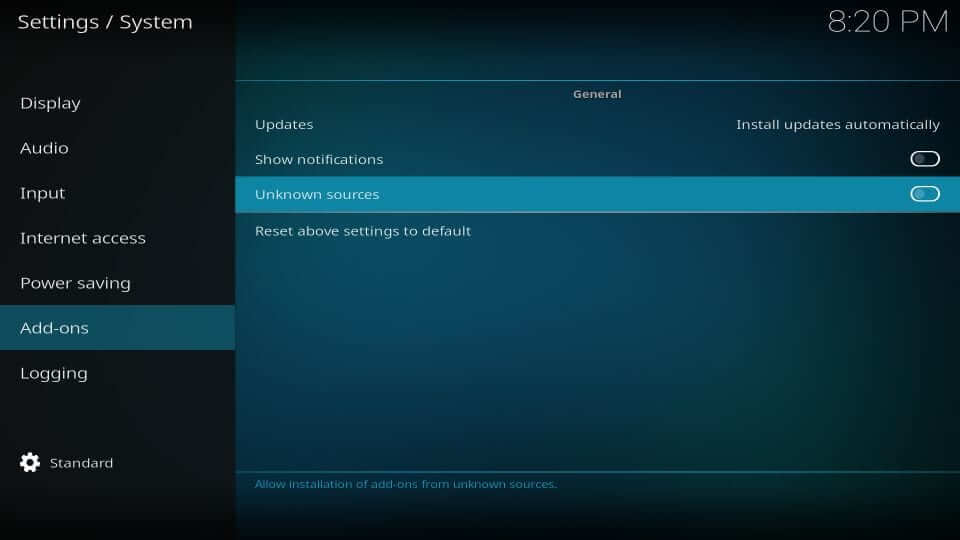
4. Here, click the Yes button on the Warning pop-up box.
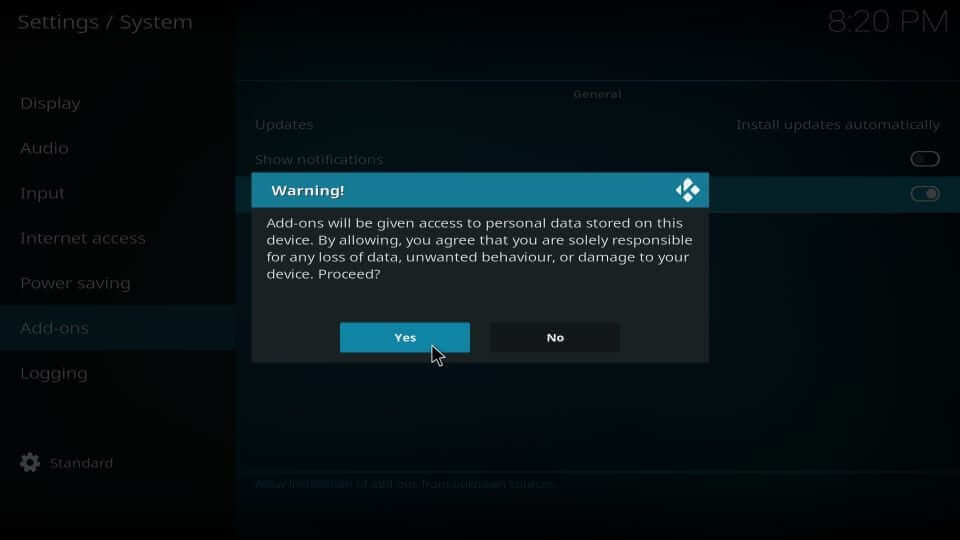
5. Again, go to the Settings menu page and select the File Manager tile.
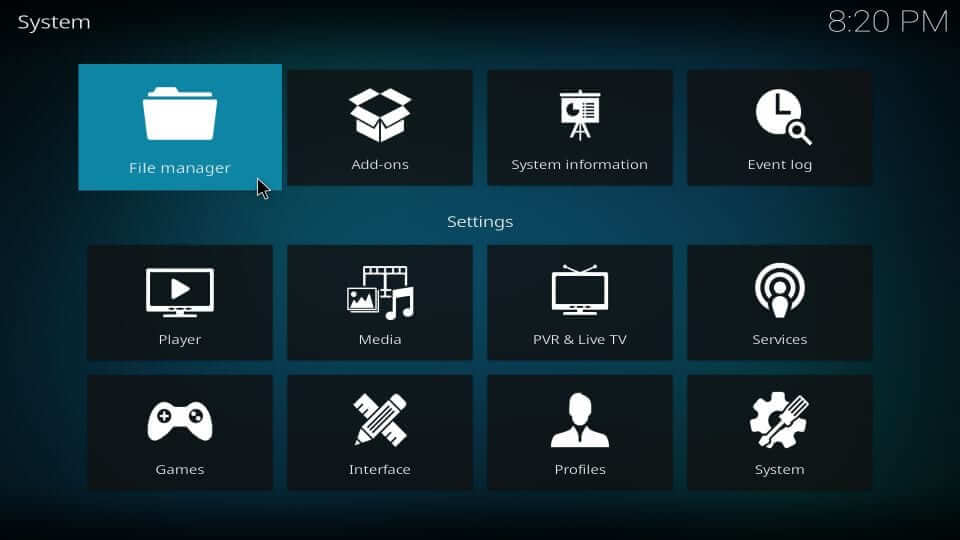
6. In the File Manager menu, select the Add source option.
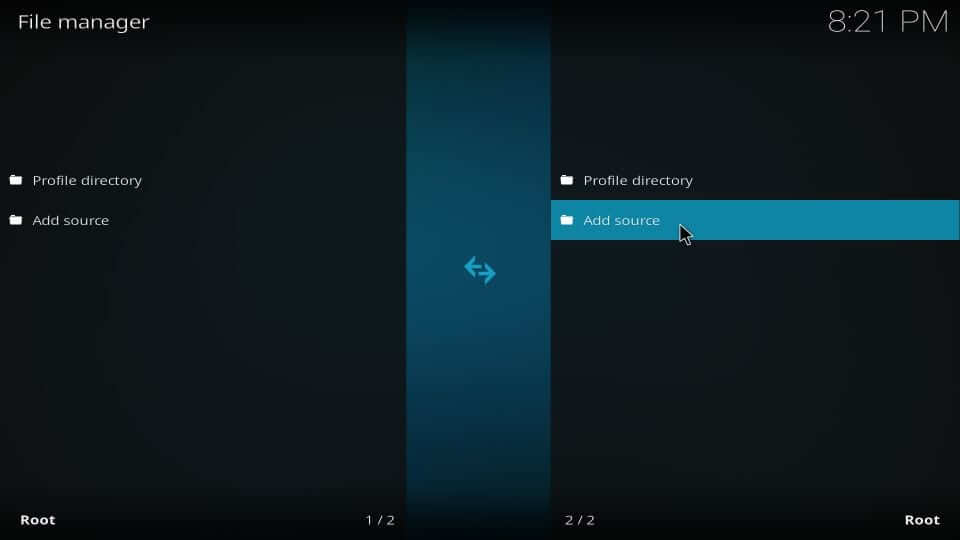
7. Add file source dialog box will open; in that, select the <None> option and click the OK button.

8. Here, give the Luxury Wizard file link on the Enter the paths space, and click the OK button.

9. Next, give the name Luxury for the entered link on the Enter a name for the media source, then click the OK button.
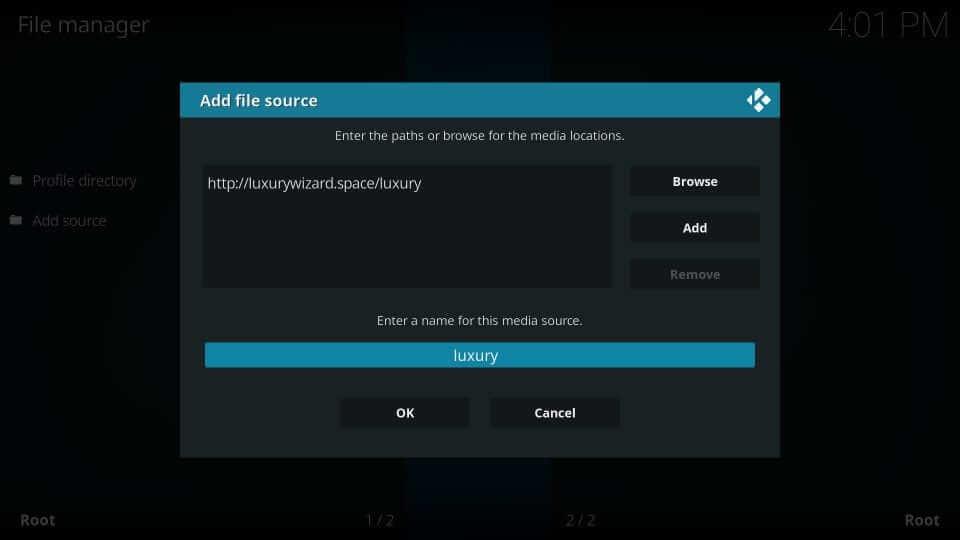
10. Again, select the Add–ons option from the Setting menu.

11. Select the Install from zip file option under the Add–ons menu.
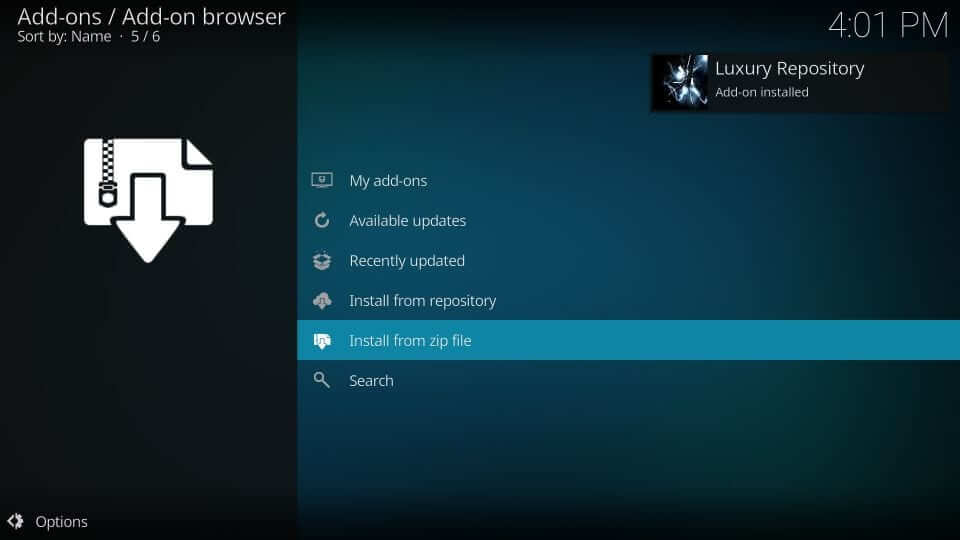
12. Select the Luxury Media source file in the Install from zip file dialog box.

13. Select the repository.luxury-*.*.zip file and click the OK button.
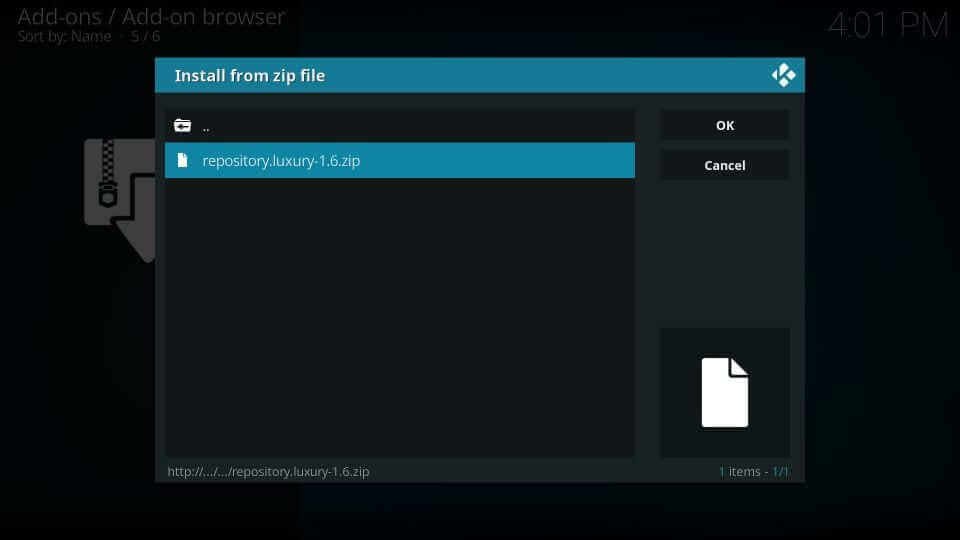
14. After extracting the zip file, go to the Add–on menu, followed by the Install from repository > Luxury repository option.

15. From the listed option, select the Video add-ons option.
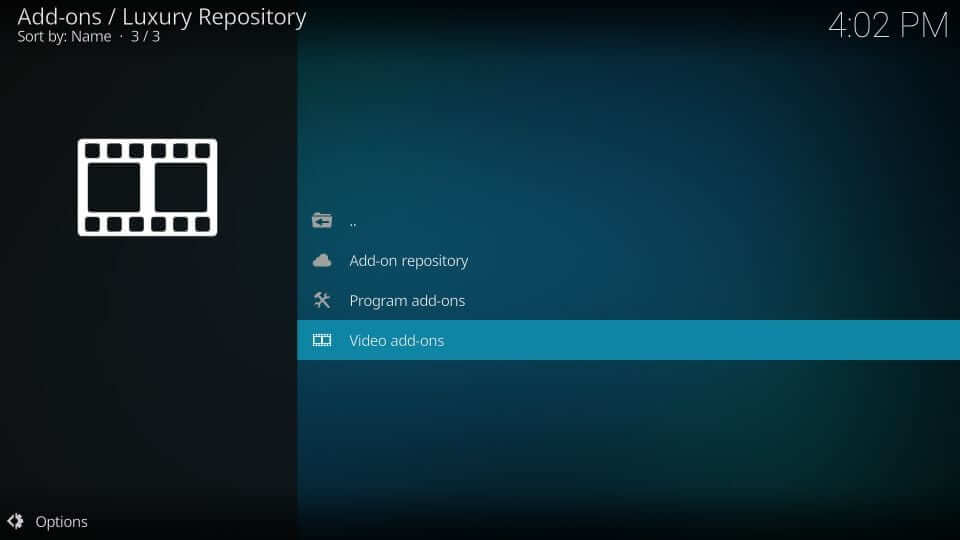
16. Now, select the Limitless file and click the Install button.

17. Followed by clicking the OK button to install the Limitless add–on files.

18. You will be notified that Limitless add–ons are installed in a while.
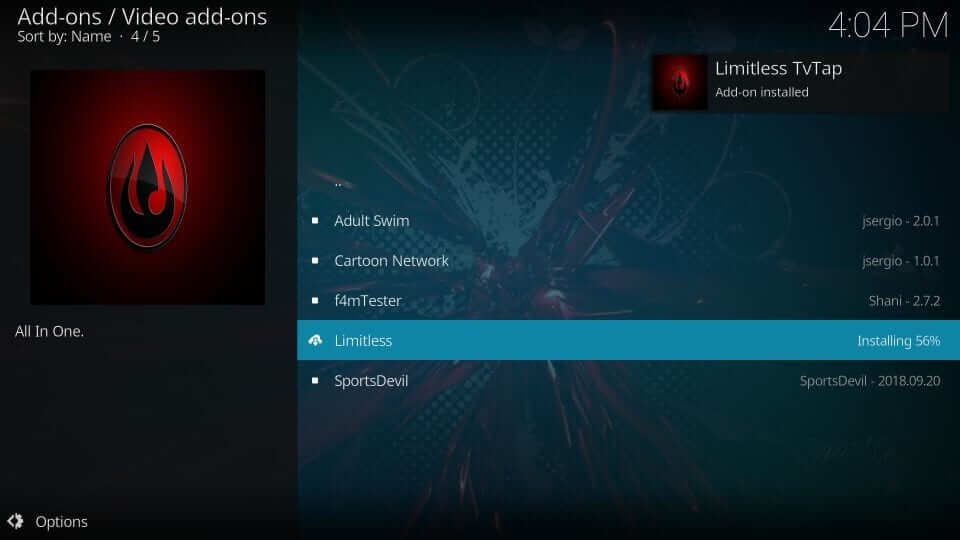
19. Return to the Kodi home page and select the Video Add–ons menu.

20. Open the app and sign in with your username and password to stream the channels.
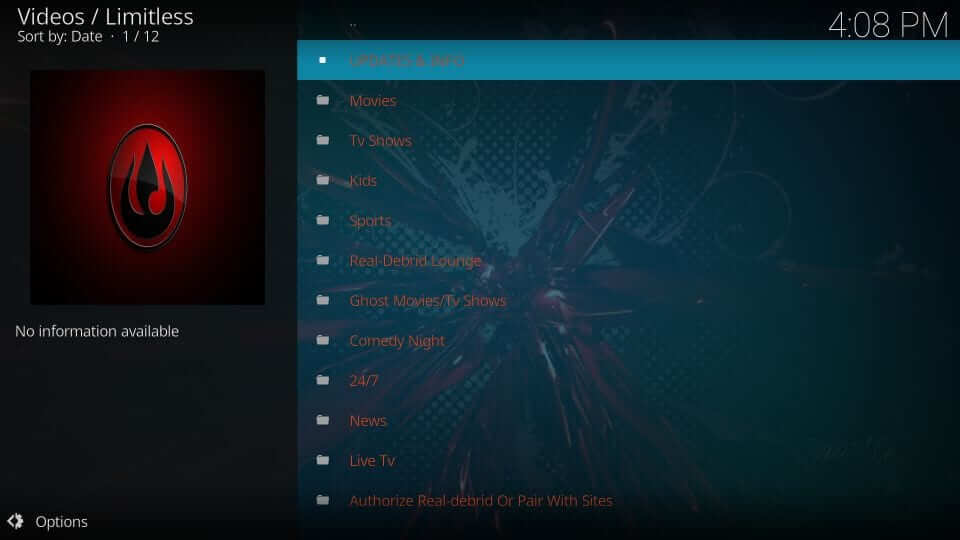
Channel List
Limitless IPTV provides more than 2000+ Live TVs and 12,000+ Movies, Series, and TV shows from domestic and international channels. In addition, you can stream those channels in HD resolution, and the major channels are mentioned below.

Customer Support
You can find the customer support details on their official website. You can contact them for any enquires, issue reporting, and any confusion regarding the subscription plans. Or even when you face any issue in the streaming process, they will help you troubleshoot the problem and offer a smooth streaming experience.
Our Review
Limitless IPTV is considered as best IPTV provider with more the 15,000+ content in HD resolution. They also have different channel categories so users can pick their preferred channels faster. However, there are other IPTVs like Pure IPTV, Neo IPTV, and Moon IPTV to stream similar content.